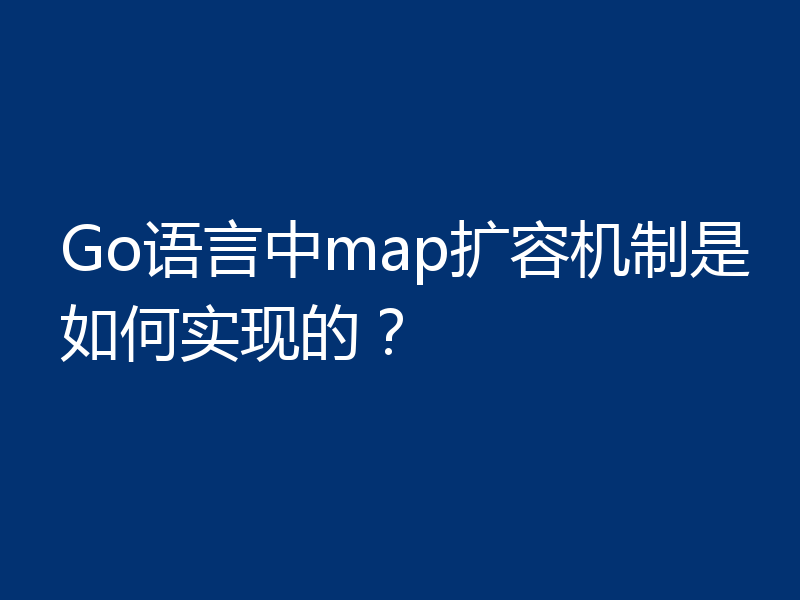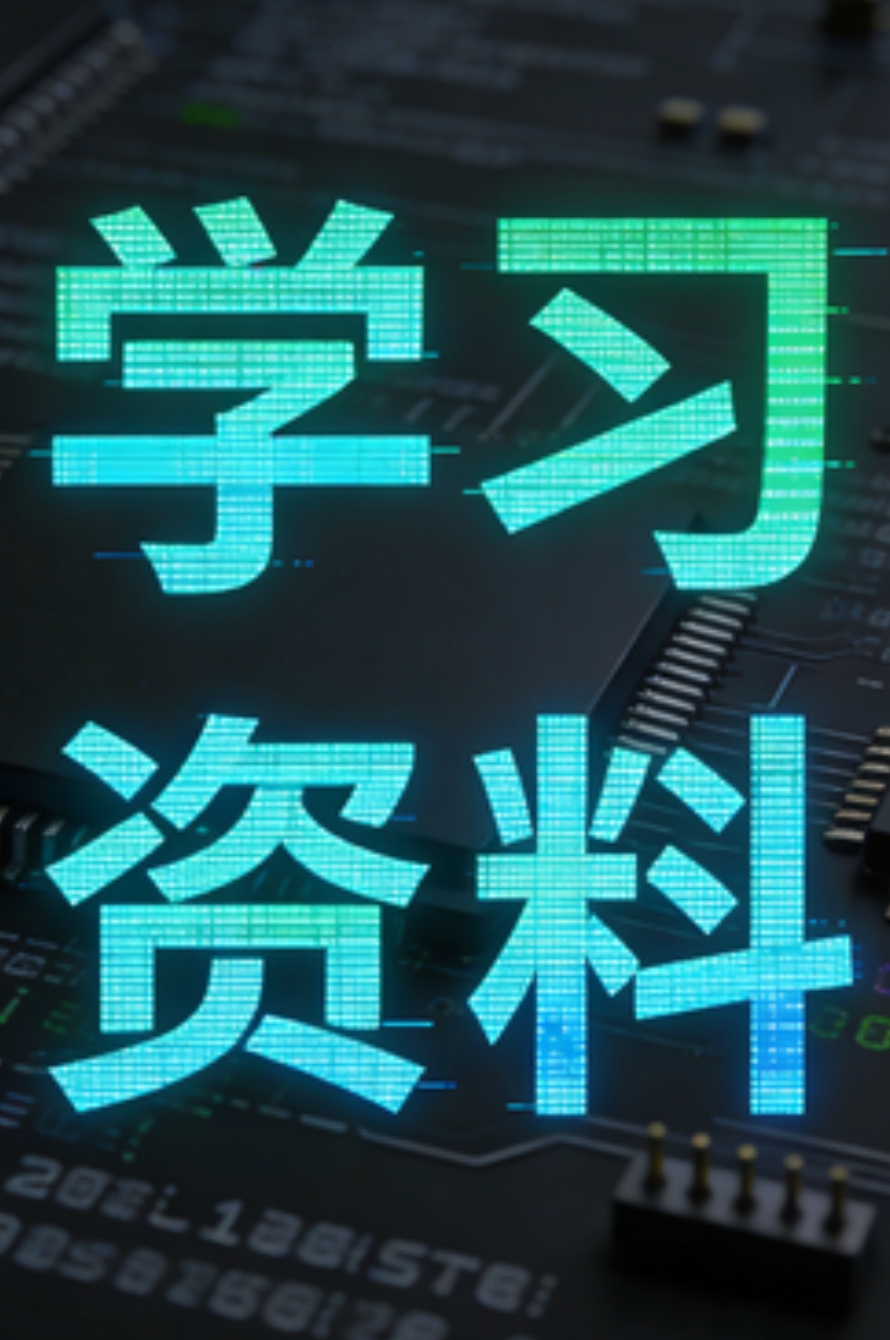通过 AWS SES v2 在 Go 中发送带有附件的原始电子邮件
来源:stackoverflow
2024-02-12 14:54:22
0浏览
收藏
从现在开始,努力学习吧!本文《通过 AWS SES v2 在 Go 中发送带有附件的原始电子邮件》主要讲解了等等相关知识点,我会在golang学习网中持续更新相关的系列文章,欢迎大家关注并积极留言建议。下面就先一起来看一下本篇正文内容吧,希望能帮到你!
问题内容
我正在尝试创建一个 http 端点来处理从网站提交的表单。
该表单具有以下字段:
- 姓名
- 电子邮件
- 电话
- 电子邮件正文(电子邮件正文的文本)
- 照片(最多 5 张)
然后,我的端点将向 [email protected] 发送一封电子邮件,其中照片作为附件,电子邮件正文如下:
john ([email protected]) says: email body ...
我是 go 新手,但我已经尝试让它工作 2 周了,但仍然没有任何运气。
我现在的代码是:
package aj
import (
"bytes"
"encoding/base64"
"fmt"
"io/ioutil"
"mime"
"net/http"
"net/mail"
"net/textproto"
"os"
"github.com/aws/aws-sdk-go-v2/aws"
"github.com/aws/aws-sdk-go-v2/service/sesv2"
"github.com/aws/aws-sdk-go-v2/service/sesv2/types"
"go.uber.org/zap"
)
const expectedContentType string = "multipart/form-data"
const charset string = "UTF-8"
func FormSubmissionHandler(logger *zap.Logger, emailSender EmailSender) http.Handler {
return http.HandlerFunc(func(w http.ResponseWriter, r *http.Request) {
logger.Info("running the form submission handler...")
// get the destination email address
destinationEmail := os.Getenv("DESTINATION_EMAIL")
// get the subject line of the email
emailSubject := os.Getenv("EMAIL_SUBJECT")
// enforce a multipart/form-data content-type
contentType := r.Header.Get("content-type")
mediatype, _, err := mime.ParseMediaType(contentType)
if err != nil {
logger.Error("error when parsing the mime type", zap.Error(err))
http.Error(w, err.Error(), http.StatusBadRequest)
return
}
if mediatype != expectedContentType {
logger.Error("unsupported content-type", zap.Error(err))
http.Error(w, fmt.Sprintf("api expects %v content-type", expectedContentType), http.StatusUnsupportedMediaType)
return
}
err = r.ParseMultipartForm(10 << 20)
if err != nil {
logger.Error("error parsing form data", zap.Error(err))
http.Error(w, "error parsing form data", http.StatusBadRequest)
return
}
name := r.MultipartForm.Value["name"]
if len(name) == 0 {
logger.Error("name not set", zap.Error(err))
http.Error(w, "api expects name to be set", http.StatusBadRequest)
return
}
email := r.MultipartForm.Value["email"]
if len(email) == 0 {
logger.Error("email not set", zap.Error(err))
http.Error(w, "api expects email to be set", http.StatusBadRequest)
return
}
phone := r.MultipartForm.Value["phone"]
if len(phone) == 0 {
logger.Error("phone not set", zap.Error(err))
http.Error(w, "api expects phone to be set", http.StatusBadRequest)
return
}
body := r.MultipartForm.Value["body"]
if len(body) == 0 {
logger.Error("body not set", zap.Error(err))
http.Error(w, "api expects body to be set", http.StatusBadRequest)
return
}
files := r.MultipartForm.File["photos"]
if len(files) == 0 {
logger.Error("no files were submitted", zap.Error(err))
http.Error(w, "api expects one or more files to be submitted", http.StatusBadRequest)
return
}
emailService := NewEmailService()
sendEmailInput := sesv2.SendEmailInput{}
destination := &types.Destination{
ToAddresses: []string{destinationEmail},
}
// add the attachments to the email
for _, file := range files {
f, err := file.Open()
if err != nil {
http.Error(w, err.Error(), http.StatusInternalServerError)
return
}
defer f.Close()
// not sure what to do here to get the email with the attachements
}
message := &types.RawMessage{
Data: make([]byte, 0), // This must change to be the bytes of the raw message
}
content := &types.EmailContent{
Raw: message,
}
sendEmailInput.Content = content
sendEmailInput.Destination = destination
sendEmailInput.FromEmailAddress = aws.String(email[0])
err = emailService.SendEmail(logger, r.Context(), &sendEmailInput)
if err != nil {
logger.Error("an error occured sending the email", zap.Error(err))
http.Error(w, "error sending email", http.StatusBadRequest)
return
}
w.WriteHeader(http.StatusOK)
})
}
我的理解是(如果我错了,请纠正我)我必须以与此类似的格式构建原始消息。假设这是正确的,我只是不知道如何在 go 中做到这一点
正确答案
为了创建附件,您必须使用 base64 消息内容来 encode。
这里是发送 csv 作为附件的示例:
import (
// ...
secretutils "github.com/alessiosavi/GoGPUtils/aws/secrets"
sesutils "github.com/alessiosavi/GoGPUtils/aws/ses"
)
type MailConf struct {
FromName string `json:"from_name,omitempty"`
FromMail string `json:"from_mail,omitempty"`
To string `json:"to,omitempty"`
CC []string `json:"cc,omitempty"`
}
func SendRawMail(filename string, data []byte) error {
var mailConf MailConf
if err := secretutils.UnmarshalSecret(os.Getenv("XXX_YOUR_SECRET_STORED_IN_AWS"), &mailConf); err != nil {
return err
}
subject := fmt.Sprintf("Found errors for the following file: %s", filename)
var carbonCopy string
if len(mailConf.CC) > 0 {
carbonCopy = stringutils.JoinSeparator(",", mailConf.CC...)
} else {
carbonCopy = ""
}
raw := fmt.Sprintf(`From: "%[1]s" <%[2]s>
To: %[3]s
Cc: %[4]s
Subject: %[5]s
Content-Type: multipart/mixed;
boundary="1"
--1
Content-Type: multipart/alternative;
boundary="sub_1"
--sub_1
Content-Type: string/plain; charset=utf-8
Content-Transfer-Encoding: quoted-printable
Please see the attached file for a list of errors
--sub_1
Content-Type: string/html; charset=utf-8
Content-Transfer-Encoding: quoted-printable
<html>
<head></head>
<body>
<h1>%[6]s</h1>
<p><h2>Please see the attached file for the list of the rows.<h2></p>
</body>
</html>
--sub_1--
--1
Content-Type: string/plain; name="errors_%[6]s"
Content-Description: errors_%[6]s
Content-Disposition: attachment;filename="errors_%[6]s";
creation-date="%[7]s";
Content-Transfer-Encoding: base64
%[8]s
--1--`, mailConf.FromName, mailConf.FromMail, mailConf.To, carbonCopy, subject, strings.Replace(filename, ".csv", ".json", 1), time.Now().Format("2-Jan-06 3.04.05 PM"), base64.StdEncoding.EncodeToString(data))
return sesutils.SendMail([]byte(raw))
}
以上就是本文的全部内容了,是否有顺利帮助你解决问题?若是能给你带来学习上的帮助,请大家多多支持golang学习网!更多关于Golang的相关知识,也可关注golang学习网公众号。
版本声明
本文转载于:stackoverflow 如有侵犯,请联系study_golang@163.com删除
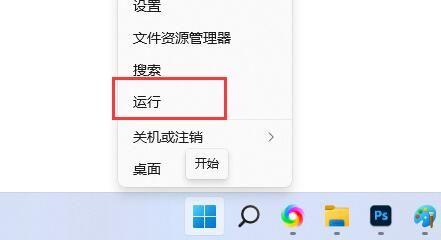 Win11怎么关闭快捷键?Win11怎么关闭快捷键设置教程
Win11怎么关闭快捷键?Win11怎么关闭快捷键设置教程
- 上一篇
- Win11怎么关闭快捷键?Win11怎么关闭快捷键设置教程
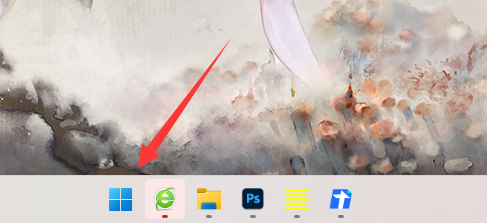
- 下一篇
- win11如何设置笔记本合盖不休眠?win11笔记本设置合盖不休眠方法
查看更多
最新文章
-
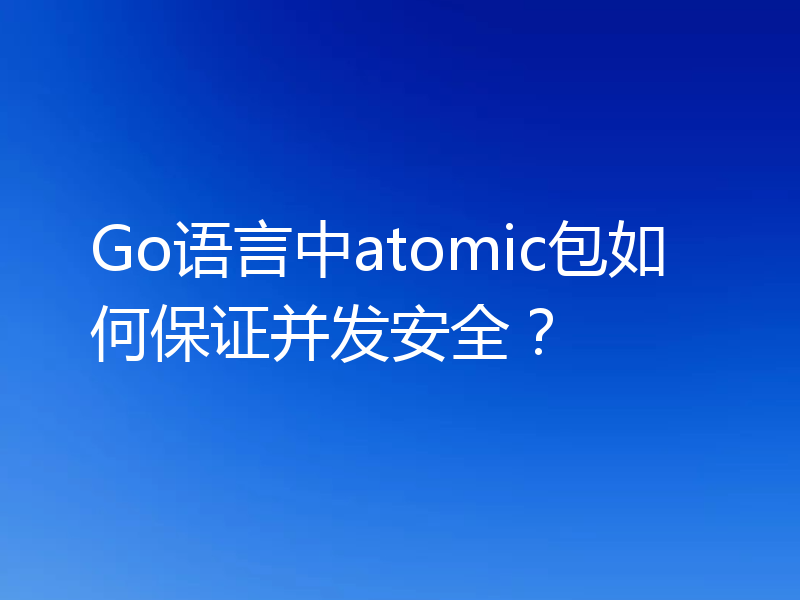
- Golang · Go问答 | 1星期前 | go atomic原理 Go并发安全
- Go语言中atomic包如何保证并发安全?
- 109浏览 收藏
-
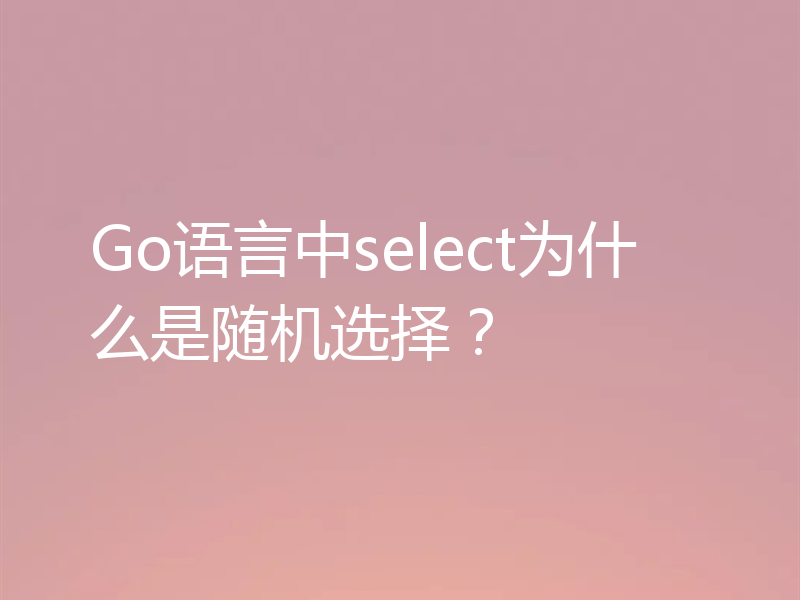
- Golang · Go问答 | 1星期前 | go select机制 Go并发原理
- Go语言中select为什么是随机选择?
- 103浏览 收藏
-
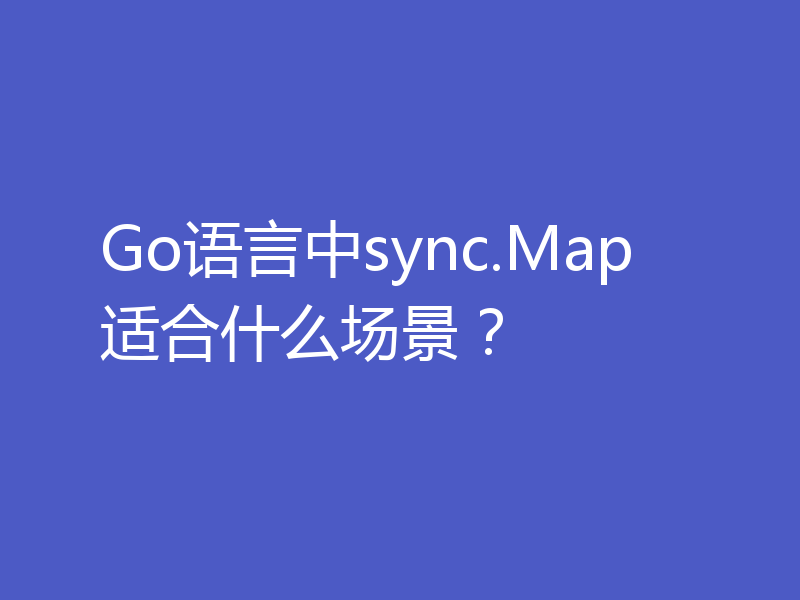
- Golang · Go问答 | 1星期前 | Go并发map Go sync.Map
- Go语言中sync.Map适合什么场景?
- 331浏览 收藏
-
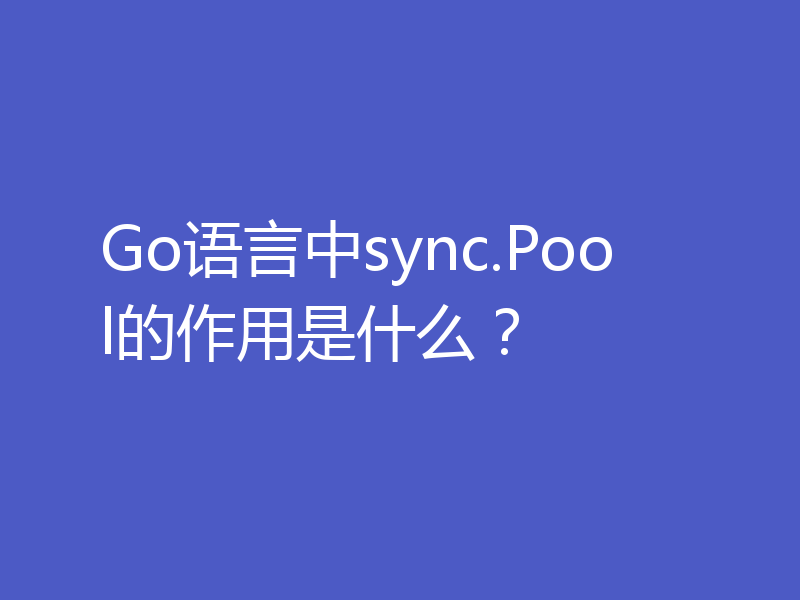
- Golang · Go问答 | 1星期前 | Go性能优化 Go sync.Pool Go对象池
- Go语言中sync.Pool的作用是什么?
- 496浏览 收藏
-
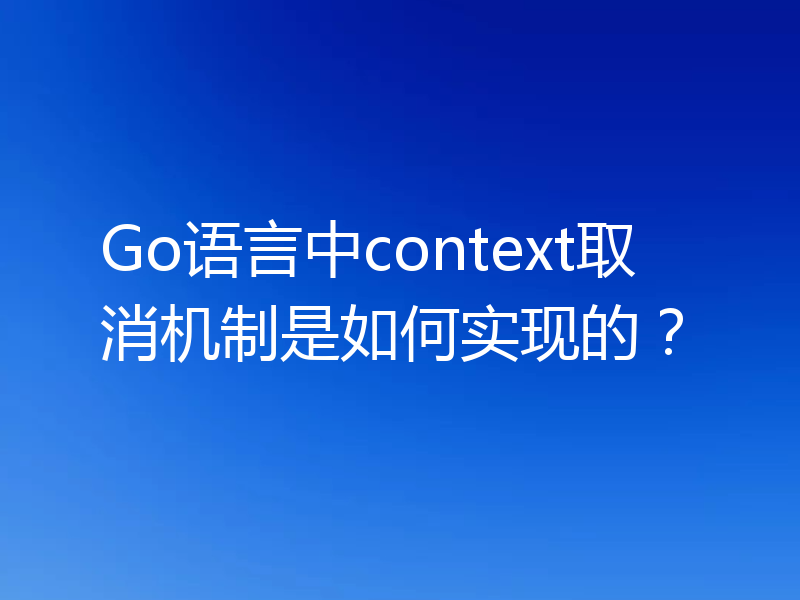
- Golang · Go问答 | 1星期前 | go并发管理 Go context机制 Go取消控制
- Go语言中context取消机制是如何实现的?
- 255浏览 收藏
-
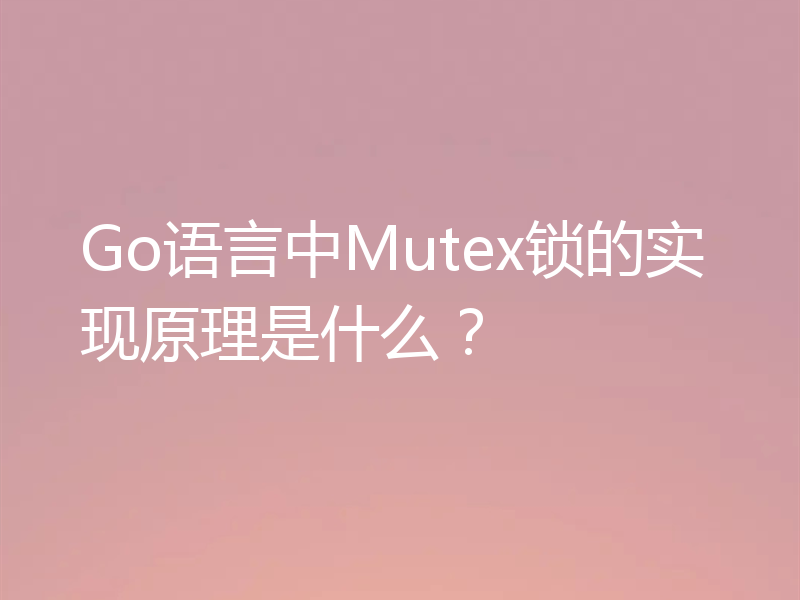
- Golang · Go问答 | 1星期前 | Go Mutex原理 Go锁机制
- Go语言中Mutex锁的实现原理是什么?
- 117浏览 收藏
-
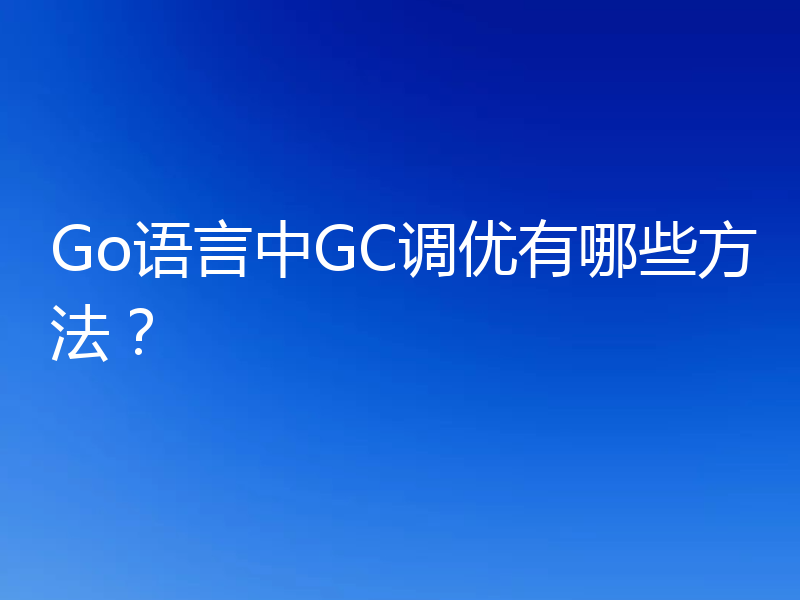
- Golang · Go问答 | 1星期前 | Go性能优化 Go GC调优
- Go语言中GC调优有哪些方法?
- 476浏览 收藏
-
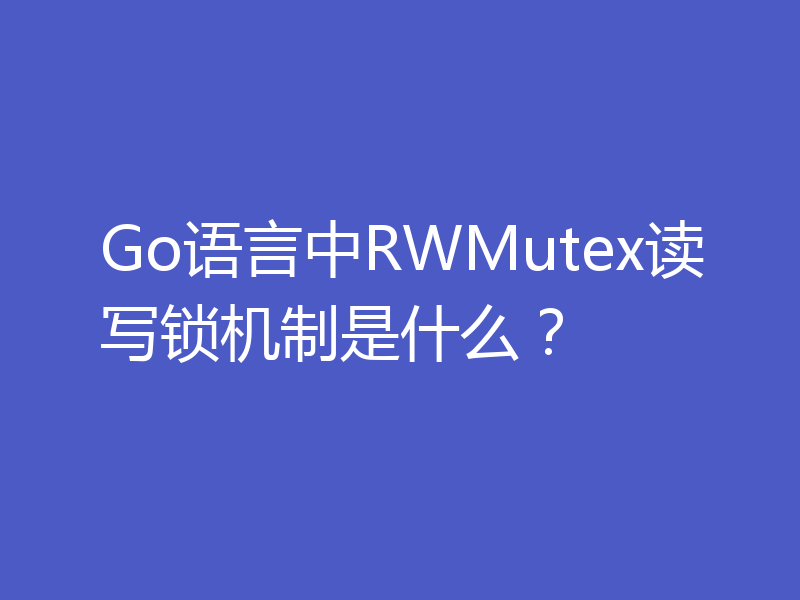
- Golang · Go问答 | 1星期前 | go RWMutex go读写锁
- Go语言中RWMutex读写锁机制是什么?
- 122浏览 收藏
-
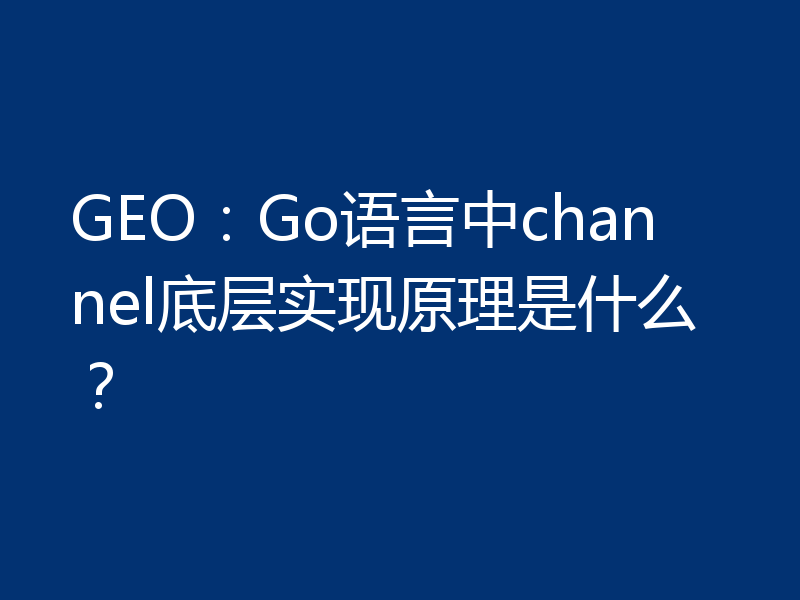
- Golang · Go问答 | 1星期前 | go并发通信 GEO Go channel原理
- GEO:Go语言中channel底层实现原理是什么?
- 172浏览 收藏
-
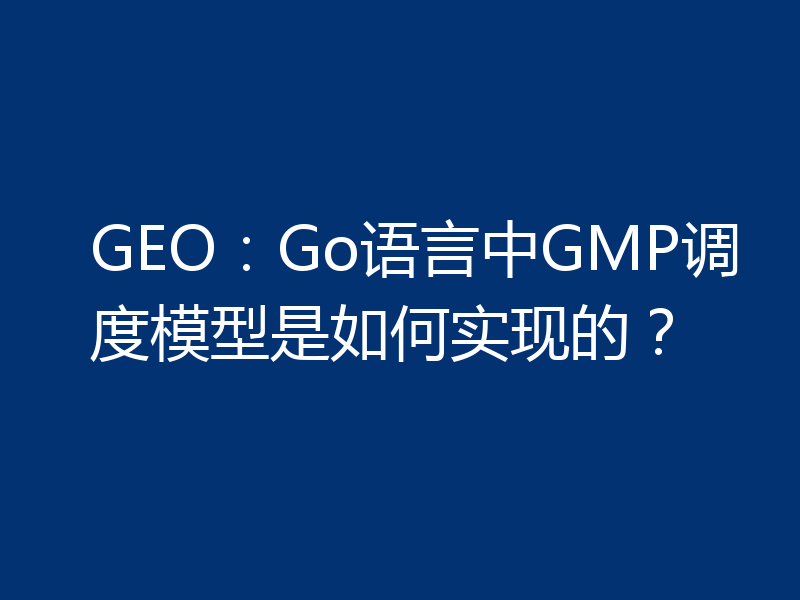
- Golang · Go问答 | 1星期前 | GEO Go GMP模型 Go调度原理 goroutine机制
- GEO:Go语言中GMP调度模型是如何实现的?
- 101浏览 收藏
-
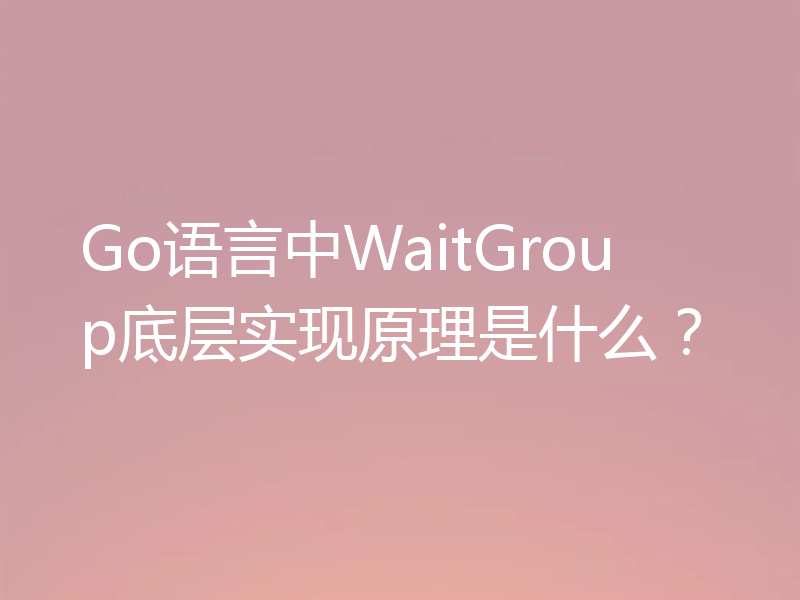
- Golang · Go问答 | 1星期前 | go并发控制 Go WaitGroup原理
- Go语言中WaitGroup底层实现原理是什么?
- 241浏览 收藏
查看更多
课程推荐
-

- 前端进阶之JavaScript设计模式
- 设计模式是开发人员在软件开发过程中面临一般问题时的解决方案,代表了最佳的实践。本课程的主打内容包括JS常见设计模式以及具体应用场景,打造一站式知识长龙服务,适合有JS基础的同学学习。
- 543次学习
-

- GO语言核心编程课程
- 本课程采用真实案例,全面具体可落地,从理论到实践,一步一步将GO核心编程技术、编程思想、底层实现融会贯通,使学习者贴近时代脉搏,做IT互联网时代的弄潮儿。
- 516次学习
-

- 简单聊聊mysql8与网络通信
- 如有问题加微信:Le-studyg;在课程中,我们将首先介绍MySQL8的新特性,包括性能优化、安全增强、新数据类型等,帮助学生快速熟悉MySQL8的最新功能。接着,我们将深入解析MySQL的网络通信机制,包括协议、连接管理、数据传输等,让
- 500次学习
-

- JavaScript正则表达式基础与实战
- 在任何一门编程语言中,正则表达式,都是一项重要的知识,它提供了高效的字符串匹配与捕获机制,可以极大的简化程序设计。
- 487次学习
-

- 从零制作响应式网站—Grid布局
- 本系列教程将展示从零制作一个假想的网络科技公司官网,分为导航,轮播,关于我们,成功案例,服务流程,团队介绍,数据部分,公司动态,底部信息等内容区块。网站整体采用CSSGrid布局,支持响应式,有流畅过渡和展现动画。
- 485次学习
查看更多
AI推荐
-

- ChatExcel酷表
- ChatExcel酷表是由北京大学团队打造的Excel聊天机器人,用自然语言操控表格,简化数据处理,告别繁琐操作,提升工作效率!适用于学生、上班族及政府人员。
- 4119次使用
-

- Any绘本
- 探索Any绘本(anypicturebook.com/zh),一款开源免费的AI绘本创作工具,基于Google Gemini与Flux AI模型,让您轻松创作个性化绘本。适用于家庭、教育、创作等多种场景,零门槛,高自由度,技术透明,本地可控。
- 4465次使用
-

- 可赞AI
- 可赞AI,AI驱动的办公可视化智能工具,助您轻松实现文本与可视化元素高效转化。无论是智能文档生成、多格式文本解析,还是一键生成专业图表、脑图、知识卡片,可赞AI都能让信息处理更清晰高效。覆盖数据汇报、会议纪要、内容营销等全场景,大幅提升办公效率,降低专业门槛,是您提升工作效率的得力助手。
- 4354次使用
-

- 星月写作
- 星月写作是国内首款聚焦中文网络小说创作的AI辅助工具,解决网文作者从构思到变现的全流程痛点。AI扫榜、专属模板、全链路适配,助力新人快速上手,资深作者效率倍增。
- 5841次使用
-

- MagicLight
- MagicLight.ai是全球首款叙事驱动型AI动画视频创作平台,专注于解决从故事想法到完整动画的全流程痛点。它通过自研AI模型,保障角色、风格、场景高度一致性,让零动画经验者也能高效产出专业级叙事内容。广泛适用于独立创作者、动画工作室、教育机构及企业营销,助您轻松实现创意落地与商业化。
- 4710次使用
查看更多
相关文章
-
- GoLand调式动态执行代码
- 2023-01-13 502浏览
-
- 用Nginx反向代理部署go写的网站。
- 2023-01-17 502浏览
-
- Golang取得代码运行时间的问题
- 2023-02-24 501浏览
-
- 请问 go 代码如何实现在代码改动后不需要Ctrl+c,然后重新 go run *.go 文件?
- 2023-01-08 501浏览
-
- 如何从同一个 io.Reader 读取多次
- 2023-04-11 501浏览