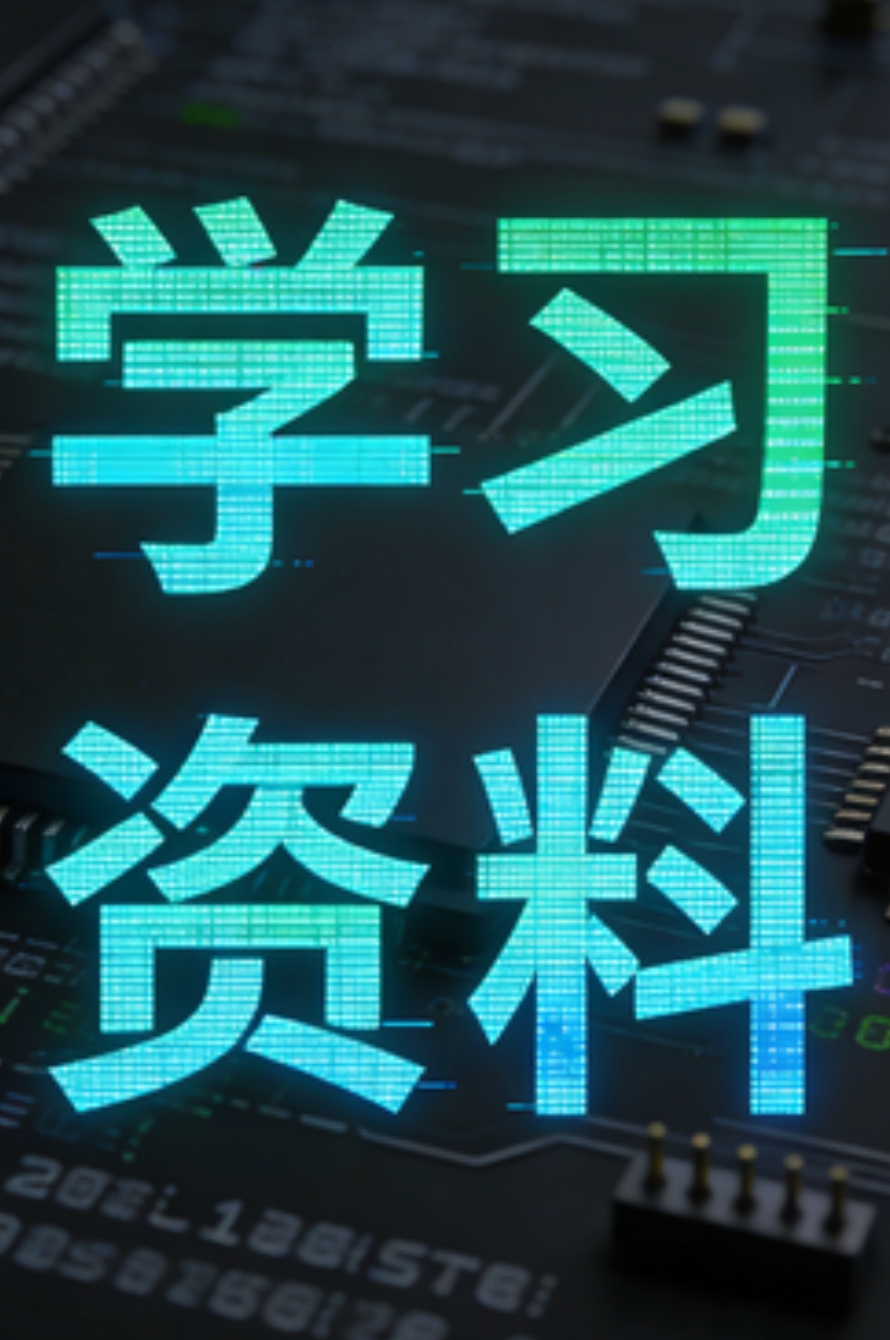Centos7 Redis主从搭建配置的实现
来源:脚本之家
2023-01-09 12:41:40
0浏览
收藏
怎么入门数据库编程?需要学习哪些知识点?这是新手们刚接触编程时常见的问题;下面golang学习网就来给大家整理分享一些知识点,希望能够给初学者一些帮助。本篇文章就来介绍《Centos7 Redis主从搭建配置的实现》,涉及到Centos7Redis、主从搭建,有需要的可以收藏一下
一、环境介绍
Redis—master 172.18.8.19
Redis—slave 172.18.8.20
二、redis主的配置
#创建redis数据目录 mkdir -p /data0/redis_trade #redis主配置文件 root># cat redis_6379.conf |grep -Ev "^$|^#" bind 172.18.8.19 protected-mode yes port 6379 tcp-backlog 511 timeout 0 tcp-keepalive 300 daemonize yes supervised no pidfile /var/run/redis_6379.pid loglevel notice logfile "/var/log/redis_6379.log" databases 16 save 900 1 save 300 10 save 60 10000 stop-writes-on-bgsave-error yes rdbcompression yes rdbchecksum yes dbfilename dump_6379.rdb dir /data0/redis_trade slave-serve-stale-data yes slave-read-only yes repl-diskless-sync no repl-diskless-sync-delay 5 repl-disable-tcp-nodelay no slave-priority 100 requirepass Allwelltokok appendonly yes appendfilename "appendonly_6379.aof" appendfsync everysec no-appendfsync-on-rewrite no auto-aof-rewrite-percentage 100 auto-aof-rewrite-min-size 64mb aof-load-truncated yes lua-time-limit 5000 slowlog-log-slower-than 10000 slowlog-max-len 128 latency-monitor-threshold 0 notify-keyspace-events "" hash-max-ziplist-entries 512 hash-max-ziplist-value 64 list-max-ziplist-size -2 list-compress-depth 0 set-max-intset-entries 512 zset-max-ziplist-entries 128 zset-max-ziplist-value 64 hll-sparse-max-bytes 3000 activerehashing yes rename-command FLUSHALL ZYzv6FOBdwflW2nX rename-command EVAL S9UHPKEpSvUJMM rename-command FLUSHDB D60FPVDJuip7gy6l client-output-buffer-limit normal 0 0 0 client-output-buffer-limit slave 256mb 64mb 60 client-output-buffer-limit pubsub 32mb 8mb 60 hz 10 aof-rewrite-incremental-fsync yes
三、redis从配置
root># cat redis_6379.conf |grep -Ev "^$|^#" bind 172.18.8.20 protected-mode yes port 6379 tcp-backlog 511 timeout 0 tcp-keepalive 300 daemonize yes supervised no pidfile /var/run/redis_6379.pid loglevel notice logfile "/var/log/redis_6379.log" databases 16 save 900 1 save 300 10 save 60 10000 stop-writes-on-bgsave-error yes rdbcompression yes rdbchecksum yes dbfilename dump_6379.rdb dir /data0/redis_trade slaveof 172.18.8.19 6379 -----从库比主库多这2行配置参数 masterauth Allwelltokok -----从库比主库多这2行配置参数 slave-serve-stale-data yes slave-read-only yes repl-diskless-sync no repl-diskless-sync-delay 5 repl-disable-tcp-nodelay no slave-priority 100 requirepass Allwelltokok appendonly yes appendfilename "appendonly_6379.aof" appendfsync everysec no-appendfsync-on-rewrite no auto-aof-rewrite-percentage 100 auto-aof-rewrite-min-size 64mb aof-load-truncated yes lua-time-limit 5000 slowlog-log-slower-than 10000 slowlog-max-len 128 latency-monitor-threshold 0 notify-keyspace-events "" hash-max-ziplist-entries 512 hash-max-ziplist-value 64 list-max-ziplist-size -2 list-compress-depth 0 set-max-intset-entries 512 zset-max-ziplist-entries 128 zset-max-ziplist-value 64 hll-sparse-max-bytes 3000 activerehashing yes rename-command FLUSHALL ZYzv6FOBdwflW2nX rename-command EVAL S9UHPKEpSvUJMM rename-command FLUSHDB D60FPVDJuip7gy6l client-output-buffer-limit normal 0 0 0 client-output-buffer-limit slave 256mb 64mb 60 client-output-buffer-limit pubsub 32mb 8mb 60 hz 10 aof-rewrite-incremental-fsync yes
四、redis启动脚本
root># cat /etc/init.d/redis_6379
#!/bin/sh
#
# Simple Redis init.d script conceived to work on Linux systems
# as it does use of the /proc filesystem.
# chkconfig: 2345 90 10
source /etc/init.d/functions
REDISPORT=6379
EXEC=/usr/local/bin/redis-server
CLIEXEC=/usr/local/bin/redis-cli
PIDFILE=/var/run/redis_${REDISPORT}.pid
CONF="/usr/local/redis/etc/redis_${REDISPORT}.conf"
AUTH="Allwelltokok"
BIND_IP='172.18.8.19'
start(){
if [ -f $PIDFILE ]
then
echo "$PIDFILE exists, process is already running or crashed"
else
echo "Starting Redis server..."
$EXEC $CONF
fi
if [ "$?"="0" ]
then
echo "Redis is running..."
fi
}
stop(){
if [ ! -f $PIDFILE ]
then
echo "$PIDFILE does not exist, process is not running"
else
PID=$(cat $PIDFILE)
echo "Stopping ..."
$CLIEXEC -h $BIND_IP -a $AUTH -p $REDISPORT SHUTDOWN
sleep 1
while [ -x /proc/${PID} ]
do
echo "Waiting for Redis to shutdown ..."
sleep 1
done
echo "Redis stopped"
fi
}
restart(){
stop
start
}
status(){
ps -ef|grep redis-server|grep -v grep >/dev/null 2>&1
if [ $? -eq 0 ];then
echo "redis server is running"
else
echo "redis server is stopped"
fi
}
case "$1" in
start)
start
;;
stop)
stop
;;
restart)
restart
;;
status)
status
;;
*)
echo "Usage: /etc/init.d/redis {start|stop|status|start}" >&2
exit 1
esac
五、启动服务
root># /etc/init.d/redis_6379 start
查看日志
root># tail -100f /var/log/redis_6379.log
5563:S 29 Jun 22:14:23.236 * Increased maximum number of open files to 10032 (it was originally set to 1024).
_._
_.-``__ ''-._
_.-`` `. `_. ''-._ Redis 3.2.12 (00000000/0) 64 bit
.-`` .-```. ```\/ _.,_ ''-._
( ' , .-` | `, ) Running in standalone mode
|`-._`-...-` __...-.``-._|'` _.-'| Port: 6379
| `-._ `._ / _.-' | PID: 5563
`-._ `-._ `-./ _.-' _.-'
|`-._`-._ `-.__.-' _.-'_.-'|
| `-._`-._ _.-'_.-' | http://redis.io
`-._ `-._`-.__.-'_.-' _.-'
|`-._`-._ `-.__.-' _.-'_.-'|
| `-._`-._ _.-'_.-' |
`-._ `-._`-.__.-'_.-' _.-'
`-._ `-.__.-' _.-'
`-._ _.-'
`-.__.-'
5563:S 29 Jun 22:14:23.237 # Server started, Redis version 3.2.12
5563:S 29 Jun 22:14:23.237 * The server is now ready to accept connections on port 6379
5563:S 29 Jun 22:14:23.237 * Connecting to MASTER 172.18.8.19:6379
5563:S 29 Jun 22:14:23.237 * MASTER SLAVE sync started
5563:S 29 Jun 22:14:23.237 * Non blocking connect for SYNC fired the event.
5563:S 29 Jun 22:14:23.238 * Master replied to PING, replication can continue...
5563:S 29 Jun 22:14:23.238 * Partial resynchronization not possible (no cached master)
5563:S 29 Jun 22:14:23.239 * Full resync from master: c9f303069f87253011bf39369366732a2e88b389:1
5563:S 29 Jun 22:14:23.304 * MASTER SLAVE sync: receiving 77 bytes from master
5563:S 29 Jun 22:14:23.305 * MASTER SLAVE sync: Flushing old data
5563:S 29 Jun 22:14:23.305 * MASTER SLAVE sync: Loading DB in memory
5563:S 29 Jun 22:14:23.305 * MASTER SLAVE sync: Finished with success
5563:S 29 Jun 22:14:23.305 * Background append only file rewriting started by pid 5567
5563:S 29 Jun 22:14:23.329 * AOF rewrite child asks to stop sending diffs.
5567:C 29 Jun 22:14:23.329 * Parent agreed to stop sending diffs. Finalizing AOF...
5567:C 29 Jun 22:14:23.329 * Concatenating 0.00 MB of AOF diff received from parent.
5567:C 29 Jun 22:14:23.329 * SYNC append only file rewrite performed
5567:C 29 Jun 22:14:23.330 * AOF rewrite: 0 MB of memory used by copy-on-write
5563:S 29 Jun 22:14:23.337 * Background AOF rewrite terminated with success
5563:S 29 Jun 22:14:23.337 * Residual parent diff successfully flushed to the rewritten AOF (0.00 MB)
5563:S 29 Jun 22:14:23.337 * Background AOF rewrite finished successfully
今天关于《Centos7 Redis主从搭建配置的实现》的内容就介绍到这里了,是不是学起来一目了然!想要了解更多关于redis的内容请关注golang学习网公众号!
版本声明
本文转载于:脚本之家 如有侵犯,请联系study_golang@163.com删除
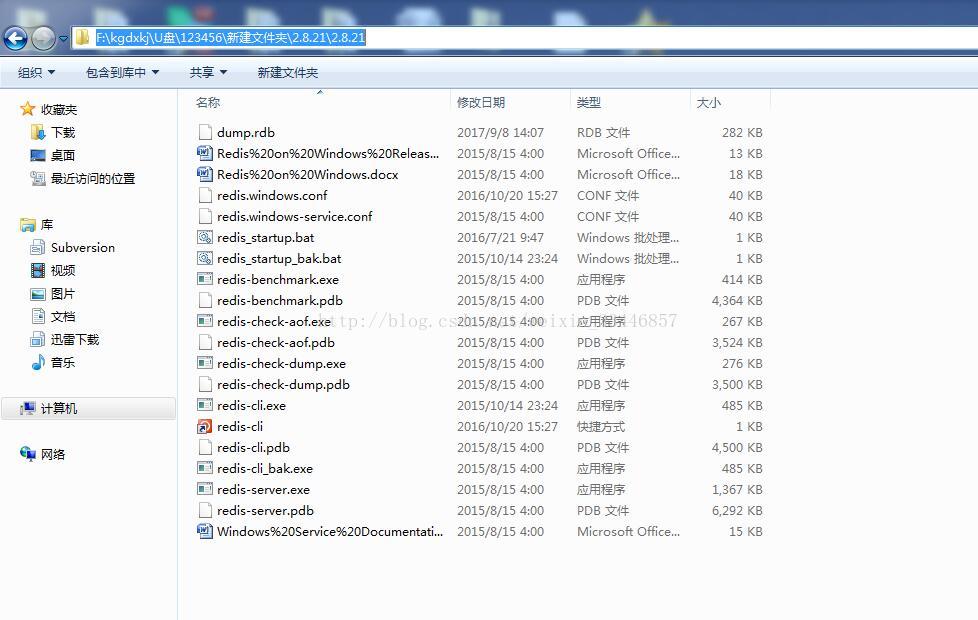 Windows系统安装Redis的详细图文教程
Windows系统安装Redis的详细图文教程
- 上一篇
- Windows系统安装Redis的详细图文教程
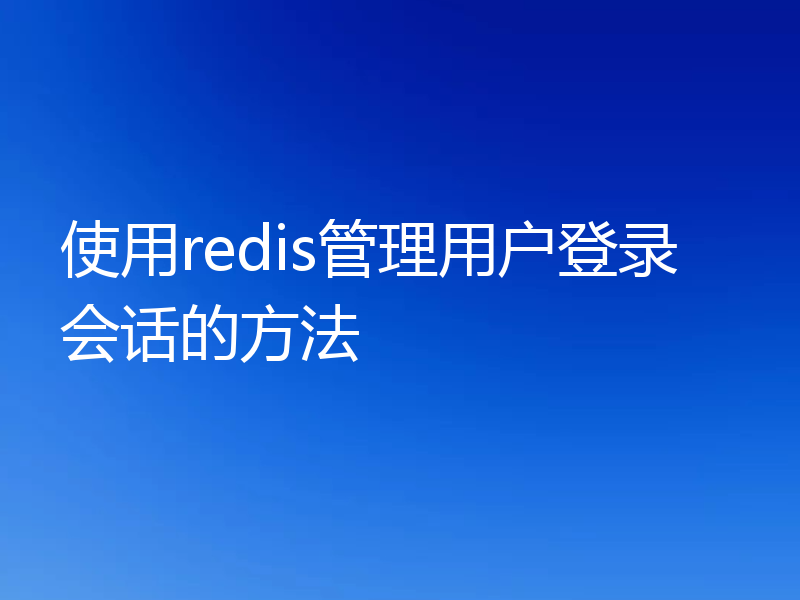
- 下一篇
- 使用redis管理用户登录会话的方法
查看更多
最新文章
-

- 数据库 · Redis | 3天前 |
- 多租户Redis安全隔离方法详解
- 308浏览 收藏
-

- 数据库 · Redis | 6天前 |
- Redis性能问题分析与常见原因解析
- 230浏览 收藏
-

- 数据库 · Redis | 1星期前 |
- Redis事务的4个实现步骤解析
- 349浏览 收藏
-

- 数据库 · Redis | 4星期前 |
- Redis哨兵高可用配置详解
- 467浏览 收藏
-

- 数据库 · Redis | 1个月前 |
- Redis哈希应用技巧与实战解析
- 387浏览 收藏
-

- 数据库 · Redis | 1个月前 |
- Redis与Memcached区别详解及选型建议
- 256浏览 收藏
-

- 数据库 · Redis | 1个月前 |
- Redis安全日志开启与查看方法
- 421浏览 收藏
-

- 数据库 · Redis | 1个月前 |
- Redis集群数据分片原理详解
- 282浏览 收藏
-

- 数据库 · Redis | 1个月前 |
- RedisSet去重原理与使用方法
- 391浏览 收藏
-

- 数据库 · Redis | 1个月前 |
- Redis崩溃后重启与数据恢复方法
- 189浏览 收藏
-

- 数据库 · Redis | 1个月前 |
- Redis主从复制配置与搭建教程
- 146浏览 收藏
-

- 数据库 · Redis | 1个月前 |
- Redis与Elasticsearch协同使用技巧
- 327浏览 收藏
查看更多
课程推荐
-

- 前端进阶之JavaScript设计模式
- 设计模式是开发人员在软件开发过程中面临一般问题时的解决方案,代表了最佳的实践。本课程的主打内容包括JS常见设计模式以及具体应用场景,打造一站式知识长龙服务,适合有JS基础的同学学习。
- 543次学习
-

- GO语言核心编程课程
- 本课程采用真实案例,全面具体可落地,从理论到实践,一步一步将GO核心编程技术、编程思想、底层实现融会贯通,使学习者贴近时代脉搏,做IT互联网时代的弄潮儿。
- 516次学习
-

- 简单聊聊mysql8与网络通信
- 如有问题加微信:Le-studyg;在课程中,我们将首先介绍MySQL8的新特性,包括性能优化、安全增强、新数据类型等,帮助学生快速熟悉MySQL8的最新功能。接着,我们将深入解析MySQL的网络通信机制,包括协议、连接管理、数据传输等,让
- 500次学习
-

- JavaScript正则表达式基础与实战
- 在任何一门编程语言中,正则表达式,都是一项重要的知识,它提供了高效的字符串匹配与捕获机制,可以极大的简化程序设计。
- 487次学习
-

- 从零制作响应式网站—Grid布局
- 本系列教程将展示从零制作一个假想的网络科技公司官网,分为导航,轮播,关于我们,成功案例,服务流程,团队介绍,数据部分,公司动态,底部信息等内容区块。网站整体采用CSSGrid布局,支持响应式,有流畅过渡和展现动画。
- 485次学习
查看更多
AI推荐
-

- ChatExcel酷表
- ChatExcel酷表是由北京大学团队打造的Excel聊天机器人,用自然语言操控表格,简化数据处理,告别繁琐操作,提升工作效率!适用于学生、上班族及政府人员。
- 4050次使用
-

- Any绘本
- 探索Any绘本(anypicturebook.com/zh),一款开源免费的AI绘本创作工具,基于Google Gemini与Flux AI模型,让您轻松创作个性化绘本。适用于家庭、教育、创作等多种场景,零门槛,高自由度,技术透明,本地可控。
- 4396次使用
-

- 可赞AI
- 可赞AI,AI驱动的办公可视化智能工具,助您轻松实现文本与可视化元素高效转化。无论是智能文档生成、多格式文本解析,还是一键生成专业图表、脑图、知识卡片,可赞AI都能让信息处理更清晰高效。覆盖数据汇报、会议纪要、内容营销等全场景,大幅提升办公效率,降低专业门槛,是您提升工作效率的得力助手。
- 4270次使用
-

- 星月写作
- 星月写作是国内首款聚焦中文网络小说创作的AI辅助工具,解决网文作者从构思到变现的全流程痛点。AI扫榜、专属模板、全链路适配,助力新人快速上手,资深作者效率倍增。
- 5598次使用
-

- MagicLight
- MagicLight.ai是全球首款叙事驱动型AI动画视频创作平台,专注于解决从故事想法到完整动画的全流程痛点。它通过自研AI模型,保障角色、风格、场景高度一致性,让零动画经验者也能高效产出专业级叙事内容。广泛适用于独立创作者、动画工作室、教育机构及企业营销,助您轻松实现创意落地与商业化。
- 4640次使用
查看更多
相关文章
-
- 详解Centos7下配置Redis并开机自启动
- 2023-01-07 440浏览