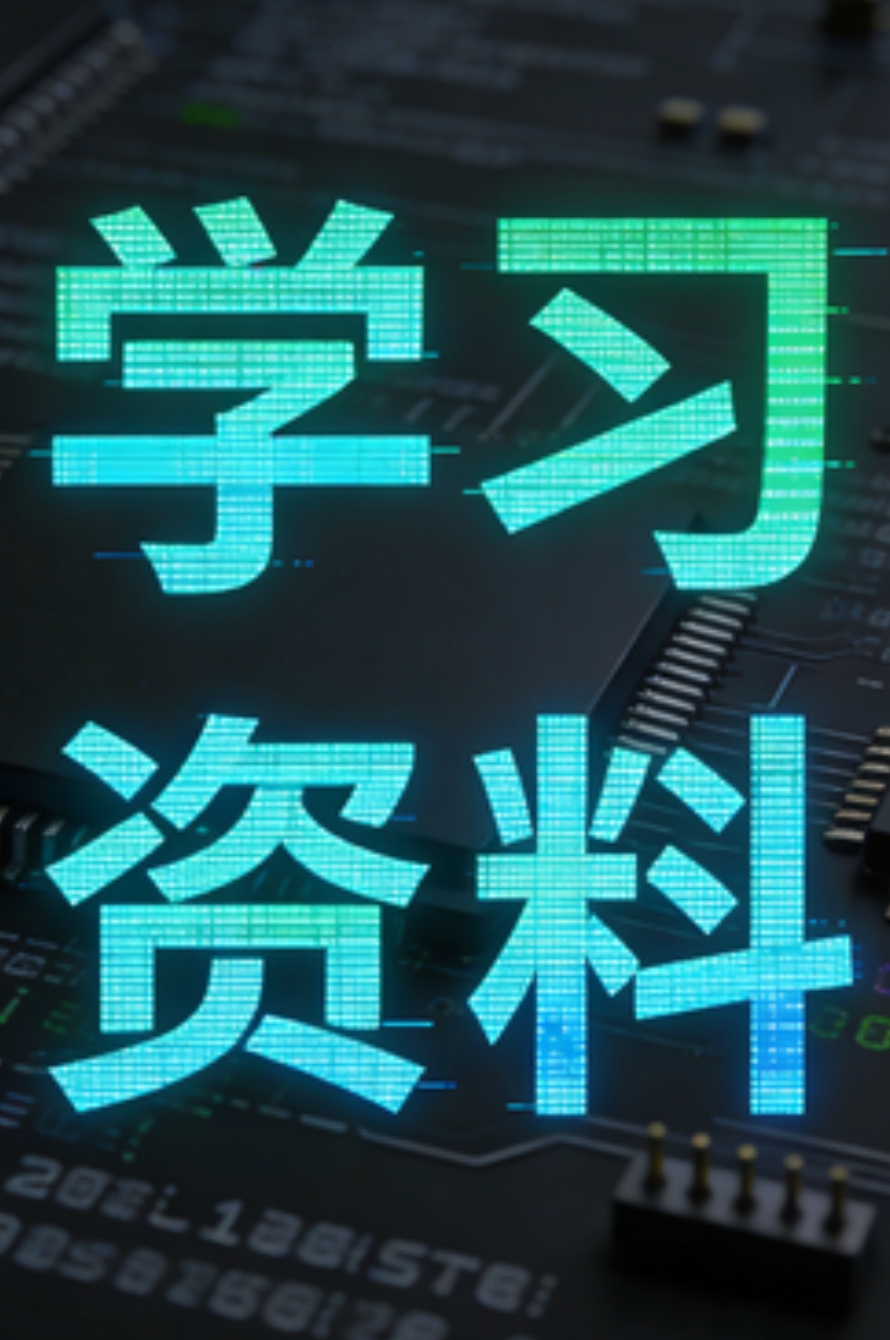linux文件打包与压缩的方法是什么
来源:亿速云
2024-04-09 17:27:35
0浏览
收藏
偷偷努力,悄无声息地变强,然后惊艳所有人!哈哈,小伙伴们又来学习啦~今天我将给大家介绍《linux文件打包与压缩的方法是什么》,这篇文章主要会讲到等等知识点,不知道大家对其都有多少了解,下面我们就一起来看一吧!当然,非常希望大家能多多评论,给出合理的建议,我们一起学习,一起进步!
打包和压缩
将文件或文件夹合并成一个包,然后通过压缩算法进行数据压缩,减小包的体积,方便网络传输。
windows: zip rar linux: zip tar gz bz2 tar.gz tar.bz2 压缩算法: gzip bzip2
zip
是一个Windows和Linux中常用打包压缩工具,支持的压缩算法是zip。
zip工具需要安装 yum install zip
zip压缩一个文件
# 格式 zip [参数] 压缩包名称 文件路径 [root@abc ~]# zip 123.zip 123.log adding: 123.log (deflated 87%) [root@abc ~]# ls -l
zip压缩文件夹
# 需要一个-r参数去递归压缩文件夹下的所有内容 [root@abc ~]# zip -r dir.zip dir/ adding: dir/ (stored 0%) adding: dir/one/ (stored 0%) adding: dir/123.log (deflated 87%)
zip的静默输出
# -q:参数就是不输出任何打包信息 [root@abc opt]# zip -r -q etc.zip /etc/ [root@abc opt]# ls -l
zip解压命令(unzip)
# 格式 unzip [参数] 压缩包路径 # unzip解压命令只能解压由zip打包的压缩文件 [root@abc ~]# unzip dir.zip Archive: dir.zip inflating: dir/123.log [root@abc ~]# # 其他压缩包由unzip解压时随即报错。 [root@abc opt]# unzip nginx-.tar.gz Archive: nginx-.tar.gz End-of-central-directory signature not found. Either this file is not a zipfile, or it constitutes one disk of a multi-part archive. In the latter case the central directory and zipfile comment will be found on the last disk(s) of this archive. unzip: cannot find zipfile directory in one of nginx-.tar.gz or nginx-.tar.gz.zip, and cannot find nginx-.tar.gz.ZIP, period. # 查看压缩包中压缩那些内容,不解压? # 只查看压缩包内容不解压需要使用 -l 参数 [root@abc opt]# unzip -l dir.zip Archive: dir.zip Length Date Time Name --------- ---------- ----- ---- 0 03-11-2021 12:04 dir/ --------- ------- 0 1 file # 解压到指定目录(-d) [root@abc ~]# unzip -d /root/ etc.zip [root@abc opt]# cd /root/ [root@abc ~]# ls ] anaconda-ks.cfg dir.zip index.html test.pdf.gz xxxeth0xxx 系统优化.md 123.log demo.txt etc nginx-0.1.22.tar.gz test.txt 上传与下载.md 123.zip dir eth0xxx test xxxeth0 文件管理_(高级).pdf # 静默输出(-q) [root@abc ~]# rm -rf etc [root@abc ~]# unzip -q -d /root/ /opt/etc.zip [root@abc ~]# ls -l
tar
tar压缩支持多种压缩算法
tar.gz gzip (用的最多)
tar.bz2 bzip2
gzip
通过gzip压缩算法,将文件压缩一定体积,有利于传输, 不支持打包
[root@abc ~]# ls -l total 4828 -rw-r--r-- 1 root root 244977 Mar 10 12:12 index.html [root@abc ~]# gzip index.html [root@abc ~]# ls -l
gzip压缩一个目录
[root@abc etc]# gzip -r /etc [root@abc etc]# ls
gzip解压(-d)
[root@abc ~]# ls -l -rw-r--r-- 1 0 0 22652 Mar 10 12:12 index.html.gz [root@abc ~]# gzip -d index.html.gz [root@abc ~]# ls -l
bzip2
使用bzip2 压缩算法来压缩一定体积的文件。
[root@abc ~]# ls -l total 4828 -rw-r--r-- 1 root root 646165 Mar 9 10:31 123.log [root@abc ~]# bzip2 123.log [root@abc ~]# ls -l total 4240 -rw-r--r-- 1 root root 0 Mar 10 12:04 ]
bzip2解压(-d)
bzip2解压是针对于bzip2压缩的压缩包来进行解压。
[root@abc ~]# ls -l total 4240 -rw-r--r-- 1 root root 42210 Mar 9 10:31 123.log.bz2 [root@abc ~]# bzip2 -d 123.log.bz2 [root@abc ~]# ls -l
tar
tar其实是一个打包工具,不具备压缩功能,但是可以使用参数调用压缩工具来进行解压。
tar参数 -c : 创建压缩 -f ; 指定压缩包名称 -z : 使用gzip压缩工具进行压缩 -j : 使用bzip2压缩工具进行压缩 -J : 使用xz压缩工具进行压缩 -t : 显示压缩包内容,不解压 -v : 显示压缩过程 -P : 允许使用绝对路径进行压缩 -x : 解压 -C : 指定解压路径 -h : 打包软连接 --exclude : 排除某些文件 --exclude-from :
参数
-c : 创建压缩包
-f : 指定压缩包名称
[root@abc ~]# tar -c -f test.tar 123.log [root@abc ~]# ls -l
-z : 指定使用gzip压缩工具进行压缩
[root@abc ~]# tar -c -z -f test-one.tar 123.log [root@abc ~]# ls -l total 5084 -rw-r--r-- 1 root root 85279 Mar 11 15:56 test-one.tar # 注:使用-z参数,不会自动添加.gz后缀 [root@abc ~]# tar -c -z -f anaconda.tar.gz anaconda-ks.cfg [root@abc ~]# ls -l
-j : 指定使用bzip2压缩工具进行压缩
[root@abc ~]# tar -c -j -f 123-bask-one.tar 123.log [root@abc ~]# ls -l
-J : 指定使用xz压缩工具进行压缩
[root@abc test-tar]# tar -c -J -f etc.tar.xz /etc/ [root@abc ~]# ls -l
-t : 查看压缩包内容
[root@abc ~]# tar -t -f 123-bak.tar.bz2 123.log [root@abc ~]#
-v : 显示压缩包压缩过程
[root@abc ~]# tar -x -v -f etc.tar -C /opt/
-P : 允许使用绝对路径进行打包
[root@abc ~]# tar -c -P -f 123-three.tar /etc/passwd [root@abc ~]# tar -c -f 123-three.tar /etc/passwd tar: Removing leading `/' from member names [root@abc ~]#
-x : 解压
# tar解压是按照原来的路径进行解压 [root@abc test]# tar -x -f etc.tar # tar会自动识别压缩功能
-C : 指定解压路径
[root@abc ~]# tar -x -f etc.tar -C /opt/ tar: Removing leading `/' from member names [root@abc ~]# cd /opt/ [root@abc opt]# ls abc23 dir dir.zip etc nginx-0.1.22.tar.gz nginx-.tar.gz xxx [root@abc opt]#
–exclude : 排除某些文件
[root@abc test-tar]# tar -c -f abc.tar ./* --exclude=abc7 --exclude=abc5 --exclude=abc1 [root@abc test-tar]# tar -t -f abc.tar ./abc2 ./abc3 ./abc4 ./abc6 ./abc8 ./abc9 [root@abc test-tar]#
–exclude-from : 根据某个文件列表排除多个文件
[root@abc test-tar]# cat list.txt abc995 abc996 abc997 abc998 abc999 [root@abc test-tar]# tar -c -f abc.tar ./* --exclude-from=list.txt
-h : 打包软连接
[root@abc test-tar]# tar -c -h -f bin-h.tar /bin
以上就是《linux文件打包与压缩的方法是什么》的详细内容,更多关于Linux的资料请关注golang学习网公众号!
版本声明
本文转载于:亿速云 如有侵犯,请联系study_golang@163.com删除
 一文搞懂如何基于 GenAI 提升编码效能
一文搞懂如何基于 GenAI 提升编码效能
- 上一篇
- 一文搞懂如何基于 GenAI 提升编码效能

- 下一篇
- 小鹏何小鹏谈自动驾驶竞争:与华为各有千秋,未来18个月将有巨大提升
查看更多
最新文章
-
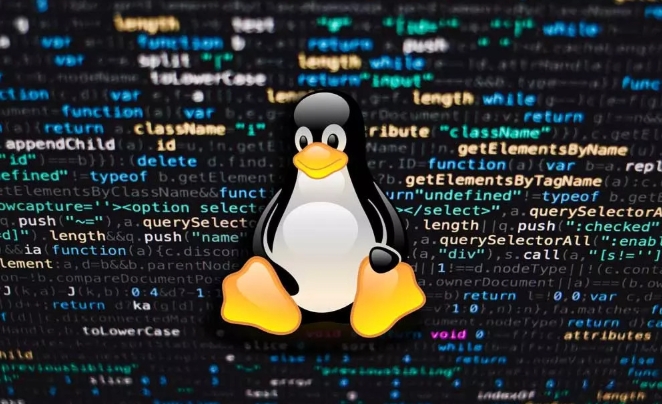
- 文章 · linux | 4小时前 |
- Linux修改主机名详细步骤解析
- 485浏览 收藏
-
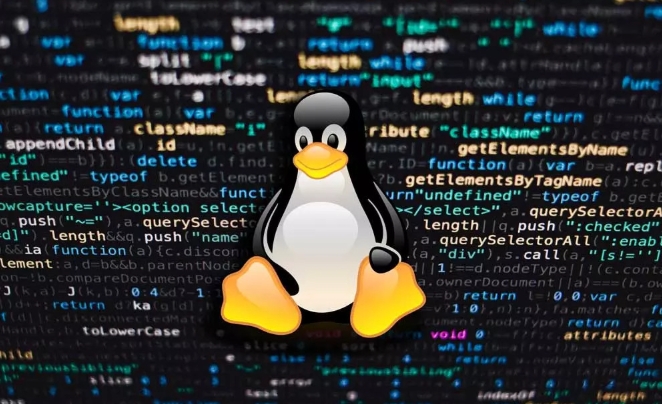
- 文章 · linux | 5小时前 |
- Linux日志轮替配置详解
- 328浏览 收藏
-
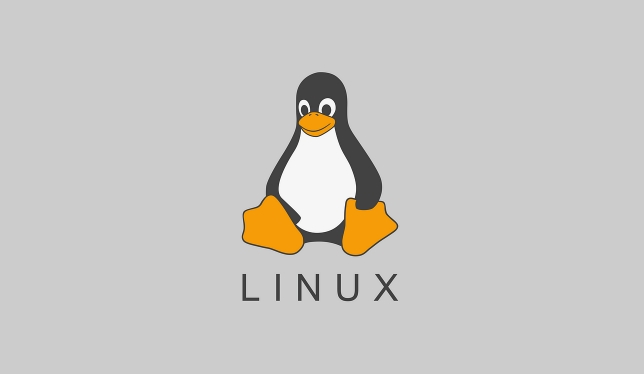
- 文章 · linux | 7小时前 |
- Linux环境变量设置全攻略
- 358浏览 收藏
-
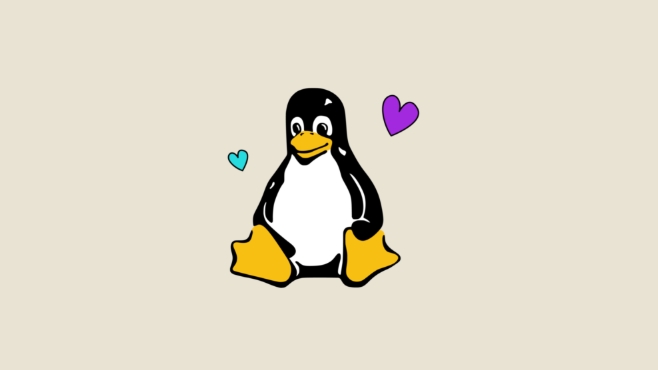
- 文章 · linux | 7小时前 |
- Linux进程树查看方法详解
- 238浏览 收藏
-
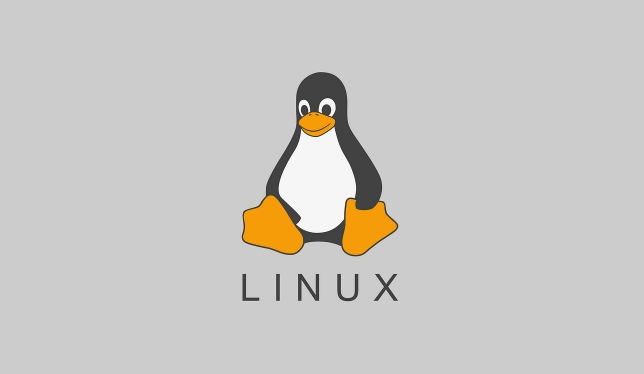
- 文章 · linux | 9小时前 |
- Linux文件内容排序方法详解
- 333浏览 收藏
-
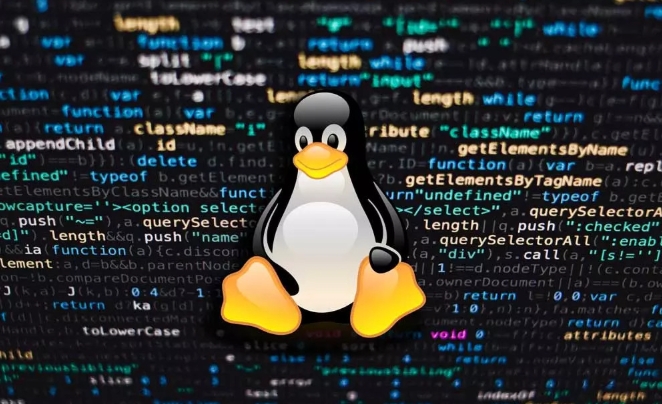
- 文章 · linux | 11小时前 |
- Linux添加用户并设置密码方法
- 244浏览 收藏
-
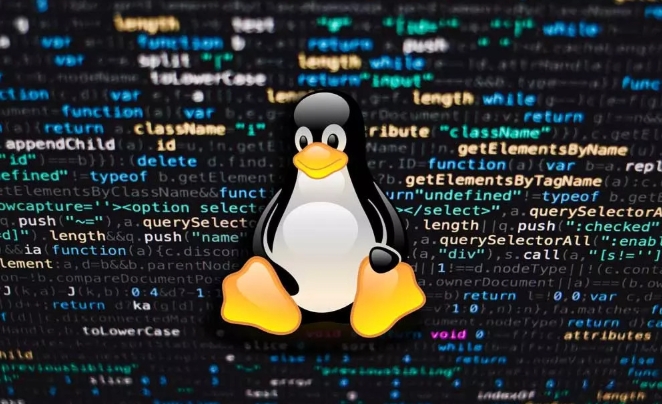
- 文章 · linux | 11小时前 |
- Linux新建用户与密码设置教程
- 214浏览 收藏
-

- 文章 · linux | 1天前 |
- Linux下vsftpd搭建FTP服务器教程
- 284浏览 收藏
-
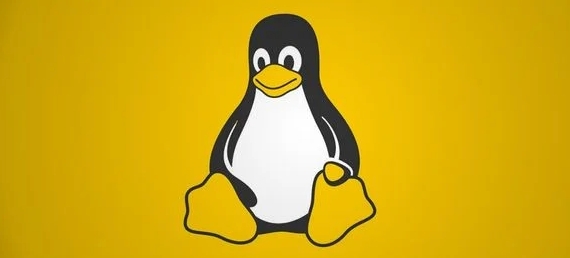
- 文章 · linux | 1天前 |
- Linux搭建安全FTP服务教程
- 285浏览 收藏
-
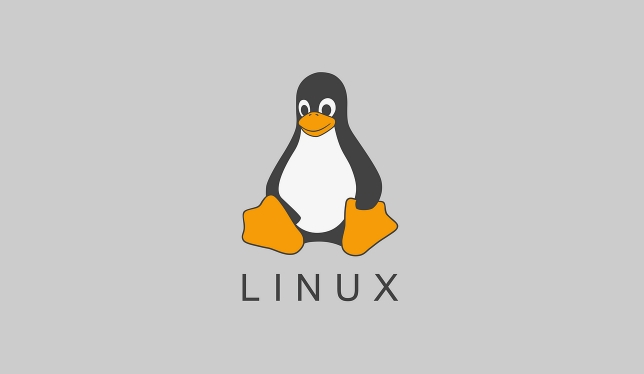
- 文章 · linux | 1天前 |
- Linux软件安装与包管理命令详解
- 155浏览 收藏
-
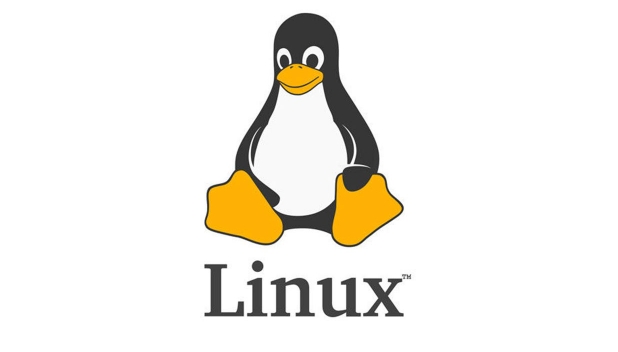
- 文章 · linux | 1天前 |
- Linux内网NTP服务器配置教程
- 142浏览 收藏
-

- 文章 · linux | 1天前 | 文件共享 NFS
- Linux搭建NFS实现文件共享教程
- 375浏览 收藏
查看更多
课程推荐
-

- 前端进阶之JavaScript设计模式
- 设计模式是开发人员在软件开发过程中面临一般问题时的解决方案,代表了最佳的实践。本课程的主打内容包括JS常见设计模式以及具体应用场景,打造一站式知识长龙服务,适合有JS基础的同学学习。
- 543次学习
-

- GO语言核心编程课程
- 本课程采用真实案例,全面具体可落地,从理论到实践,一步一步将GO核心编程技术、编程思想、底层实现融会贯通,使学习者贴近时代脉搏,做IT互联网时代的弄潮儿。
- 516次学习
-

- 简单聊聊mysql8与网络通信
- 如有问题加微信:Le-studyg;在课程中,我们将首先介绍MySQL8的新特性,包括性能优化、安全增强、新数据类型等,帮助学生快速熟悉MySQL8的最新功能。接着,我们将深入解析MySQL的网络通信机制,包括协议、连接管理、数据传输等,让
- 500次学习
-

- JavaScript正则表达式基础与实战
- 在任何一门编程语言中,正则表达式,都是一项重要的知识,它提供了高效的字符串匹配与捕获机制,可以极大的简化程序设计。
- 487次学习
-

- 从零制作响应式网站—Grid布局
- 本系列教程将展示从零制作一个假想的网络科技公司官网,分为导航,轮播,关于我们,成功案例,服务流程,团队介绍,数据部分,公司动态,底部信息等内容区块。网站整体采用CSSGrid布局,支持响应式,有流畅过渡和展现动画。
- 485次学习
查看更多
AI推荐
-

- ChatExcel酷表
- ChatExcel酷表是由北京大学团队打造的Excel聊天机器人,用自然语言操控表格,简化数据处理,告别繁琐操作,提升工作效率!适用于学生、上班族及政府人员。
- 4020次使用
-

- Any绘本
- 探索Any绘本(anypicturebook.com/zh),一款开源免费的AI绘本创作工具,基于Google Gemini与Flux AI模型,让您轻松创作个性化绘本。适用于家庭、教育、创作等多种场景,零门槛,高自由度,技术透明,本地可控。
- 4357次使用
-

- 可赞AI
- 可赞AI,AI驱动的办公可视化智能工具,助您轻松实现文本与可视化元素高效转化。无论是智能文档生成、多格式文本解析,还是一键生成专业图表、脑图、知识卡片,可赞AI都能让信息处理更清晰高效。覆盖数据汇报、会议纪要、内容营销等全场景,大幅提升办公效率,降低专业门槛,是您提升工作效率的得力助手。
- 4235次使用
-

- 星月写作
- 星月写作是国内首款聚焦中文网络小说创作的AI辅助工具,解决网文作者从构思到变现的全流程痛点。AI扫榜、专属模板、全链路适配,助力新人快速上手,资深作者效率倍增。
- 5539次使用
-

- MagicLight
- MagicLight.ai是全球首款叙事驱动型AI动画视频创作平台,专注于解决从故事想法到完整动画的全流程痛点。它通过自研AI模型,保障角色、风格、场景高度一致性,让零动画经验者也能高效产出专业级叙事内容。广泛适用于独立创作者、动画工作室、教育机构及企业营销,助您轻松实现创意落地与商业化。
- 4604次使用
查看更多
相关文章
-
- 命令行工具:应对Linux服务器安全挑战的利器
- 2023-10-04 501浏览
-
- 如何使用Docker进行容器的水平伸缩和负载均衡
- 2023-11-07 501浏览
-
- linux .profile的作用是什么
- 2024-04-07 501浏览
-
- 如何解决s权限位引发postfix及crontab异常
- 2024-11-21 501浏览
-
- 如何通过脚本自动化Linux上的K8S安装
- 2025-02-17 501浏览