读取 JSON 字符串数据中的 HTML 标签会在浏览器中引发渲染问题
欢迎各位小伙伴来到golang学习网,相聚于此都是缘哈哈哈!今天我给大家带来《读取 JSON 字符串数据中的 HTML 标签会在浏览器中引发渲染问题》,这篇文章主要讲到等等知识,如果你对Golang相关的知识非常感兴趣或者正在自学,都可以关注我,我会持续更新相关文章!当然,有什么建议也欢迎在评论留言提出!一起学习!
我有一个基本的 web 服务器,它从 json 帖子数据库呈现博客帖子,其中主要段落是根据 json 字符串数组构建的。我试图找到一种轻松编码新行或换行符的方法,但发现这些值的编码如何从 json 更改为 golang,最后更改为 html 网页,遇到了很多困难。当我尝试使用换行符对 json 进行编码时,我发现必须使用 \\n 而不仅仅是 \n 来对它们进行编码,以便它们实际出现在我的页面上。然而,一个问题是它们只是显示为文本而不是换行符。
然后,我尝试研究将连接的字符串数组的 \n 部分替换为
var title = window.document.getelementbyid("title");
var timestamp = window.document.getelementbyid("timestamp");
var sitemap = window.document.getelementbyid("sitemap");
var main = window.document.getelementbyid("main");
var contact_form = window.document.getelementbyid("contact-form");
var content_info = window.document.getelementbyid("content-info");
var str = main.innerhtml;
function replacenewlines() {
// replace the \n with <br>
str = str.replace(/(?:\r\n|\r|\n)/g, "<br>");
// update the value of paragraph
main.innerhtml = str;
}
这是我的 html:
<!doctype html>
<html lang="en">
<head>
<meta charset="utf-8">
<meta http-equiv="x-ua-compatible" content="ie=edge">
<meta name="viewport" content="width=device-width, initial-scale=1.0">
<title>dynamic json events</title>
<link rel="stylesheet" href="/blogtemplate.css"></style>
</head>
<body>
<section id="title">
<h1 id="text-title">{{.title}}</h1>
<time id="timestamp">
{{.timestamp}}
</time>
</section>
<nav role="navigation" id="site-nav">
<ul id="sitemap">
</ul>
</nav>
<main role="main" id="main">
{{.parsedmain}}
</main>
<footer role="contentinfo" id="footer">
<form id="contact-form" role="form">
<address>
contact me by <a id="my-email" href="mailto:[email protected]" class="my-email">e-mail</a>
</address>
</form>
</footer>
<script defer src="/blogtemplate.js">
</script>
</body>
</html>
然后,我最终尝试将
这是我的 go 脚本(如果有帮助的话):
package main
import (
"encoding/json"
"html/template"
"log"
"net/http"
"os"
"regexp"
"strings"
)
type blogpost struct {
title string `json:"title"`
timestamp string `json:"timestamp"`
main []string `json:"main"`
parsedmain string
}
// this did not seem to work when i tried to implement it below
var re = regexp.mustcompile(`\r\n|[\r\n\v\f\x{0085}\x{2028}\x{2029}]`)
func replaceregexp(s string) string {
return re.replaceallstring(s, "<br>\n")
}
var blogtemplate = template.must(template.parsefiles("./assets/docs/blogtemplate.html"))
func bloghandler(w http.responsewriter, r *http.request) {
blogstr := r.url.path[len("/blog/"):] + ".json"
f, err := os.open("db/" + blogstr)
if err != nil {
http.error(w, err.error(), http.statusnotfound)
return
}
defer f.close()
var post blogpost
if err := json.newdecoder(f).decode(&post); err != nil {
http.error(w, err.error(), http.statusinternalservererror)
return
}
post.parsedmain = strings.join(post.main, "")
// post.parsedmain = replaceregexp(post.parsedmain)
if err := blogtemplate.execute(w, post); err != nil {
log.println(err)
}
}
func teapothandler(w http.responsewriter, r *http.request) {
w.writeheader(http.statusteapot)
w.write([]byte("<html><h1><a href='https://datatracker.ietf.org/doc/html/rfc2324/'>htcptp</h1><img src='https://external-content.duckduckgo.com/iu/?u=https%3a%2f%2ftaooftea.com%2fwp-content%2fuploads%2f2015%2f12%2fyixing-dark-brown-small.jpg&f=1&nofb=1' alt='im a teapot'><html>"))
}
func faviconhandler(w http.responsewriter, r *http.request) {
http.servefile(w, r, "./assets/art/favicon.ico")
}
func main() {
http.handle("/", http.fileserver(http.dir("/assets/docs")))
http.handlefunc("/blog/", bloghandler)
http.handlefunc("/favicon.ico", faviconhandler)
http.handlefunc("/teapot", teapothandler)
log.fatal(http.listenandserve(":8080", nil))
}
这是我的 json 数据的示例:
{
"title" : "Finished My First Blog App",
"timestamp": "Friday, March 18th, 11:39 AM",
"main": [
"It took me awhile to tidy everything up but I finally finished creating my first ",
"blog app using Go along with JSON for my database. I plan on using this to document ",
"my own thoughts and experiences as a programmer and cybersecurity researcher; things ",
"like tutorials, thought-pieces, and journals on my own projects progress will be ",
"posted here. I look forward to getting more used to writing and sharing my own story, ",
"I think it will help me learn from doing and also hearing feedback from others.\\n\\n",
"I utilized a handler function to dynamically read from my JSON database and template ",
"data into my HTML template using the go html/template package as well as the encoding/json ",
"to handling reading those objects. Next I had to make sure my CSS and JavaScript assets ",
"would be served alongside this finished template in order for my styling to be output into ",
"the browser. For this I used a FileServer function which allowed for me to serve linked ",
"resources in my HTML boilerplate and have the server still locate blog resources dynamically. ",
"Going forward I am looking to add better styling, more JavaScript elements to the page, and ",
"more functionality to how my JSON data is encoded and parsed in order to create more complex ",
"looking pages and blog posts."
]
}
我只是想找到一种方法来轻松地在 json 中的长字符串数组中的段落之间包含空格,但是我在 go 中失败了,我的 js 似乎从未影响我的网页(这不是唯一的)我遇到了这个问题,由于某种原因,它似乎不想影响任何页面元素),而且我似乎无法将
正确答案
如果您希望 json 文档包含 html,请执行以下操作:
将 parsedmain 更改为类型 html.HTML:
type blogpost struct { ... parsedmain html.html }分配字段时转换为该类型:
post.parsedmain = html.html(strings.join(post.main, "")).
将文档中的``\n
替换为
`。
如果不受信任的用户可以输入 json 文档数据,则应用程序应根据允许列表过滤 html 标记和属性。这可以防止攻击者通过脚本注入发起攻击。
如果要将 json 文档中的换行符转换为 html 中的换行符,请执行以下操作:
更改文档以包含换行符:
\\n->\n。在服务器或客户端上,将换行符替换为 html 换行符。为了防止脚本注入攻击,请在插入
type blogpost struct { ... parsedmain html.html } escapedandjoined := html.escaper(post.main...) post.parsedmain = html.html(strings.replaceall(escapedandjoined, "\n", "<br>"))).
您可能想要使用 而不是
您可以尝试在模板内循环数组并为数组的每个元素生成 p 标记。这样就不需要在 go 中编辑主数组了。
模板:
<!DOCTYPE html>
<html lang="en">
<head>
<meta charset="UTF-8">
<meta http-equiv="X-UA-Compatible" content="IE=edge">
<meta name="viewport" content="width=device-width, initial-scale=1.0">
<title>Dynamic JSON Events</title>
<link rel="stylesheet" href="/blogtemplate.css"></style>
</head>
<body>
<section id="title">
<h1 id="text-title">{{.Title}}</h1>
<time id="timestamp">
{{.Timestamp}}
</time>
</section>
<nav role="navigation" id="site-nav">
<ul id="sitemap">
</ul>
</nav>
<main role="main" id="main">
{{range $element := .Main}} <p>{{$element}}</p> {{end}}
</main>
<footer role="contentinfo" id="footer">
<form id="contact-form" role="form">
<address>
Contact me by <a id="my-email" href="mailto:<a target='_blank' href='https://www.17golang.com/gourl/?redirect=MDAwMDAwMDAwML57hpSHp6VpkrqbYLx2eayza4KafaOkbLS3zqSBrJvPsa5_0Ia6sWuR4Juaq6t9nq6ycZqKgG2svpXKqIBkrtu-i2LMmbrbrZuueqbGeYaeyYCkppKihqKu3LOijnmMlbN4cpSSt89pkqp5qLBkep6yo6Nkf42hpLLdyqKBrIXRsot-lpHdz3Y' rel='nofollow'>[email protected]</a>" class="my-email">e-mail</a>
</address>
</form>
</footer>
<script defer src="/blogtemplate.js">
</script>
</body>
</html>今天关于《读取 JSON 字符串数据中的 HTML 标签会在浏览器中引发渲染问题》的内容就介绍到这里了,是不是学起来一目了然!想要了解更多关于的内容请关注golang学习网公众号!
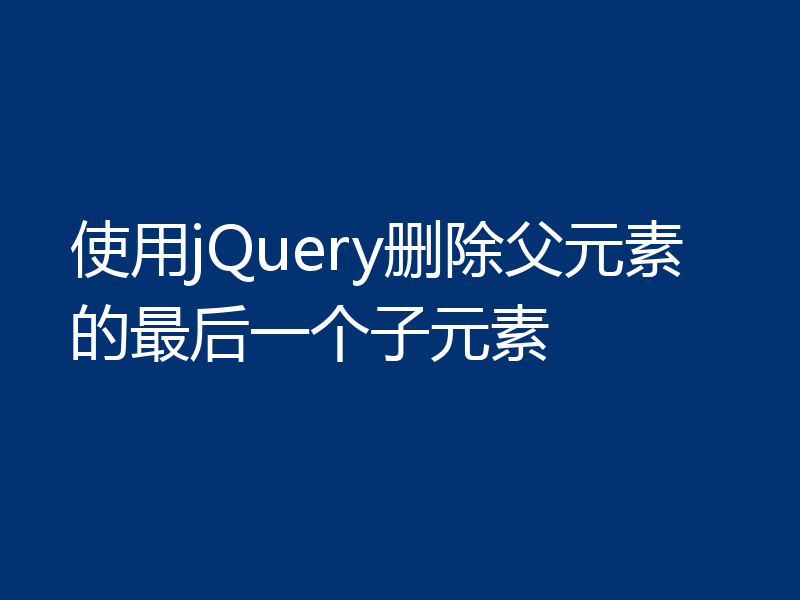 使用jQuery删除父元素的最后一个子元素
使用jQuery删除父元素的最后一个子元素
- 上一篇
- 使用jQuery删除父元素的最后一个子元素

- 下一篇
- 如何在Mac上打开和阅读eml文件
-
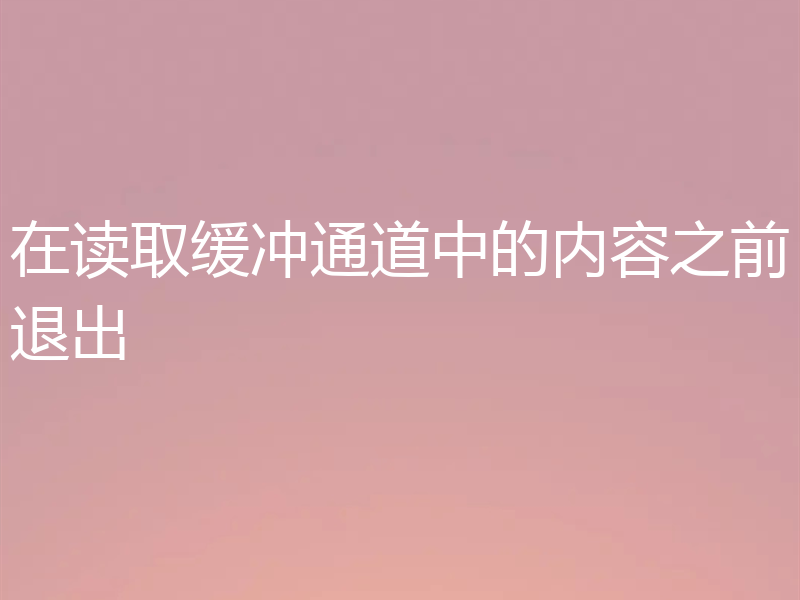
- Golang · Go问答 | 1年前 |
- 在读取缓冲通道中的内容之前退出
- 139浏览 收藏
-

- Golang · Go问答 | 1年前 |
- 戈兰岛的全球 GOPRIVATE 设置
- 204浏览 收藏
-
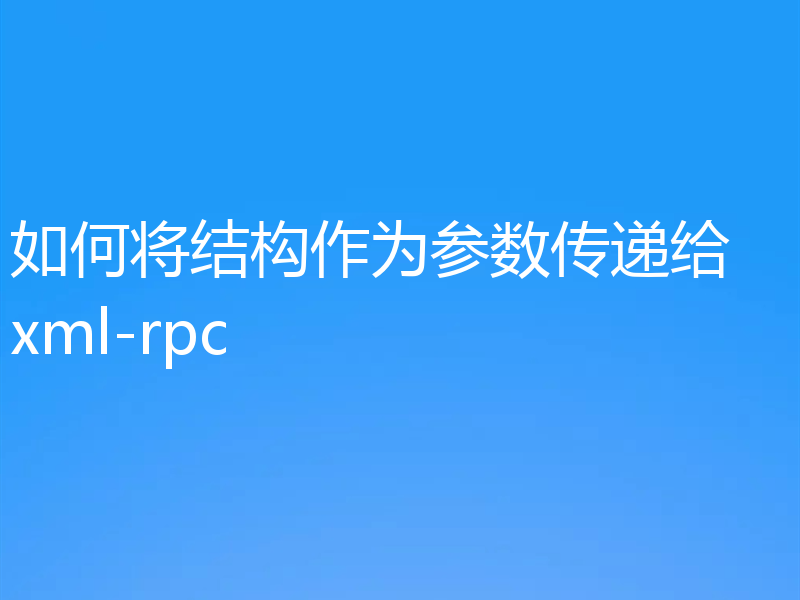
- Golang · Go问答 | 1年前 |
- 如何将结构作为参数传递给 xml-rpc
- 325浏览 收藏
-
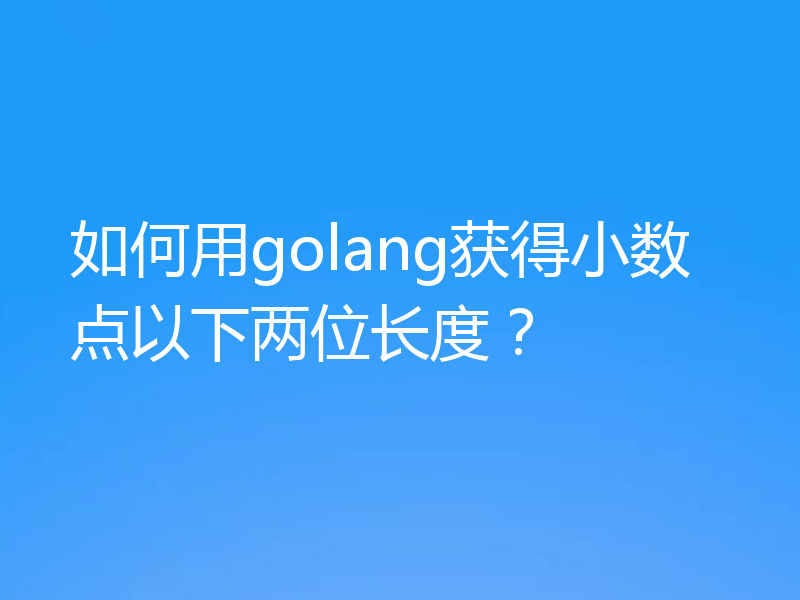
- Golang · Go问答 | 1年前 |
- 如何用golang获得小数点以下两位长度?
- 478浏览 收藏
-
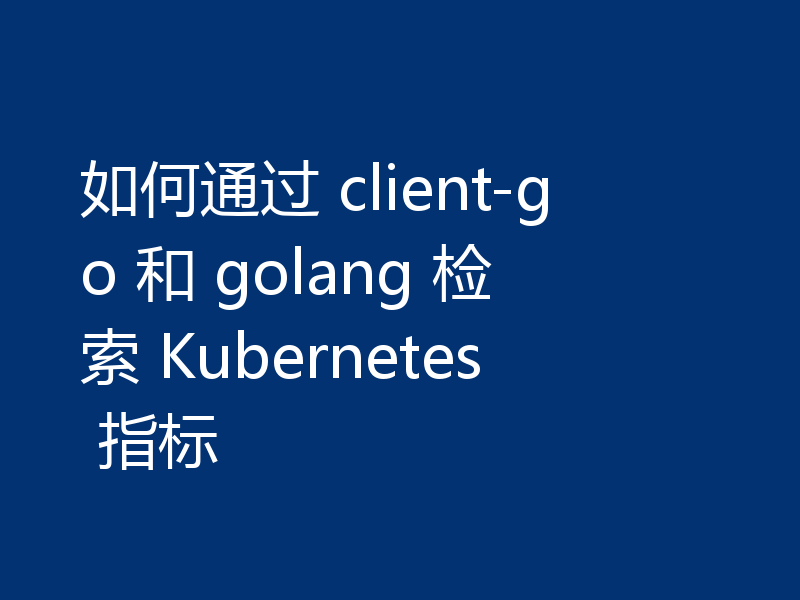
- Golang · Go问答 | 1年前 |
- 如何通过 client-go 和 golang 检索 Kubernetes 指标
- 486浏览 收藏
-
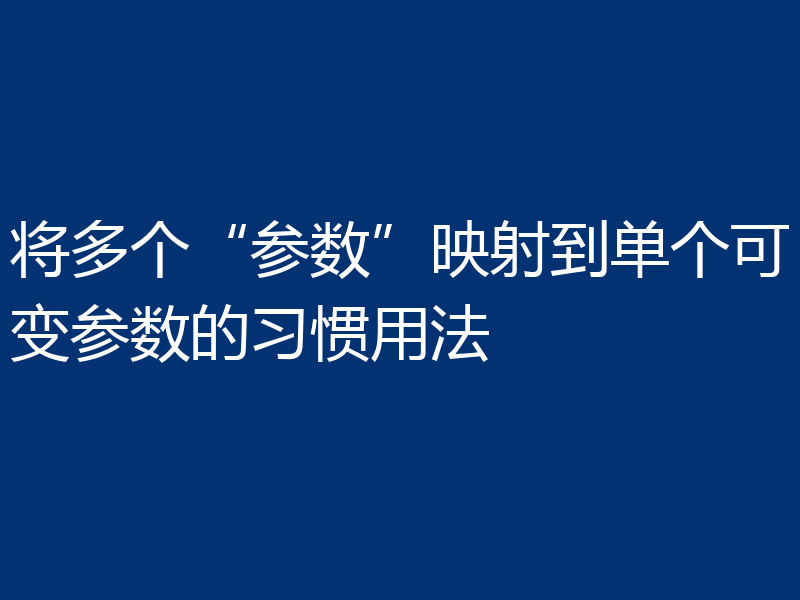
- Golang · Go问答 | 1年前 |
- 将多个“参数”映射到单个可变参数的习惯用法
- 439浏览 收藏
-
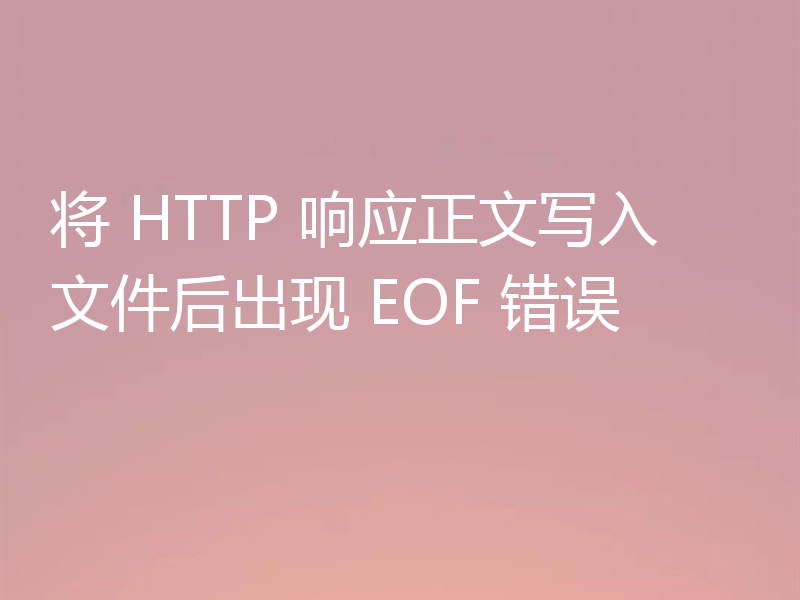
- Golang · Go问答 | 1年前 |
- 将 HTTP 响应正文写入文件后出现 EOF 错误
- 357浏览 收藏
-
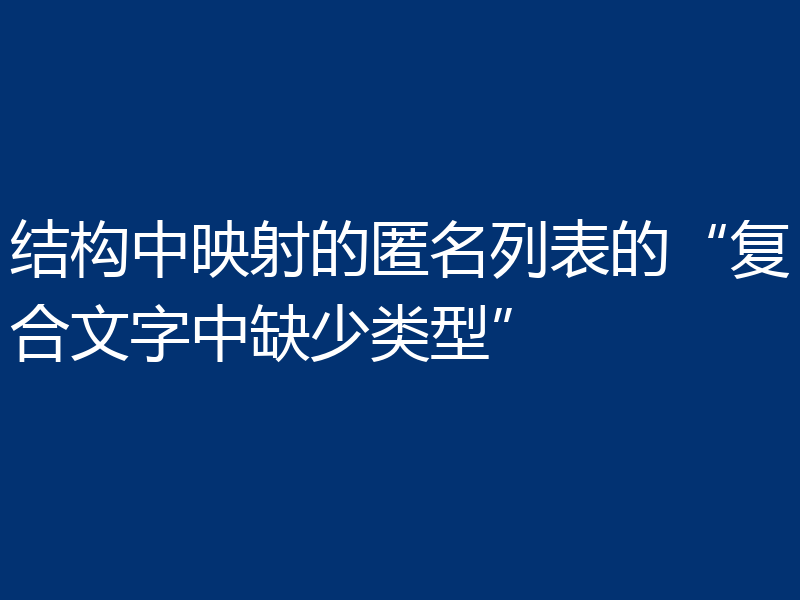
- Golang · Go问答 | 1年前 |
- 结构中映射的匿名列表的“复合文字中缺少类型”
- 352浏览 收藏
-
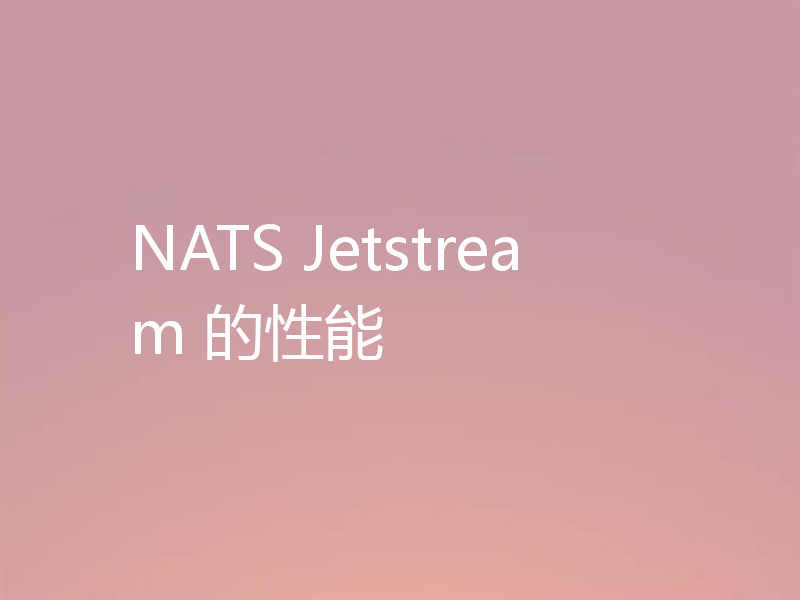
- Golang · Go问答 | 1年前 |
- NATS Jetstream 的性能
- 101浏览 收藏
-
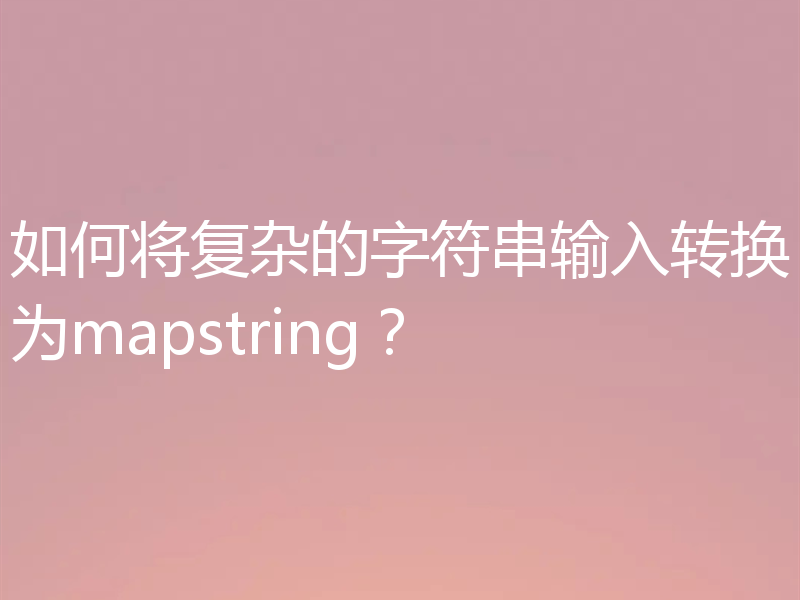
- Golang · Go问答 | 1年前 |
- 如何将复杂的字符串输入转换为mapstring?
- 440浏览 收藏
-
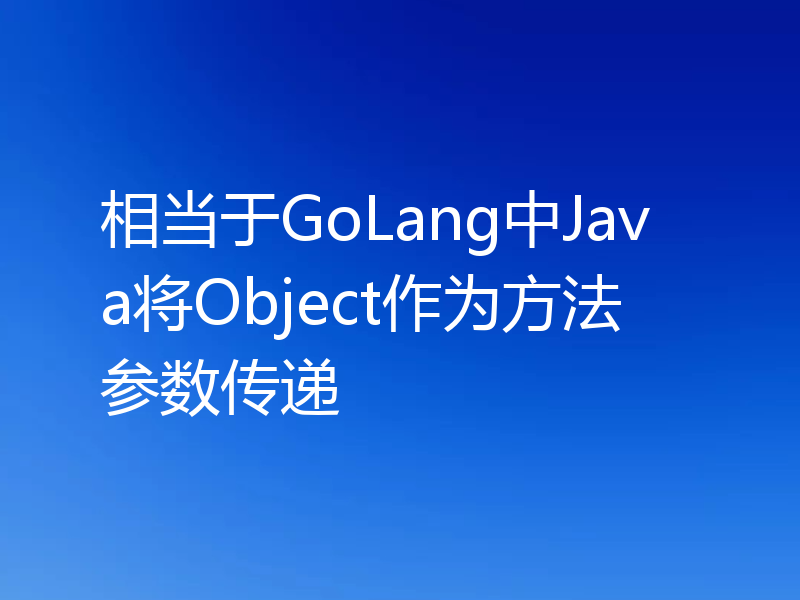
- Golang · Go问答 | 1年前 |
- 相当于GoLang中Java将Object作为方法参数传递
- 212浏览 收藏
-
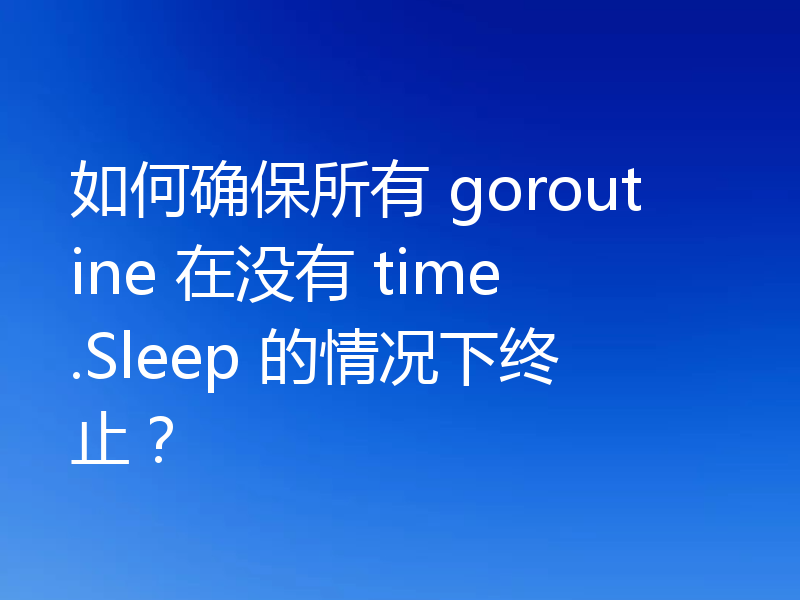
- Golang · Go问答 | 1年前 |
- 如何确保所有 goroutine 在没有 time.Sleep 的情况下终止?
- 143浏览 收藏
-

- 前端进阶之JavaScript设计模式
- 设计模式是开发人员在软件开发过程中面临一般问题时的解决方案,代表了最佳的实践。本课程的主打内容包括JS常见设计模式以及具体应用场景,打造一站式知识长龙服务,适合有JS基础的同学学习。
- 543次学习
-

- GO语言核心编程课程
- 本课程采用真实案例,全面具体可落地,从理论到实践,一步一步将GO核心编程技术、编程思想、底层实现融会贯通,使学习者贴近时代脉搏,做IT互联网时代的弄潮儿。
- 516次学习
-

- 简单聊聊mysql8与网络通信
- 如有问题加微信:Le-studyg;在课程中,我们将首先介绍MySQL8的新特性,包括性能优化、安全增强、新数据类型等,帮助学生快速熟悉MySQL8的最新功能。接着,我们将深入解析MySQL的网络通信机制,包括协议、连接管理、数据传输等,让
- 500次学习
-

- JavaScript正则表达式基础与实战
- 在任何一门编程语言中,正则表达式,都是一项重要的知识,它提供了高效的字符串匹配与捕获机制,可以极大的简化程序设计。
- 487次学习
-

- 从零制作响应式网站—Grid布局
- 本系列教程将展示从零制作一个假想的网络科技公司官网,分为导航,轮播,关于我们,成功案例,服务流程,团队介绍,数据部分,公司动态,底部信息等内容区块。网站整体采用CSSGrid布局,支持响应式,有流畅过渡和展现动画。
- 485次学习
-

- ChatExcel酷表
- ChatExcel酷表是由北京大学团队打造的Excel聊天机器人,用自然语言操控表格,简化数据处理,告别繁琐操作,提升工作效率!适用于学生、上班族及政府人员。
- 3712次使用
-

- Any绘本
- 探索Any绘本(anypicturebook.com/zh),一款开源免费的AI绘本创作工具,基于Google Gemini与Flux AI模型,让您轻松创作个性化绘本。适用于家庭、教育、创作等多种场景,零门槛,高自由度,技术透明,本地可控。
- 3982次使用
-

- 可赞AI
- 可赞AI,AI驱动的办公可视化智能工具,助您轻松实现文本与可视化元素高效转化。无论是智能文档生成、多格式文本解析,还是一键生成专业图表、脑图、知识卡片,可赞AI都能让信息处理更清晰高效。覆盖数据汇报、会议纪要、内容营销等全场景,大幅提升办公效率,降低专业门槛,是您提升工作效率的得力助手。
- 3922次使用
-

- 星月写作
- 星月写作是国内首款聚焦中文网络小说创作的AI辅助工具,解决网文作者从构思到变现的全流程痛点。AI扫榜、专属模板、全链路适配,助力新人快速上手,资深作者效率倍增。
- 5096次使用
-

- MagicLight
- MagicLight.ai是全球首款叙事驱动型AI动画视频创作平台,专注于解决从故事想法到完整动画的全流程痛点。它通过自研AI模型,保障角色、风格、场景高度一致性,让零动画经验者也能高效产出专业级叙事内容。广泛适用于独立创作者、动画工作室、教育机构及企业营销,助您轻松实现创意落地与商业化。
- 4293次使用
-
- GoLand调式动态执行代码
- 2023-01-13 502浏览
-
- 用Nginx反向代理部署go写的网站。
- 2023-01-17 502浏览
-
- Golang取得代码运行时间的问题
- 2023-02-24 501浏览
-
- 请问 go 代码如何实现在代码改动后不需要Ctrl+c,然后重新 go run *.go 文件?
- 2023-01-08 501浏览
-
- 如何从同一个 io.Reader 读取多次
- 2023-04-11 501浏览



