从互联网获取股票数据(历史数据,Python + MySQL)
来源:SegmentFault
2023-02-16 15:34:14
0浏览
收藏
对于一个数据库开发者来说,牢固扎实的基础是十分重要的,golang学习网就来带大家一点点的掌握基础知识点。今天本篇文章带大家了解《从互联网获取股票数据(历史数据,Python + MySQL)》,主要介绍了MySQL、python、股票接口,希望对大家的知识积累有所帮助,快点收藏起来吧,否则需要时就找不到了!
目标
从互联网(网易数据接口)获取股票历史数据,包括开盘价、最高价、最低价、收盘价等等
环境
Python 3.6
MySQL 5.6.34
table: stock_list
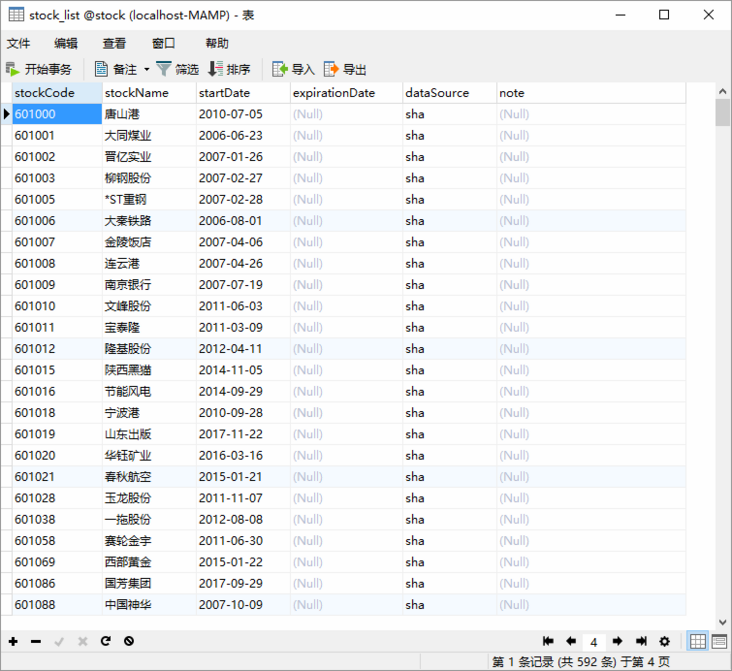
记录数:3592 条,以该表为基础,制作 mission 清单。
table: stock_list_20190209( mission list )
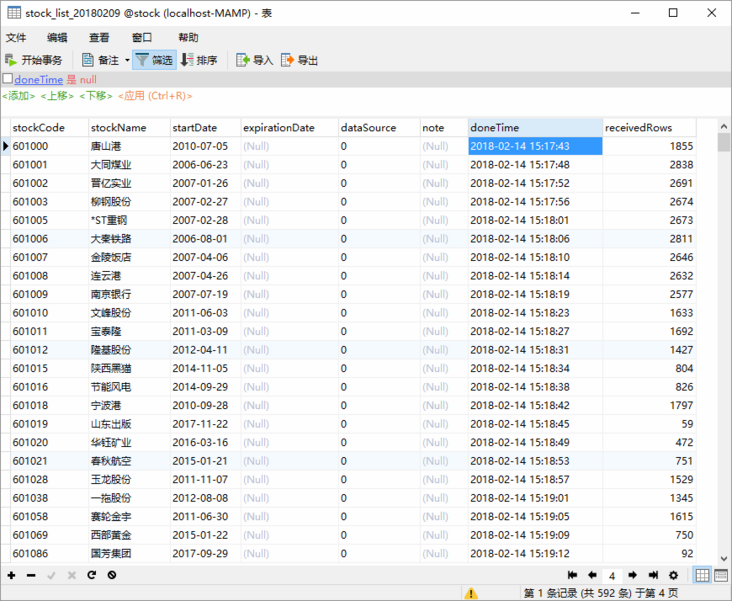
从这个表里,每次读取一定数量的记录,依次从互联网上获取。
code: getStockData.py
'''
《获取股票历史市值》
Created on 2018年2月12日
@author: Livon
# 读取 股票列表,含代码及 上市日期、终止上市日期
(1)列表
每次执行前,手工新建一个当前日期的表,如果存在就删除重建(可能是执行一个存储过程)
表名:stock_list_20180212 // 股票列表
表字段:id, 股票代码, 是否顺利完成,获取记录数量
每次取一条记录,依次执行,中断了,下次可以从中断处继续。
(2)
每条记录,按指定日期范围进行获取
再建
# 从网易数据接口拉取市值数据
# 存入表 stock_his_marketCap 中
'''
import util
import urllib
import csv
import time
import datetimeUtil
from urllib import request
jobListTable = 'stock_list_20180209'
def p( msg ):
print( '%s - %s' % ( datetimeUtil.getDatetime(), msg ))
def startJob():
# 从数据池中读取 n 记录
missionList = util.getMissionList( jobListTable )
# 循环处理上述的 n 条记录
for mission in missionList:
# for value in row:
# print( value )
# 根据记录生成一条 url,一个 url 可以获取几千条日记录
url = util.genUrl( mission )
# url = 'http://quotes.money.163.com/service/chddata.html?code=1000001&start=19910401&end=19910409'
# url += '&fields=LCLOSE;TOPEN;HIGH;LOW;TCLOSE;CHG;PCHG;TURNOVER;VOTURNOVER;VATURNOVER;TCAP;MCAP'
# print( dt(), ' - ', url )
p( 'url: %s' % url )
# 从互联网上获取股票数据
dataList = util.getStockDataList( url )
if( dataList != None ):
# 将数据保存在目标表:股票历史数据表中
insertedRows = util.insertTable( dataList )
# 更新 mission List 状态标志列
util.updateJobList( jobListTable, mission, insertedRows )
else :
p( 'csv 文件无数据。' )
p('standby a moment for next mission( you can terminal the program at this time).')
time.sleep(3)
# main
for i in range( 0, 2 ):
p( 'startJob: %s' % str(i) )
startJob()
# done
print( '= = = = = = = = = = = = = = = = = = = = = = ' )
p( 'all done !')
print( '= = = = = = = = = = = = = = = = = = = = = = ' )
code: util.py
'''
Created on 2018年2月11日
@author: Livon
'''
import urllib.request
import re
import pymysql
from urllib import request
# from stock.获取股票历史市值 import datetimeUtil
import datetimeUtil
def p( msg ):
print( '%s - %s' % ( datetimeUtil.getDatetime(), msg ))
# 任务清单,每一次任务会领一份任务清单,清单中的第一项,是一个股票
# 任务:job - 大循环
# 目标:mission - 小目标
# missionList - 目标清单
# getMissionList
# 参数:tableName 表名
def getMissionList( tableName ):
rowsCount = '5' ;
conn = pymysql.connect(host='127.0.0.1', port=3306, user='root', passwd='root', db='stock', charset='utf8')
# 创建游标
# cursor = conn.cursor()
cursor = conn.cursor()
# sql='select * from '+ tableName +' where doneTime is NULL limit ' + rowsCount
sql = 'select * from %s where doneTime is NULL limit %s' % ( tableName, rowsCount )
cout = cursor.execute(sql)
# print("数量: "+str(cout))
rows = cursor.fetchall();
# rows = conn.cursor().execute( sql ).fetchall()
# for row in rows:
# print("stockCode: "+str(row[0])+' stockName: '+row[1]+" startDate: "+ str(row[2]))
cursor.close()
#
# try:
# #获取一个游标
# with conn.cursor() as cursor:
# sql='select * from '+ tableName +' where doneTime is NULL limit 1'
# cout=cursor.execute(sql)
# print("数量: "+str(cout))
#
# for row in cursor.fetchall():
# #print('%s\t%s\t%s' %row)
# #注意int类型需要使用str函数转义
# print("stockCode: "+str(row[0])+' stockName: '+row[1]+" startDate: "+ str(row[2]))
# # conn.commit()
#
# finally:
# print( 'done' )
cursor.close()
conn.close()
# print( datetimeUtil.getDatetime(), ' - 任务清单装载完毕!任务数量:', str( len( rows )) )
# print( '%s - %s missons loaded.' % ( datetimeUtil.getDatetime(), str( len( rows )) ) )
p( '%s missons loaded.' % str( len( rows ) ))
return rows
# 生成网址
def genUrl( row ):
stockCode = row[0]
startDate = str( row[2] ).replace('-','')
# endDate = ( row[3] == 'None' )? '': row[3]
# endDate = ( row[3] == None ) and '' or row[3]
endDate = ( row[3] == None ) and row[3] or ''
dataSource = row[4]
# True and "Fire" or "Water"
# print( row[3] is 'None')
# print( row[3] is None )
# print( row[3] is '' )
# print( type( row[3] ) )
# print( type( row[3] ) is None )
# print( type( row[3] ) is 'NoneType' )
url = 'http://quotes.money.163.com/service/chddata.html?code=%s%s&start=%s&end=%s'
url = url % ( dataSource, stockCode, startDate, endDate )
url += '&fields=LCLOSE;TOPEN;LOW;HIGH;TCLOSE;CHG;PCHG;TURNOVER;VOTURNOVER;VATURNOVER;TCAP;MCAP'
return url
def getCsv( url ):
# csv = csv.decode('gbk')
#
# csv_str = str(csv)
# lines = csv_str.split("\\n")
#
# print( len( lines))
return ''
# 从互联网上获取数据
def getStockDataList( url ):
print( datetimeUtil.getDatetime(), ' - ', '准备从互联网获取数据 ...' )
# http = urllib3.PoolManager()
# r = http.request('GET', url )
# url="http://www.example.com/"
# headers={"User-Agent":"Mozilla/4.0 (compatible; MSIE 6.0; Windows NT 5.1"}
# try:
# req = urllib3.request(url, headers )
# # req=urllib2.Request(url,headers=headers)
# response = urllib3.request2.urlopen(req)
# except urllib3.exceptions,e:
# print e.reason
dataList = None
try:
response = request.urlopen( url )
csv = response.read()
csv = csv.decode('gbk')
# csv = csv.decode('iso-8859-1')
csv_str = str(csv)
# print( type( csv ))
if( len( csv_str ) 0 ):
insertedRows += 1
print( datetimeUtil.getDatetime(), ' - 数据数量:', insertedRows )
#
# 提交,不然无法保存新建或者修改的数据
conn.commit()
# 关闭游标
cursor.close()
# 关闭连接
conn.close()
# arr_values = []
# arr_columns = []
#
# for j in range( 0, len( properties) ):
#
# # print( 'propertie['+ str(j)+']: ' + properties[j] )
# # key_value = properties[j].split(':')
# # print( key_value[0] + ' -> ' + key_value[1] )
# key = properties[j][:properties[j].find(':')]
# value = properties[j][properties[j].find(':')+1:]
# value = value.replace('"', '')
# # print( key + ' -> ' + value )
# # sql += '"' + value + '"'
# arr_columns.append( '`' + key + '`' )
# # arr_columns.append( key )
# arr_values.append( '"' + value + '"' )
#
# sql = 'insert into stock_sina '
# sql = sql + ' ( ' + ','.join( arr_columns ) + ' ) VALUES ( ' + ','.join( arr_values ) + ' ) '
# print( sql )
# effect_row = cursor.execute( sql )
return insertedRows
code: datetimeUtil.py
'''
Created on 2018年2月14日
@author: Livon
'''
import time
def getDatetime():
timeArray = time.localtime( time.time() )
otherStyleTime = time.strftime("%Y-%m-%d %H:%M:%S", timeArray)
return otherStyleTime
最终得到的数据:table: stock_his_data
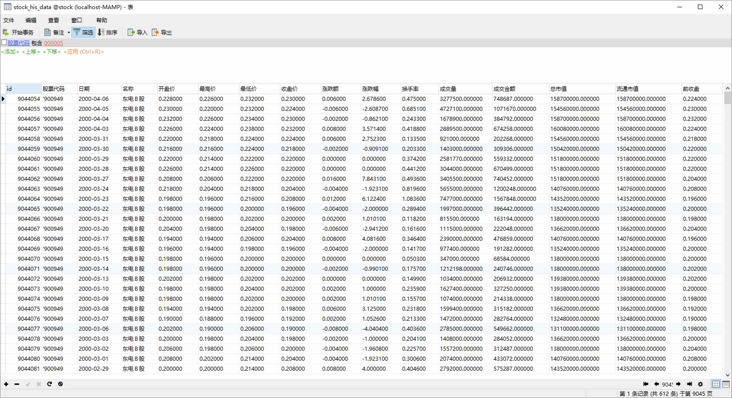
记录总数:9045612(九百万)
以上就是本文的全部内容了,是否有顺利帮助你解决问题?若是能给你带来学习上的帮助,请大家多多支持golang学习网!更多关于数据库的相关知识,也可关注golang学习网公众号。
版本声明
本文转载于:SegmentFault 如有侵犯,请联系study_golang@163.com删除
 MysqL应该考虑到的安全策略
MysqL应该考虑到的安全策略
- 上一篇
- MysqL应该考虑到的安全策略
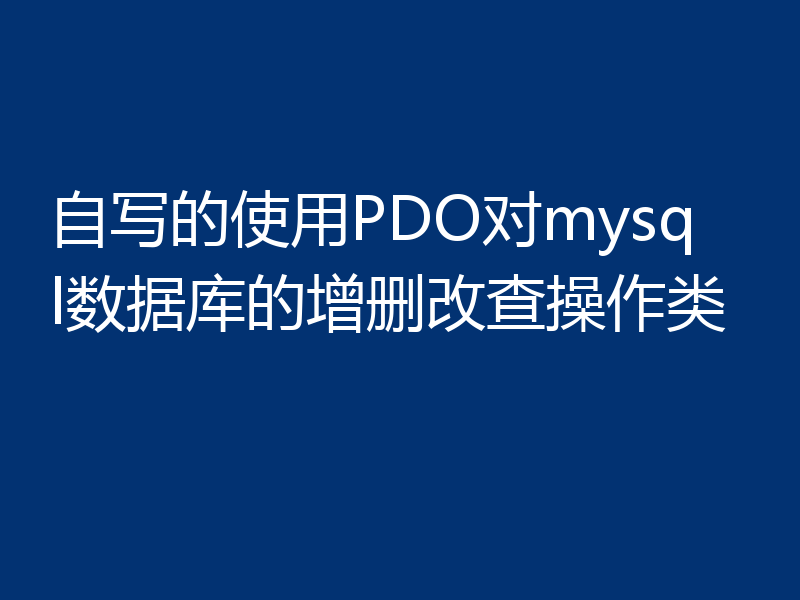
- 下一篇
- 自写的使用PDO对mysql数据库的增删改查操作类
查看更多
最新文章
-

- 数据库 · MySQL | 1星期前 |
- Mac安装MySQL问题与解决方法
- 496浏览 收藏
-

- 数据库 · MySQL | 1星期前 |
- MySQLgroupby优化技巧与性能提升
- 333浏览 收藏
-

- 数据库 · MySQL | 1星期前 |
- MySQL数据备份方法与实用策略
- 233浏览 收藏
-

- 数据库 · MySQL | 2星期前 | mysql 范式
- MySQL数据库范式有哪些?
- 271浏览 收藏
-

- 数据库 · MySQL | 2星期前 |
- MySQL连接管理及连接池优化方法
- 338浏览 收藏
-

- 数据库 · MySQL | 2星期前 |
- MySQL基础命令大全新手入门必看
- 419浏览 收藏
-

- 数据库 · MySQL | 3星期前 |
- MySQL多表连接查询技巧与方法
- 119浏览 收藏
-

- 数据库 · MySQL | 4星期前 |
- MySQL增删改查操作详解
- 127浏览 收藏
-

- 数据库 · MySQL | 1个月前 |
- MySQL权限管理与设置全攻略
- 137浏览 收藏
-

- 数据库 · MySQL | 1个月前 |
- MySQL权限管理设置全攻略
- 473浏览 收藏
-

- 数据库 · MySQL | 1个月前 |
- MySQL查询缓存配置与作用解析
- 140浏览 收藏
-

- 数据库 · MySQL | 1个月前 |
- MySQLwhere条件筛选全解析
- 252浏览 收藏
查看更多
课程推荐
-

- 前端进阶之JavaScript设计模式
- 设计模式是开发人员在软件开发过程中面临一般问题时的解决方案,代表了最佳的实践。本课程的主打内容包括JS常见设计模式以及具体应用场景,打造一站式知识长龙服务,适合有JS基础的同学学习。
- 543次学习
-

- GO语言核心编程课程
- 本课程采用真实案例,全面具体可落地,从理论到实践,一步一步将GO核心编程技术、编程思想、底层实现融会贯通,使学习者贴近时代脉搏,做IT互联网时代的弄潮儿。
- 516次学习
-

- 简单聊聊mysql8与网络通信
- 如有问题加微信:Le-studyg;在课程中,我们将首先介绍MySQL8的新特性,包括性能优化、安全增强、新数据类型等,帮助学生快速熟悉MySQL8的最新功能。接着,我们将深入解析MySQL的网络通信机制,包括协议、连接管理、数据传输等,让
- 500次学习
-

- JavaScript正则表达式基础与实战
- 在任何一门编程语言中,正则表达式,都是一项重要的知识,它提供了高效的字符串匹配与捕获机制,可以极大的简化程序设计。
- 487次学习
-

- 从零制作响应式网站—Grid布局
- 本系列教程将展示从零制作一个假想的网络科技公司官网,分为导航,轮播,关于我们,成功案例,服务流程,团队介绍,数据部分,公司动态,底部信息等内容区块。网站整体采用CSSGrid布局,支持响应式,有流畅过渡和展现动画。
- 485次学习
查看更多
AI推荐
-

- ChatExcel酷表
- ChatExcel酷表是由北京大学团队打造的Excel聊天机器人,用自然语言操控表格,简化数据处理,告别繁琐操作,提升工作效率!适用于学生、上班族及政府人员。
- 3828次使用
-

- Any绘本
- 探索Any绘本(anypicturebook.com/zh),一款开源免费的AI绘本创作工具,基于Google Gemini与Flux AI模型,让您轻松创作个性化绘本。适用于家庭、教育、创作等多种场景,零门槛,高自由度,技术透明,本地可控。
- 4123次使用
-

- 可赞AI
- 可赞AI,AI驱动的办公可视化智能工具,助您轻松实现文本与可视化元素高效转化。无论是智能文档生成、多格式文本解析,还是一键生成专业图表、脑图、知识卡片,可赞AI都能让信息处理更清晰高效。覆盖数据汇报、会议纪要、内容营销等全场景,大幅提升办公效率,降低专业门槛,是您提升工作效率的得力助手。
- 4035次使用
-

- 星月写作
- 星月写作是国内首款聚焦中文网络小说创作的AI辅助工具,解决网文作者从构思到变现的全流程痛点。AI扫榜、专属模板、全链路适配,助力新人快速上手,资深作者效率倍增。
- 5211次使用
-

- MagicLight
- MagicLight.ai是全球首款叙事驱动型AI动画视频创作平台,专注于解决从故事想法到完整动画的全流程痛点。它通过自研AI模型,保障角色、风格、场景高度一致性,让零动画经验者也能高效产出专业级叙事内容。广泛适用于独立创作者、动画工作室、教育机构及企业营销,助您轻松实现创意落地与商业化。
- 4408次使用
查看更多
相关文章
-
- golang MySQL实现对数据库表存储获取操作示例
- 2022-12-22 499浏览
-
- 搞一个自娱自乐的博客(二) 架构搭建
- 2023-02-16 244浏览
-
- B-Tree、B+Tree以及B-link Tree
- 2023-01-19 235浏览
-
- mysql面试题
- 2023-01-17 157浏览
-
- MySQL数据表简单查询
- 2023-01-10 101浏览



