SpringBoot LocalDateTime格式转换的方法是什么
各位小伙伴们,大家好呀!看看今天我又给各位带来了什么文章?本文标题是《SpringBoot LocalDateTime格式转换的方法是什么》,很明显是关于文章的文章哈哈哈,其中内容主要会涉及到等等,如果能帮到你,觉得很不错的话,欢迎各位多多点评和分享!
简介
说明
项目我们经常会有前后端时间转换的场景,比如:创建时间、更新时间等。一般情况下,前后端使用时间戳或者年月日的格式进行传递。
如果后端收到了前端的参数每次都手动转化为想要的格式,后端每次将数据传给前端时都手动处理为想要的格式实在是太麻烦了。
方案简介
要分两种情景进行配置(根据Content-Type的不同):
1.application/x-www-form-urlencoded 和 multipart/form-data
本处将此种情况记为:不使用@RequestBody
2.application/json
即:使用@RequestBody的接口
本处将此种情况记为:使用@RequestBody
备注
有人说,可以这样配置:
spring:
jackson:
date-format: yyyy-MM-dd HH:mm:ss
time-zone: GMT+8
serialization:
write-dates-as-timestamps: false
这种配置只适用于Date这种,不适用于LocalDateTime等。
Date序列化/反序列化时都是用的这种格式:"2020-08-19T16:30:18.823+00:00"。
不使用@RequestBody
方案1:@ControllerAdvice+@InitBinder
配置类
package com.example.config;
import org.springframework.web.bind.WebDataBinder;
import org.springframework.web.bind.annotation.ControllerAdvice;
import org.springframework.web.bind.annotation.InitBinder;
import java.beans.PropertyEditorSupport;
import java.time.LocalDate;
import java.time.LocalDateTime;
import java.time.LocalTime;
import java.time.format.DateTimeFormatter;
@ControllerAdvice
public class LocalDateTimeAdvice {
@InitBinder
protected void initBinder(WebDataBinder binder) {
binder.registerCustomEditor(LocalDateTime.class, new PropertyEditorSupport() {
@Override
public void setAsText(String text) throws IllegalArgumentException {
setValue(LocalDateTime.parse(text, DateTimeFormatter.ofPattern("yyyy-MM-dd HH:mm:ss")));
}
});
binder.registerCustomEditor(LocalDate.class, new PropertyEditorSupport() {
@Override
public void setAsText(String text) throws IllegalArgumentException {
setValue(LocalDate.parse(text, DateTimeFormatter.ofPattern("yyyy-MM-dd")));
}
});
binder.registerCustomEditor(LocalTime.class, new PropertyEditorSupport() {
@Override
public void setAsText(String text) throws IllegalArgumentException {
setValue(LocalTime.parse(text, DateTimeFormatter.ofPattern("HH:mm:ss")));
}
});
}
}Entity
package com.example.business.entity;
import lombok.AllArgsConstructor;
import lombok.Data;
import java.time.LocalDateTime;
@Data
@AllArgsConstructor
public class User {
private Long id;
private String userName;
private LocalDateTime createTime;
}Controller
package com.example.business.controller;
import com.example.business.entity.User;
import org.springframework.web.bind.annotation.PostMapping;
import org.springframework.web.bind.annotation.RequestMapping;
import org.springframework.web.bind.annotation.RestController;
@RestController
@RequestMapping("user")
public class UserController {
@PostMapping("save")
public User save(User user) {
System.out.println("保存用户:" + user);
return user;
}
}测试
postman访问:http://localhost:8080/user/save?userName=Tony&createTime=2021-09-16 21:13:21
postman结果:
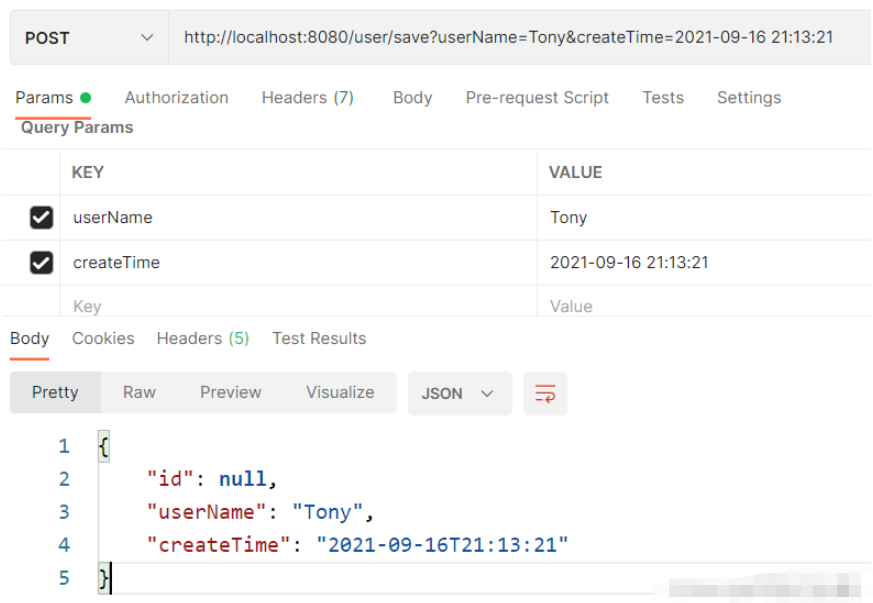
后端结果:
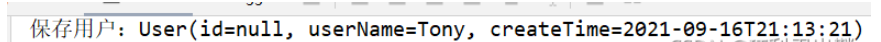
方案2:自定义参数转换器(Converter)
实现 org.springframework.core.convert.converter.Converter,自定义参数转换器。
配置类
package com.example.config;
import org.springframework.context.annotation.Bean;
import org.springframework.context.annotation.Configuration;
import org.springframework.core.convert.converter.Converter;
import java.time.LocalDateTime;
import java.time.format.DateTimeFormatter;
@Configuration
public class LocalDateTimeConfig {
@Bean
public Converter<String, LocalDateTime> localDateTimeConverter() {
return new LocalDateTimeConverter();
}
public static class LocalDateTimeConverter implements Converter<String, LocalDateTime> {
@Override
public LocalDateTime convert(String s) {
return LocalDateTime.parse(s, DateTimeFormatter.ofPattern("yyyy-MM-dd HH:mm:ss"));
}
}
}Entity
package com.example.business.entity;
import lombok.AllArgsConstructor;
import lombok.Data;
import java.time.LocalDateTime;
@Data
@AllArgsConstructor
public class User {
private Long id;
private String userName;
private LocalDateTime createTime;
}Controller
package com.example.business.controller;
import com.example.business.entity.User;
import org.springframework.web.bind.annotation.PostMapping;
import org.springframework.web.bind.annotation.RequestMapping;
import org.springframework.web.bind.annotation.RestController;
@RestController
@RequestMapping("user")
public class UserController {
@PostMapping("save")
public User save(User user) {
System.out.println("保存用户:" + user);
return user;
}
}测试
postman访问:http://localhost:8080/user/save?userName=Tony&createTime=2021-09-16 21:13:21
postman结果:
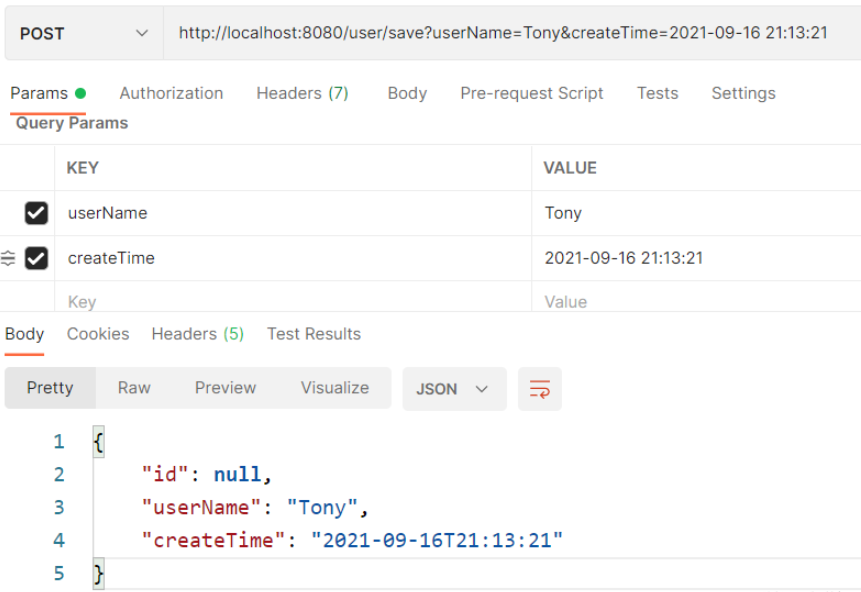
后端结果
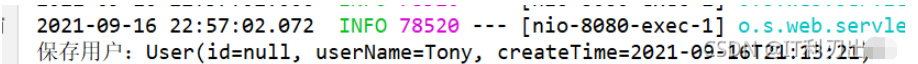
使用@RequestBody
方案1:配置ObjectMapper
法1:只用配置类
本方法只配置ObjectMapper即可,Entity不需要加@JsonFormat。
配置类
package com.knife.example.config;
import com.fasterxml.jackson.core.JsonParser;
import com.fasterxml.jackson.databind.DeserializationContext;
import com.fasterxml.jackson.databind.MapperFeature;
import com.fasterxml.jackson.databind.ObjectMapper;
import com.fasterxml.jackson.databind.deser.std.DateDeserializers;
import com.fasterxml.jackson.databind.ser.std.DateSerializer;
import com.fasterxml.jackson.datatype.jsr310.JavaTimeModule;
import com.fasterxml.jackson.datatype.jsr310.deser.LocalDateDeserializer;
import com.fasterxml.jackson.datatype.jsr310.deser.LocalDateTimeDeserializer;
import com.fasterxml.jackson.datatype.jsr310.deser.LocalTimeDeserializer;
import com.fasterxml.jackson.datatype.jsr310.ser.LocalDateSerializer;
import com.fasterxml.jackson.datatype.jsr310.ser.LocalDateTimeSerializer;
import com.fasterxml.jackson.datatype.jsr310.ser.LocalTimeSerializer;
import lombok.SneakyThrows;
import org.springframework.boot.autoconfigure.jackson.JacksonProperties;
import org.springframework.context.annotation.Bean;
import org.springframework.context.annotation.Configuration;
import org.springframework.http.converter.json.Jackson2ObjectMapperBuilder;
import java.text.SimpleDateFormat;
import java.time.LocalDate;
import java.time.LocalDateTime;
import java.time.LocalTime;
import java.time.format.DateTimeFormatter;
import java.util.Date;
@Configuration
public class JacksonConfig {
@Bean
public ObjectMapper objectMapper(Jackson2ObjectMapperBuilder builder,
JacksonProperties jacksonProperties) {
ObjectMapper objectMapper = builder.build();
// 把“忽略重复的模块注册”禁用,否则下面的注册不生效
objectMapper.disable(MapperFeature.IGNORE_DUPLICATE_MODULE_REGISTRATIONS);
objectMapper.registerModule(configTimeModule());
// 重新设置为生效,避免被其他地方覆盖
objectMapper.enable(MapperFeature.IGNORE_DUPLICATE_MODULE_REGISTRATIONS);
return objectMapper;
}
private JavaTimeModule configTimeModule() {
JavaTimeModule javaTimeModule = new JavaTimeModule();
String localDateTimeFormat = "yyyy-MM-dd HH:mm:ss";
String localDateFormat = "yyyy-MM-dd";
String localTimeFormat = "HH:mm:ss";
String dateFormat = "yyyy-MM-dd HH:mm:ss";
// 序列化
javaTimeModule.addSerializer(
LocalDateTime.class,
new LocalDateTimeSerializer(DateTimeFormatter.ofPattern(localDateTimeFormat)));
javaTimeModule.addSerializer(
LocalDate.class,
new LocalDateSerializer(DateTimeFormatter.ofPattern(localDateFormat)));
javaTimeModule.addSerializer(
LocalTime.class,
new LocalTimeSerializer(DateTimeFormatter.ofPattern(localTimeFormat)));
javaTimeModule.addSerializer(
Date.class,
new DateSerializer(false, new SimpleDateFormat(dateFormat)));
// 反序列化
javaTimeModule.addDeserializer(
LocalDateTime.class,
new LocalDateTimeDeserializer(DateTimeFormatter.ofPattern(localDateTimeFormat)));
javaTimeModule.addDeserializer(
LocalDate.class,
new LocalDateDeserializer(DateTimeFormatter.ofPattern(localDateFormat)));
javaTimeModule.addDeserializer(
LocalTime.class,
new LocalTimeDeserializer(DateTimeFormatter.ofPattern(localTimeFormat)));
javaTimeModule.addDeserializer(Date.class, new DateDeserializers.DateDeserializer(){
@SneakyThrows
@Override
public Date deserialize(JsonParser jsonParser, DeserializationContext dc){
String text = jsonParser.getText().trim();
SimpleDateFormat sdf = new SimpleDateFormat(dateFormat);
return sdf.parse(text);
}
});
return javaTimeModule;
}
}Entity
package com.example.business.entity;
import lombok.Data;
import java.time.LocalDateTime;
@Data
public class User {
private Long id;
private String userName;
private LocalDateTime createTime;
}Controller
package com.example.business.controller;
import com.example.business.entity.User;
import org.springframework.web.bind.annotation.PostMapping;
import org.springframework.web.bind.annotation.RequestBody;
import org.springframework.web.bind.annotation.RequestMapping;
import org.springframework.web.bind.annotation.RestController;
@RestController
@RequestMapping("user")
public class UserController {
@PostMapping("save")
public User save(@RequestBody User user) {
System.out.println("保存用户:" + user);
return user;
}
}测试
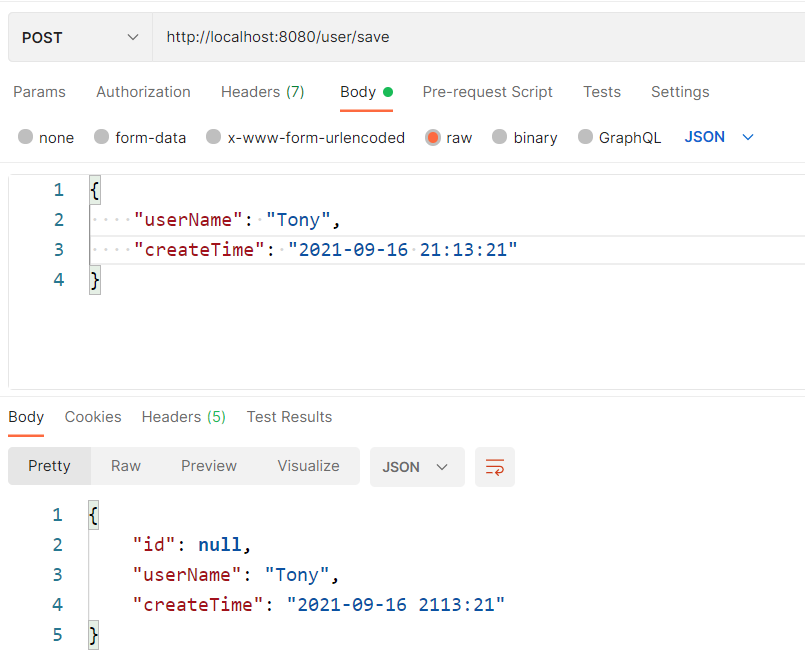
后端结果
保存用户:User(id=null, userName=Tony, createTime=2021-09-16T21:13:21)
法2:配置类+@JsonFormat
本方法需要配置ObjectMapper,Entity也需要加@JsonFormat。
配置类
import com.fasterxml.jackson.databind.ObjectMapper;
import com.fasterxml.jackson.datatype.jdk8.Jdk8Module;
import com.fasterxml.jackson.datatype.jsr310.JavaTimeModule;
import com.fasterxml.jackson.module.paramnames.ParameterNamesModule;
import org.springframework.boot.autoconfigure.jackson.JacksonProperties;
import org.springframework.boot.jackson.JsonComponent;
import org.springframework.context.annotation.Bean;
import org.springframework.context.annotation.Configuration;
import org.springframework.http.converter.json.Jackson2ObjectMapperBuilder;
@Configuration
public class JacksonConfig {
@Bean
public ObjectMapper serializingObjectMapper(Jackson2ObjectMapperBuilder builder,
JacksonProperties jacksonProperties) {
ObjectMapper objectMapper = builder.build();
// 把“忽略重复的模块注册”禁用,否则下面的注册不生效
objectMapper.disable(MapperFeature.IGNORE_DUPLICATE_MODULE_REGISTRATIONS);
// 自动扫描并注册相关模块
objectMapper.findAndRegisterModules();
// 手动注册相关模块
// objectMapper.registerModule(new ParameterNamesModule());
// objectMapper.registerModule(new Jdk8Module());
// objectMapper.registerModule(new JavaTimeModule());
// 重新设置为生效,避免被其他地方覆盖
objectMapper.enable(MapperFeature.IGNORE_DUPLICATE_MODULE_REGISTRATIONS);
return objectMapper;
}
}Entity
package com.example.business.entity;
import com.fasterxml.jackson.annotation.JsonFormat;
import lombok.Data;
import java.time.LocalDateTime;
@Data
public class User {
private Long id;
private String userName;
@JsonFormat(pattern = "yyyy-MM-dd HH:mm:ss", timezone = "GMT+8")
private LocalDateTime createTime;
}Controller
package com.example.business.controller;
import com.example.business.entity.User;
import org.springframework.web.bind.annotation.PostMapping;
import org.springframework.web.bind.annotation.RequestBody;
import org.springframework.web.bind.annotation.RequestMapping;
import org.springframework.web.bind.annotation.RestController;
@RestController
@RequestMapping("user")
public class UserController {
@PostMapping("save")
public User save(@RequestBody User user) {
System.out.println("保存用户:" + user);
return user;
}
}测试
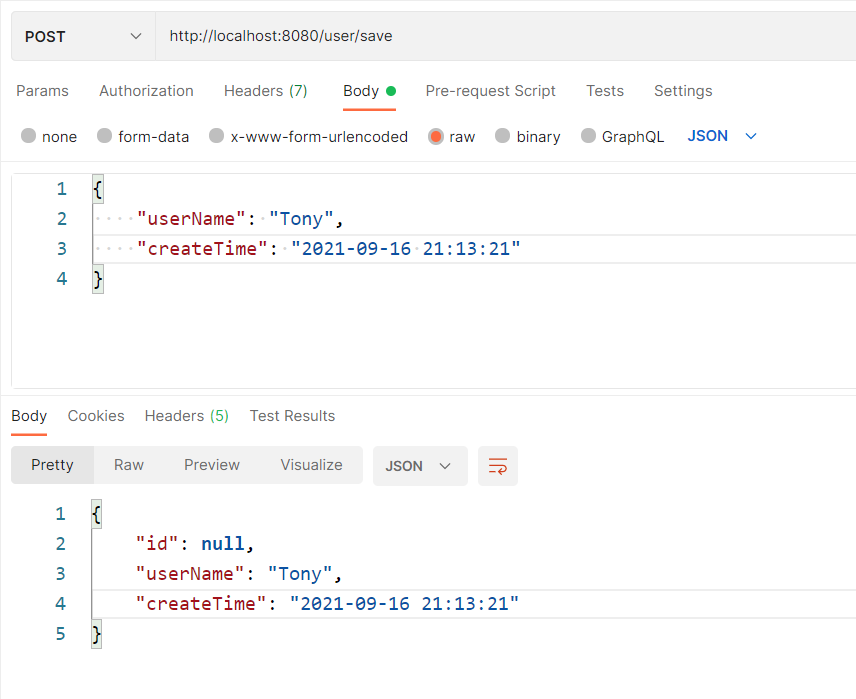
后端结果
保存用户:User(id=null, userName=Tony, createTime=2021-09-16T21:13:21)
方案2:Jackson2ObjectMapperBuilderCustomizer
import com.fasterxml.jackson.datatype.jsr310.deser.LocalDateDeserializer;
import com.fasterxml.jackson.datatype.jsr310.deser.LocalDateTimeDeserializer;
import com.fasterxml.jackson.datatype.jsr310.deser.LocalTimeDeserializer;
import com.fasterxml.jackson.datatype.jsr310.ser.LocalDateSerializer;
import com.fasterxml.jackson.datatype.jsr310.ser.LocalDateTimeSerializer;
import com.fasterxml.jackson.datatype.jsr310.ser.LocalTimeSerializer;
import org.springframework.boot.autoconfigure.jackson.Jackson2ObjectMapperBuilderCustomizer;
import org.springframework.context.annotation.Bean;
import org.springframework.context.annotation.Configuration;
import java.time.LocalDate;
import java.time.LocalDateTime;
import java.time.LocalTime;
import java.time.format.DateTimeFormatter;
@Configuration
public class LocalDateTimeConfig {
private final String localDateTimeFormat = "yyyy-MM-dd HH:mm:ss";
private final String localDateFormat = "yyyy-MM-dd";
private final String localTimeFormat = "HH:mm:ss";
@Bean
public Jackson2ObjectMapperBuilderCustomizer jackson2ObjectMapperBuilderCustomizer() {
return builder -> {
// 反序列化(接收数据)
builder.deserializerByType(LocalDateTime.class,
new LocalDateTimeDeserializer(DateTimeFormatter.ofPattern(localDateTimeFormat)));
builder.deserializerByType(LocalDate.class,
new LocalDateDeserializer(DateTimeFormatter.ofPattern(localDateFormat)));
builder.deserializerByType(LocalTime.class,
new LocalTimeDeserializer(DateTimeFormatter.ofPattern(localTimeFormat)));
// 序列化(返回数据)
builder.serializerByType(LocalDateTime.class,
new LocalDateTimeSerializer(DateTimeFormatter.ofPattern(localDateTimeFormat)));
builder.serializerByType(LocalDate.class,
new LocalDateSerializer(DateTimeFormatter.ofPattern(localDateFormat)));
builder.serializerByType(LocalTime.class,
new LocalTimeSerializer(DateTimeFormatter.ofPattern(localTimeFormat)));
};
}
}以上就是本文的全部内容了,是否有顺利帮助你解决问题?若是能给你带来学习上的帮助,请大家多多支持golang学习网!更多关于文章的相关知识,也可关注golang学习网公众号。
 PHP 函数常见问题详解及解决方案
PHP 函数常见问题详解及解决方案
- 上一篇
- PHP 函数常见问题详解及解决方案
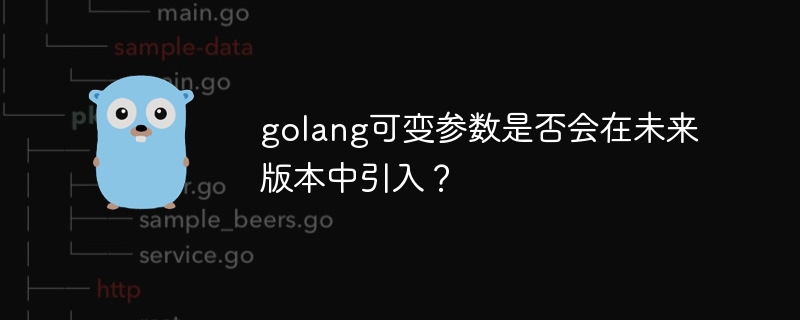
- 下一篇
- golang可变参数是否会在未来版本中引入?
-

- 文章 · java教程 | 7分钟前 |
- Java简易投票系统可视化实现教程
- 469浏览 收藏
-
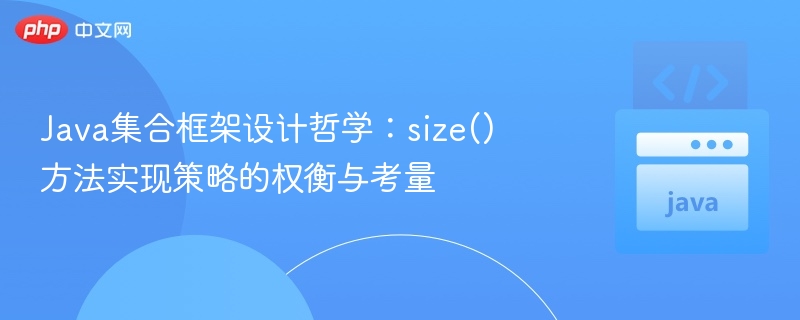
- 文章 · java教程 | 31分钟前 |
- Java集合size方法的优缺点分析
- 500浏览 收藏
-

- 文章 · java教程 | 34分钟前 |
- JavaPaths.get路径使用全解析
- 465浏览 收藏
-

- 文章 · java教程 | 38分钟前 |
- ArrayBlockingQueue并发使用技巧详解
- 104浏览 收藏
-
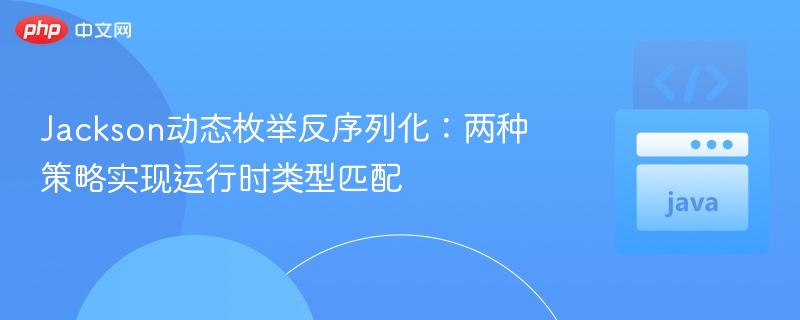
- 文章 · java教程 | 40分钟前 |
- Jackson动态枚举反序列化技巧解析
- 403浏览 收藏
-
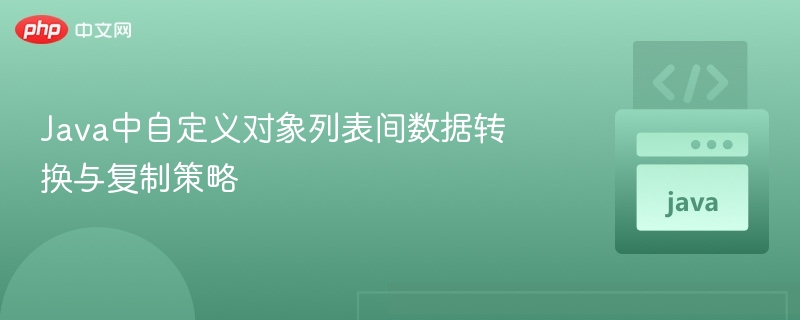
- 文章 · java教程 | 1小时前 |
- Java列表对象复制与转换技巧
- 323浏览 收藏
-

- 文章 · java教程 | 1小时前 |
- Java多态原理与实现详解
- 424浏览 收藏
-

- 文章 · java教程 | 1小时前 |
- Java环境变量丢失原因及修复方法
- 127浏览 收藏
-

- 文章 · java教程 | 1小时前 |
- JavaCollections.frequency方法使用详解
- 290浏览 收藏
-
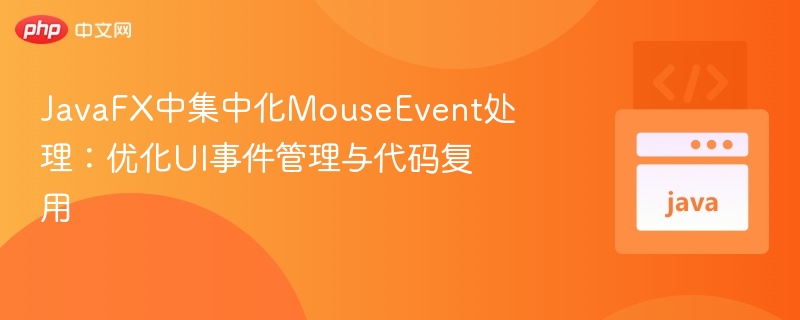
- 文章 · java教程 | 1小时前 |
- JavaFX鼠标事件集中处理技巧
- 321浏览 收藏
-

- 文章 · java教程 | 2小时前 |
- Javafor循环高效使用技巧分享
- 213浏览 收藏
-

- 前端进阶之JavaScript设计模式
- 设计模式是开发人员在软件开发过程中面临一般问题时的解决方案,代表了最佳的实践。本课程的主打内容包括JS常见设计模式以及具体应用场景,打造一站式知识长龙服务,适合有JS基础的同学学习。
- 543次学习
-

- GO语言核心编程课程
- 本课程采用真实案例,全面具体可落地,从理论到实践,一步一步将GO核心编程技术、编程思想、底层实现融会贯通,使学习者贴近时代脉搏,做IT互联网时代的弄潮儿。
- 516次学习
-

- 简单聊聊mysql8与网络通信
- 如有问题加微信:Le-studyg;在课程中,我们将首先介绍MySQL8的新特性,包括性能优化、安全增强、新数据类型等,帮助学生快速熟悉MySQL8的最新功能。接着,我们将深入解析MySQL的网络通信机制,包括协议、连接管理、数据传输等,让
- 500次学习
-

- JavaScript正则表达式基础与实战
- 在任何一门编程语言中,正则表达式,都是一项重要的知识,它提供了高效的字符串匹配与捕获机制,可以极大的简化程序设计。
- 487次学习
-

- 从零制作响应式网站—Grid布局
- 本系列教程将展示从零制作一个假想的网络科技公司官网,分为导航,轮播,关于我们,成功案例,服务流程,团队介绍,数据部分,公司动态,底部信息等内容区块。网站整体采用CSSGrid布局,支持响应式,有流畅过渡和展现动画。
- 485次学习
-

- ChatExcel酷表
- ChatExcel酷表是由北京大学团队打造的Excel聊天机器人,用自然语言操控表格,简化数据处理,告别繁琐操作,提升工作效率!适用于学生、上班族及政府人员。
- 3207次使用
-

- Any绘本
- 探索Any绘本(anypicturebook.com/zh),一款开源免费的AI绘本创作工具,基于Google Gemini与Flux AI模型,让您轻松创作个性化绘本。适用于家庭、教育、创作等多种场景,零门槛,高自由度,技术透明,本地可控。
- 3421次使用
-

- 可赞AI
- 可赞AI,AI驱动的办公可视化智能工具,助您轻松实现文本与可视化元素高效转化。无论是智能文档生成、多格式文本解析,还是一键生成专业图表、脑图、知识卡片,可赞AI都能让信息处理更清晰高效。覆盖数据汇报、会议纪要、内容营销等全场景,大幅提升办公效率,降低专业门槛,是您提升工作效率的得力助手。
- 3450次使用
-

- 星月写作
- 星月写作是国内首款聚焦中文网络小说创作的AI辅助工具,解决网文作者从构思到变现的全流程痛点。AI扫榜、专属模板、全链路适配,助力新人快速上手,资深作者效率倍增。
- 4558次使用
-

- MagicLight
- MagicLight.ai是全球首款叙事驱动型AI动画视频创作平台,专注于解决从故事想法到完整动画的全流程痛点。它通过自研AI模型,保障角色、风格、场景高度一致性,让零动画经验者也能高效产出专业级叙事内容。广泛适用于独立创作者、动画工作室、教育机构及企业营销,助您轻松实现创意落地与商业化。
- 3828次使用
-
- 提升Java功能开发效率的有力工具:微服务架构
- 2023-10-06 501浏览
-
- 掌握Java海康SDK二次开发的必备技巧
- 2023-10-01 501浏览
-
- 如何使用java实现桶排序算法
- 2023-10-03 501浏览
-
- Java开发实战经验:如何优化开发逻辑
- 2023-10-31 501浏览
-
- 如何使用Java中的Math.max()方法比较两个数的大小?
- 2023-11-18 501浏览




