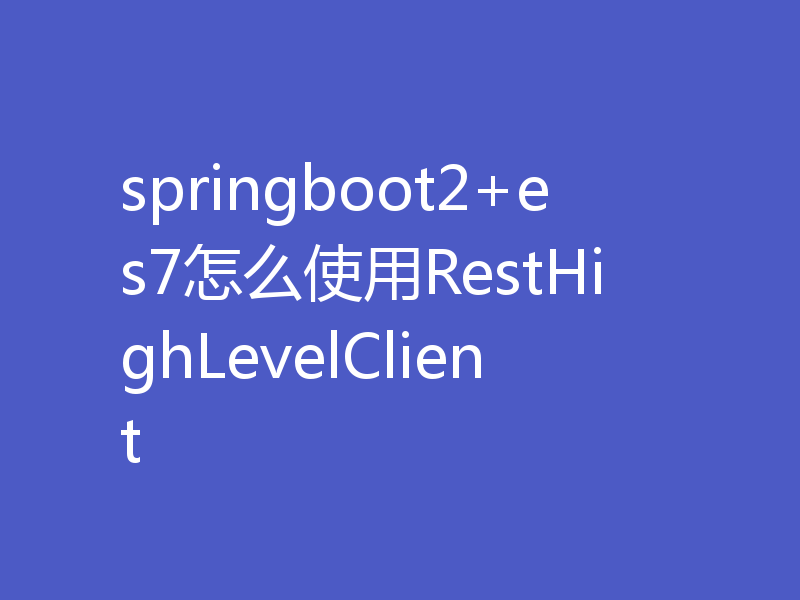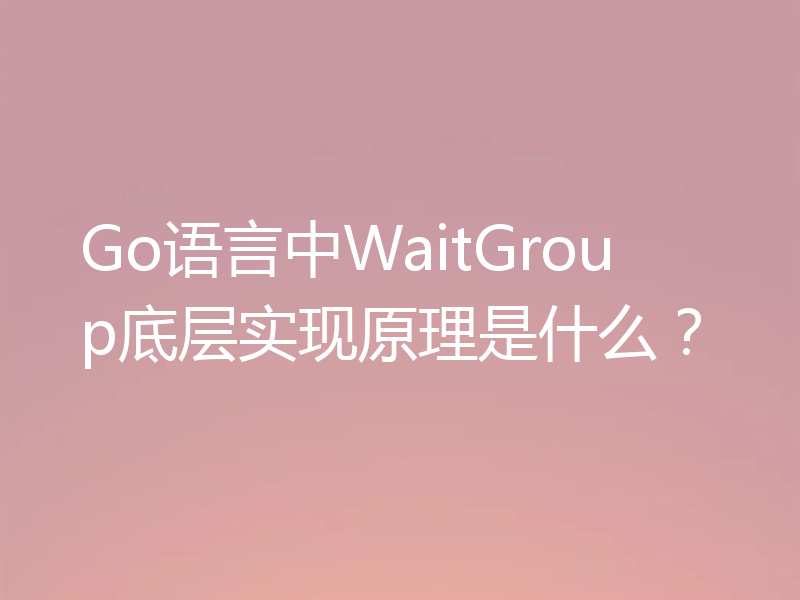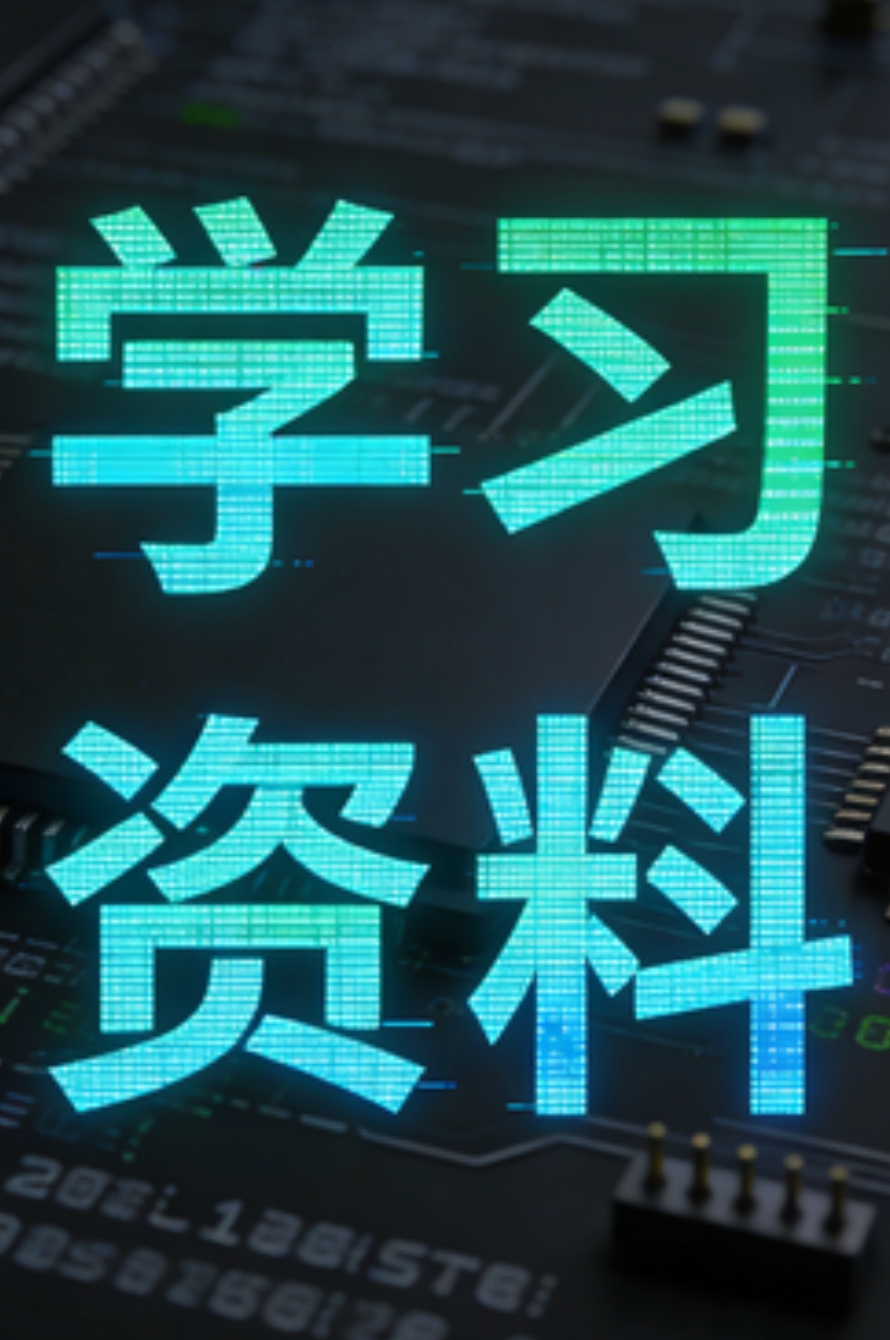chromedp 收到无效的 CSRF 令牌错误; Puppeteer 和浏览器都OK
在Golang实战开发的过程中,我们经常会遇到一些这样那样的问题,然后要卡好半天,等问题解决了才发现原来一些细节知识点还是没有掌握好。今天golang学习网就整理分享《chromedp 收到无效的 CSRF 令牌错误; Puppeteer 和浏览器都OK》,聊聊,希望可以帮助到正在努力赚钱的你。
我正在使用 chromedp 来测试我的基于 go 的网站。虽然我已经成功地使用它进行了基本的登录测试,但当我尝试注销刚刚登录的帐户时,我收到了 csrf 错误。
这是获取 csrf 错误的测试函数及其主要帮助程序。 httpserverurl 是正在运行的实时网络服务器或 httptest.server.url 的基本 url(无论哪种方式,我都会得到相同的 csrf 错误):
func testsignupduplicate(t *testing.t) {
ctx, cancel := context.withtimeout(context.background(), 3*time.second)
defer cancel()
ctx, cancel = chromedp.newcontext(ctx) // chromedp.withdebugf(log.printf),
defer cancel()
email := "[email protected]"
password := "asdfasdf"
signupwithcontext(ctx, t, email, password)
defer func() {
if err := usermanager.deletebyemail(email); err != nil {
t.fatal(err)
}
}()
var postsignoutclicklocationgot string
postsignoutclicklocationexpected := httpserverurl + "/"
if err := chromedp.run(ctx,
chromedp.click("//button[@class='sign-out-form__button']"),
chromedp.sleep(800*time.millisecond),
chromedp.location(&postsignoutclicklocationgot),
); err != nil {
t.fatal(err)
}
if postsignoutclicklocationgot != postsignoutclicklocationexpected {
t.logf("expected to be redirected to <%s> after signing out, but was here instead: <%s>",
postsignoutclicklocationexpected,
postsignoutclicklocationgot,
)
}
var location string
var html string
if err := chromedp.run(ctx,
//chromedp.waitready("//footer"),
chromedp.location(&location),
chromedp.innerhtml("/html", &html),
); err != nil {
t.fatalf("had trouble getting debug information: %s", err)
}
log.println(location)
log.println(html)
signupwithcontext(ctx, t, email, password)
expectedalertheading := "e-mail address already in use"
var gotalertheading string
if err := chromedp.run(ctx,
chromedp.text("//*[@class='alert__heading']", &gotalertheading),
); err != nil {
t.fatalf("couldn’t get alert heading: %s", err)
}
if expectedalertheading != gotalertheading {
t.fatalf("unexpected alert heading. want: «%s». got: «%s»", expectedalertheading, gotalertheading)
}
}
func signupwithcontext(ctx context.context, t *testing.t, email, password string) {
t.helper()
if err := chromedp.run(ctx,
chromedp.navigate(httpserverurl+"/signup/"),
chromedp.waitvisible("#email", chromedp.byid),
chromedp.sendkeys("#email", email, chromedp.byid),
chromedp.sendkeys("#password", password, chromedp.byid),
chromedp.submit("//button[@type='submit']"),
); err != nil {
t.fatal(err)
}
}
这是它的输出:
running tool: /usr/local/go/bin/go test -timeout 30s example.com/webdictions -run ^(testsignupduplicate)$ 2019/07/05 15:26:02 http://127.0.0.1:53464/signout/ 2019/07/05 15:26:02 <head></head><body><pre style="word-wrap: break-word; white-space: pre-wrap;">forbidden - csrf token invalid

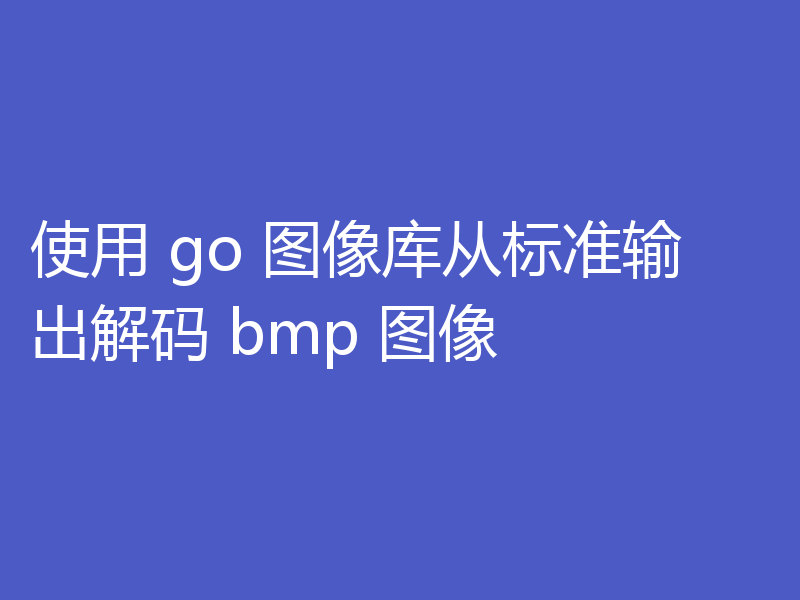 使用 go 图像库从标准输出解码 bmp 图像
使用 go 图像库从标准输出解码 bmp 图像