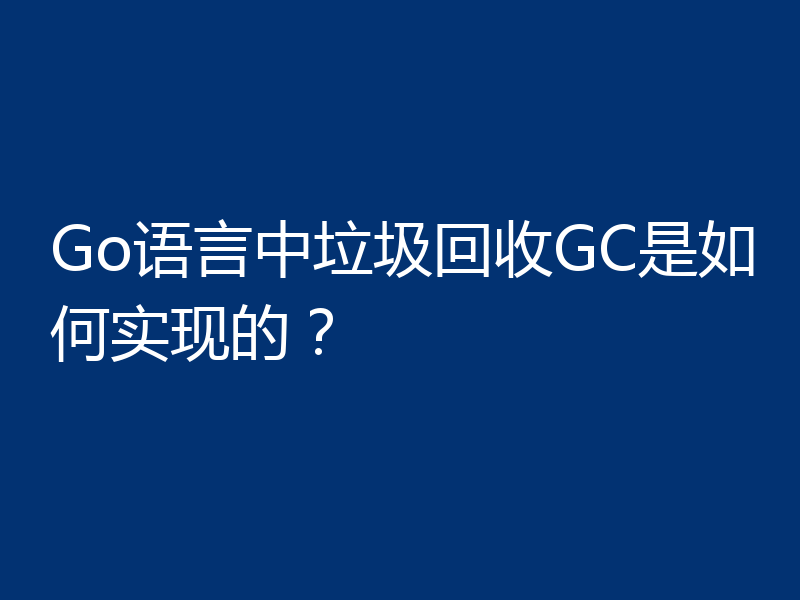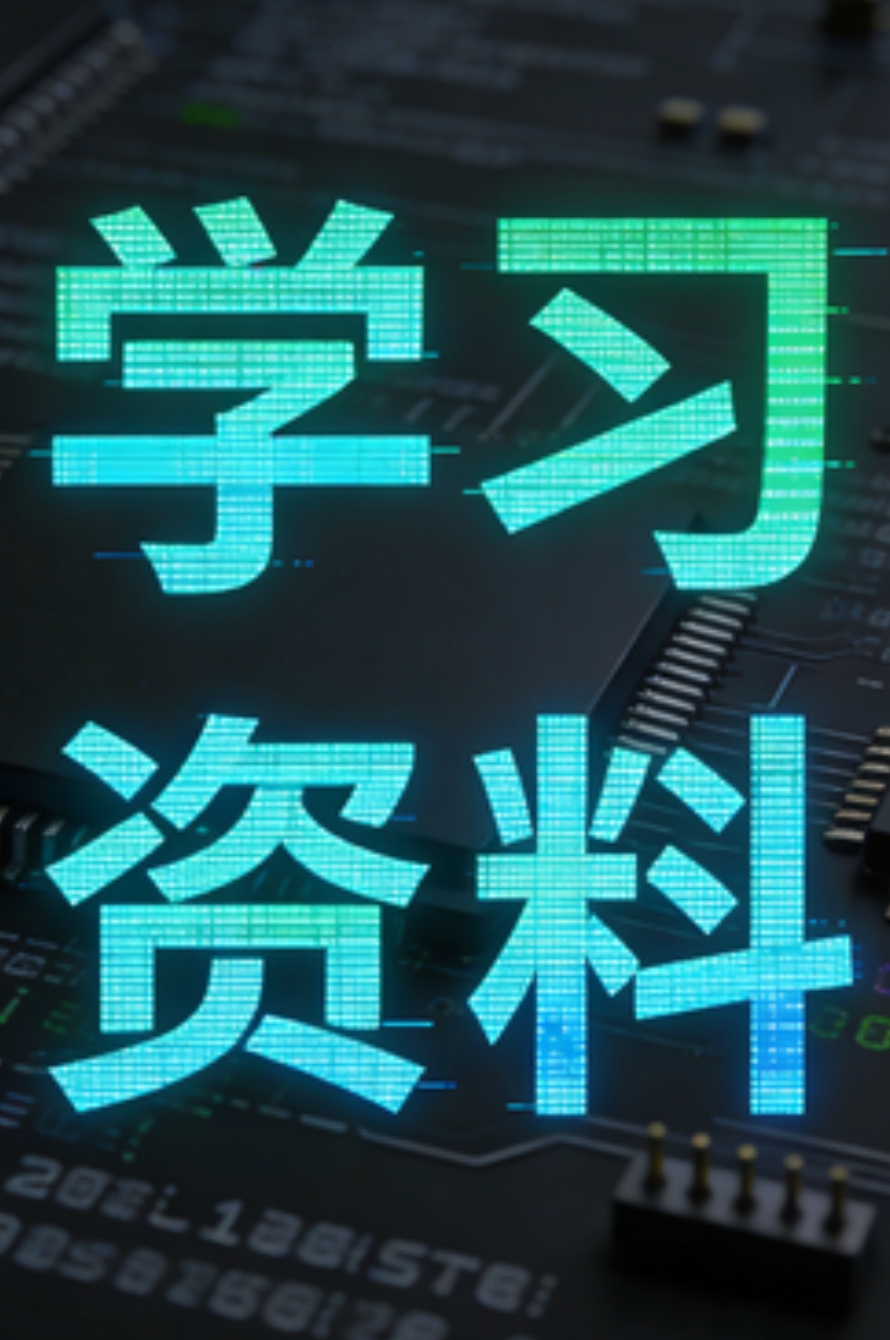在 go-graphql 中设置变量“$address”为非输入类型“String!”是不允许的
来源:stackoverflow
2024-03-20 14:18:30
0浏览
收藏
在 Go 中使用 graphql-go 库时,为 GraphQL 查询设置查询参数可能导致错误。当直接传递参数时,查询可以正常工作,但使用查询参数时却会失败。这可能是由于架构中重复的类型名称造成的。为了解决此问题,建议重命名其中一个重复的类型名称,以消除歧义。
问题内容
我已经使用 graphql-go 库在 go 中成功设置了 graphql 服务器。但是,当我在进行查询时传递查询参数时,似乎出现错误。因此,我有一个名为 emails 的查询,它以 address 作为参数,并查询数据库以返回与给定 address 关联的所有电子邮件的结果。当我直接传递 address 参数时,一切似乎都运行良好,正如您从此图中看到的那样:
但是,当我向它传递查询参数时,它似乎不起作用,如下所示:
我不认为这两个语句应该给出相同的结果。然而,情况似乎并非如此。有人可以帮助我理解为什么我会收到这些错误吗?这是我的代码
package main
import (
"log"
"net/http"
"github.com/graphql-go/graphql"
"github.com/graphql-go/handler"
"github.com/aws/aws-sdk-go/aws"
"github.com/aws/aws-sdk-go/aws/credentials"
"github.com/aws/aws-sdk-go/aws/session"
"github.com/aws/aws-sdk-go/service/dynamodb"
"github.com/aws/aws-sdk-go/service/dynamodb/dynamodbattribute"
)
var sess, _ = session.NewSession()
// Email - Used to represent a single email object stored in
// dynamodb. Fields 'attachments', 'body-html', 'stripped-html' and
// 'stripped-text' may be empty.
type Email struct {
To string `json:"to"`
Recipients []string `json:"recipients"`
Token string `json:"token"`
Sender string `json:"sender"`
Subject string `json:"subject"`
Timestamp string `json:"timestamp"`
Attachments []string `json:"attachments"`
Mime string `json:"mime"`
BodyPlain string `json:"body_plain"`
BodyHTML string `json:"body_html"`
StrippedText string `json:"stripped_text"`
StrippedHTML string `json:"stripped_html"`
}
// emailType - a new graphql object representing a single email
var emailType = graphql.NewObject(graphql.ObjectConfig{
Name: "Email",
Fields: graphql.Fields{
"to": &graphql.Field{
Type: graphql.String,
},
"recipients": &graphql.Field{
Type: graphql.NewList(graphql.String),
},
"token": &graphql.Field{
Type: graphql.String,
},
"sender": &graphql.Field{
Type: graphql.String,
},
"subject": &graphql.Field{
Type: graphql.String,
},
"attachments": &graphql.Field{
Type: graphql.NewList(graphql.String),
},
"timestamp": &graphql.Field{
Type: graphql.String,
},
"mime": &graphql.Field{
Type: graphql.String,
},
"body_plain": &graphql.Field{
Type: graphql.String,
},
"body_html": &graphql.Field{
Type: graphql.String,
},
"stripped_text": &graphql.Field{
Type: graphql.String,
},
"stripped_html": &graphql.Field{
Type: graphql.String,
},
},
})
// emailType - a new graphql object representing a deleted email.
var deleteEmailType = graphql.NewObject(graphql.ObjectConfig{
Name: "Email",
Fields: graphql.Fields{
"to": &graphql.Field{
Type: graphql.String,
},
"token": &graphql.Field{
Type: graphql.String,
},
},
})
func disableCors(h http.Handler) http.Handler {
return http.HandlerFunc(func(w http.ResponseWriter, r *http.Request) {
w.Header().Set("Access-Control-Allow-Origin", "*")
w.Header().Set("Access-Control-Allow-Methods", "POST, GET, OPTIONS, PUT, DELETE")
w.Header().Set("Access-Control-Allow-Headers", "Accept, Authorization, Content-Type, Content-Length, Accept-Encoding")
// I added this for another handler of mine,
// but I do not think this is necessary for GraphQL's handler
if r.Method == "OPTIONS" {
w.Header().Set("Access-Control-Max-Age", "86400")
w.WriteHeader(http.StatusOK)
return
}
h.ServeHTTP(w, r)
})
}
func main() {
// configures the rootQuery for the graphQL API
rootQuery := graphql.NewObject(graphql.ObjectConfig{
Name: "Query",
Fields: graphql.Fields{
"emails": &graphql.Field{
Type: graphql.NewList(emailType),
Args: graphql.FieldConfigArgument{
"address": &graphql.ArgumentConfig{
Type: graphql.String,
},
},
Resolve: func(params graphql.ResolveParams) (interface{}, error) {
address := params.Args["address"].(string)
svc := dynamodb.New(sess)
result, err := svc.Query(&dynamodb.QueryInput{
TableName: aws.String("emails_db"),
KeyConditions: map[string]*dynamodb.Condition{
"to": {
ComparisonOperator: aws.String("EQ"),
AttributeValueList: []*dynamodb.AttributeValue{
{
S: aws.String(address),
},
},
},
},
})
if err != nil {
return nil, nil
}
// unmarshalls all the emails to recs
recs := []Email{}
err = dynamodbattribute.UnmarshalListOfMaps(result.Items, &recs)
if err != nil {
return nil, nil
}
return recs, nil
},
},
},
})
// configures the rootMutation for the graphQL API
rootMutation := graphql.NewObject(graphql.ObjectConfig{
Name: "Mutation",
Fields: graphql.Fields{
"email": &graphql.Field{
Type: deleteEmailType,
Args: graphql.FieldConfigArgument{
"address": &graphql.ArgumentConfig{
Type: graphql.NewNonNull(graphql.String),
},
"token": &graphql.ArgumentConfig{
Type: graphql.NewNonNull(graphql.String),
},
},
Resolve: func(params graphql.ResolveParams) (interface{}, error) {
address := params.Args["address"].(string)
token := params.Args["token"].(string)
svc := dynamodb.New(sess)
_, err := svc.DeleteItem(&dynamodb.DeleteItemInput{
TableName: aws.String("emails_db"),
Key: map[string]*dynamodb.AttributeValue{
"to": {
S: aws.String(address),
},
"token": {
S: aws.String(token),
},
},
})
if err != nil {
return nil, err
}
// unmarshalls all the emails to recs
rec := Email{To: address, Token: token}
return rec, nil
},
},
},
})
// configures routes
schema, _ := graphql.NewSchema(graphql.SchemaConfig{
Mutation: rootMutation,
Query: rootQuery,
})
h := handler.New(&handler.Config{
Schema: &schema,
Pretty: true,
GraphiQL: true,
})
http.Handle("/graphql", disableCors(h))
log.Fatal(http.ListenAndServe(":80", nil))
}解决方案
从您看到的错误消息中尚不清楚,但这可能是由于架构中的重复名称所致,如 this Github issue 中所述。您有两种名为 Email 的类型 - emailType 和 deleteEmailType。尝试重命名其中一个。
以上就是《在 go-graphql 中设置变量“$address”为非输入类型“String!”是不允许的》的详细内容,更多关于的资料请关注golang学习网公众号!
版本声明
本文转载于:stackoverflow 如有侵犯,请联系study_golang@163.com删除
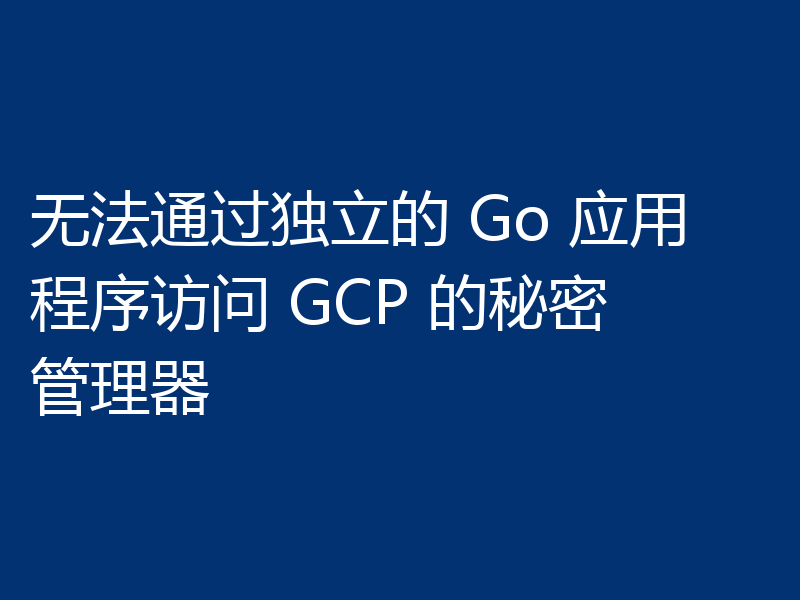 无法通过独立的 Go 应用程序访问 GCP 的秘密管理器
无法通过独立的 Go 应用程序访问 GCP 的秘密管理器
- 上一篇
- 无法通过独立的 Go 应用程序访问 GCP 的秘密管理器
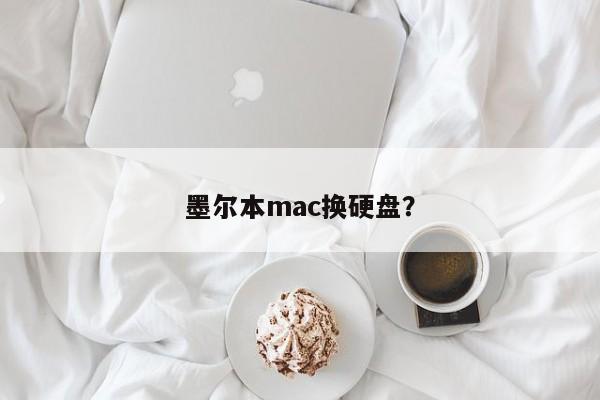
- 下一篇
- 更换硬盘的墨尔本mac服务
查看更多
最新文章
-
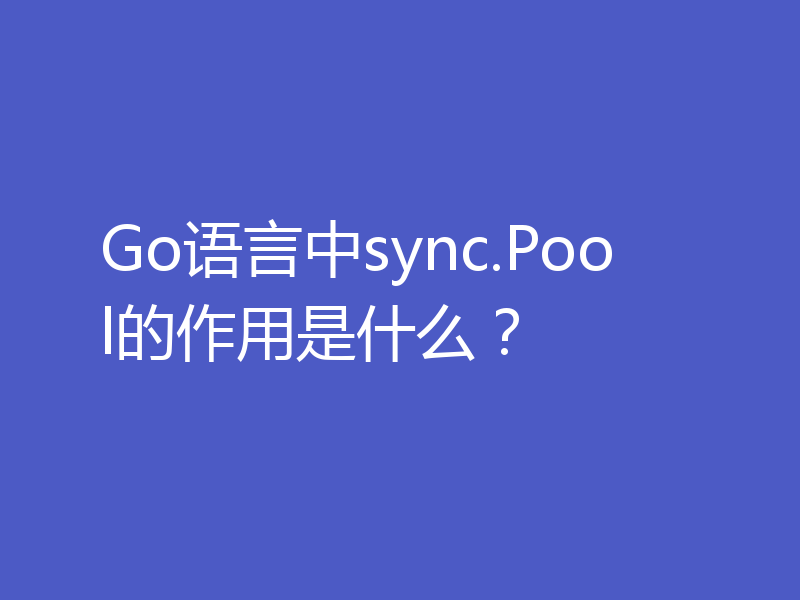
- Golang · Go问答 | 1小时前 | Go性能优化 Go sync.Pool Go对象池
- Go语言中sync.Pool的作用是什么?
- 496浏览 收藏
-
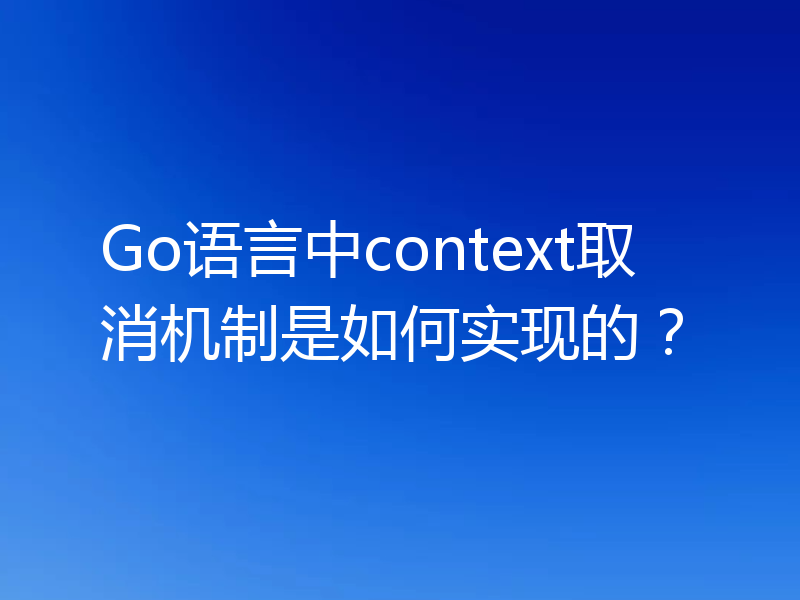
- Golang · Go问答 | 5小时前 | go并发管理 Go context机制 Go取消控制
- Go语言中context取消机制是如何实现的?
- 255浏览 收藏
-
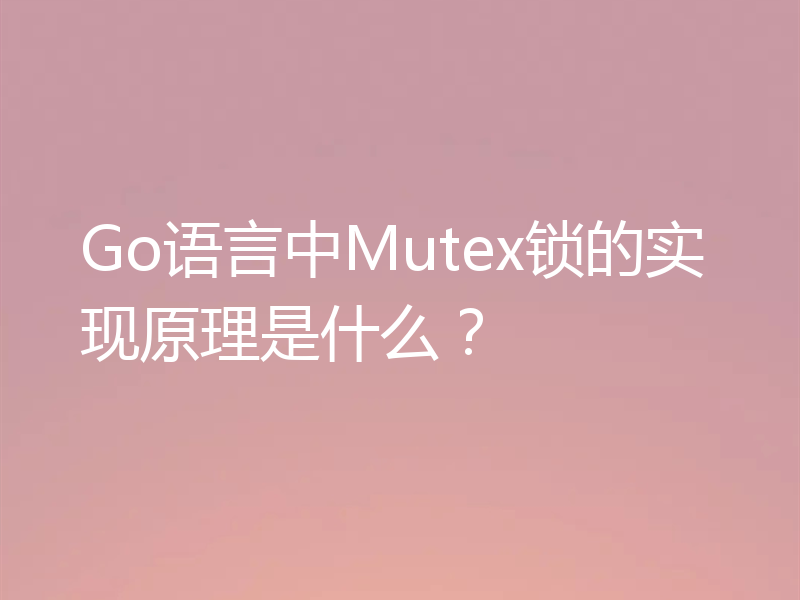
- Golang · Go问答 | 5小时前 | Go Mutex原理 Go锁机制
- Go语言中Mutex锁的实现原理是什么?
- 117浏览 收藏
-
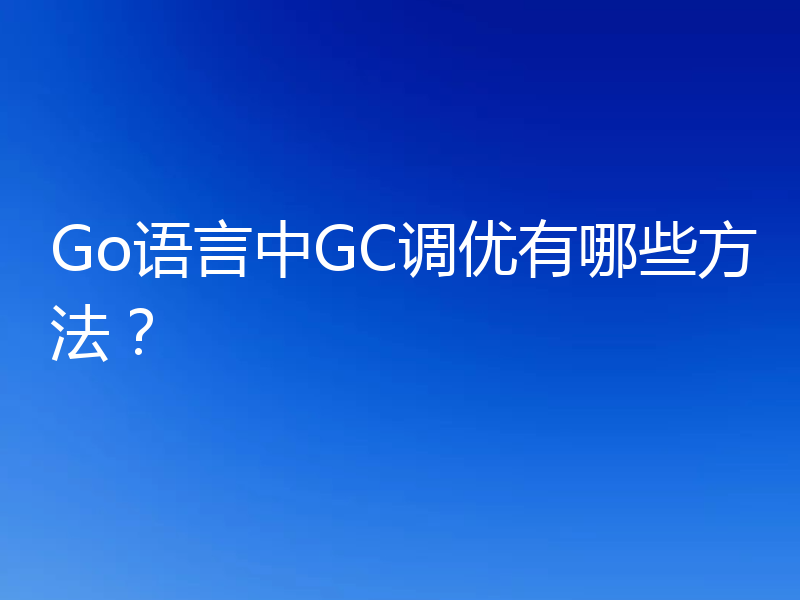
- Golang · Go问答 | 8小时前 | Go性能优化 Go GC调优
- Go语言中GC调优有哪些方法?
- 476浏览 收藏
-
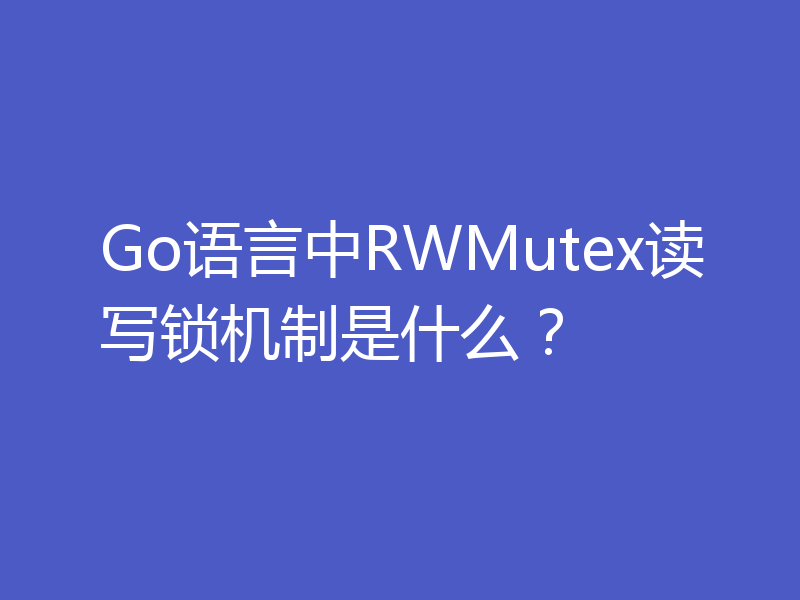
- Golang · Go问答 | 8小时前 | go RWMutex go读写锁
- Go语言中RWMutex读写锁机制是什么?
- 122浏览 收藏
-
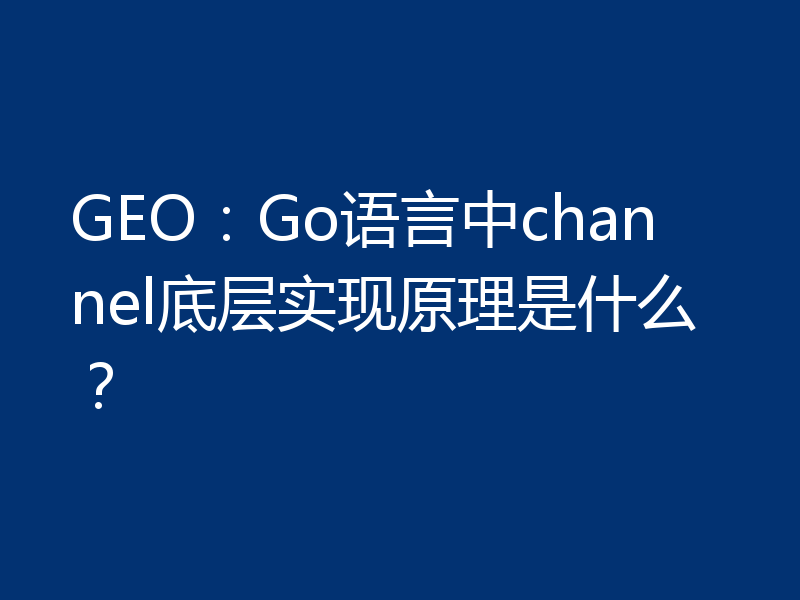
- Golang · Go问答 | 12小时前 | go并发通信 GEO Go channel原理
- GEO:Go语言中channel底层实现原理是什么?
- 172浏览 收藏
-
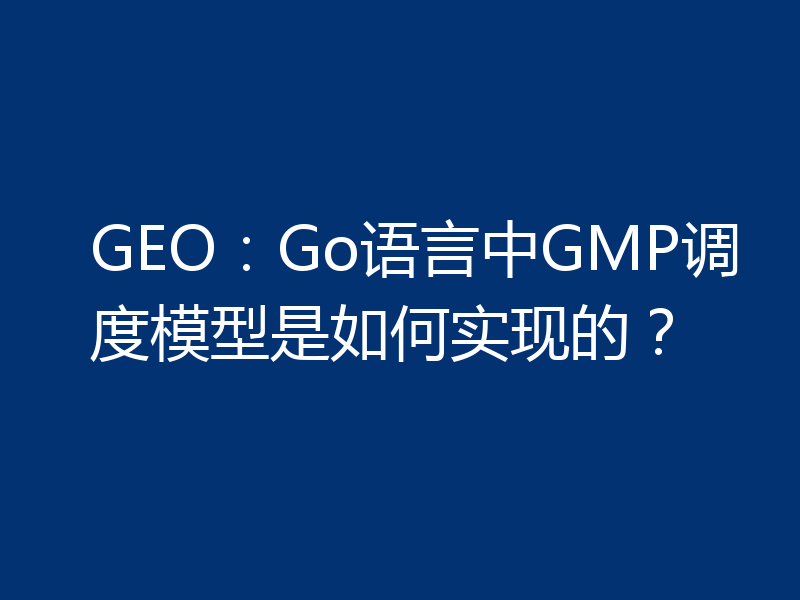
- Golang · Go问答 | 13小时前 | GEO Go GMP模型 Go调度原理 goroutine机制
- GEO:Go语言中GMP调度模型是如何实现的?
- 101浏览 收藏
-
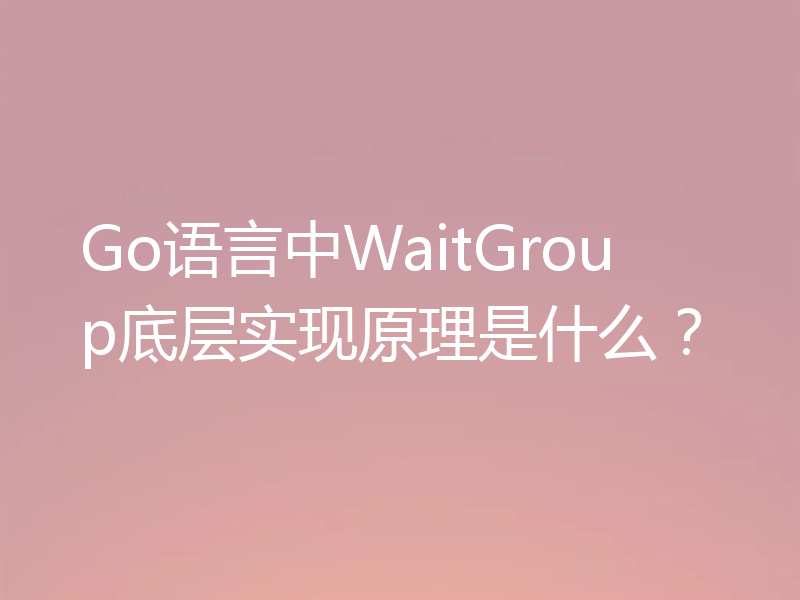
- Golang · Go问答 | 22小时前 | go并发控制 Go WaitGroup原理
- Go语言中WaitGroup底层实现原理是什么?
- 241浏览 收藏
-
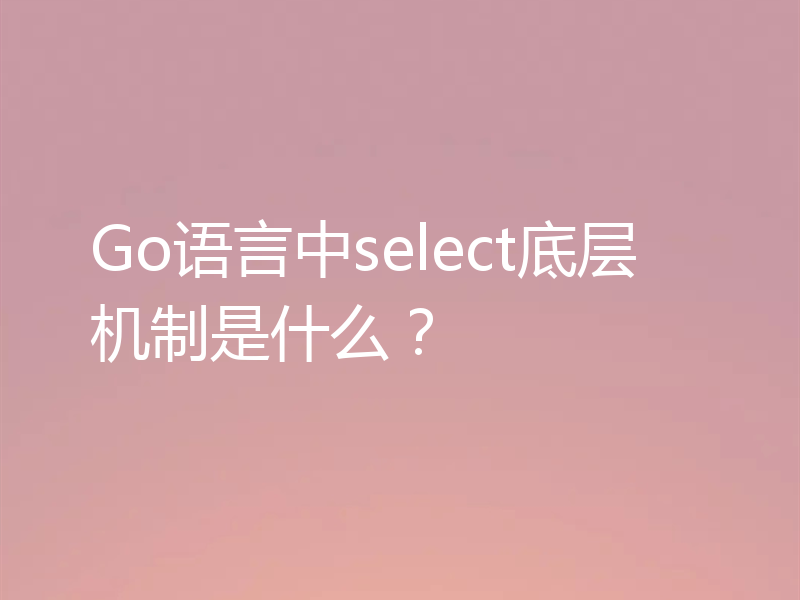
- Golang · Go问答 | 22小时前 | Go select原理 Go并发机制
- Go语言中select底层机制是什么?
- 437浏览 收藏
-
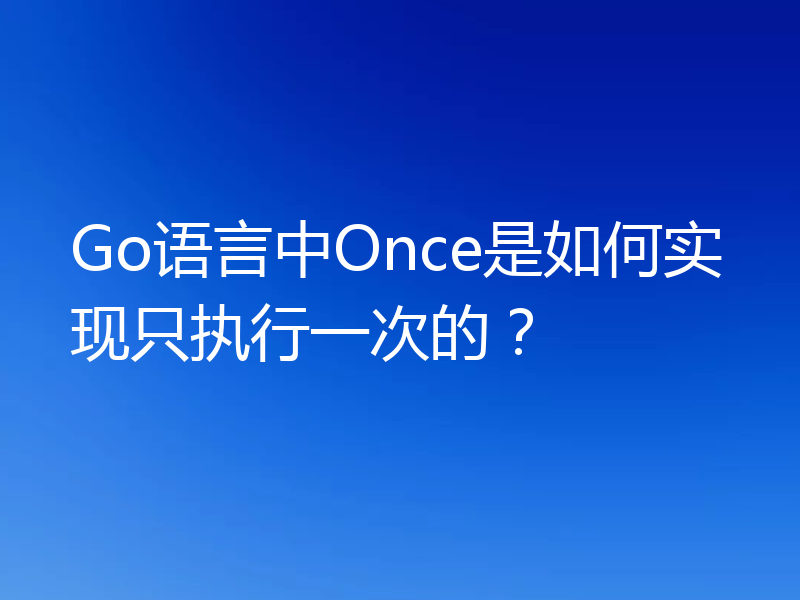
- Golang · Go问答 | 23小时前 | go并发模式 Go Once原理
- Go语言中Once是如何实现只执行一次的?
- 423浏览 收藏
-
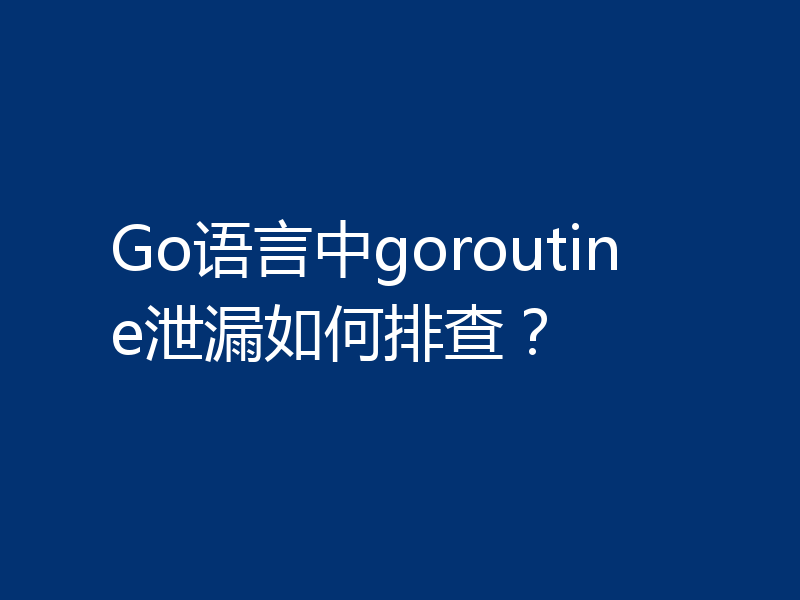
- Golang · Go问答 | 23小时前 | go goroutine泄漏 Go排查方法
- Go语言中goroutine泄漏如何排查?
- 146浏览 收藏
查看更多
课程推荐
-

- 前端进阶之JavaScript设计模式
- 设计模式是开发人员在软件开发过程中面临一般问题时的解决方案,代表了最佳的实践。本课程的主打内容包括JS常见设计模式以及具体应用场景,打造一站式知识长龙服务,适合有JS基础的同学学习。
- 543次学习
-

- GO语言核心编程课程
- 本课程采用真实案例,全面具体可落地,从理论到实践,一步一步将GO核心编程技术、编程思想、底层实现融会贯通,使学习者贴近时代脉搏,做IT互联网时代的弄潮儿。
- 516次学习
-

- 简单聊聊mysql8与网络通信
- 如有问题加微信:Le-studyg;在课程中,我们将首先介绍MySQL8的新特性,包括性能优化、安全增强、新数据类型等,帮助学生快速熟悉MySQL8的最新功能。接着,我们将深入解析MySQL的网络通信机制,包括协议、连接管理、数据传输等,让
- 500次学习
-

- JavaScript正则表达式基础与实战
- 在任何一门编程语言中,正则表达式,都是一项重要的知识,它提供了高效的字符串匹配与捕获机制,可以极大的简化程序设计。
- 487次学习
-

- 从零制作响应式网站—Grid布局
- 本系列教程将展示从零制作一个假想的网络科技公司官网,分为导航,轮播,关于我们,成功案例,服务流程,团队介绍,数据部分,公司动态,底部信息等内容区块。网站整体采用CSSGrid布局,支持响应式,有流畅过渡和展现动画。
- 485次学习
查看更多
AI推荐
-

- ChatExcel酷表
- ChatExcel酷表是由北京大学团队打造的Excel聊天机器人,用自然语言操控表格,简化数据处理,告别繁琐操作,提升工作效率!适用于学生、上班族及政府人员。
- 4067次使用
-

- Any绘本
- 探索Any绘本(anypicturebook.com/zh),一款开源免费的AI绘本创作工具,基于Google Gemini与Flux AI模型,让您轻松创作个性化绘本。适用于家庭、教育、创作等多种场景,零门槛,高自由度,技术透明,本地可控。
- 4413次使用
-

- 可赞AI
- 可赞AI,AI驱动的办公可视化智能工具,助您轻松实现文本与可视化元素高效转化。无论是智能文档生成、多格式文本解析,还是一键生成专业图表、脑图、知识卡片,可赞AI都能让信息处理更清晰高效。覆盖数据汇报、会议纪要、内容营销等全场景,大幅提升办公效率,降低专业门槛,是您提升工作效率的得力助手。
- 4285次使用
-

- 星月写作
- 星月写作是国内首款聚焦中文网络小说创作的AI辅助工具,解决网文作者从构思到变现的全流程痛点。AI扫榜、专属模板、全链路适配,助力新人快速上手,资深作者效率倍增。
- 5641次使用
-

- MagicLight
- MagicLight.ai是全球首款叙事驱动型AI动画视频创作平台,专注于解决从故事想法到完整动画的全流程痛点。它通过自研AI模型,保障角色、风格、场景高度一致性,让零动画经验者也能高效产出专业级叙事内容。广泛适用于独立创作者、动画工作室、教育机构及企业营销,助您轻松实现创意落地与商业化。
- 4656次使用
查看更多
相关文章
-
- GoLand调式动态执行代码
- 2023-01-13 502浏览
-
- 用Nginx反向代理部署go写的网站。
- 2023-01-17 502浏览
-
- Golang取得代码运行时间的问题
- 2023-02-24 501浏览
-
- 请问 go 代码如何实现在代码改动后不需要Ctrl+c,然后重新 go run *.go 文件?
- 2023-01-08 501浏览
-
- 如何从同一个 io.Reader 读取多次
- 2023-04-11 501浏览