Kubernetes 应用程序在使用 ConfigMaps 中的环境变量时发生错误
Kubernetes 集群中部署应用程序时,使用 ConfigMaps 读取环境变量可能导致错误。此问题源于 ConfigMaps 将值作为文本块存储,而不是单独的键值对。为了解决此问题,需要将 ConfigMaps 修改为将这些值读取为键值对,然后才能将其作为环境变量传递给应用程序。另外,还需要确保 ConfigMaps 中的密钥与应用程序中引用的密钥相匹配,或者指定将哪些密钥写入挂载点的路径。通过实施这些更改,可以成功将环境变量解析到应用程序中,使其能够在 Kubernetes 集群中运行,而无需对变量进行硬编码。
我有一个用 go 编写的应用程序,它从 config.toml 文件读取环境变量。 config.toml 文件包含的键值为
server="mongodb://mongo-0.mongo,mongo-1.mongo,mongo-2.mongo" database="nrfdb" nrfaddrport = ":9090"
在我的应用程序中,我将 .toml 文件中的所有变量读取到我的应用程序中
// represents database and server credentials
type config struct {
server string
database string
nrfaddrport string
}
var nrfaddrport string
// read and parse the configuration file
func (c *config) read() {
if _, err := toml.decodefile("config.toml", &c); err != nil {
log.print("cannot parse .toml configuration file ")
}
nrfaddrport = c.nrfaddrport
}
我想在 kubernetes 集群(3 个虚拟机、一个主节点和 2 个工作节点)中部署我的应用程序。创建 docker 并推送到 docker hub 后,当使用 configmaps 解析变量部署我的应用程序时,我的应用程序运行了几秒钟,然后给出错误。 应用程序似乎无法从 configmap 读取 env 变量。下面是我的 configmap 和部署。
apiversion: v1
kind: configmap
metadata:
name: nrf-config
namespace: default
data:
config-toml: |
server="mongodb://mongo-0.mongo,mongo-1.mongo,mongo-2.mongo"
database="nrfdb"
nrfaddrport = ":9090"
apiversion: apps/v1
kind: deployment
metadata:
name: nrf-instance
spec:
selector:
matchlabels:
app: nrf-instance
replicas: 1
template:
metadata:
labels:
app: nrf-instance
version: "1.0"
spec:
nodename: k8s-worker-node2
containers:
- name: nrf-instance
image: grego/appapi:1.0.0
imagepullpolicy: ifnotpresent
ports:
- containerport: 9090
volumemounts:
- name: config-volume
mountpath: /home/ubuntu/appapi
volumes:
- name: config-volume
configmap:
name: nrf-config
还有一件事我不明白的是volumemounts中的mountpath。我需要将 config.toml 复制到此 mountpath 吗? 当我在应用程序中对这些变量进行硬编码并在 kubernetes 中部署 docker 映像时,它运行时没有错误。 我现在的问题是如何使用 kubernetes configmap 或任何方法将这些环境变量解析到我的应用程序,以便它可以在我的 kubernetes 集群中运行,而不是在我的应用程序中对它们进行硬编码。任何帮助。
还附上了我的 dockerfile 内容
# dockerfile references: https://docs.docker.com/engine/reference/builder/ # start from the latest golang base image from golang:latest as builder # set the current working directory inside the container workdir /app # copy go mod and sum files copy go.mod go.sum ./ # download all dependencies. dependencies will be cached if the go.mod and go.sum files are not changed run go mod download # copy the source from the current directory to the working directory inside the container copy . . # build the go app run cgo_enabled=0 goos=linux go build -a -installsuffix cgo -o main . ######## start a new stage from scratch ####### from alpine:latest run apk --no-cache add ca-certificates workdir /root/ # copy the pre-built binary file from the previous stage copy --from=builder /app/main . # expose port 9090 to the outside world expose 9090 # command to run the executable cmd ["./main"]
内容有什么问题吗?
将值作为环境值传递
apiVersion: apps/v1
kind: Deployment
metadata:
name: nrf-instance
spec:
selector:
matchLabels:
app: nrf-instance
replicas: 1
template:
metadata:
labels:
app: nrf-instance
version: "1.0"
spec:
nodeName: k8s-worker-node2
containers:
- name: nrf-instance
image: grego/appapi:1.0.0
imagePullPolicy: IfNotPresent
ports:
- containerPort: 9090
env:
- name: Server
valueFrom:
configMapKeyRef:
name: nrf-config
key: config-toml
- name: Database
valueFrom:
configMapKeyRef:
name: nrf-config
key: config-toml
- name: NRFAddrPort
valueFrom:
configMapKeyRef:
name: nrf-config
key: config-toml解决方案
您无法将这些值作为单独的环境变量传递,因为它们被读取为一个文本 blob,而不是单独的 key:values。当前的配置映射如下所示:
data ==== config.toml: ---- server="mongodb://mongo-0.mongo,mongo-1.mongo,mongo-2.mongo" database="nrfdb" nrfaddrport = ":9090"
要将其作为环境变量传递,您必须修改 configmap 以将这些值读取为 key: 值对 :
kind: configmap apiversion: v1 metadata: name: example-configmap data: server: mongodb://mongo-0.mongo,mongo-1.mongo,mongo-2.mongo database: nrfdb nrfaddrport: :9090
这样这些值将被分开并可以作为环境变量传递:
data ==== database: ---- nrfdb nrfaddrport: ---- :9090 server: ---- mongodb://mongo-0.mongo,mongo-1.mongo,mongo-2.mongo
当你将它传递给 pod 时:
[...]
spec:
containers:
- name: nrf-instance
image: nginx
imagepullpolicy: ifnotpresent
ports:
- containerport: 9090
envfrom:
- configmapref:
name: example-configmap
可以看到它已正确传递,例如在 pod 内执行 env 命令:
kubectl exec -it env-6fb4b557d7-zw84w -- env nrfaddrport=:9090 server=mongodb://mongo-0.mongo,mongo-1.mongo,mongo-2.mongo database=nrfdb
这些值被读取为单独的环境变量,例如 server 值:
kubectl exec -it env-6fb4b557d7-zw84w -- printenv server mongodb://mongo-0.mongo,mongo-1.mongo,mongo-2.mongo
您当前拥有的内容将在挂载点中为配置映射中的每个键创建一个文件。您的代码正在查找“config.toml”,但密钥是“config-toml”,因此找不到它。
如果您希望按原样保留密钥,您可以控制将哪些密钥写入何处(在安装内),如下所示:
volumes:
- name: config-volume
configMap:
name: nrf-config
items:
- key: config-toml
path: config.toml今天关于《Kubernetes 应用程序在使用 ConfigMaps 中的环境变量时发生错误》的内容就介绍到这里了,是不是学起来一目了然!想要了解更多关于的内容请关注golang学习网公众号!
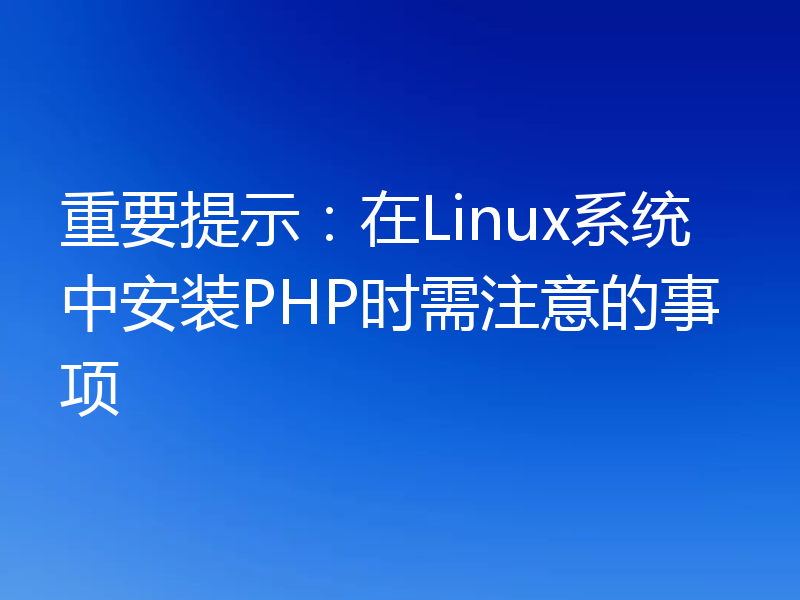 重要提示:在Linux系统中安装PHP时需注意的事项
重要提示:在Linux系统中安装PHP时需注意的事项
- 上一篇
- 重要提示:在Linux系统中安装PHP时需注意的事项
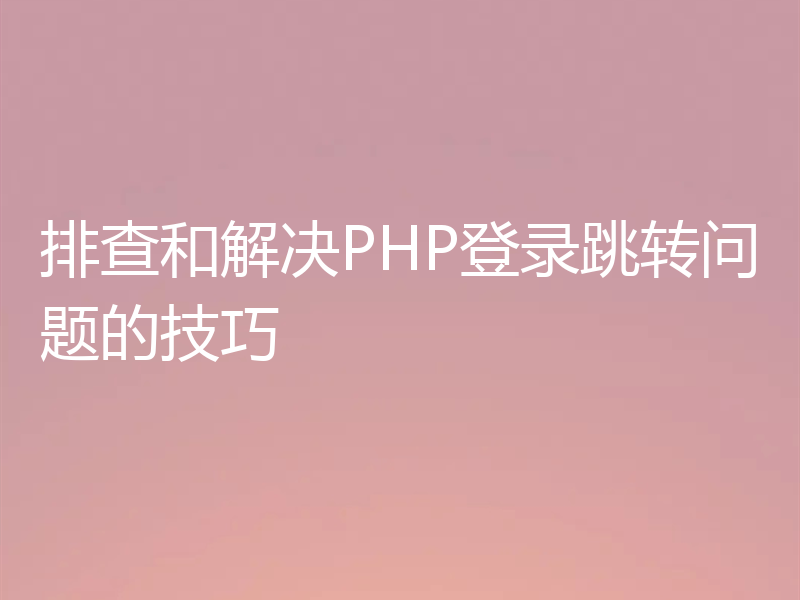
- 下一篇
- 排查和解决PHP登录跳转问题的技巧
-
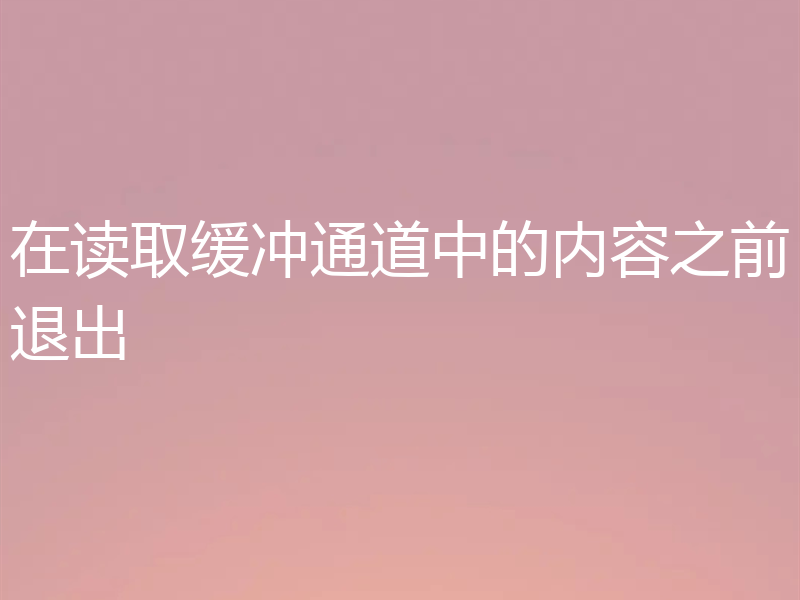
- Golang · Go问答 | 1年前 |
- 在读取缓冲通道中的内容之前退出
- 139浏览 收藏
-

- Golang · Go问答 | 1年前 |
- 戈兰岛的全球 GOPRIVATE 设置
- 204浏览 收藏
-
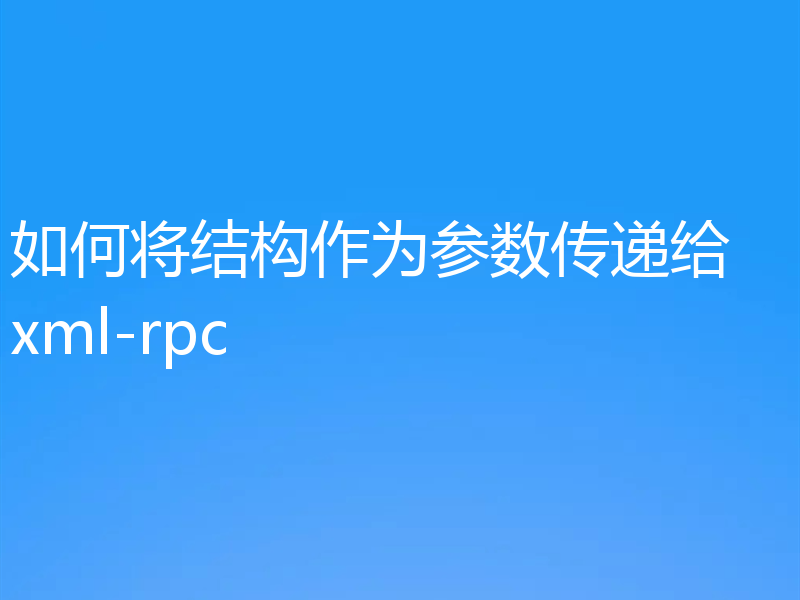
- Golang · Go问答 | 1年前 |
- 如何将结构作为参数传递给 xml-rpc
- 325浏览 收藏
-
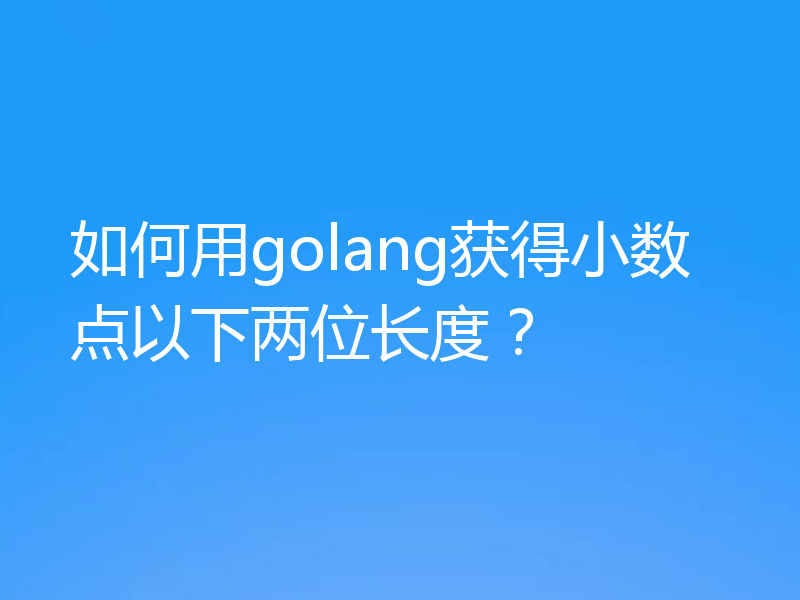
- Golang · Go问答 | 1年前 |
- 如何用golang获得小数点以下两位长度?
- 478浏览 收藏
-
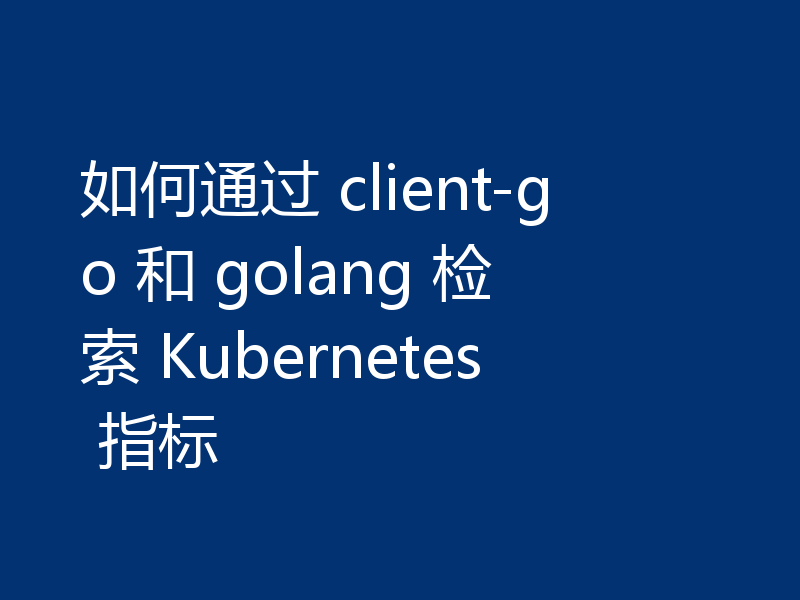
- Golang · Go问答 | 1年前 |
- 如何通过 client-go 和 golang 检索 Kubernetes 指标
- 486浏览 收藏
-
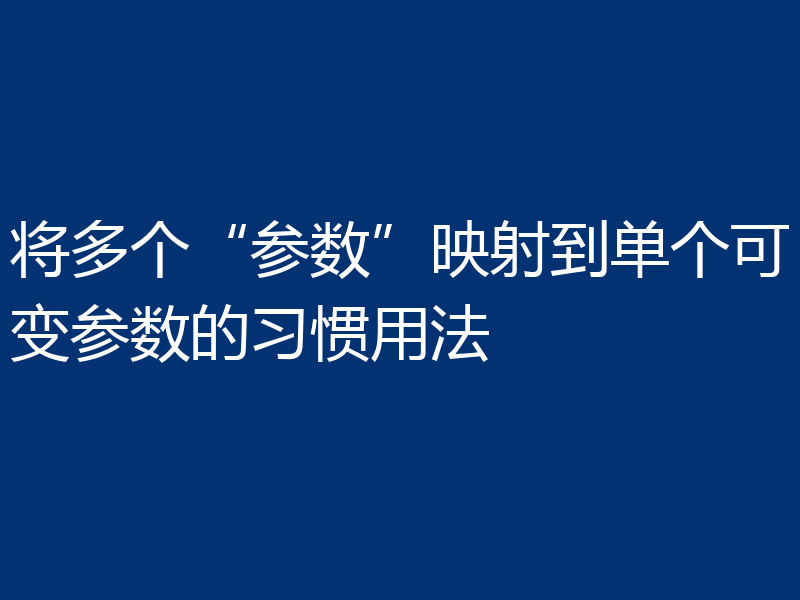
- Golang · Go问答 | 1年前 |
- 将多个“参数”映射到单个可变参数的习惯用法
- 439浏览 收藏
-
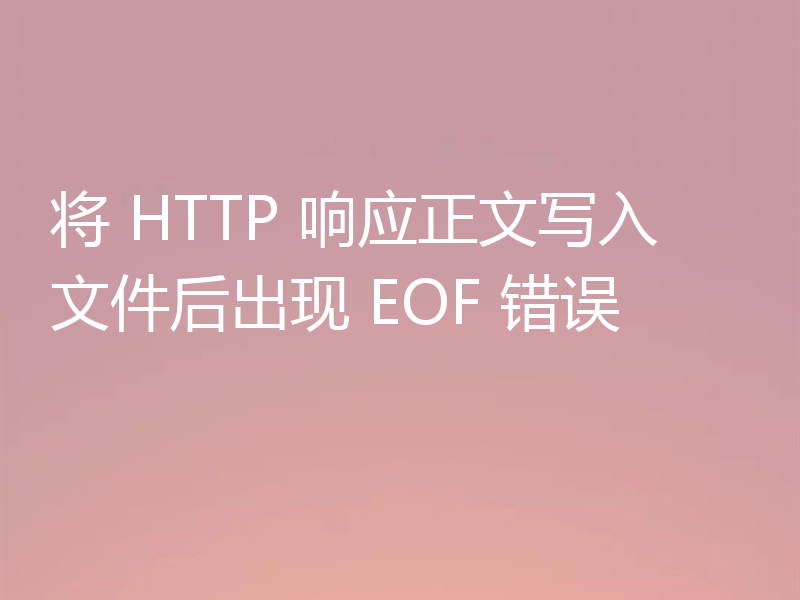
- Golang · Go问答 | 1年前 |
- 将 HTTP 响应正文写入文件后出现 EOF 错误
- 357浏览 收藏
-
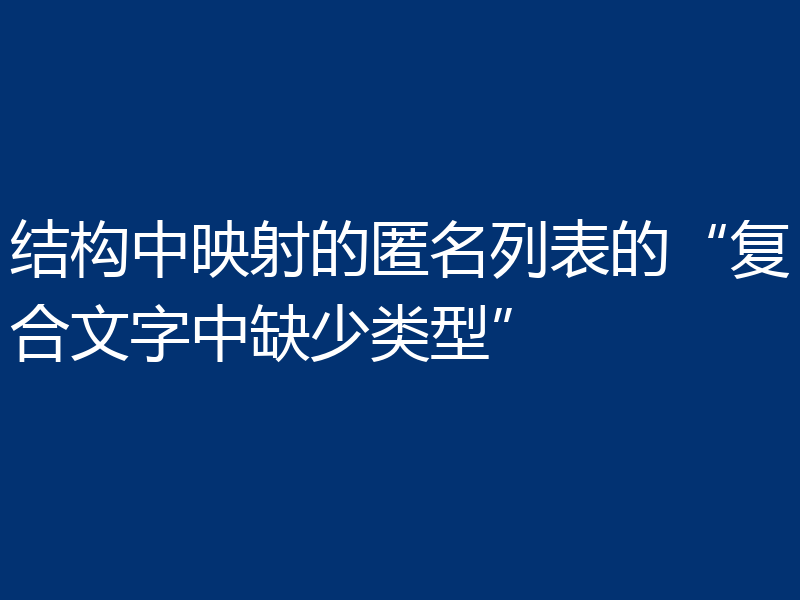
- Golang · Go问答 | 1年前 |
- 结构中映射的匿名列表的“复合文字中缺少类型”
- 352浏览 收藏
-
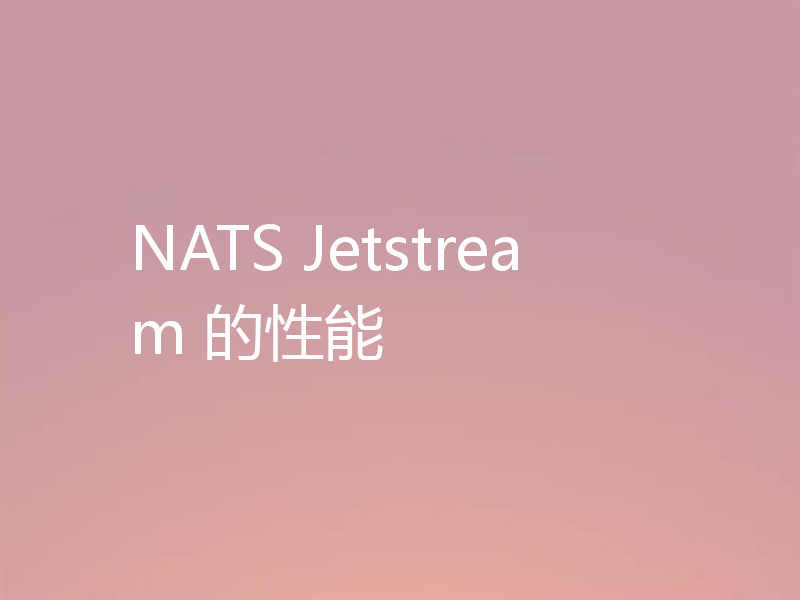
- Golang · Go问答 | 1年前 |
- NATS Jetstream 的性能
- 101浏览 收藏
-
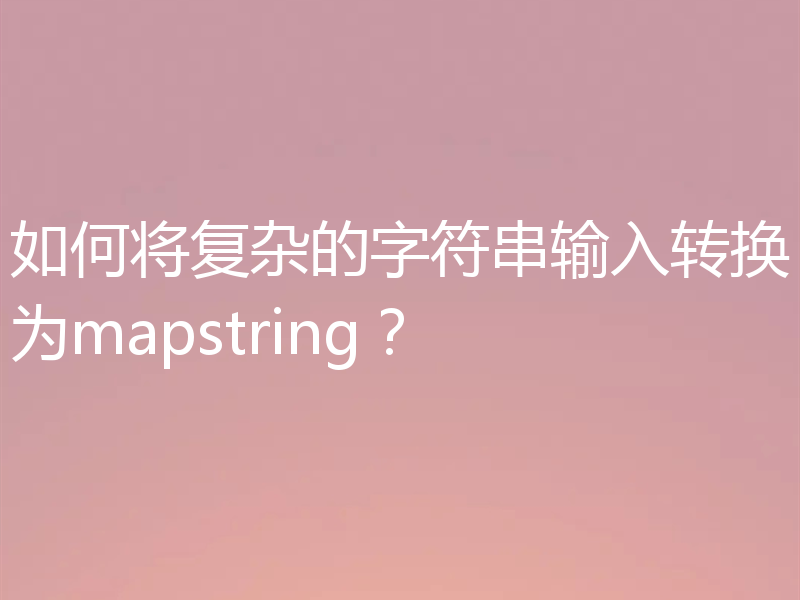
- Golang · Go问答 | 1年前 |
- 如何将复杂的字符串输入转换为mapstring?
- 440浏览 收藏
-
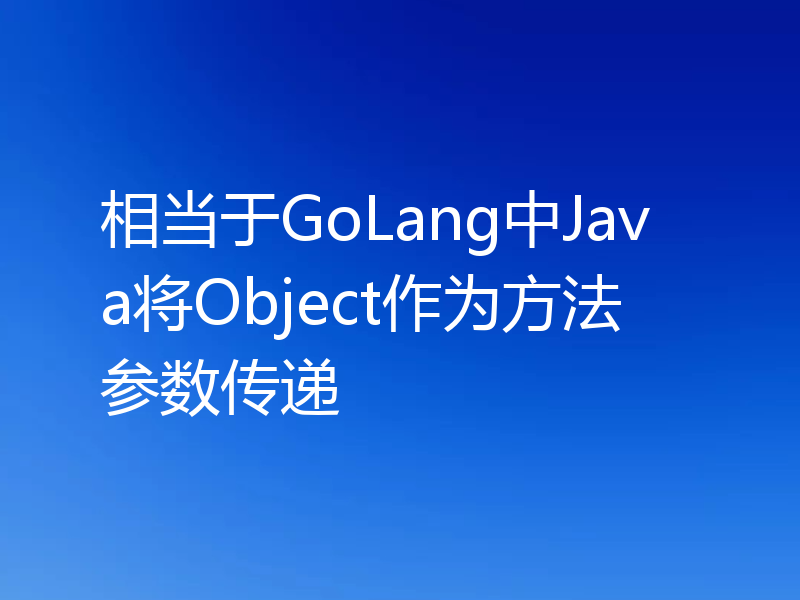
- Golang · Go问答 | 1年前 |
- 相当于GoLang中Java将Object作为方法参数传递
- 212浏览 收藏
-
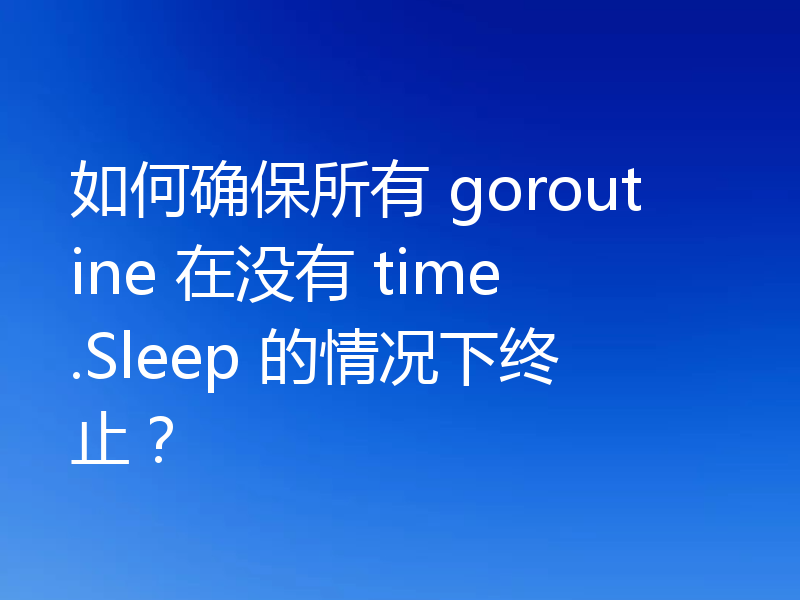
- Golang · Go问答 | 1年前 |
- 如何确保所有 goroutine 在没有 time.Sleep 的情况下终止?
- 143浏览 收藏
-

- 前端进阶之JavaScript设计模式
- 设计模式是开发人员在软件开发过程中面临一般问题时的解决方案,代表了最佳的实践。本课程的主打内容包括JS常见设计模式以及具体应用场景,打造一站式知识长龙服务,适合有JS基础的同学学习。
- 543次学习
-

- GO语言核心编程课程
- 本课程采用真实案例,全面具体可落地,从理论到实践,一步一步将GO核心编程技术、编程思想、底层实现融会贯通,使学习者贴近时代脉搏,做IT互联网时代的弄潮儿。
- 516次学习
-

- 简单聊聊mysql8与网络通信
- 如有问题加微信:Le-studyg;在课程中,我们将首先介绍MySQL8的新特性,包括性能优化、安全增强、新数据类型等,帮助学生快速熟悉MySQL8的最新功能。接着,我们将深入解析MySQL的网络通信机制,包括协议、连接管理、数据传输等,让
- 500次学习
-

- JavaScript正则表达式基础与实战
- 在任何一门编程语言中,正则表达式,都是一项重要的知识,它提供了高效的字符串匹配与捕获机制,可以极大的简化程序设计。
- 487次学习
-

- 从零制作响应式网站—Grid布局
- 本系列教程将展示从零制作一个假想的网络科技公司官网,分为导航,轮播,关于我们,成功案例,服务流程,团队介绍,数据部分,公司动态,底部信息等内容区块。网站整体采用CSSGrid布局,支持响应式,有流畅过渡和展现动画。
- 485次学习
-

- ChatExcel酷表
- ChatExcel酷表是由北京大学团队打造的Excel聊天机器人,用自然语言操控表格,简化数据处理,告别繁琐操作,提升工作效率!适用于学生、上班族及政府人员。
- 3712次使用
-

- Any绘本
- 探索Any绘本(anypicturebook.com/zh),一款开源免费的AI绘本创作工具,基于Google Gemini与Flux AI模型,让您轻松创作个性化绘本。适用于家庭、教育、创作等多种场景,零门槛,高自由度,技术透明,本地可控。
- 3982次使用
-

- 可赞AI
- 可赞AI,AI驱动的办公可视化智能工具,助您轻松实现文本与可视化元素高效转化。无论是智能文档生成、多格式文本解析,还是一键生成专业图表、脑图、知识卡片,可赞AI都能让信息处理更清晰高效。覆盖数据汇报、会议纪要、内容营销等全场景,大幅提升办公效率,降低专业门槛,是您提升工作效率的得力助手。
- 3922次使用
-

- 星月写作
- 星月写作是国内首款聚焦中文网络小说创作的AI辅助工具,解决网文作者从构思到变现的全流程痛点。AI扫榜、专属模板、全链路适配,助力新人快速上手,资深作者效率倍增。
- 5096次使用
-

- MagicLight
- MagicLight.ai是全球首款叙事驱动型AI动画视频创作平台,专注于解决从故事想法到完整动画的全流程痛点。它通过自研AI模型,保障角色、风格、场景高度一致性,让零动画经验者也能高效产出专业级叙事内容。广泛适用于独立创作者、动画工作室、教育机构及企业营销,助您轻松实现创意落地与商业化。
- 4293次使用
-
- GoLand调式动态执行代码
- 2023-01-13 502浏览
-
- 用Nginx反向代理部署go写的网站。
- 2023-01-17 502浏览
-
- Golang取得代码运行时间的问题
- 2023-02-24 501浏览
-
- 请问 go 代码如何实现在代码改动后不需要Ctrl+c,然后重新 go run *.go 文件?
- 2023-01-08 501浏览
-
- 如何从同一个 io.Reader 读取多次
- 2023-04-11 501浏览



