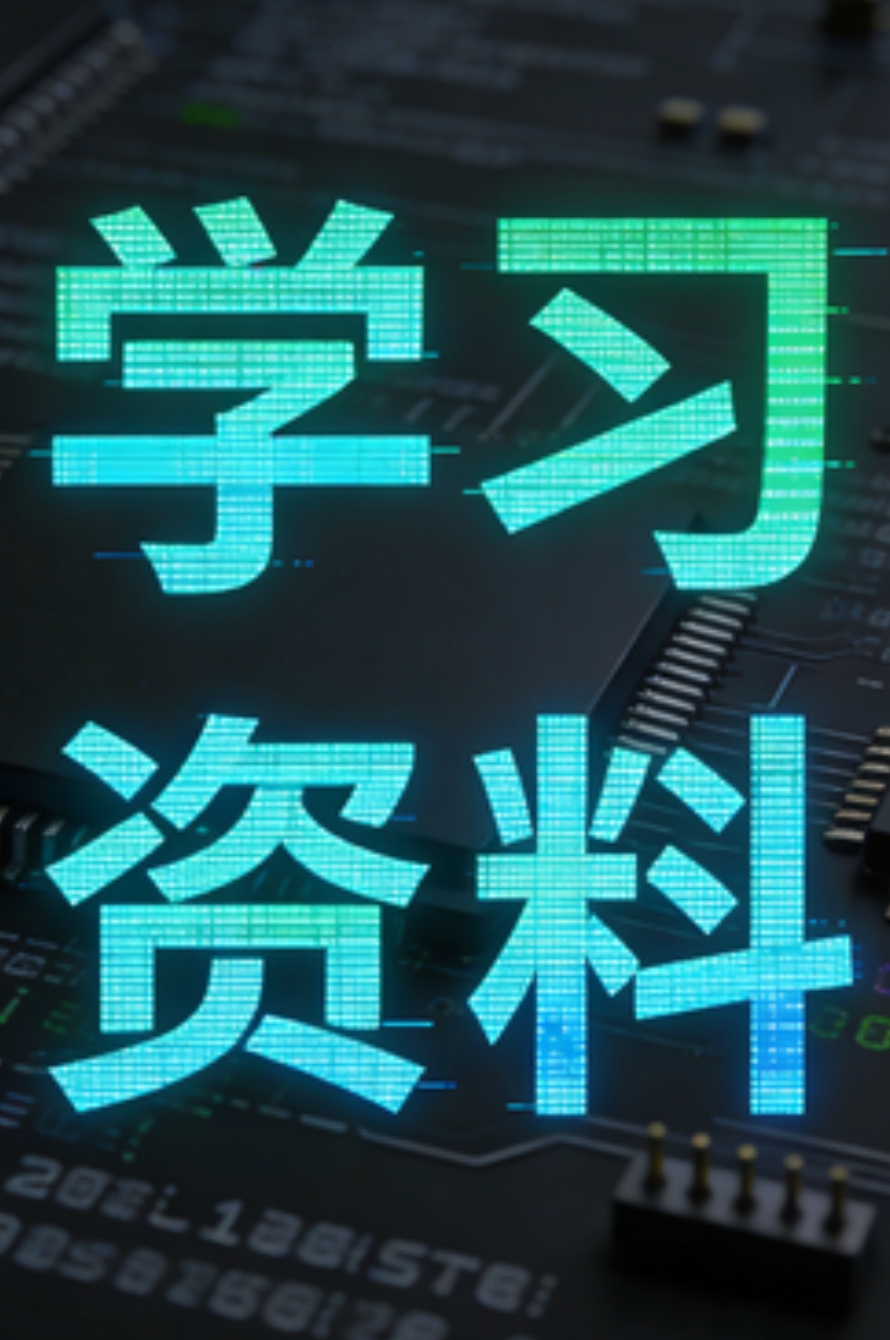GoExcelizeAPI源码解读GetSheetViewOptions与SetPageLayout
对于一个Golang开发者来说,牢固扎实的基础是十分重要的,golang学习网就来带大家一点点的掌握基础知识点。今天本篇文章带大家了解《GoExcelizeAPI源码解读GetSheetViewOptions与SetPageLayout》,主要介绍了excelize、源码解读、GetSheetViewOptions、SetPageLayout,希望对大家的知识积累有所帮助,快点收藏起来吧,否则需要时就找不到了!
一、Go-Excelize简介
- Excelize 是 Go 语言编写的用于操作 Office Excel 文档基础库,基于 ECMA-376,ISO/IEC 29500 国际标准。
- 可以使用它来读取、写入由 Microsoft Excel™ 2007 及以上版本创建的电子表格文档。
- 支持 XLAM / XLSM / XLSX / XLTM / XLTX 等多种文档格式,高度兼容带有样式、图片(表)、透视表、切片器等复杂组件的文档,并提供流式读写 API,用于处理包含大规模数据的工作簿。
- 可应用于各类报表平台、云计算、边缘计算等系统。使用本类库要求使用的 Go 语言为 1.15 或更高版本。
二、 GetSheetViewOptions
func (f *File) GetSheetViewOptions(sheet string, viewIndex int, opts ...SheetViewOptionPtr) error
根据给定的工作表名称、视图索引和视图参数获取工作表视图属性,viewIndex 可以是负数,如果是这样,则向后计数(-1 代表最后一个视图)。
例子:获取名为 Sheet1 的工作表上最后一个视图的网格线属性设置。
var showGridLines excelize.ShowGridLines
err = f.GetSheetViewOptions("Sheet1", -1, &showGridLines)
废话少说,直接上代码:
func (f *File) GetSheetViewOptions(name string, viewIndex int, opts ...SheetViewOptionPtr) error {
view, err := f.getSheetView(name, viewIndex)
if err != nil {
return err
}
for _, opt := range opts {
opt.getSheetViewOption(view)
}
return nil
}
这段代码逻辑是否简单,简单说一下: 先根据工作表视图索引获取工作表视图,然后遍历不定长参数opts。
然后参数opt做主语,工作表视图做参数,然后获取视图的各参数内容。具体实现方法如下:
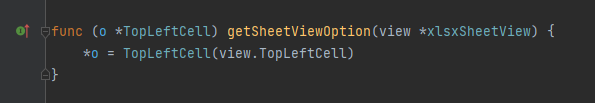
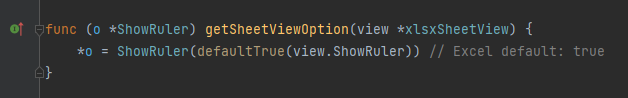
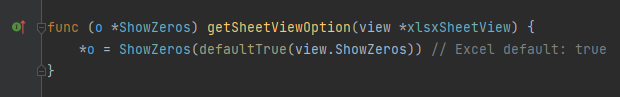
三、 SetPageLayout
func (f *File) SetPageLayout(sheet string, opts ...PageLayoutOption) error
根据给定的工作表名称和页面布局参数设置工作表的页面布局属性。目前支持设置的页面布局属性:
- 通过 BlackAndWhite 方法设置单色打印 true 或 false,默认值为 false 关闭。
- 通过 FirstPageNumber 方法设置页面起始页码,默认为自动。
- 通过 PageLayoutOrientation 方法设置页面布局方向,默认页面布局方向为“纵向”。下面的表格是 Excelize 中页面布局方向 PageLayoutOrientation 参数的列表:
| 参数 | 方向 |
|---|---|
| OrientationPortrait | 纵向 |
| OrientationLandscape | 横向 |
通过 PageLayoutPaperSize 方法设置页面纸张大小,默认页面布局大小为“信纸 8½ × 11 英寸”。下面的表格是 Excelize 中页面布局大小和索引 PageLayoutPaperSize 参数的关系对照:
// Index | Paper Size // -------+----------------------------------------------- // 1 | Letter paper (8.5 in. by 11 in.) // 2 | Letter small paper (8.5 in. by 11 in.) // 3 | Tabloid paper (11 in. by 17 in.) // 4 | Ledger paper (17 in. by 11 in.) // 5 | Legal paper (8.5 in. by 14 in.) // 6 | Statement paper (5.5 in. by 8.5 in.) // 7 | Executive paper (7.25 in. by 10.5 in.) // 8 | A3 paper (297 mm by 420 mm) // 9 | A4 paper (210 mm by 297 mm) // 10 | A4 small paper (210 mm by 297 mm) // 11 | A5 paper (148 mm by 210 mm) // 12 | B4 paper (250 mm by 353 mm) // 13 | B5 paper (176 mm by 250 mm) // 14 | Folio paper (8.5 in. by 13 in.) // 15 | Quarto paper (215 mm by 275 mm) // 16 | Standard paper (10 in. by 14 in.) // 17 | Standard paper (11 in. by 17 in.) // 18 | Note paper (8.5 in. by 11 in.) // 19 | #9 envelope (3.875 in. by 8.875 in.) // 20 | #10 envelope (4.125 in. by 9.5 in.) // 21 | #11 envelope (4.5 in. by 10.375 in.) // 22 | #12 envelope (4.75 in. by 11 in.) // 23 | #14 envelope (5 in. by 11.5 in.) // 24 | C paper (17 in. by 22 in.) // 25 | D paper (22 in. by 34 in.) // 26 | E paper (34 in. by 44 in.) // 27 | DL envelope (110 mm by 220 mm) // 28 | C5 envelope (162 mm by 229 mm) // 29 | C3 envelope (324 mm by 458 mm) // 30 | C4 envelope (229 mm by 324 mm) // 31 | C6 envelope (114 mm by 162 mm) // 32 | C65 envelope (114 mm by 229 mm) // 33 | B4 envelope (250 mm by 353 mm) // 34 | B5 envelope (176 mm by 250 mm) // 35 | B6 envelope (176 mm by 125 mm) // 36 | Italy envelope (110 mm by 230 mm) // 37 | Monarch envelope (3.875 in. by 7.5 in.). // 38 | 6 3/4 envelope (3.625 in. by 6.5 in.) // 39 | US standard fanfold (14.875 in. by 11 in.) // 40 | German standard fanfold (8.5 in. by 12 in.) // 41 | German legal fanfold (8.5 in. by 13 in.) // 42 | ISO B4 (250 mm by 353 mm) // 43 | Japanese postcard (100 mm by 148 mm) // 44 | Standard paper (9 in. by 11 in.) // 45 | Standard paper (10 in. by 11 in.) // 46 | Standard paper (15 in. by 11 in.) // 47 | Invite envelope (220 mm by 220 mm) // 50 | Letter extra paper (9.275 in. by 12 in.) // 51 | Legal extra paper (9.275 in. by 15 in.) // 52 | Tabloid extra paper (11.69 in. by 18 in.) // 53 | A4 extra paper (236 mm by 322 mm) // 54 | Letter transverse paper (8.275 in. by 11 in.) // 55 | A4 transverse paper (210 mm by 297 mm) // 56 | Letter extra transverse paper (9.275 in. by 12 in.) // 57 | SuperA/SuperA/A4 paper (227 mm by 356 mm) // 58 | SuperB/SuperB/A3 paper (305 mm by 487 mm) // 59 | Letter plus paper (8.5 in. by 12.69 in.) // 60 | A4 plus paper (210 mm by 330 mm) // 61 | A5 transverse paper (148 mm by 210 mm) // 62 | JIS B5 transverse paper (182 mm by 257 mm) // 63 | A3 extra paper (322 mm by 445 mm) // 64 | A5 extra paper (174 mm by 235 mm) // 65 | ISO B5 extra paper (201 mm by 276 mm) // 66 | A2 paper (420 mm by 594 mm) // 67 | A3 transverse paper (297 mm by 420 mm) // 68 | A3 extra transverse paper (322 mm by 445 mm) // 69 | Japanese Double Postcard (200 mm x 148 mm) // 70 | A6 (105 mm x 148 mm) // 71 | Japanese Envelope Kaku #2 // 72 | Japanese Envelope Kaku #3 // 73 | Japanese Envelope Chou #3 // 74 | Japanese Envelope Chou #4 // 75 | Letter Rotated (11in x 8 1/2 11 in) // 76 | A3 Rotated (420 mm x 297 mm) // 77 | A4 Rotated (297 mm x 210 mm) // 78 | A5 Rotated (210 mm x 148 mm) // 79 | B4 (JIS) Rotated (364 mm x 257 mm) // 80 | B5 (JIS) Rotated (257 mm x 182 mm) // 81 | Japanese Postcard Rotated (148 mm x 100 mm) // 82 | Double Japanese Postcard Rotated (148 mm x 200 mm) // 83 | A6 Rotated (148 mm x 105 mm) // 84 | Japanese Envelope Kaku #2 Rotated // 85 | Japanese Envelope Kaku #3 Rotated // 86 | Japanese Envelope Chou #3 Rotated // 87 | Japanese Envelope Chou #4 Rotated // 88 | B6 (JIS) (128 mm x 182 mm) // 89 | B6 (JIS) Rotated (182 mm x 128 mm) // 90 | (12 in x 11 in) // 91 | Japanese Envelope You #4 // 92 | Japanese Envelope You #4 Rotated // 93 | PRC 16K (146 mm x 215 mm) // 94 | PRC 32K (97 mm x 151 mm) // 95 | PRC 32K(Big) (97 mm x 151 mm) // 96 | PRC Envelope #1 (102 mm x 165 mm) // 97 | PRC Envelope #2 (102 mm x 176 mm) // 98 | PRC Envelope #3 (125 mm x 176 mm) // 99 | PRC Envelope #4 (110 mm x 208 mm) // 100 | PRC Envelope #5 (110 mm x 220 mm) // 101 | PRC Envelope #6 (120 mm x 230 mm) // 102 | PRC Envelope #7 (160 mm x 230 mm) // 103 | PRC Envelope #8 (120 mm x 309 mm) // 104 | PRC Envelope #9 (229 mm x 324 mm) // 105 | PRC Envelope #10 (324 mm x 458 mm) // 106 | PRC 16K Rotated // 107 | PRC 32K Rotated // 108 | PRC 32K(Big) Rotated // 109 | PRC Envelope #1 Rotated (165 mm x 102 mm) // 110 | PRC Envelope #2 Rotated (176 mm x 102 mm) // 111 | PRC Envelope #3 Rotated (176 mm x 125 mm) // 112 | PRC Envelope #4 Rotated (208 mm x 110 mm) // 113 | PRC Envelope #5 Rotated (220 mm x 110 mm) // 114 | PRC Envelope #6 Rotated (230 mm x 120 mm) // 115 | PRC Envelope #7 Rotated (230 mm x 160 mm) // 116 | PRC Envelope #8 Rotated (309 mm x 120 mm) // 117 | PRC Envelope #9 Rotated (324 mm x 229 mm) // 118 | PRC Envelope #10 Rotated (458 mm x 324 mm)
- 通过 FitToHeight 方法设置页面缩放调整页宽,默认值为 1。
- 通过 FitToWidth 方法设置页面缩放调整页高,默认值为 1。
- 通过 PageLayoutScale 方法设置页面缩放比例,取值范围 10 至 400,即缩放 10% 至 400%,默认值为 100 正常尺寸。
- 例如,将名为 Sheet1 的工作表页面布局设置为单色打印、起始页码为 2、横向、使用 A4(小) 210 × 297 毫米纸张、调整为 2 页宽、2 页高并缩放 50%:
f := excelize.NewFile()
if err := f.SetPageLayout(
"Sheet1",
excelize.BlackAndWhite(true),
excelize.FirstPageNumber(2),
excelize.PageLayoutOrientation(excelize.OrientationLandscape),
excelize.PageLayoutPaperSize(10),
excelize.FitToHeight(2),
excelize.FitToWidth(2),
excelize.PageLayoutScale(50),
); err != nil {
fmt.Println(err)
}
废话少说,直接上源码:
func (f *File) SetPageLayout(sheet string, opts ...PageLayoutOption) error {
s, err := f.workSheetReader(sheet)
if err != nil {
return err
}
ps := s.PageSetUp
if ps == nil {
ps = new(xlsxPageSetUp)
s.PageSetUp = ps
}
for _, opt := range opts {
opt.setPageLayout(ps)
}
return err
}
先读取工作表,然后获取工作表的PageSetUp。
根据微软文档PageSetup 对象包含作为特性的所有页面设置属性(左边距、下边距、纸张大小等)。
如果这个对象为空,就新建一个xlsxPageSetUp类型的对象:
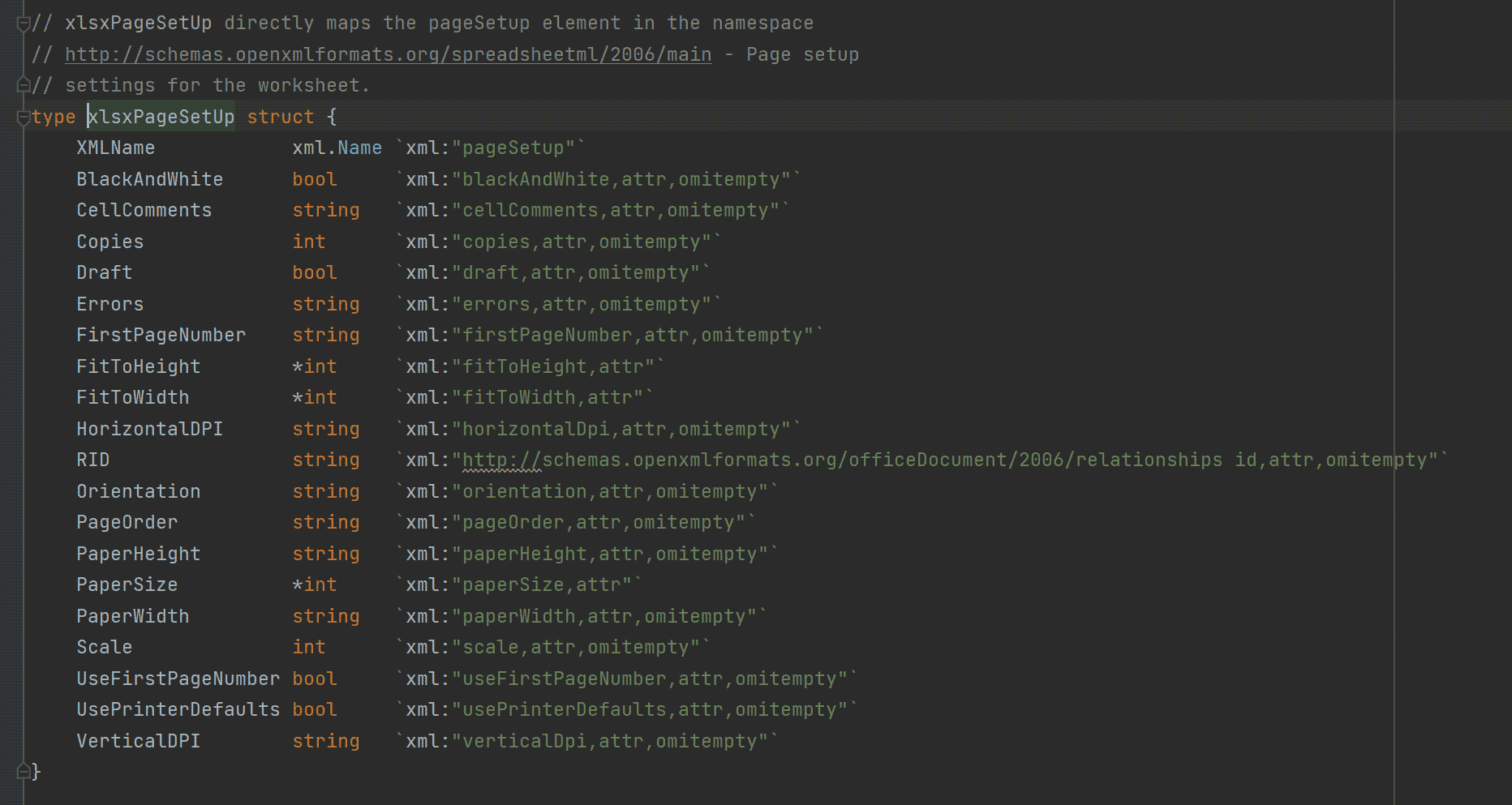
然后遍历不定长参数opts,就是使用了哪些可选参数。
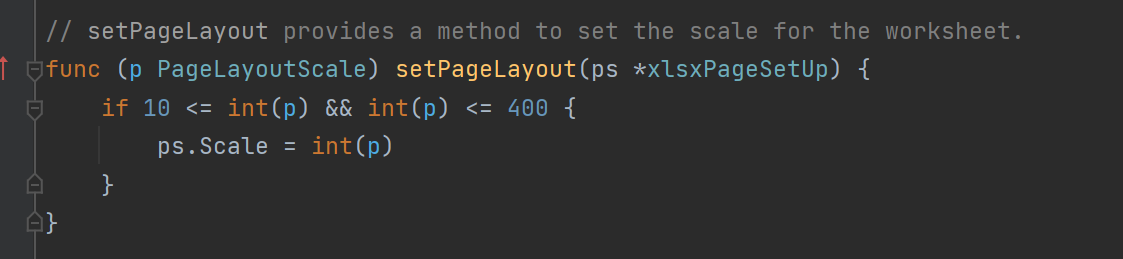
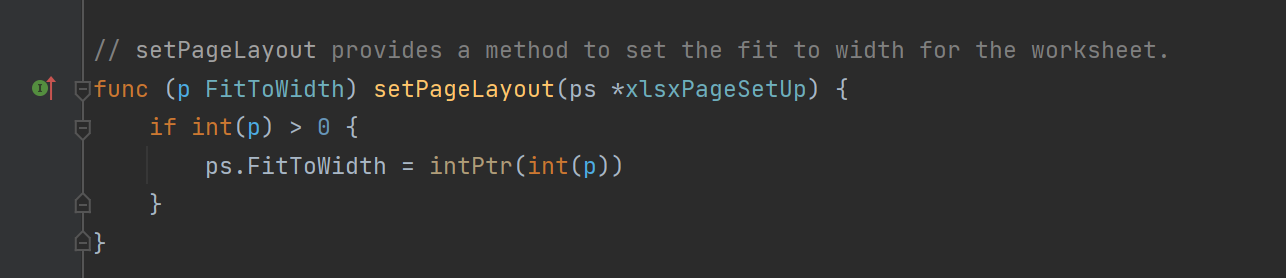
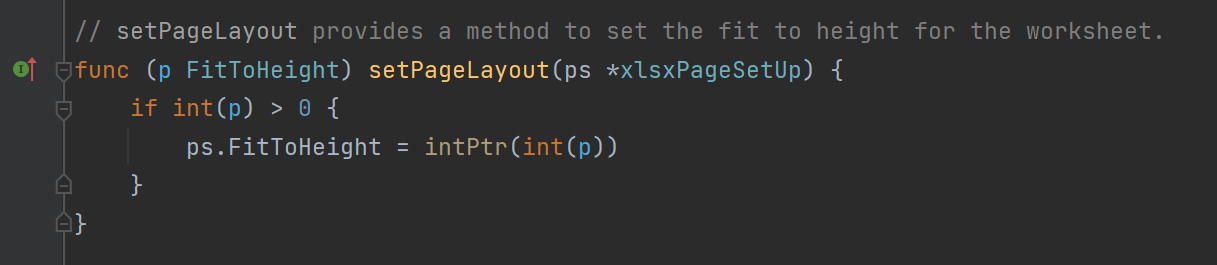
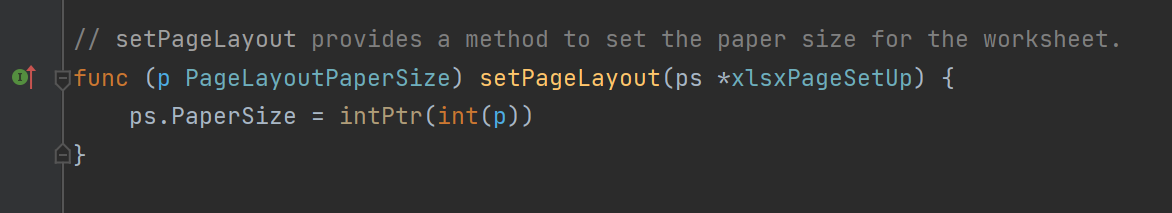
....
这些都是opt.setPageLayout(ps)对应的那些函数,每种参数对应一个。
基本逻辑,都是判断要赋的值是否合法,然后直接类型转化知乎赋值给xlsxPageSetUp对象的对应参数。
文中关于golang的知识介绍,希望对你的学习有所帮助!若是受益匪浅,那就动动鼠标收藏这篇《GoExcelizeAPI源码解读GetSheetViewOptions与SetPageLayout》文章吧,也可关注golang学习网公众号了解相关技术文章。
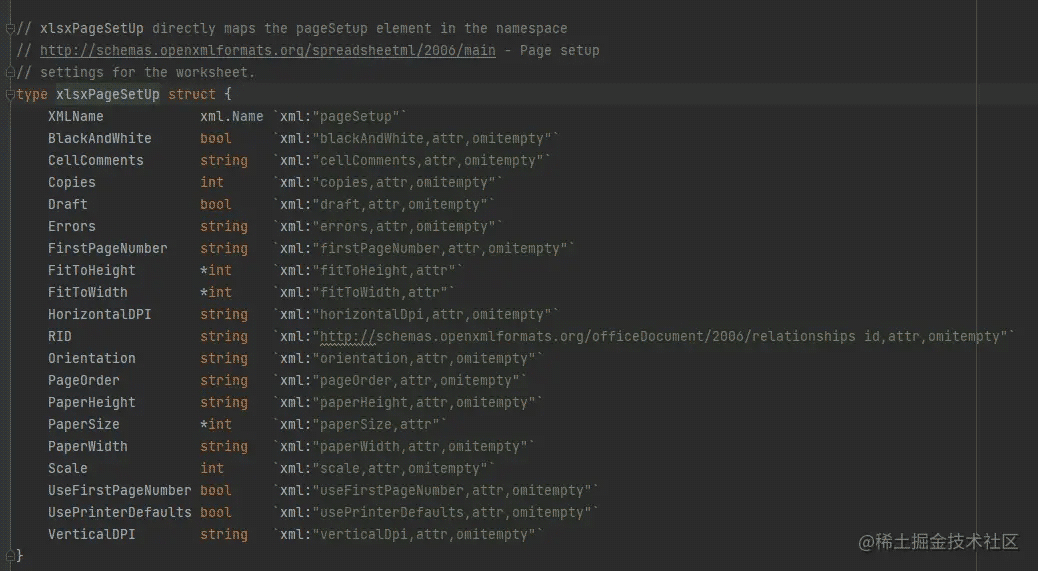 GoExcelizeAPI源码阅读GetPageLayout及SetPageMargins
GoExcelizeAPI源码阅读GetPageLayout及SetPageMargins
- 上一篇
- GoExcelizeAPI源码阅读GetPageLayout及SetPageMargins

- 下一篇
- Golang官方限流器库实现限流示例详解
-

- Golang · Go教程 | 1分钟前 |
- GolangI/O优化技巧与实战方法
- 115浏览 收藏
-

- Golang · Go教程 | 3分钟前 |
- Golang服务如何开启Prometheus监控指标
- 142浏览 收藏
-

- Golang · Go教程 | 4分钟前 |
- Go字符串不区分大小写比较方法
- 123浏览 收藏
-
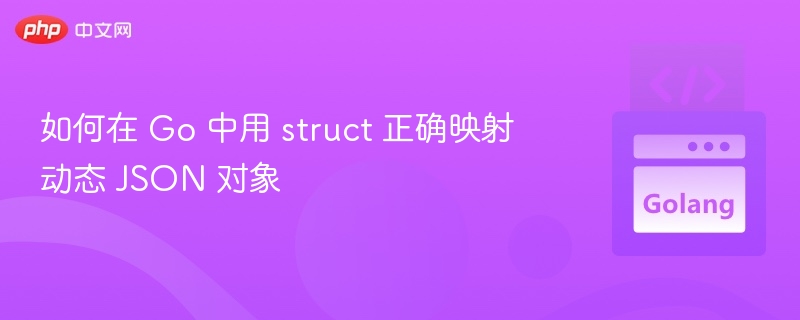
- Golang · Go教程 | 6分钟前 |
- Gostruct映射动态JSON实战技巧
- 185浏览 收藏
-

- Golang · Go教程 | 10分钟前 |
- Gosum作用及使用解析
- 428浏览 收藏
-

- Golang · Go教程 | 15分钟前 |
- Golang性能测试与优化技巧
- 187浏览 收藏
-

- Golang · Go教程 | 29分钟前 |
- Golang性能测试对比算法技巧
- 382浏览 收藏
-

- Golang · Go教程 | 46分钟前 |
- Golanggzip文件压缩与解压实现方法
- 144浏览 收藏
-

- Golang · Go教程 | 52分钟前 |
- Golang递归实现与尾递归优化详解
- 128浏览 收藏
-

- Golang · Go教程 | 55分钟前 |
- Golangtesting包使用教程与示例详解
- 340浏览 收藏
-

- Golang · Go教程 | 1小时前 |
- Golang接口指针能否用interface指针分析
- 408浏览 收藏
-

- Golang · Go教程 | 1小时前 |
- CentOS7升级Golang版本注意事项
- 314浏览 收藏
-

- 前端进阶之JavaScript设计模式
- 设计模式是开发人员在软件开发过程中面临一般问题时的解决方案,代表了最佳的实践。本课程的主打内容包括JS常见设计模式以及具体应用场景,打造一站式知识长龙服务,适合有JS基础的同学学习。
- 543次学习
-

- GO语言核心编程课程
- 本课程采用真实案例,全面具体可落地,从理论到实践,一步一步将GO核心编程技术、编程思想、底层实现融会贯通,使学习者贴近时代脉搏,做IT互联网时代的弄潮儿。
- 516次学习
-

- 简单聊聊mysql8与网络通信
- 如有问题加微信:Le-studyg;在课程中,我们将首先介绍MySQL8的新特性,包括性能优化、安全增强、新数据类型等,帮助学生快速熟悉MySQL8的最新功能。接着,我们将深入解析MySQL的网络通信机制,包括协议、连接管理、数据传输等,让
- 500次学习
-

- JavaScript正则表达式基础与实战
- 在任何一门编程语言中,正则表达式,都是一项重要的知识,它提供了高效的字符串匹配与捕获机制,可以极大的简化程序设计。
- 487次学习
-

- 从零制作响应式网站—Grid布局
- 本系列教程将展示从零制作一个假想的网络科技公司官网,分为导航,轮播,关于我们,成功案例,服务流程,团队介绍,数据部分,公司动态,底部信息等内容区块。网站整体采用CSSGrid布局,支持响应式,有流畅过渡和展现动画。
- 485次学习
-

- ChatExcel酷表
- ChatExcel酷表是由北京大学团队打造的Excel聊天机器人,用自然语言操控表格,简化数据处理,告别繁琐操作,提升工作效率!适用于学生、上班族及政府人员。
- 4104次使用
-

- Any绘本
- 探索Any绘本(anypicturebook.com/zh),一款开源免费的AI绘本创作工具,基于Google Gemini与Flux AI模型,让您轻松创作个性化绘本。适用于家庭、教育、创作等多种场景,零门槛,高自由度,技术透明,本地可控。
- 4453次使用
-

- 可赞AI
- 可赞AI,AI驱动的办公可视化智能工具,助您轻松实现文本与可视化元素高效转化。无论是智能文档生成、多格式文本解析,还是一键生成专业图表、脑图、知识卡片,可赞AI都能让信息处理更清晰高效。覆盖数据汇报、会议纪要、内容营销等全场景,大幅提升办公效率,降低专业门槛,是您提升工作效率的得力助手。
- 4340次使用
-

- 星月写作
- 星月写作是国内首款聚焦中文网络小说创作的AI辅助工具,解决网文作者从构思到变现的全流程痛点。AI扫榜、专属模板、全链路适配,助力新人快速上手,资深作者效率倍增。
- 5804次使用
-

- MagicLight
- MagicLight.ai是全球首款叙事驱动型AI动画视频创作平台,专注于解决从故事想法到完整动画的全流程痛点。它通过自研AI模型,保障角色、风格、场景高度一致性,让零动画经验者也能高效产出专业级叙事内容。广泛适用于独立创作者、动画工作室、教育机构及企业营销,助您轻松实现创意落地与商业化。
- 4699次使用
-
- Go语言操作Excel利器之excelize类库详解
- 2023-01-07 116浏览
-
- 如何使用 Go 和 Excelize 构建电子表格
- 2022-12-22 279浏览
-
- GoExcelizeAPI源码阅读GetPageLayout及SetPageMargins
- 2022-12-31 270浏览
-
- Go Excelize API源码阅读SetSheetViewOptions示例解析
- 2022-12-24 485浏览
-
- Go Excelize API源码解析GetSheetFormatPr使用示例
- 2022-12-26 449浏览