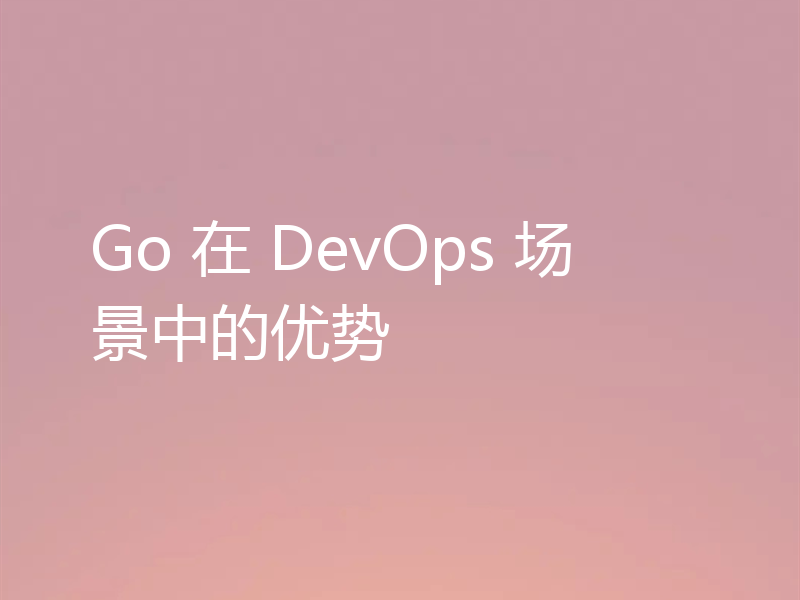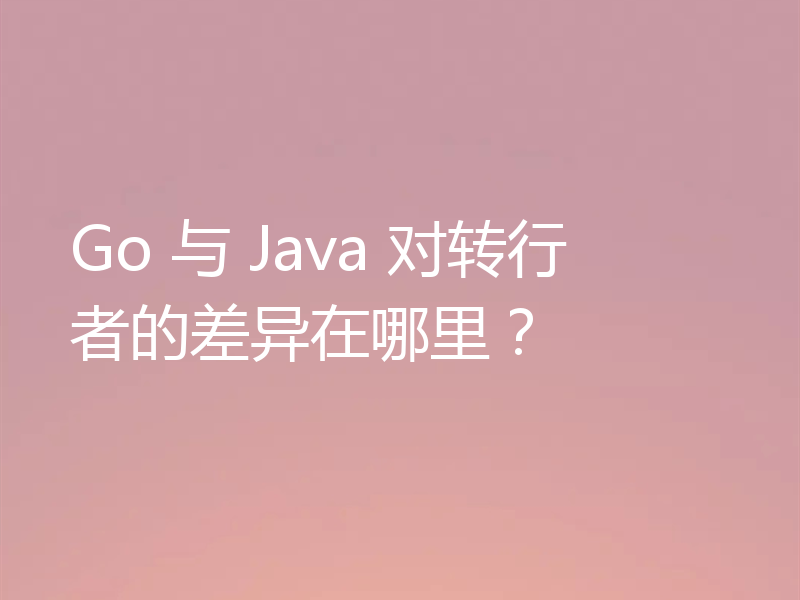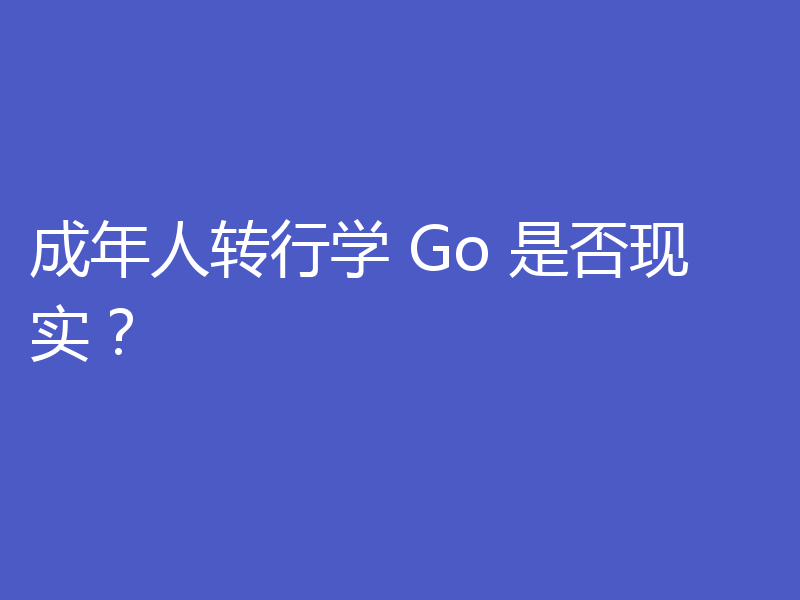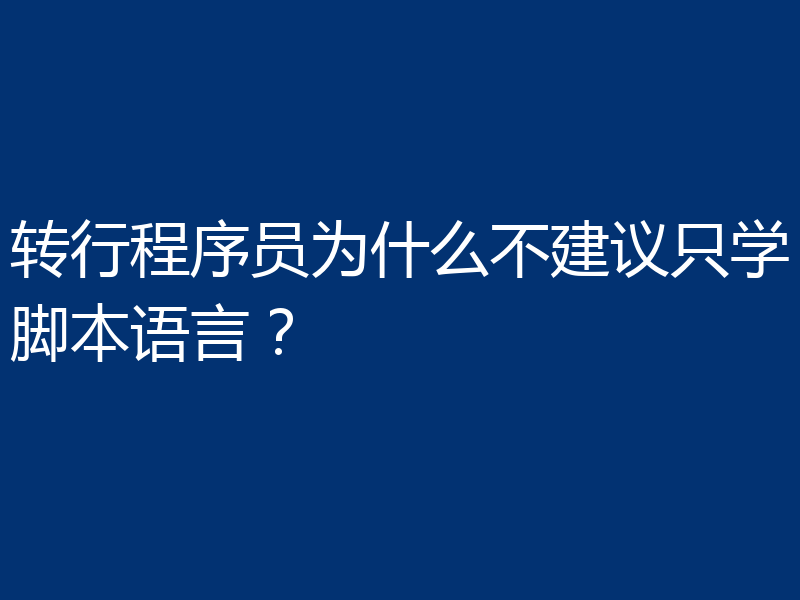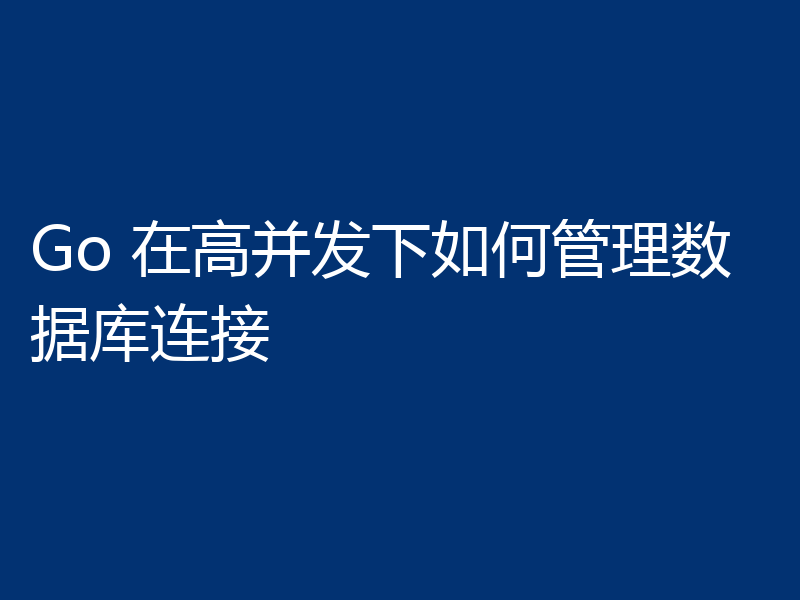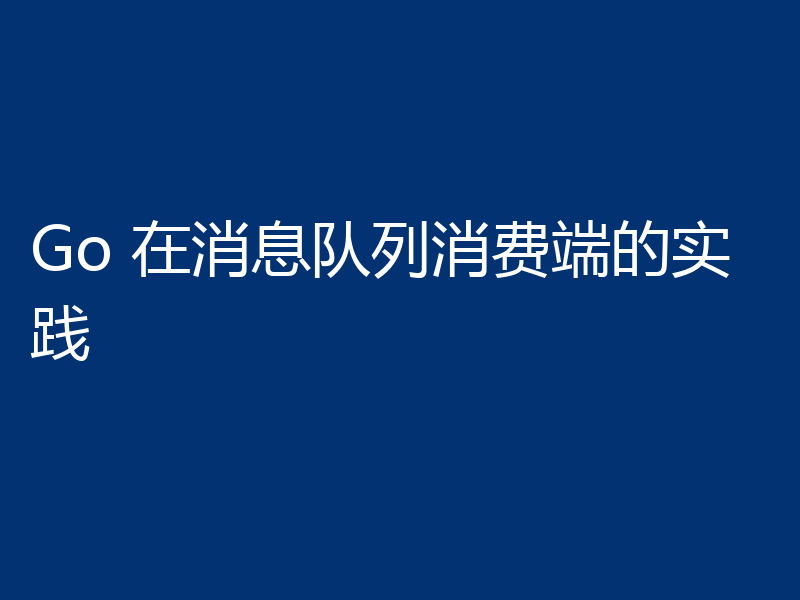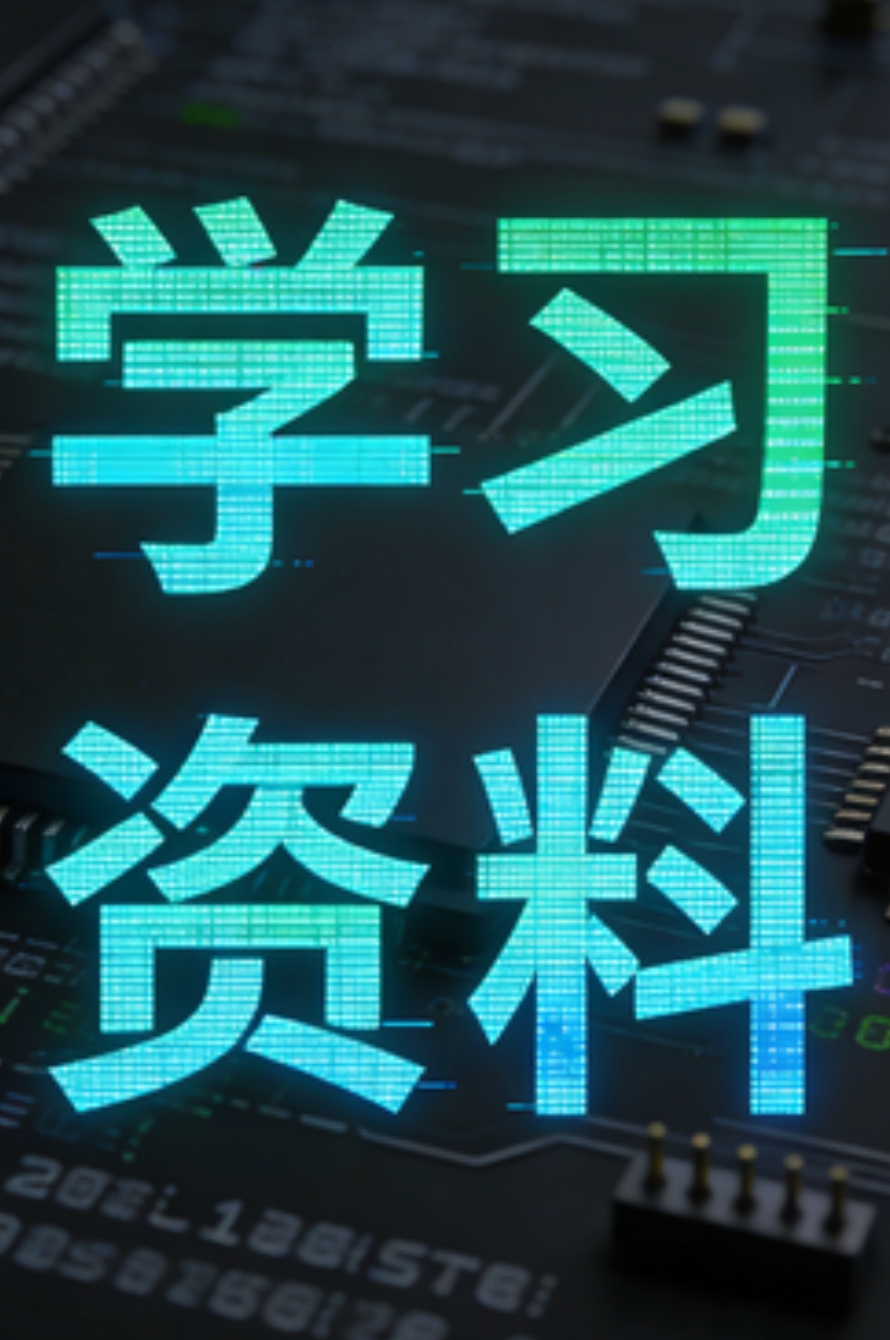发布到网络平台
来源:stackoverflow
2024-02-28 17:27:17
0浏览
收藏
对于一个Golang开发者来说,牢固扎实的基础是十分重要的,golang学习网就来带大家一点点的掌握基础知识点。今天本篇文章带大家了解《发布到网络平台》,主要介绍了,希望对大家的知识积累有所帮助,快点收藏起来吧,否则需要时就找不到了!
问题内容
使用下面的代码,我可以从互联网下载一个文件,并询问监控下载的百分比。
我怎样才能将文件上传到互联网并监控上传进度。我想在github资产上传可执行文件
package main
import (
"fmt"
"io"
"net/http"
"os"
"strings"
"github.com/dustin/go-humanize"
)
// WriteCounter counts the number of bytes written to it. It implements to the io.Writer interface
// and we can pass this into io.TeeReader() which will report progress on each write cycle.
type WriteCounter struct {
Total uint64
}
func (wc *WriteCounter) Write(p []byte) (int, error) {
n := len(p)
wc.Total += uint64(n)
wc.PrintProgress()
return n, nil
}
func (wc WriteCounter) PrintProgress() {
// Clear the line by using a character return to go back to the start and remove
// the remaining characters by filling it with spaces
fmt.Printf("\r%s", strings.Repeat(" ", 35))
// Return again and print current status of download
// We use the humanize package to print the bytes in a meaningful way (e.g. 10 MB)
fmt.Printf("\rDownloading... %s complete", humanize.Bytes(wc.Total))
}
func main() {
fmt.Println("Download Started")
fileUrl := "https://upload.wikimedia.org/wikipedia/commons/d/d6/Wp-w4-big.jpg"
err := DownloadFile("avatar.jpg", fileUrl)
if err != nil {
panic(err)
}
fmt.Println("Download Finished")
}
// DownloadFile will download a url to a local file. It's efficient because it will
// write as it downloads and not load the whole file into memory. We pass an io.TeeReader
// into Copy() to report progress on the download.
func DownloadFile(filepath string, url string) error {
// Create the file, but give it a tmp file extension, this means we won't overwrite a
// file until it's downloaded, but we'll remove the tmp extension once downloaded.
out, err := os.Create(filepath + ".tmp")
if err != nil {
return err
}
// Get the data
resp, err := http.Get(url)
if err != nil {
out.Close()
return err
}
defer resp.Body.Close()
// Create our progress reporter and pass it to be used alongside our writer
counter := &WriteCounter{}
if _, err = io.Copy(out, io.TeeReader(resp.Body, counter)); err != nil {
out.Close()
return err
}
// The progress use the same line so print a new line once it's finished downloading
fmt.Print("\n")
// Close the file without defer so it can happen before Rename()
out.Close()
if err = os.Rename(filepath+".tmp", filepath); err != nil {
return err
}
return nil
}
解决方案
我只是修改了你的代码。它适用于我的文件服务器。
func UploadFile(filepath string, url string) error {
// Create the file, but give it a tmp file extension, this means we won't overwrite a
// file until it's downloaded, but we'll remove the tmp extension once downloaded.
out, err := os.Open(filepath)
if err != nil {
return err
}
// Create our progress reporter and pass it to be used alongside our writer
counter := &WriteCounter{}
// Get the data
resp, err := http.Post(url, "multipart/form-data", io.TeeReader(out, counter))
if err != nil {
out.Close()
log.Println(err.Error())
return err
}
defer resp.Body.Close()
// The progress use the same line so print a new line once it's finished downloading
fmt.Print("\n")
// Close the file without defer so it can happen before Rename()
out.Close()
return nil
}好了,本文到此结束,带大家了解了《发布到网络平台》,希望本文对你有所帮助!关注golang学习网公众号,给大家分享更多Golang知识!
版本声明
本文转载于:stackoverflow 如有侵犯,请联系study_golang@163.com删除
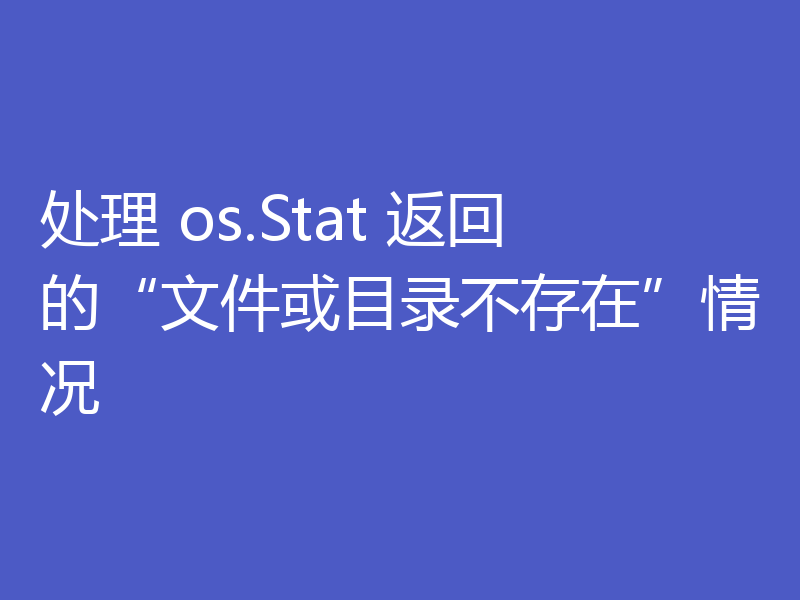 处理 os.Stat 返回的“文件或目录不存在”情况
处理 os.Stat 返回的“文件或目录不存在”情况
- 上一篇
- 处理 os.Stat 返回的“文件或目录不存在”情况
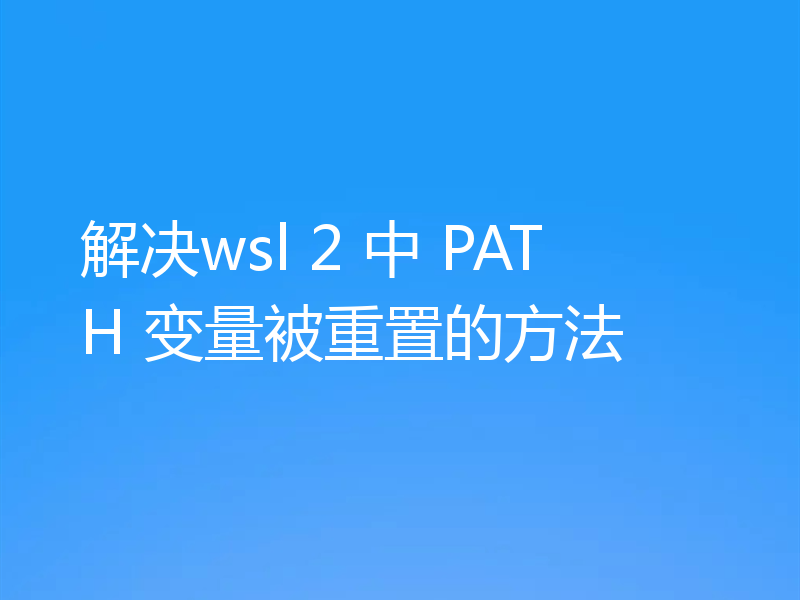
- 下一篇
- 解决wsl 2 中 PATH 变量被重置的方法
查看更多
最新文章
-
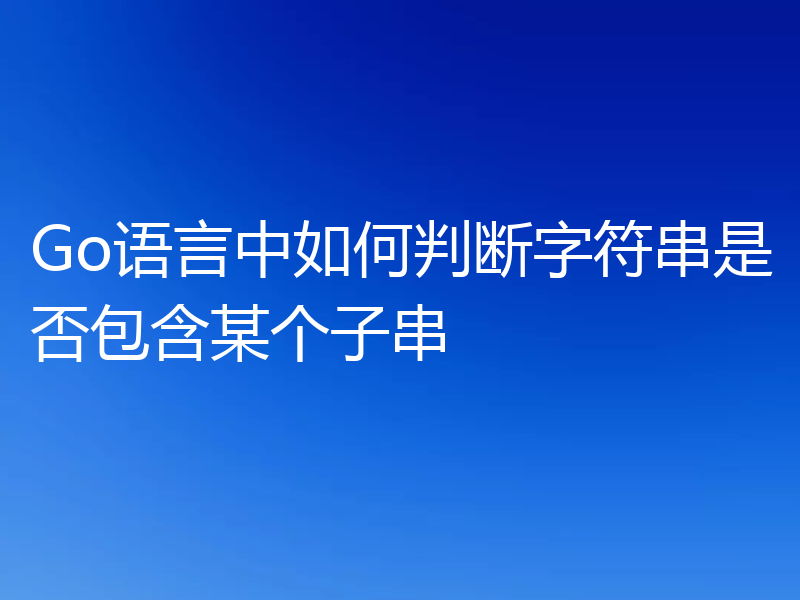
- Golang · Go问答 | 18小时前 | strings.Contains Go字符串包含
- Go语言中如何判断字符串是否包含某个子串
- 354浏览 收藏
-
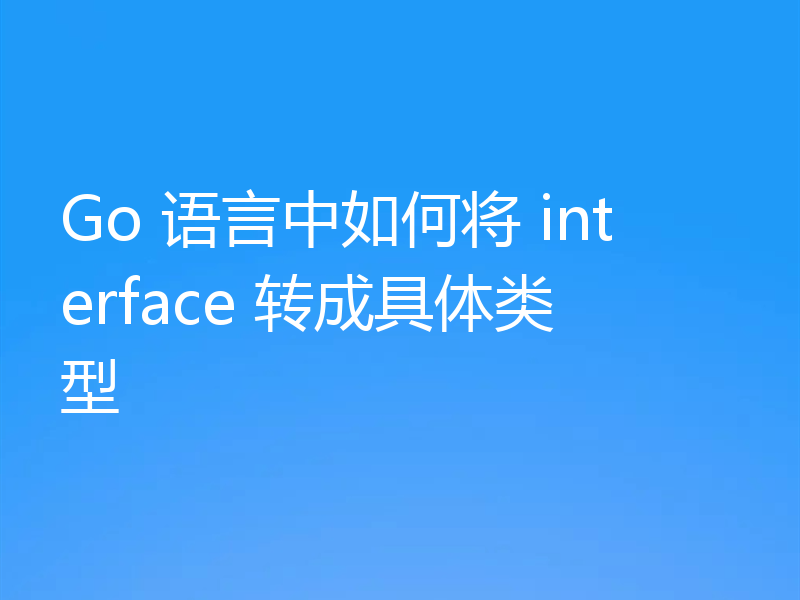
- Golang · Go问答 | 1天前 | Go类型断言 interface转换
- Go 语言中如何将 interface 转成具体类型
- 145浏览 收藏
-

- Golang · Go问答 | 1天前 | Go nil interface问题
- Go语言中为什么 nil interface 不等于 nil
- 173浏览 收藏
-
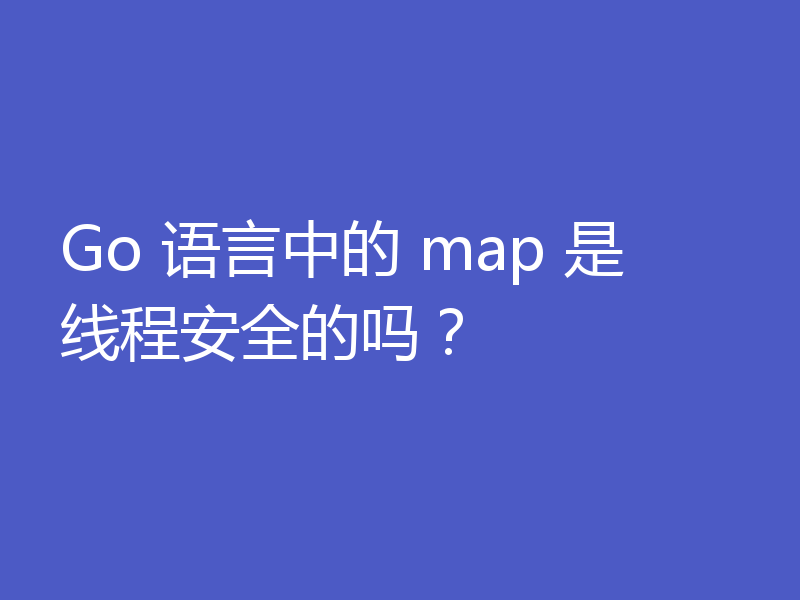
- Golang · Go问答 | 1天前 | Go map 线程安全 Go并发map
- Go 语言中的 map 是线程安全的吗?
- 310浏览 收藏
-
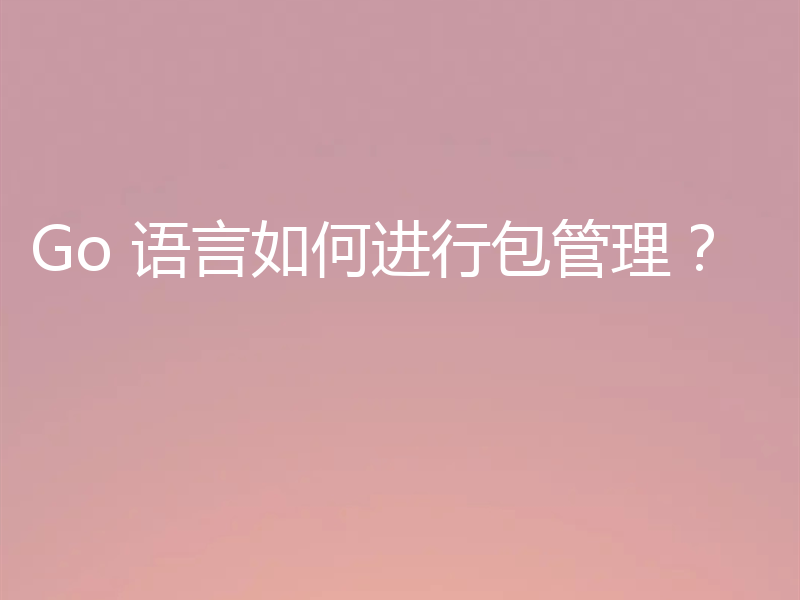
- Golang · Go问答 | 1天前 | Go mod Go包管理
- Go 语言如何进行包管理?
- 380浏览 收藏
-
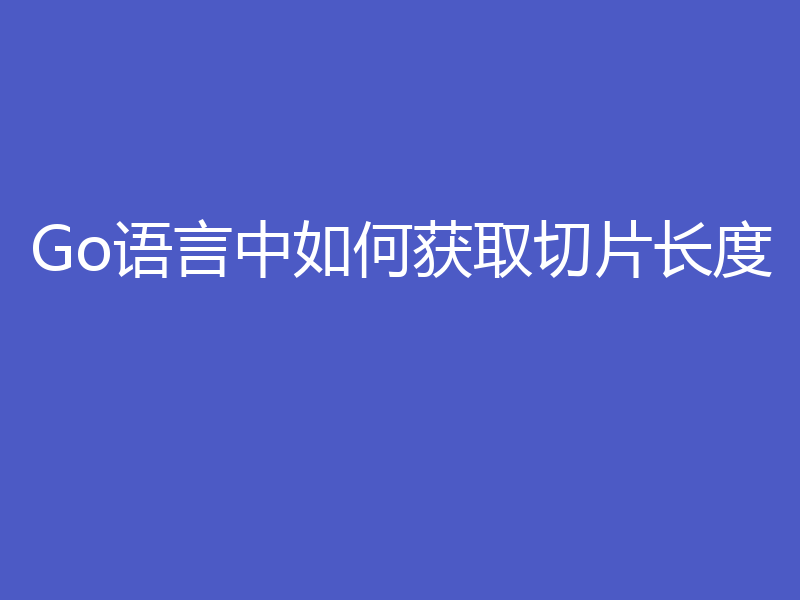
- Golang · Go问答 | 1天前 | 切片长度 Go len函数
- Go语言中如何获取切片长度
- 224浏览 收藏
查看更多
课程推荐
-

- 前端进阶之JavaScript设计模式
- 设计模式是开发人员在软件开发过程中面临一般问题时的解决方案,代表了最佳的实践。本课程的主打内容包括JS常见设计模式以及具体应用场景,打造一站式知识长龙服务,适合有JS基础的同学学习。
- 543次学习
-

- GO语言核心编程课程
- 本课程采用真实案例,全面具体可落地,从理论到实践,一步一步将GO核心编程技术、编程思想、底层实现融会贯通,使学习者贴近时代脉搏,做IT互联网时代的弄潮儿。
- 516次学习
-

- 简单聊聊mysql8与网络通信
- 如有问题加微信:Le-studyg;在课程中,我们将首先介绍MySQL8的新特性,包括性能优化、安全增强、新数据类型等,帮助学生快速熟悉MySQL8的最新功能。接着,我们将深入解析MySQL的网络通信机制,包括协议、连接管理、数据传输等,让
- 500次学习
-

- JavaScript正则表达式基础与实战
- 在任何一门编程语言中,正则表达式,都是一项重要的知识,它提供了高效的字符串匹配与捕获机制,可以极大的简化程序设计。
- 487次学习
-

- 从零制作响应式网站—Grid布局
- 本系列教程将展示从零制作一个假想的网络科技公司官网,分为导航,轮播,关于我们,成功案例,服务流程,团队介绍,数据部分,公司动态,底部信息等内容区块。网站整体采用CSSGrid布局,支持响应式,有流畅过渡和展现动画。
- 485次学习
查看更多
AI推荐
-

- ChatExcel酷表
- ChatExcel酷表是由北京大学团队打造的Excel聊天机器人,用自然语言操控表格,简化数据处理,告别繁琐操作,提升工作效率!适用于学生、上班族及政府人员。
- 4009次使用
-

- Any绘本
- 探索Any绘本(anypicturebook.com/zh),一款开源免费的AI绘本创作工具,基于Google Gemini与Flux AI模型,让您轻松创作个性化绘本。适用于家庭、教育、创作等多种场景,零门槛,高自由度,技术透明,本地可控。
- 4343次使用
-

- 可赞AI
- 可赞AI,AI驱动的办公可视化智能工具,助您轻松实现文本与可视化元素高效转化。无论是智能文档生成、多格式文本解析,还是一键生成专业图表、脑图、知识卡片,可赞AI都能让信息处理更清晰高效。覆盖数据汇报、会议纪要、内容营销等全场景,大幅提升办公效率,降低专业门槛,是您提升工作效率的得力助手。
- 4223次使用
-

- 星月写作
- 星月写作是国内首款聚焦中文网络小说创作的AI辅助工具,解决网文作者从构思到变现的全流程痛点。AI扫榜、专属模板、全链路适配,助力新人快速上手,资深作者效率倍增。
- 5518次使用
-

- MagicLight
- MagicLight.ai是全球首款叙事驱动型AI动画视频创作平台,专注于解决从故事想法到完整动画的全流程痛点。它通过自研AI模型,保障角色、风格、场景高度一致性,让零动画经验者也能高效产出专业级叙事内容。广泛适用于独立创作者、动画工作室、教育机构及企业营销,助您轻松实现创意落地与商业化。
- 4592次使用
查看更多
相关文章
-
- GoLand调式动态执行代码
- 2023-01-13 502浏览
-
- 用Nginx反向代理部署go写的网站。
- 2023-01-17 502浏览
-
- Golang取得代码运行时间的问题
- 2023-02-24 501浏览
-
- 请问 go 代码如何实现在代码改动后不需要Ctrl+c,然后重新 go run *.go 文件?
- 2023-01-08 501浏览
-
- 如何从同一个 io.Reader 读取多次
- 2023-04-11 501浏览