go模板的内部变量分配的方法是什么?
来源:stackoverflow
2024-02-15 12:00:25
0浏览
收藏
一分耕耘,一分收获!既然打开了这篇文章《go模板的内部变量分配的方法是什么?》,就坚持看下去吧!文中内容包含等等知识点...希望你能在阅读本文后,能真真实实学到知识或者帮你解决心中的疑惑,也欢迎大佬或者新人朋友们多留言评论,多给建议!谢谢!
问题内容
我刚刚开始使用 golang 和模板系统来重新开发我的网络服务器。现在我只想为每个网站编写常量变量,但我什至不知道我在搜索什么。希望有人能帮忙。
我有这个 gohtml 文件作为每个 html 文件的“基础”
{{define "topdoc"}}
<!doctype html>
<html lang="en" data-bs-theme="dark">
<head>
<meta charset="utf-8">
<meta http-equiv="x-ua-compatible" content="ie=edge">
<meta name="viewport" content="width=device-width, initial-scale=1">
<title>{{.title}}</title>
<!-- bootstrap -->
<link href="https://cdn.jsdelivr.net/npm/[email protected]/dist/css/bootstrap.min.css" rel="stylesheet"
integrity="sha384-kk94chflle+ny2dmcwgmq91rcga5gtu4mk92hdvye+m/sxh301p5ily+dn9+njoz"
crossorigin="anonymous">
</head>
<body>
{{end}}
{{define "botdoc"}}
<script src="https://cdn.jsdelivr.net/npm/[email protected]/dist/js/bootstrap.bundle.min.js"
integrity="sha384-enjdo4dr2bkbifxqpeotz1hicje39wm4jdkdf19u8gi4ddq3gyns7ntkfadvqsze"
crossorigin="anonymous"></script>
</body>
</html>
{{end}}
我想更改标题,然后以相同的方式更改例如元数据描述和类似的内容。
{{template "topdoc" .}}
{{template "navbar"}}
home
{{template "botdoc"}}
导航栏在另一个文件中定义。
现在我想在这个文件中给出变量
{{template "topdoc" .title="home" .otherparam="checking..."}}
{{template "navbar"}}
home
{{template "botdoc"}}
也许有人可以帮助我解决这个非常琐碎的问题。
当我使用这个方法时
{{define "title"}}home{{end}}
{{template "topdoc"}}
{{template "navbar"}}
home
{{template "botdoc"}}
首先加载基本文件,它显示一个空白网站。
我像这样加载模板文件:
func main() {
r := gin.Default()
tmpl = make(map[string]*template.Template)
// Load templates files
templateFiles := []string{}
fmt.Println("Loading templates...")
// Walk through the "templates" folder and all its subdirectories
nerr := filepath.Walk("main/web/assets/templates", func(path string, info os.FileInfo, err error) error {
if err != nil {
return err
}
// Check if the file is an HTML templates
if !info.IsDir() && strings.HasSuffix(info.Name(), ".gohtml") {
// Replace backslashes with forward slashes (for Windows compatibility)
templateName := strings.Replace(path, "\\", "/", -1)
// Parse the file and add it to the "tmpl" map
templateFiles = append(templateFiles, path)
//console log
fmt.Print(templateName + " ")
}
return nil
})
if nerr != nil {
panic(nerr)
}
fmt.Println("\n\nLoading sites...")
// Walk through the "public" folder and all its subdirectories
err := filepath.Walk("main/web/public", func(path string, info os.FileInfo, err error) error {
if err != nil {
return err
}
// Check if the file is an HTML templates
if !info.IsDir() && strings.HasSuffix(info.Name(), ".gohtml") {
// Get the directory path (relative to the "public" folder)
relPath, err := filepath.Rel("main/web/public", filepath.Dir(path))
if err != nil {
return err
}
// Replace backslashes with forward slashes (for Windows compatibility)
templateName := strings.Replace(relPath, "\\", "/", -1)
// Parse the file and add it to the "tmpl" map
parsing := []string{}
parsing = append(parsing, templateFiles...)
parsing = append(parsing, path)
fmt.Println(parsing)
tmpl[templateName] = template.Must(template.ParseFiles(parsing...))
// If the path is empty, default to "index"
if templateName == "." {
templateName = ""
}
// Register the templates with the appropriate route
r.GET("/"+templateName, handler)
}
return nil
})
if err != nil {
panic(err)
}
r.Run()
}
正确答案
这通常是使用模板组合来实现的。在您的“topdoc”模板中,只需调用其他模板即可:
{{define "topdoc"}}
...
{{template "title"}}
...
{{end}}
并将“标题”模板定义为
{{define "title"}}default title{{end}}
然后,您可以通过在单独的文件中重新定义“标题”模板来覆盖它:
{{define "title"}}New title{{end}}
{{define "someTemplate}}
{{template "topdoc"}}
...
{{end}}
您必须编写这些不同的模板文件,以便首先加载“topdoc”(定义默认的“标题”),然后加载重新定义“标题”的模板。
好了,本文到此结束,带大家了解了《go模板的内部变量分配的方法是什么?》,希望本文对你有所帮助!关注golang学习网公众号,给大家分享更多Golang知识!
版本声明
本文转载于:stackoverflow 如有侵犯,请联系study_golang@163.com删除
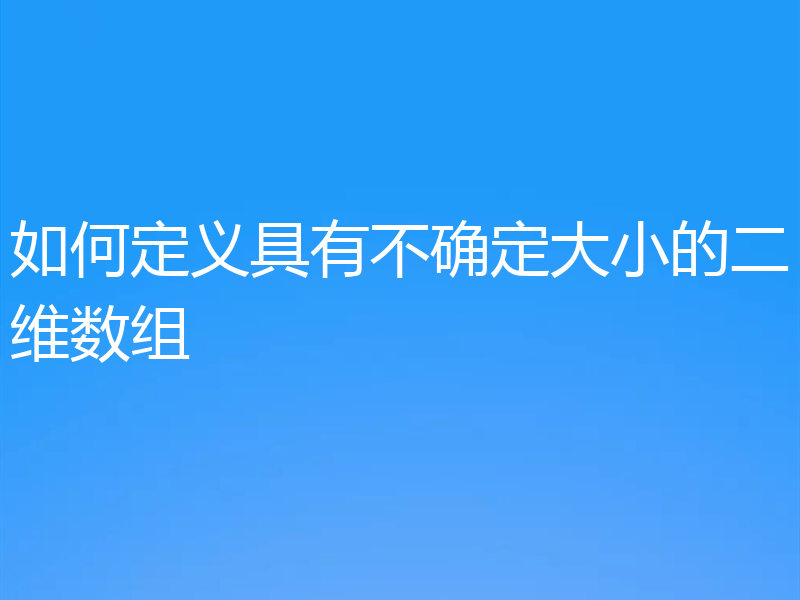 如何定义具有不确定大小的二维数组
如何定义具有不确定大小的二维数组
- 上一篇
- 如何定义具有不确定大小的二维数组
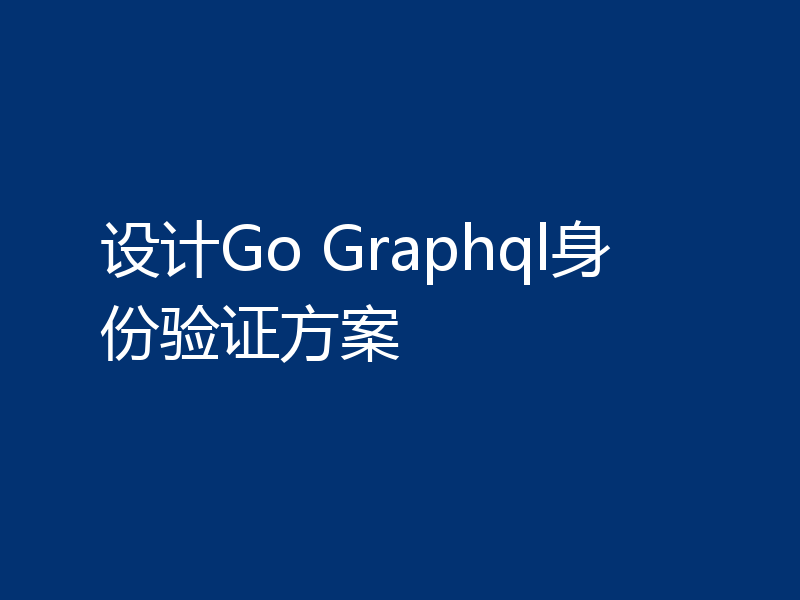
- 下一篇
- 设计Go Graphql身份验证方案
查看更多
最新文章
-
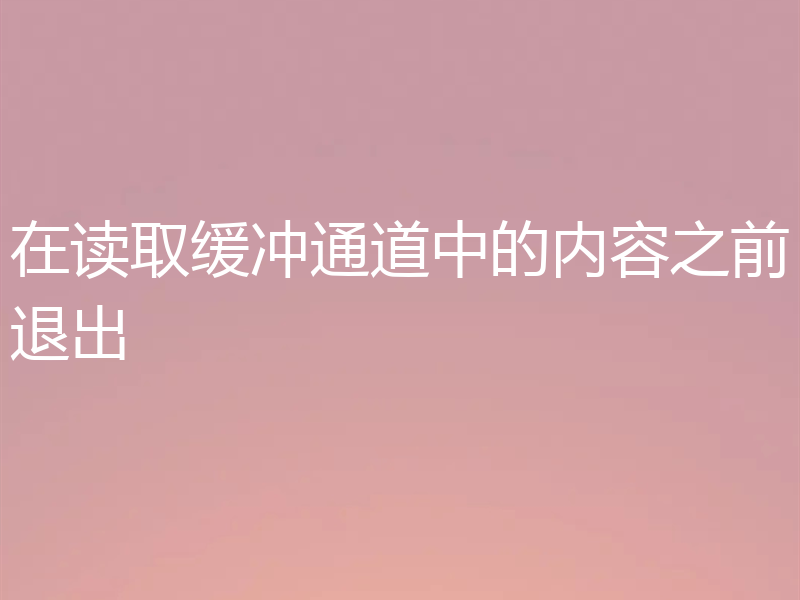
- Golang · Go问答 | 1年前 |
- 在读取缓冲通道中的内容之前退出
- 139浏览 收藏
-

- Golang · Go问答 | 1年前 |
- 戈兰岛的全球 GOPRIVATE 设置
- 204浏览 收藏
-
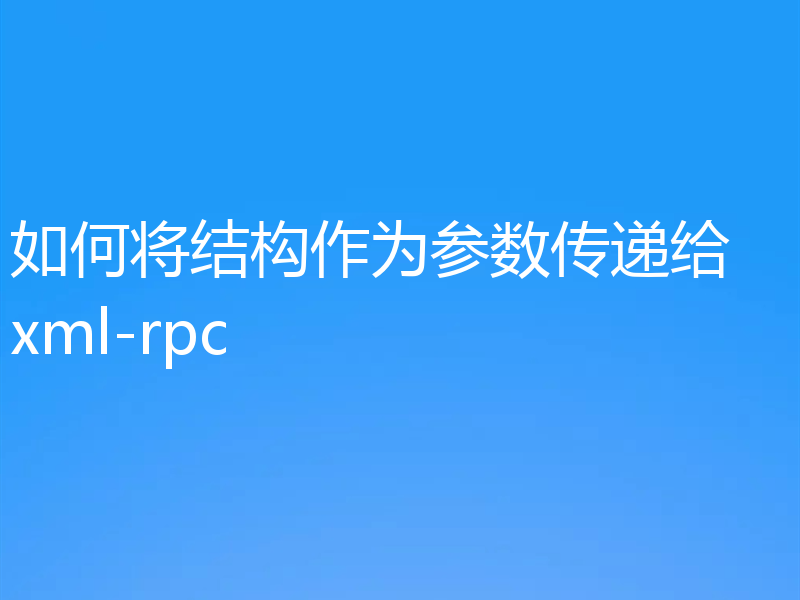
- Golang · Go问答 | 1年前 |
- 如何将结构作为参数传递给 xml-rpc
- 325浏览 收藏
-
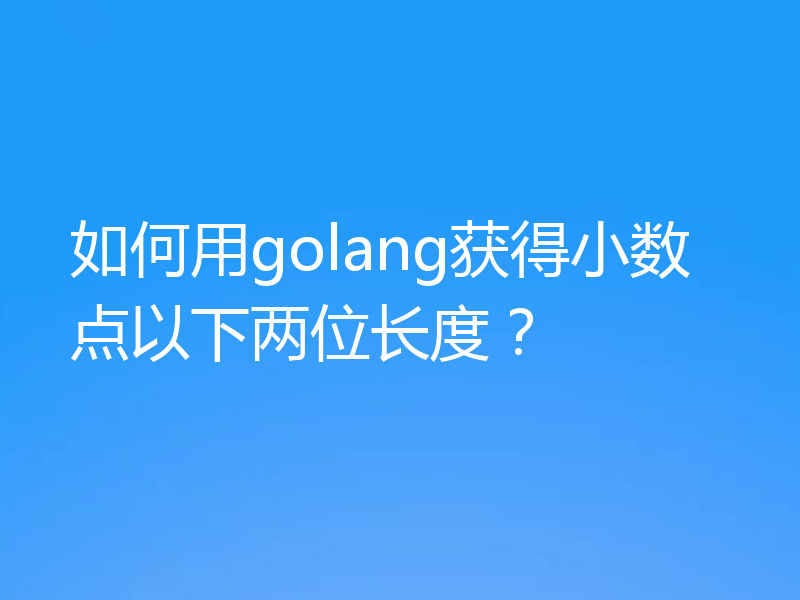
- Golang · Go问答 | 1年前 |
- 如何用golang获得小数点以下两位长度?
- 478浏览 收藏
-
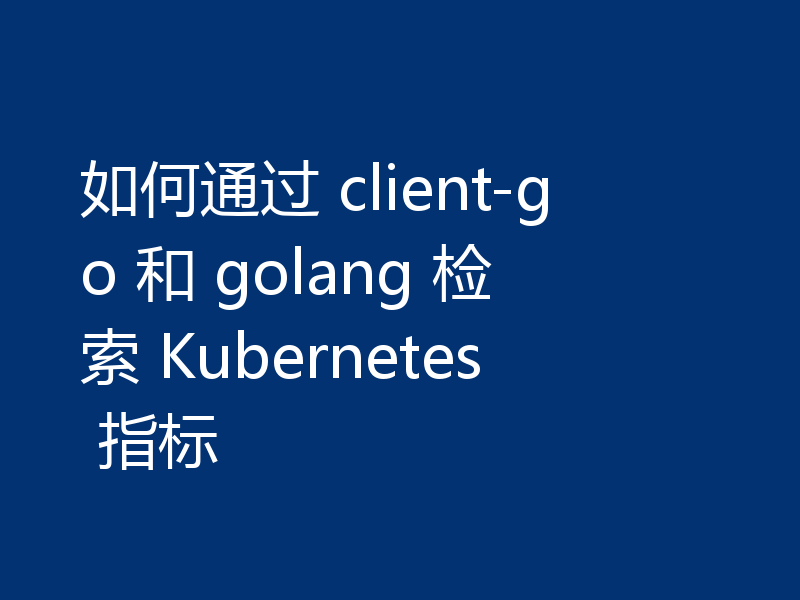
- Golang · Go问答 | 1年前 |
- 如何通过 client-go 和 golang 检索 Kubernetes 指标
- 486浏览 收藏
-
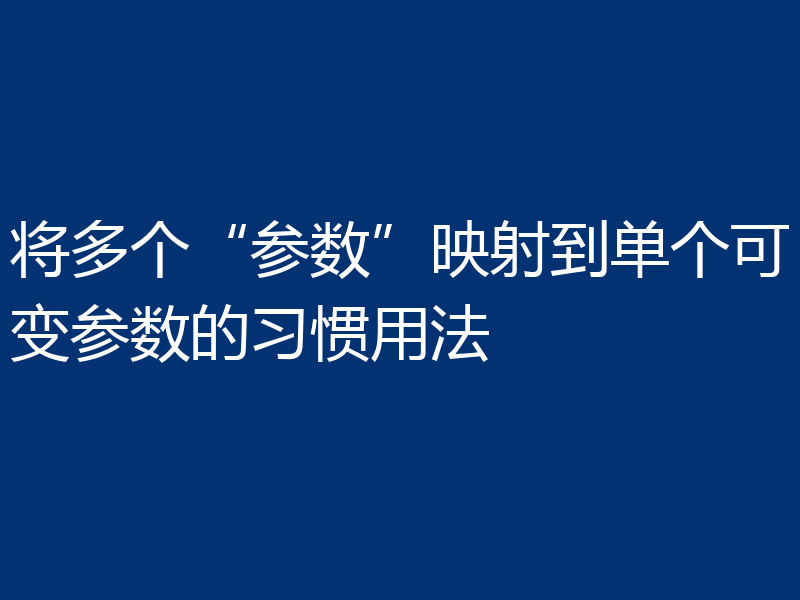
- Golang · Go问答 | 1年前 |
- 将多个“参数”映射到单个可变参数的习惯用法
- 439浏览 收藏
-
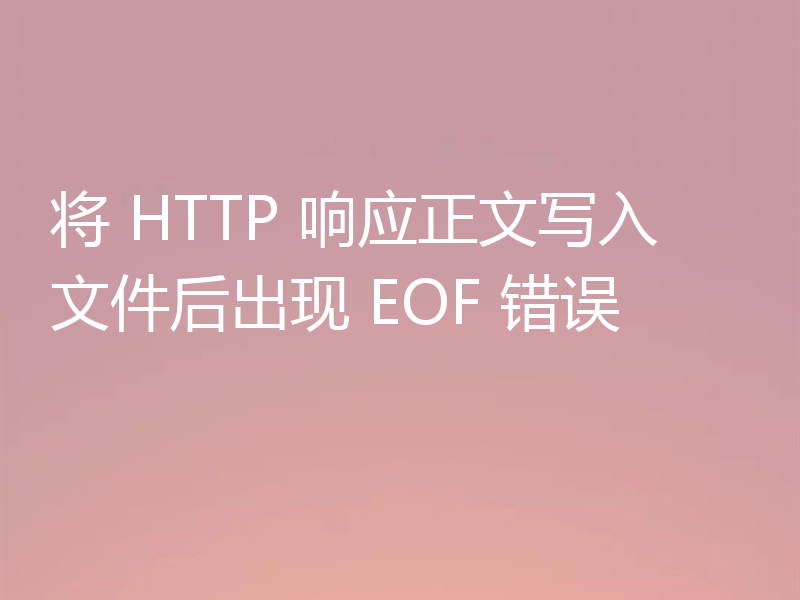
- Golang · Go问答 | 1年前 |
- 将 HTTP 响应正文写入文件后出现 EOF 错误
- 357浏览 收藏
-
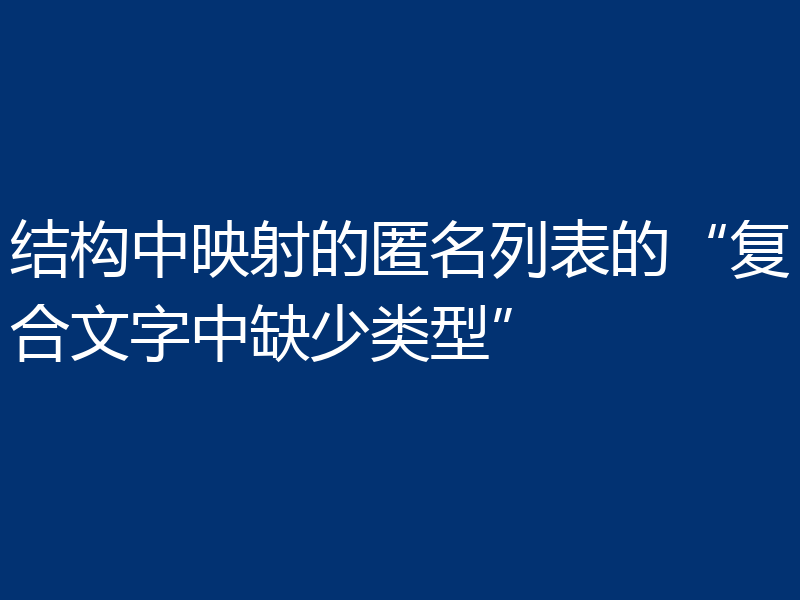
- Golang · Go问答 | 1年前 |
- 结构中映射的匿名列表的“复合文字中缺少类型”
- 352浏览 收藏
-
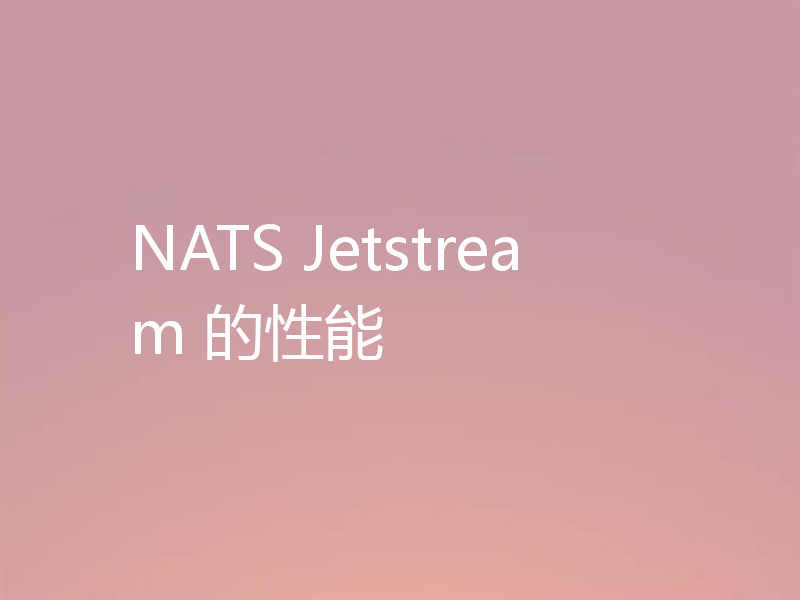
- Golang · Go问答 | 1年前 |
- NATS Jetstream 的性能
- 101浏览 收藏
-
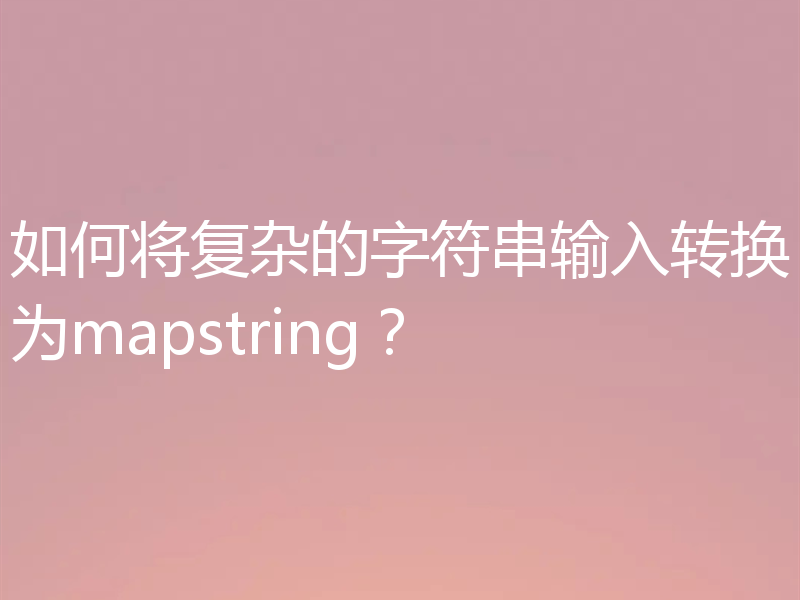
- Golang · Go问答 | 1年前 |
- 如何将复杂的字符串输入转换为mapstring?
- 440浏览 收藏
-
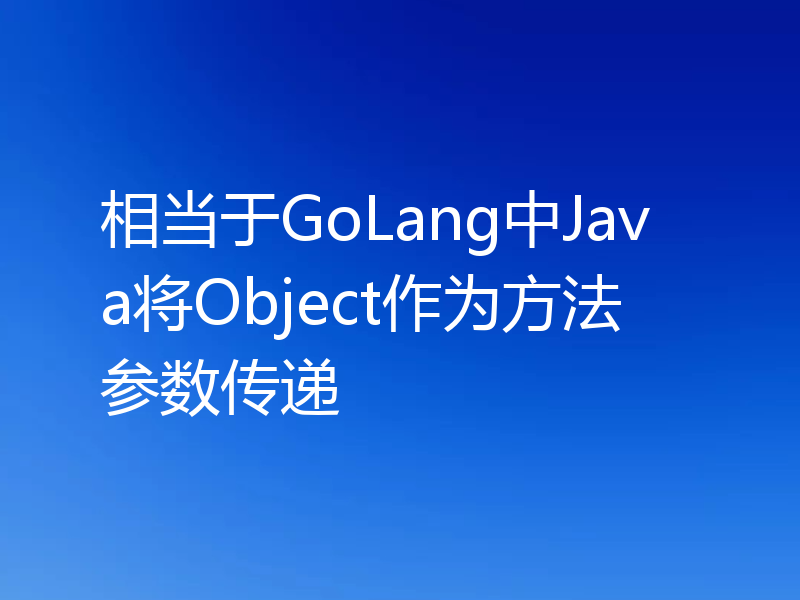
- Golang · Go问答 | 1年前 |
- 相当于GoLang中Java将Object作为方法参数传递
- 212浏览 收藏
-
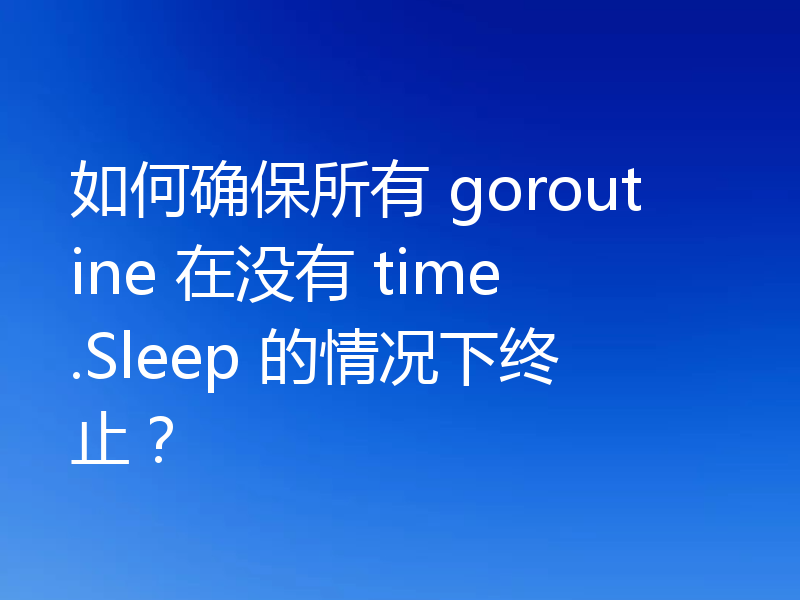
- Golang · Go问答 | 1年前 |
- 如何确保所有 goroutine 在没有 time.Sleep 的情况下终止?
- 143浏览 收藏
查看更多
课程推荐
-

- 前端进阶之JavaScript设计模式
- 设计模式是开发人员在软件开发过程中面临一般问题时的解决方案,代表了最佳的实践。本课程的主打内容包括JS常见设计模式以及具体应用场景,打造一站式知识长龙服务,适合有JS基础的同学学习。
- 543次学习
-

- GO语言核心编程课程
- 本课程采用真实案例,全面具体可落地,从理论到实践,一步一步将GO核心编程技术、编程思想、底层实现融会贯通,使学习者贴近时代脉搏,做IT互联网时代的弄潮儿。
- 516次学习
-

- 简单聊聊mysql8与网络通信
- 如有问题加微信:Le-studyg;在课程中,我们将首先介绍MySQL8的新特性,包括性能优化、安全增强、新数据类型等,帮助学生快速熟悉MySQL8的最新功能。接着,我们将深入解析MySQL的网络通信机制,包括协议、连接管理、数据传输等,让
- 500次学习
-

- JavaScript正则表达式基础与实战
- 在任何一门编程语言中,正则表达式,都是一项重要的知识,它提供了高效的字符串匹配与捕获机制,可以极大的简化程序设计。
- 487次学习
-

- 从零制作响应式网站—Grid布局
- 本系列教程将展示从零制作一个假想的网络科技公司官网,分为导航,轮播,关于我们,成功案例,服务流程,团队介绍,数据部分,公司动态,底部信息等内容区块。网站整体采用CSSGrid布局,支持响应式,有流畅过渡和展现动画。
- 485次学习
查看更多
AI推荐
-

- ChatExcel酷表
- ChatExcel酷表是由北京大学团队打造的Excel聊天机器人,用自然语言操控表格,简化数据处理,告别繁琐操作,提升工作效率!适用于学生、上班族及政府人员。
- 3693次使用
-

- Any绘本
- 探索Any绘本(anypicturebook.com/zh),一款开源免费的AI绘本创作工具,基于Google Gemini与Flux AI模型,让您轻松创作个性化绘本。适用于家庭、教育、创作等多种场景,零门槛,高自由度,技术透明,本地可控。
- 3960次使用
-

- 可赞AI
- 可赞AI,AI驱动的办公可视化智能工具,助您轻松实现文本与可视化元素高效转化。无论是智能文档生成、多格式文本解析,还是一键生成专业图表、脑图、知识卡片,可赞AI都能让信息处理更清晰高效。覆盖数据汇报、会议纪要、内容营销等全场景,大幅提升办公效率,降低专业门槛,是您提升工作效率的得力助手。
- 3902次使用
-

- 星月写作
- 星月写作是国内首款聚焦中文网络小说创作的AI辅助工具,解决网文作者从构思到变现的全流程痛点。AI扫榜、专属模板、全链路适配,助力新人快速上手,资深作者效率倍增。
- 5075次使用
-

- MagicLight
- MagicLight.ai是全球首款叙事驱动型AI动画视频创作平台,专注于解决从故事想法到完整动画的全流程痛点。它通过自研AI模型,保障角色、风格、场景高度一致性,让零动画经验者也能高效产出专业级叙事内容。广泛适用于独立创作者、动画工作室、教育机构及企业营销,助您轻松实现创意落地与商业化。
- 4273次使用
查看更多
相关文章
-
- GoLand调式动态执行代码
- 2023-01-13 502浏览
-
- 用Nginx反向代理部署go写的网站。
- 2023-01-17 502浏览
-
- Golang取得代码运行时间的问题
- 2023-02-24 501浏览
-
- 请问 go 代码如何实现在代码改动后不需要Ctrl+c,然后重新 go run *.go 文件?
- 2023-01-08 501浏览
-
- 如何从同一个 io.Reader 读取多次
- 2023-04-11 501浏览



