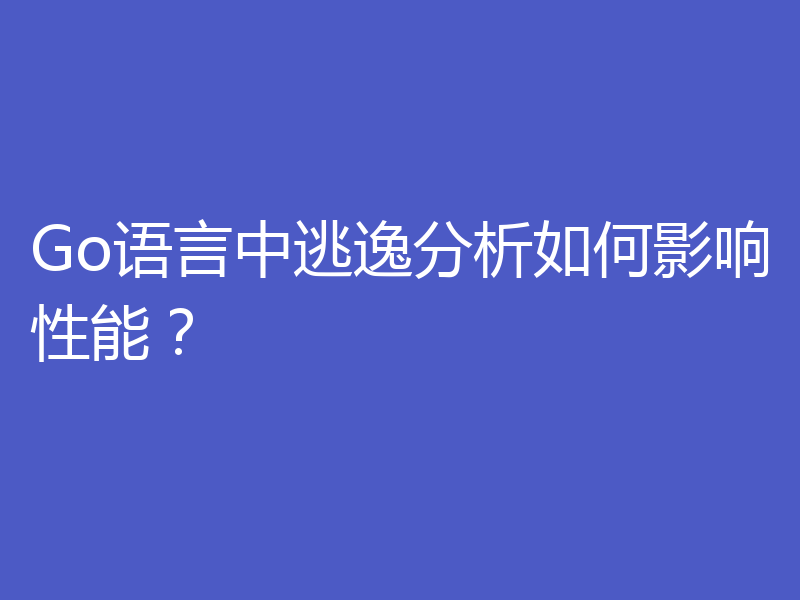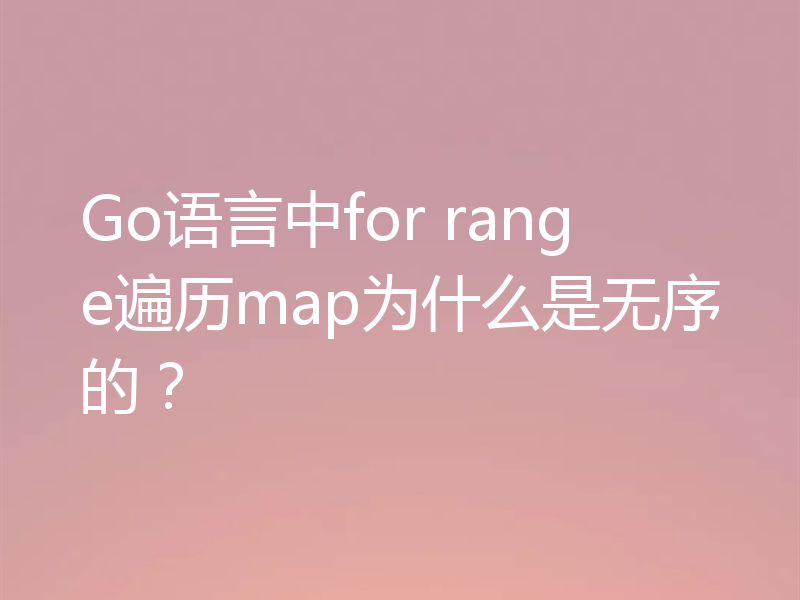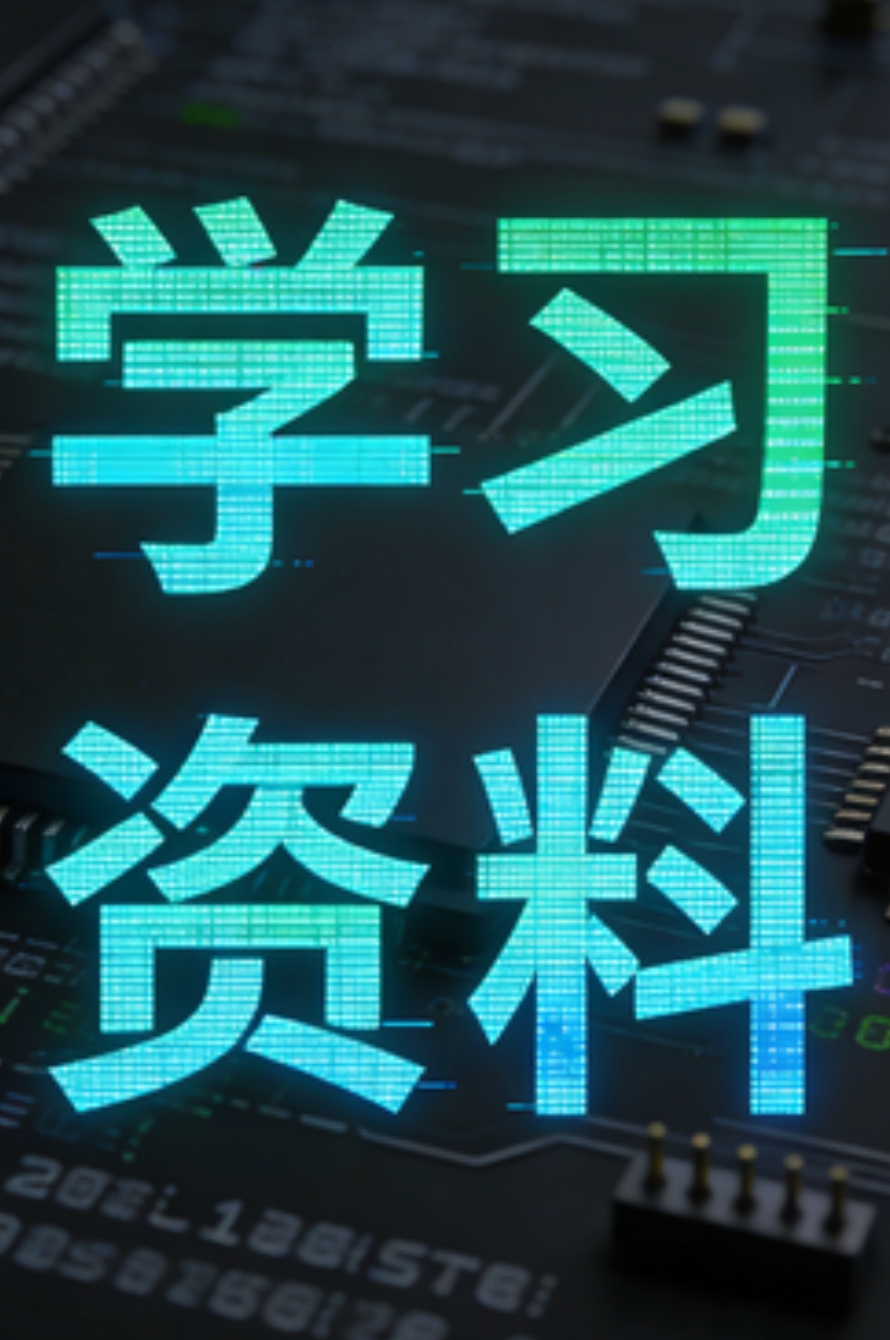CORS策略:缺少“Access-Control-Allow-Origin”头导致预检请求未通过访问控制检查
一分耕耘,一分收获!既然都打开这篇《CORS策略:缺少“Access-Control-Allow-Origin”头导致预检请求未通过访问控制检查》,就坚持看下去,学下去吧!本文主要会给大家讲到等等知识点,如果大家对本文有好的建议或者看到有不足之处,非常欢迎大家积极提出!在后续文章我会继续更新Golang相关的内容,希望对大家都有所帮助!
我在后端使用 golang 和 gin-gonic/gin web 框架,在前端使用 react axios。我已经尝试解决它两天了,但我仍然遇到以下相同的错误:
cors policy: response to preflight request doesn't pass access control check: no 'access-control-allow-origin' header is present on the requested resource.
仅当我尝试发送 patch 请求时才会发生此错误,因此该请求需要预检 options 请求,但 get 和 post 一切都按预期工作,它们不运行任何预检检查。
这是我的路由器配置的代码:
package main
import (
"book_renting/api"
"log"
"net/http"
"github.com/gin-contrib/sessions"
"github.com/gin-contrib/sessions/cookie"
"github.com/gin-gonic/contrib/cors"
"github.com/gin-gonic/gin"
_ "github.com/lib/pq"
)
func main() {
router := gin.default()
store := cookie.newstore([]byte("your-secret-key"))
store.options(sessions.options{maxage: 60 * 60 * 24})
router.use(cors.default())
router.use(sessions.sessions("sessions", store))
router.use(func(c *gin.context) {
host := c.request.header.get("origin")
c.writer.header().set("access-control-allow-origin", host)
c.writer.header().set("access-control-allow-credentials", "true")
c.writer.header().set("access-control-allow-headers", "content-type, authorization")
c.writer.header().set("access-control-allow-methods", "get, post, put, delete, patch, options")
if c.request.method == "options" {
log.println("handling options request")
c.abortwithstatus(http.statusnocontent)
return
}
log.println("executing cors middleware")
c.next()
})
router.post("/login", api.handlelogin)
router.get("/logout", api.handlelogout)
router.post("/register", api.handleregister)
router.get("/getcookie", api.getcookiesession)
router.get("/books", api.getbooksapi)
router.get("/books/:id", api.bookbyidapi)
router.patch("/rent/:id", api.rentbookapi)
router.patch("/return/:id", api.returnbookapi)
router.run("localhost:3000")
}
这是前端:
import axios from 'axios'
const url = 'http://localhost:3000'
export const loginuser = async (credentials) => await axios.post(`${url}/login`, credentials, {withcredentials: true})
export const logoutuser = async () => await axios.get(`${url}/logout`, {withcredentials: true})
export const registeruser = () => axios.post(`${url}/register`)
export const fetchbooks = () => axios.get(`${url}/books`, { withcredentials: true })
export const fetchbookbyid = (book_id) => axios.get(`${url}/books/${book_id}`, { withcredentials: true })
export const rentbook = (book_id) => axios.patch(`${url}/rent/${book_id}`, { withcredentials: true })
export const returnbook = (book_id) => axios.patch(`${url}/return/${book_id}`, { withcredentials: true })
我非常确定我正确设置了后端,它应该返回所有必要的标头。
例如,对于 get 请求,响应标头如下所示:
http/1.1 200 ok access-control-allow-credentials: true access-control-allow-headers: content-type, authorization access-control-allow-methods: get, post, put, delete, patch, options access-control-allow-origin: http://localhost:3001 content-type: application/json; charset=utf-8 date: sat, 10 jun 2023 22:12:11 gmt content-length: 495
虽然对于 patch 请求尝试,我没有任何响应(毫不奇怪),并且预检响应标头是:
http/1.1 200 ok date: sat, 10 jun 2023 22:12:12 gmt content-length: 0
您对可能出现的问题有什么建议吗?经过这两天我已经毫无头绪了。预先感谢您!
我还尝试添加标题:
c.writer.header().set("access-control-allow-origin", host)
c.writer.header().set("access-control-allow-credentials", "true")
c.writer.header().set("access-control-allow-headers", "content-type, authorization")
c.writer.header().set("access-control-allow-methods", "get, post, put, delete, patch, options")
...再次在 if 语句中:
if c.request.method == "options" {
log.println("handling options request")
c.abortwithstatus(http.statusnocontent)
return
}
但这根本没有帮助。事实上,这个if语句在执行预检时并没有执行,我从控制台知道服务器正在执行options请求。
[gin] 2023/06/11 - 00:12:13 | 200 | 7.708µs | 127.0.0.1 | options "/rent/2"
编辑:
这是发送 patch 请求的 curl 命令(因此实际上这是预检 options 请求):
curl 'http://localhost:3000/return/2' \ -x 'options' \ -h 'accept: */*' \ -h 'accept-language: en-us,en;q=0.9,pl-pl;q=0.8,pl;q=0.7' \ -h 'access-control-request-headers: content-type' \ -h 'access-control-request-method: patch' \ -h 'cache-control: no-cache' \ -h 'connection: keep-alive' \ -h 'origin: http://localhost:3001' \ -h 'pragma: no-cache' \ -h 'referer: http://localhost:3001/' \ -h 'sec-fetch-dest: empty' \ -h 'sec-fetch-mode: cors' \ -h 'sec-fetch-site: same-site' \ -h 'user-agent: mozilla/5.0 (macintosh; intel mac os x 10_15_7) applewebkit/537.36 (khtml, like gecko) chrome/114.0.0.0 safari/537.36' \ --compressed
对此请求的响应:
HTTP/1.1 200 OK Date: Sun, 11 Jun 2023 01:22:57 GMT Content-Length: 0
正确答案
事实证明,您正在使用已弃用的软件包 github.com/gin-gonic/contrib/cors。您应该使用 github.com/gin-contrib/cors 代替。这是使用 github.com/gin-contrib/cors 的演示配置:
package main
import (
"github.com/gin-contrib/cors"
"github.com/gin-contrib/sessions"
"github.com/gin-contrib/sessions/cookie"
"github.com/gin-gonic/gin"
)
func main() {
router := gin.default()
config := cors.defaultconfig()
config.addallowheaders("authorization")
config.allowcredentials = true
config.allowallorigins = false
// i think you should whitelist a limited origins instead:
// config.allowallorigins = []{"xxxx", "xxxx"}
config.alloworiginfunc = func(origin string) bool {
return true
}
router.use(cors.new(config))
store := cookie.newstore([]byte("your-secret-key"))
store.options(sessions.options{maxage: 60 * 60 * 24})
router.use(sessions.sessions("sessions", store))
// routes below
router.run("localhost:3000")
}
由于某种原因,patch 请求标头缺少“cookie”标头,尽管我使用了 withcredentials 参数。
axios.patch(`${url}/rent/${book_id}`, { withcredentials: true })
这里 { withcredentials: true } 被视为数据,并且没有配置。如果你没有数据发送到服务器,你应该这样写:
axios.patch(`${url}/rent/${book_id}`, null, { withCredentials: true })
以上就是本文的全部内容了,是否有顺利帮助你解决问题?若是能给你带来学习上的帮助,请大家多多支持golang学习网!更多关于Golang的相关知识,也可关注golang学习网公众号。
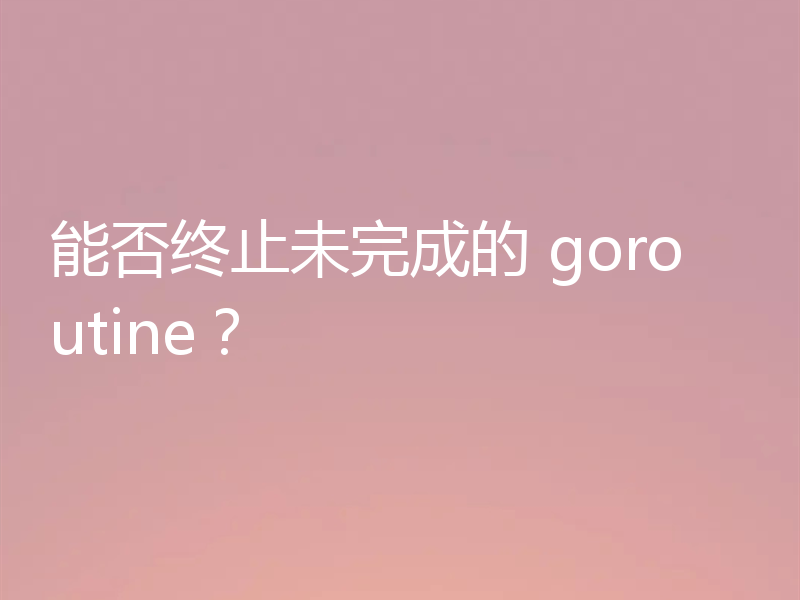 能否终止未完成的 goroutine?
能否终止未完成的 goroutine?
- 上一篇
- 能否终止未完成的 goroutine?
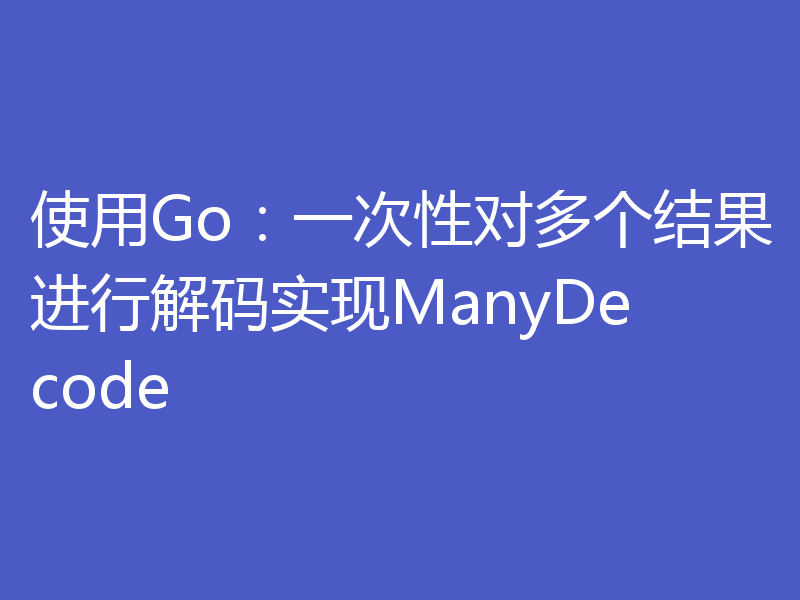
- 下一篇
- 使用Go:一次性对多个结果进行解码实现ManyDecode
-
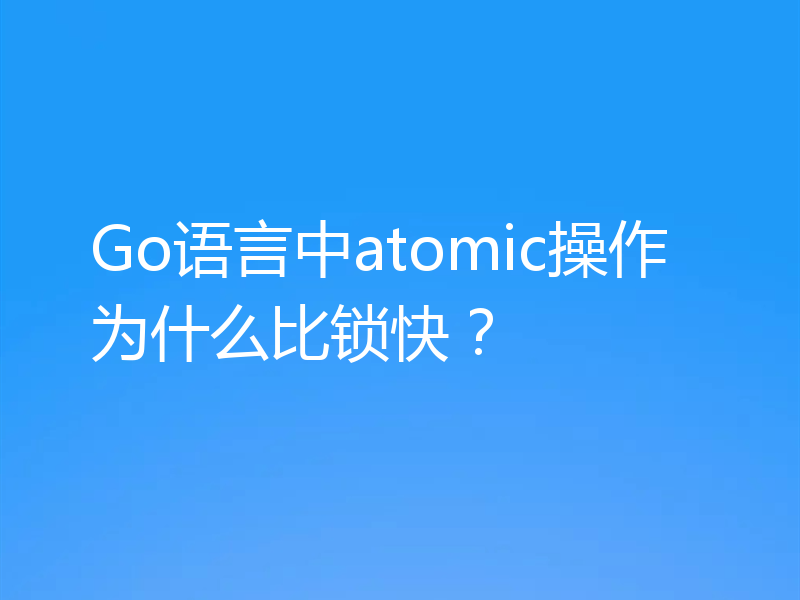
- Golang · Go问答 | 18小时前 | go atomic原理 go CAS机制 go锁优化
- Go语言中atomic操作为什么比锁快?
- 253浏览 收藏
-
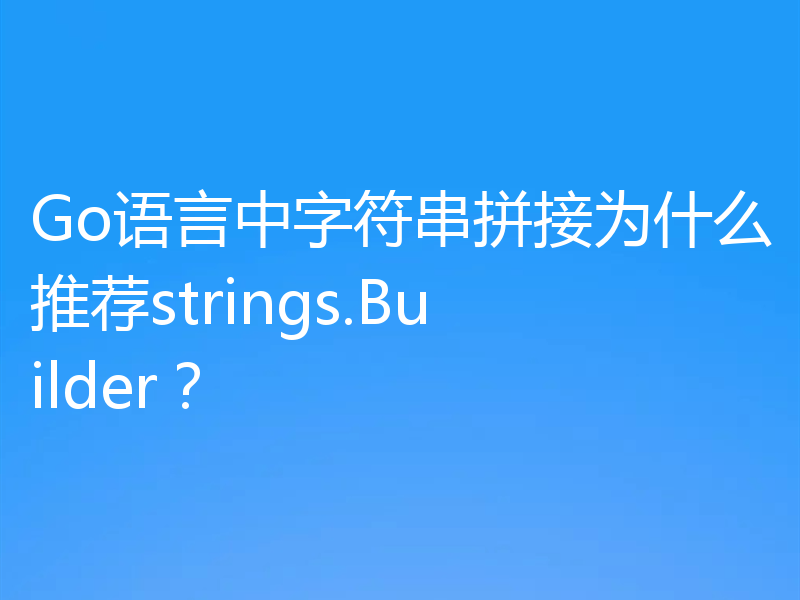
- Golang · Go问答 | 1天前 | Go性能优化 go 字符串拼接 go strings.Builder
- Go语言中字符串拼接为什么推荐strings.Builder?
- 223浏览 收藏
-
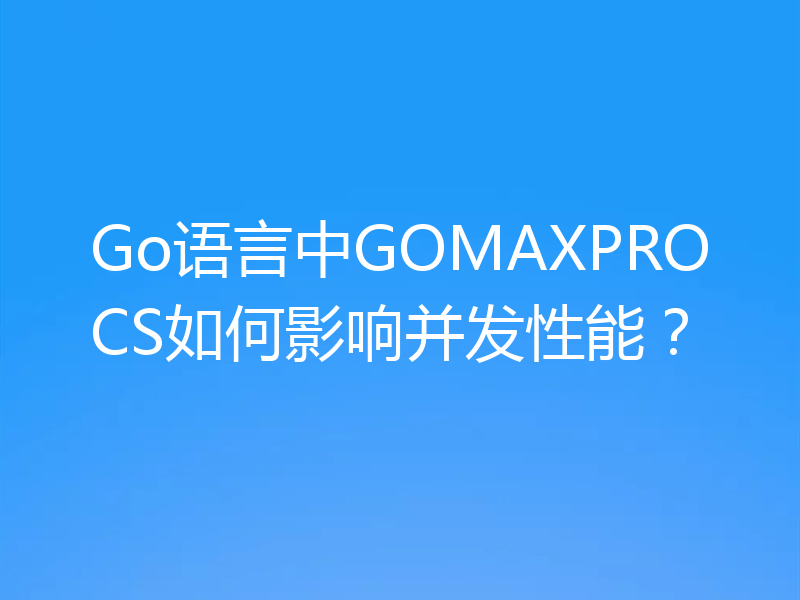
- Golang · Go问答 | 1天前 | Go性能优化 go GOMAXPROCS go并发调度
- Go语言中GOMAXPROCS如何影响并发性能?
- 102浏览 收藏
-
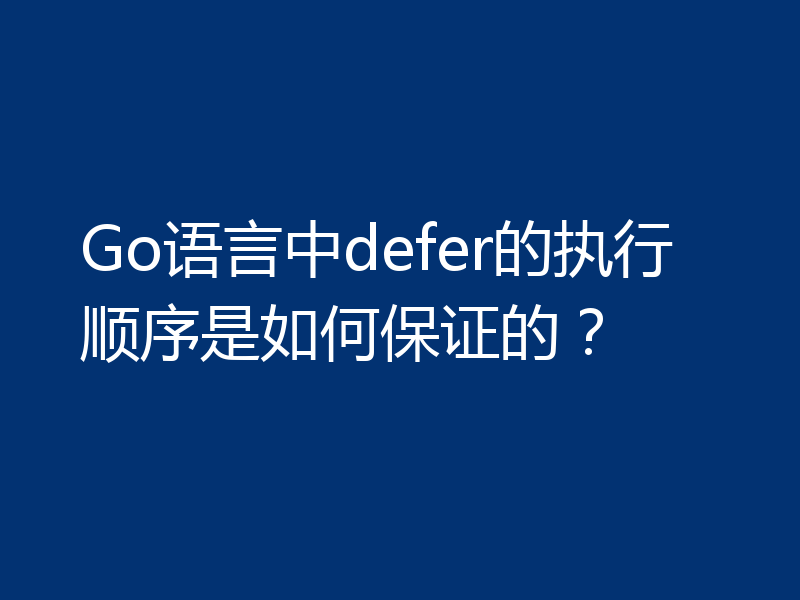
- Golang · Go问答 | 1天前 | Go defer执行顺序 defer原理 go函数返回机制
- Go语言中defer的执行顺序是如何保证的?
- 327浏览 收藏
-
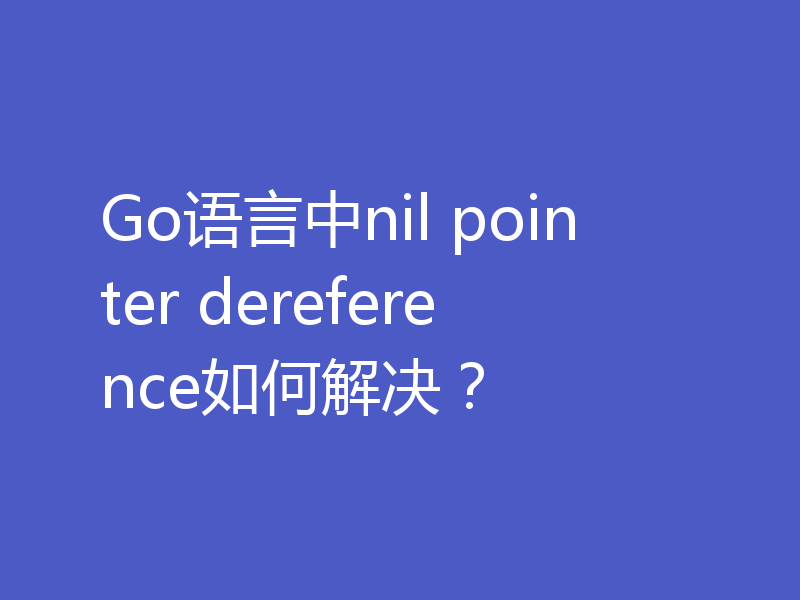
- Golang · Go问答 | 1天前 | Go panic go nil pointer go指针错误
- Go语言中nil pointer dereference如何解决?
- 352浏览 收藏
-
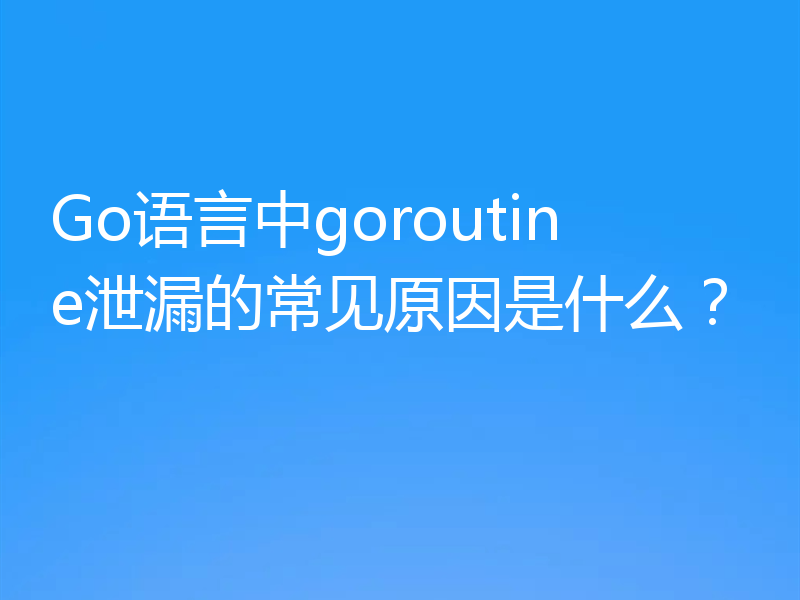
- Golang · Go问答 | 1天前 | go goroutine泄漏 go并发问题 go资源管理
- Go语言中goroutine泄漏的常见原因是什么?
- 282浏览 收藏
-
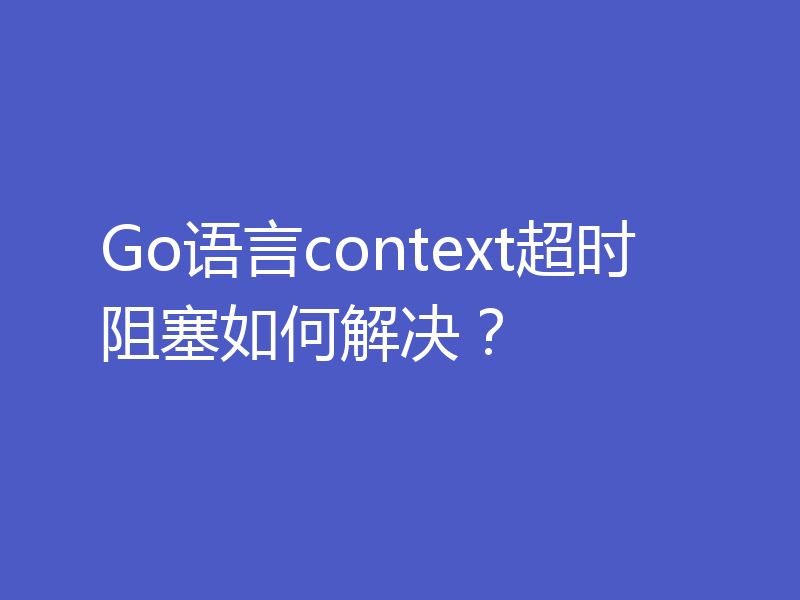
- Golang · Go问答 | 1天前 | Go context go阻塞 go超时处理
- Go语言context超时阻塞如何解决?
- 170浏览 收藏
-
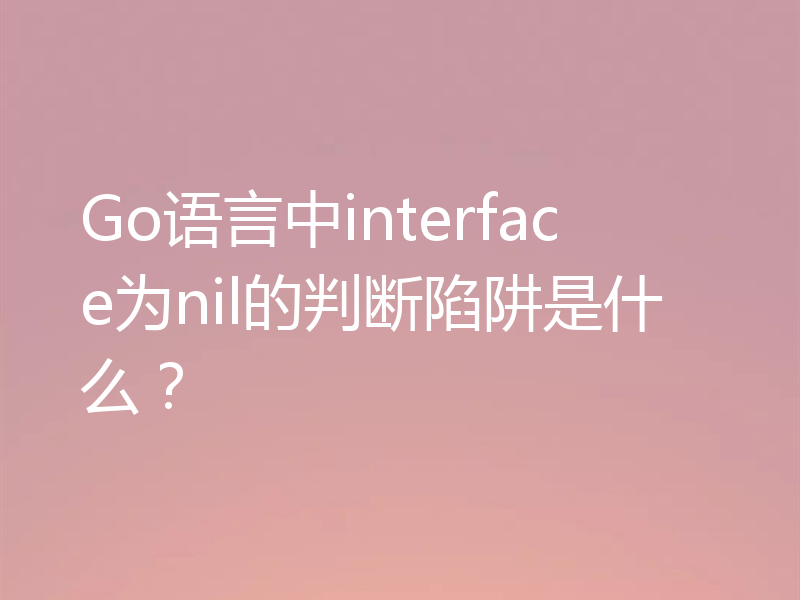
- Golang · Go问答 | 1天前 | go interface nil go类型陷阱 go接口原理
- Go语言中interface为nil的判断陷阱是什么?
- 479浏览 收藏
-
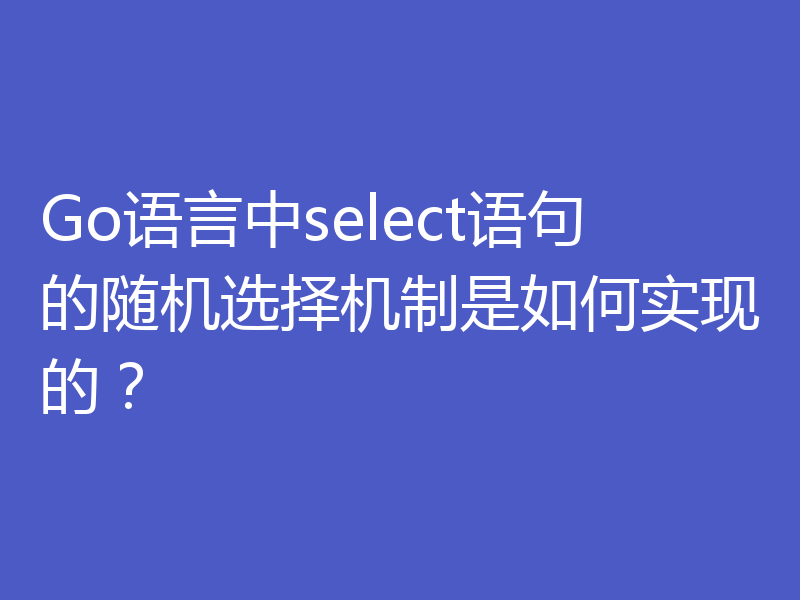
- Golang · Go问答 | 2天前 | Go select原理 go并发公平性 go调度机制
- Go语言中select语句的随机选择机制是如何实现的?
- 132浏览 收藏
-
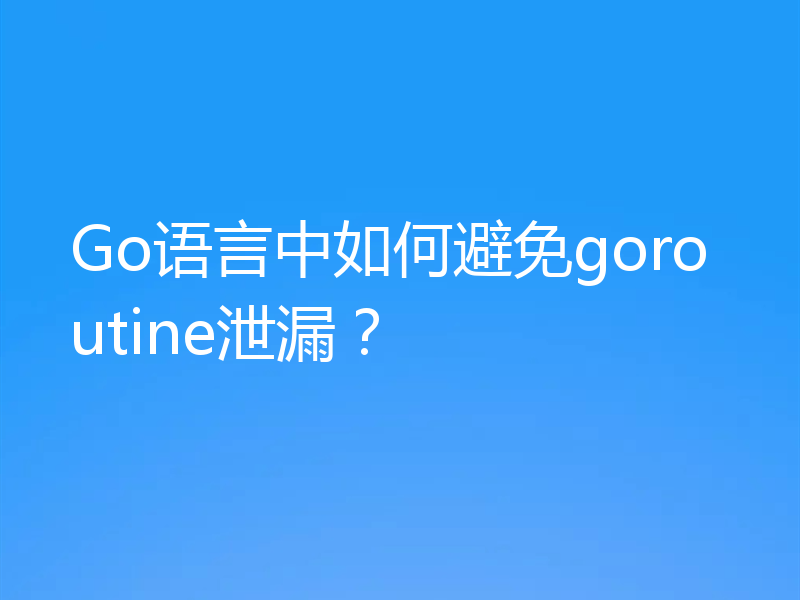
- Golang · Go问答 | 2天前 | go goroutine泄漏 go并发优化 go context使用
- Go语言中如何避免goroutine泄漏?
- 341浏览 收藏
-

- 前端进阶之JavaScript设计模式
- 设计模式是开发人员在软件开发过程中面临一般问题时的解决方案,代表了最佳的实践。本课程的主打内容包括JS常见设计模式以及具体应用场景,打造一站式知识长龙服务,适合有JS基础的同学学习。
- 543次学习
-

- GO语言核心编程课程
- 本课程采用真实案例,全面具体可落地,从理论到实践,一步一步将GO核心编程技术、编程思想、底层实现融会贯通,使学习者贴近时代脉搏,做IT互联网时代的弄潮儿。
- 516次学习
-

- 简单聊聊mysql8与网络通信
- 如有问题加微信:Le-studyg;在课程中,我们将首先介绍MySQL8的新特性,包括性能优化、安全增强、新数据类型等,帮助学生快速熟悉MySQL8的最新功能。接着,我们将深入解析MySQL的网络通信机制,包括协议、连接管理、数据传输等,让
- 500次学习
-

- JavaScript正则表达式基础与实战
- 在任何一门编程语言中,正则表达式,都是一项重要的知识,它提供了高效的字符串匹配与捕获机制,可以极大的简化程序设计。
- 487次学习
-

- 从零制作响应式网站—Grid布局
- 本系列教程将展示从零制作一个假想的网络科技公司官网,分为导航,轮播,关于我们,成功案例,服务流程,团队介绍,数据部分,公司动态,底部信息等内容区块。网站整体采用CSSGrid布局,支持响应式,有流畅过渡和展现动画。
- 485次学习
-

- ChatExcel酷表
- ChatExcel酷表是由北京大学团队打造的Excel聊天机器人,用自然语言操控表格,简化数据处理,告别繁琐操作,提升工作效率!适用于学生、上班族及政府人员。
- 4052次使用
-

- Any绘本
- 探索Any绘本(anypicturebook.com/zh),一款开源免费的AI绘本创作工具,基于Google Gemini与Flux AI模型,让您轻松创作个性化绘本。适用于家庭、教育、创作等多种场景,零门槛,高自由度,技术透明,本地可控。
- 4398次使用
-

- 可赞AI
- 可赞AI,AI驱动的办公可视化智能工具,助您轻松实现文本与可视化元素高效转化。无论是智能文档生成、多格式文本解析,还是一键生成专业图表、脑图、知识卡片,可赞AI都能让信息处理更清晰高效。覆盖数据汇报、会议纪要、内容营销等全场景,大幅提升办公效率,降低专业门槛,是您提升工作效率的得力助手。
- 4272次使用
-

- 星月写作
- 星月写作是国内首款聚焦中文网络小说创作的AI辅助工具,解决网文作者从构思到变现的全流程痛点。AI扫榜、专属模板、全链路适配,助力新人快速上手,资深作者效率倍增。
- 5602次使用
-

- MagicLight
- MagicLight.ai是全球首款叙事驱动型AI动画视频创作平台,专注于解决从故事想法到完整动画的全流程痛点。它通过自研AI模型,保障角色、风格、场景高度一致性,让零动画经验者也能高效产出专业级叙事内容。广泛适用于独立创作者、动画工作室、教育机构及企业营销,助您轻松实现创意落地与商业化。
- 4642次使用
-
- GoLand调式动态执行代码
- 2023-01-13 502浏览
-
- 用Nginx反向代理部署go写的网站。
- 2023-01-17 502浏览
-
- Golang取得代码运行时间的问题
- 2023-02-24 501浏览
-
- 请问 go 代码如何实现在代码改动后不需要Ctrl+c,然后重新 go run *.go 文件?
- 2023-01-08 501浏览
-
- 如何从同一个 io.Reader 读取多次
- 2023-04-11 501浏览