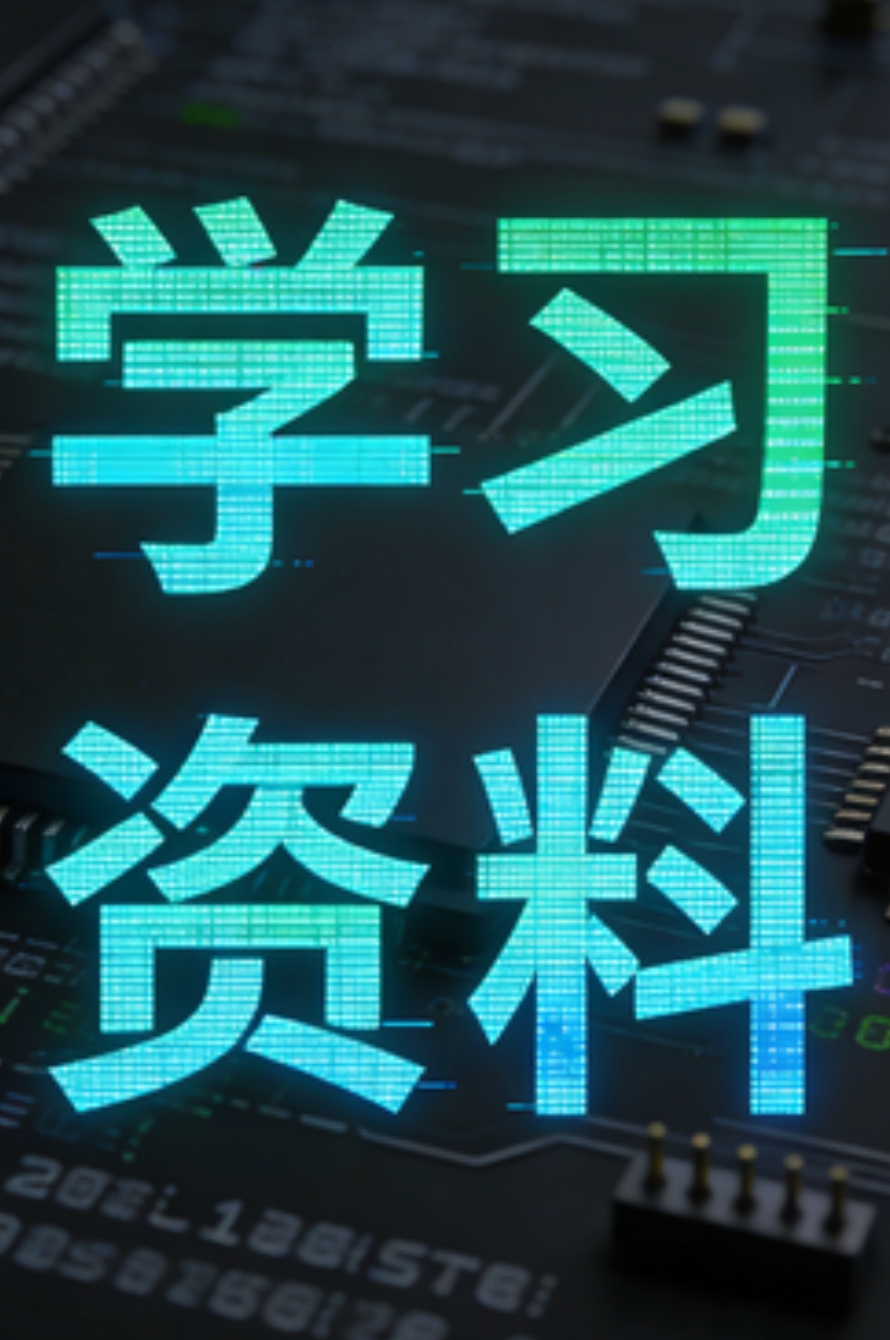Golang与FFmpeg: 如何实现音频降噪和失真修复
哈喽!大家好,很高兴又见面了,我是golang学习网的一名作者,今天由我给大家带来一篇《Golang与FFmpeg: 如何实现音频降噪和失真修复》,本文主要会讲到等等知识点,希望大家一起学习进步,也欢迎大家关注、点赞、收藏、转发! 下面就一起来看看吧!
Golang与FFmpeg: 如何实现音频降噪和失真修复
引言:
在音频处理领域,降噪和失真修复是两个非常重要的任务。通过降噪可以去除音频中的噪声,改善音质,使得音频更清晰;而失真修复则可以修复因为传输或者录制等原因引入的失真,使得音频恢复原本的音质。本文将介绍如何使用Golang和FFmpeg库来实现音频降噪和失真修复,并附有具体的代码示例。
一、安装和配置FFmpeg
首先,我们需要安装FFmpeg库并配置好环境。在Linux系统上,可以使用包管理工具进行安装,如:
$ sudo apt-get install ffmpeg
在Windows系统上,可以从FFmpeg的官方网站下载安装包进行安装。
安装完成后,我们需要在Golang中引入FFmpeg库。可以使用Go的包管理工具进行安装,如:
$ go get github.com/giorgisio/goav/avformat $ go get github.com/giorgisio/goav/avutil
然后,在代码中引入FFmpeg库:
import (
"github.com/giorgisio/goav/avformat"
"github.com/giorgisio/goav/avutil"
)二、音频降噪的实现
音频降噪可以通过去除频谱中的噪声成分来实现。在FFmpeg中,我们可以使用Denoise音频滤波器来进行降噪。
具体代码如下:
func denoise(inputFile string, outputFile string) error {
inputFormat := avformat.AvFindInputFormat("wav")
avformat.AvRegisterAll()
// 打开输入文件
inputContext := avformat.AvformatAllocContext()
if avformat.AvformatOpenInput(&inputContext, inputFile, inputFormat, nil) != 0 {
return fmt.Errorf("failed to open input file")
}
defer avformat.AvformatCloseInput(&inputContext)
// 打开输出文件
outputContext := avformat.AvformatAllocContext()
if avformat.AvformatAllocOutputContext2(&outputContext, nil, "wav", outputFile) != 0 {
return fmt.Errorf("failed to create output context")
}
defer avformat.AvformatFreeContext(outputContext)
// 寻找音频流
if avformat.AvformatFindStreamInfo(inputContext, nil) < 0 {
return fmt.Errorf("failed to find stream info")
}
audioStreamIndex := -1
for i := 0; i < len(inputContext.Streams); i++ {
if inputContext.Streams[i].CodecParameters.GetCodecType() == avformat.AVMEDIA_TYPE_AUDIO {
audioStreamIndex = i
break
}
}
if audioStreamIndex == -1 {
return fmt.Errorf("failed to find audio stream")
}
audioStream := inputContext.Streams[audioStreamIndex]
codecParameters := audioStream.CodecParameters
// 初始化解码器
decoder := avformat.AvcodecFindDecoder(codecParameters.GetCodecId())
if decoder == nil {
return fmt.Errorf("failed to find decoder")
}
codecContext := avformat.AvcodecAllocContext3(decoder)
if codecContext == nil {
return fmt.Errorf("failed to allocate codec context")
}
if avformat.AvcodecParametersToContext(codecContext, codecParameters) < 0 {
return fmt.Errorf("failed to copy codec parameters")
}
if avformat.AvcodecOpen2(codecContext, decoder, nil) < 0 {
return fmt.Errorf("failed to open decoder")
}
// 初始化音频处理滤镜
filters := fmt.Sprintf("anullsrc=cl=stereo|cr=44100,ade noise" +
"=all_mode=0:amount=0.8,f=format=s16p:samplerate=44100" +
":sample_fmts=s16", codecParameters.SampleRate)
audioFilterGraph := avutil.AvfilterGraphAlloc()
if avutil.AvfilterGraphParse2(audioFilterGraph, filters, nil) < 0 {
return fmt.Errorf("failed to parse filter graph")
}
// 初始化音频转换器
audioConvertContext := avutil.AvAudioResampleInit(codecContext.Channels,
codecContext.SampleRate, codecParameters.SampleRate,
codecParameters.Channels, avutil.SampleFormat(codecParameters.Format),
avutil.SampleFormat(avutil.AV_SAMPLE_FMT_S16), 0, 0, nil)
if audioConvertContext == nil {
return fmt.Errorf("failed to init audio resampler")
}
// 初始化输出编码器
outputCodec := avformat.AvcodecFindEncoder(avformat.CodecId(codecParameters.GetCodecId()))
if outputCodec == nil {
return fmt.Errorf("failed to find output encoder")
}
outputCodecContext := avformat.AvcodecAllocContext3(outputCodec)
if outputCodecContext == nil {
return fmt.Errorf("failed to allocate output codec context")
}
outputCodecContext.SampleRate = codecParameters.SampleRate
outputCodecContext.Channels = codecParameters.Channels
outputCodecContext.SampleFmt = avutil.AV_SAMPLE_FMT_S16
outputCodecContext.BitRate = codecParameters.BitRate
if avformat.AvcodecOpen2(outputCodecContext, outputCodec, nil) < 0 {
return fmt.Errorf("failed to open output encoder")
}
// 初始化输出流
outputStream := outputContext.AvformatNewStream(outputCodec)
if outputStream == nil {
return fmt.Errorf("failed to create output stream")
}
outputStream.CodecParameters = codecParameters
// 写入输出文件头
if avformat.AvformatWriteHeader(outputContext, nil) < 0 {
return fmt.Errorf("failed to write output header")
}
// 音频流降噪并写入输出文件
packet := avformat.AvPacketAlloc()
for avformat.AvReadFrame(inputContext, packet) >= 0 {
if packet.StreamIndex == audioStreamIndex {
// 解码音频帧
frame := avutil.AvFrameAlloc()
if avformat.AvcodecSendPacket(codecContext, packet) == 0 {
for avformat.AvcodecReceiveFrame(codecContext, frame) >= 0 {
// 音频降噪
avutil.AvBuffersrcAddFrameFlags(audioFilterGraph.GetInputs()[0], frame, 0)
for avutil.AvBuffersinkGetFrame(audioFilterGraph.GetOutputs()[0].GetFilterContext(), frame) >= 0 {
// 音频转换
avutil.AvAudioResampleConvert(audioConvertContext, &frame.Data, frame.GetExtendedData(),
frame.GetNbSamples(), frame.Channels, frame.Format, frame.SampleRate, 0)
// 编码音频
if avformat.AvcodecSendFrame(outputCodecContext, frame) == 0 {
for avformat.AvcodecReceivePacket(outputCodecContext, packet) >= 0 {
packet.StreamIndex = outputStream.Index
avformat.AvpacketRescaleTs(packet, codecContext.TimeBase, outputStream.TimeBase)
avformat.AvInterleavedWriteFrame(outputContext, packet)
avformat.AvPacketUnref(packet)
}
}
}
}
}
avutil.AvFrameFree(&frame)
}
avformat.AvPacketUnref(packet)
}
// 写入输出文件尾
avformat.AvWriteTrailer(outputContext)
return nil
}三、音频失真修复的实现
音频失真修复可以通过一些算法来恢复原本的音质。在FFmpeg中,我们可以使用修复音高的音频滤波器来实现失真修复。
具体代码如下:
func distort(inputFile string, outputFile string) error {
inputFormat := avformat.AvFindInputFormat("wav")
avformat.AvRegisterAll()
// 打开输入文件
inputContext := avformat.AvformatAllocContext()
if avformat.AvformatOpenInput(&inputContext, inputFile, inputFormat, nil) != 0 {
return fmt.Errorf("failed to open input file")
}
defer avformat.AvformatCloseInput(&inputContext)
// 打开输出文件
outputContext := avformat.AvformatAllocContext()
if avformat.AvformatAllocOutputContext2(&outputContext, nil, "wav", outputFile) != 0 {
return fmt.Errorf("failed to create output context")
}
defer avformat.AvformatFreeContext(outputContext)
// 寻找音频流
if avformat.AvformatFindStreamInfo(inputContext, nil) < 0 {
return fmt.Errorf("failed to find stream info")
}
audioStreamIndex := -1
for i := 0; i < len(inputContext.Streams); i++ {
if inputContext.Streams[i].CodecParameters.GetCodecType() == avformat.AVMEDIA_TYPE_AUDIO {
audioStreamIndex = i
break
}
}
if audioStreamIndex == -1 {
return fmt.Errorf("failed to find audio stream")
}
audioStream := inputContext.Streams[audioStreamIndex]
codecParameters := audioStream.CodecParameters
// 初始化解码器
decoder := avformat.AvcodecFindDecoder(codecParameters.GetCodecId())
if decoder == nil {
return fmt.Errorf("failed to find decoder")
}
codecContext := avformat.AvcodecAllocContext3(decoder)
if codecContext == nil {
return fmt.Errorf("failed to allocate codec context")
}
if avformat.AvcodecParametersToContext(codecContext, codecParameters) < 0 {
return fmt.Errorf("failed to copy codec parameters")
}
if avformat.AvcodecOpen2(codecContext, decoder, nil) < 0 {
return fmt.Errorf("failed to open decoder")
}
// 初始化音频处理滤镜
filters := fmt.Sprintf("asetrate=44100,aresample=44100,atempo=1")
audioFilterGraph := avutil.AvfilterGraphAlloc()
if avutil.AvfilterGraphParse2(audioFilterGraph, filters, nil) < 0 {
return fmt.Errorf("failed to parse filter graph")
}
// 初始化输出编码器
outputCodec := avformat.AvcodecFindEncoder(avformat.CodecId(codecParameters.GetCodecId()))
if outputCodec == nil {
return fmt.Errorf("failed to find output encoder")
}
outputCodecContext := avformat.AvcodecAllocContext3(outputCodec)
if outputCodecContext == nil {
return fmt.Errorf("failed to allocate output codec context")
}
outputCodecContext.SampleRate = codecParameters.SampleRate
outputCodecContext.Channels = codecParameters.Channels
outputCodecContext.SampleFmt = avutil.AV_SAMPLE_FMT_S16
outputCodecContext.BitRate = codecParameters.BitRate
if avformat.AvcodecOpen2(outputCodecContext, outputCodec, nil) < 0 {
return fmt.Errorf("failed to open output encoder")
}
// 初始化输出流
outputStream := outputContext.AvformatNewStream(outputCodec)
if outputStream == nil {
return fmt.Errorf("failed to create output stream")
}
outputStream.CodecParameters = codecParameters
// 写入输出文件头
if avformat.AvformatWriteHeader(outputContext, nil) < 0 {
return fmt.Errorf("failed to write output header")
}
// 音频流失真修复并写入输出文件
packet := avformat.AvPacketAlloc()
for avformat.AvReadFrame(inputContext, packet) >= 0 {
if packet.StreamIndex == audioStreamIndex {
// 解码音频帧
frame := avutil.AvFrameAlloc()
if avformat.AvcodecSendPacket(codecContext, packet) == 0 {
for avformat.AvcodecReceiveFrame(codecContext, frame) >= 0 {
// 音频失真修复
avutil.AvBuffersrcAddFrameFlags(audioFilterGraph.GetInputs()[0], frame, 0)
for avutil.AvBuffersinkGetFrame(audioFilterGraph.GetOutputs()[0].GetFilterContext(), frame) >= 0 {
// 编码音频
if avformat.AvcodecSendFrame(outputCodecContext, frame) == 0 {
for avformat.AvcodecReceivePacket(outputCodecContext, packet) >= 0 {
packet.StreamIndex = outputStream.Index
avformat.AvpacketRescaleTs(packet, codecContext.TimeBase, outputStream.TimeBase)
avformat.AvInterleavedWriteFrame(outputContext, packet)
avformat.AvPacketUnref(packet)
}
}
}
}
}
avutil.AvFrameFree(&frame)
}
avformat.AvPacketUnref(packet)
}
// 写入输出文件尾
avformat.AvWriteTrailer(outputContext)
return nil
}总结:
通过使用Golang语言和FFmpeg库,我们可以很容易地实现音频降噪和失真修复的功能。在降噪方面,我们使用了Denoise音频滤波器来去除噪声;在失真修复方面,我们使用了修复音高的音频滤波器来恢复音频的原始音质。以上是具体的代码示例,希望对您有所帮助。
好了,本文到此结束,带大家了解了《Golang与FFmpeg: 如何实现音频降噪和失真修复》,希望本文对你有所帮助!关注golang学习网公众号,给大家分享更多Golang知识!
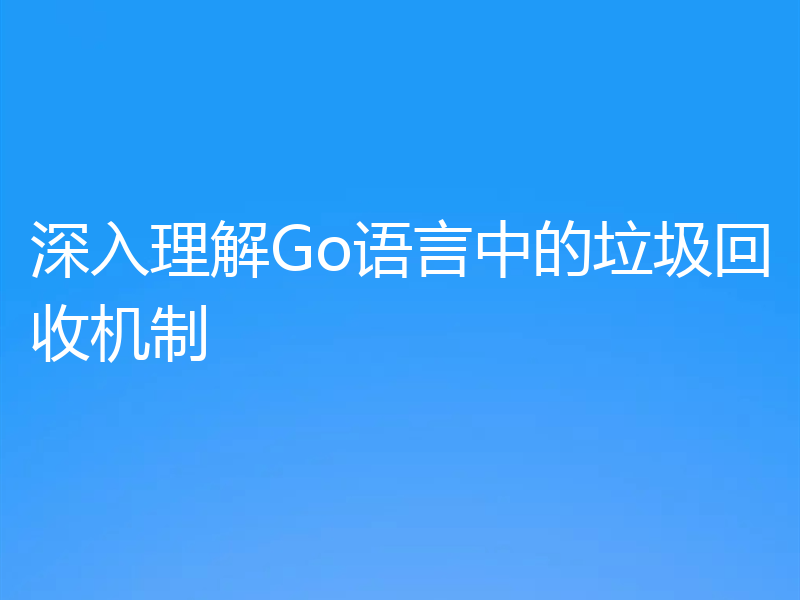 深入理解Go语言中的垃圾回收机制
深入理解Go语言中的垃圾回收机制
- 上一篇
- 深入理解Go语言中的垃圾回收机制
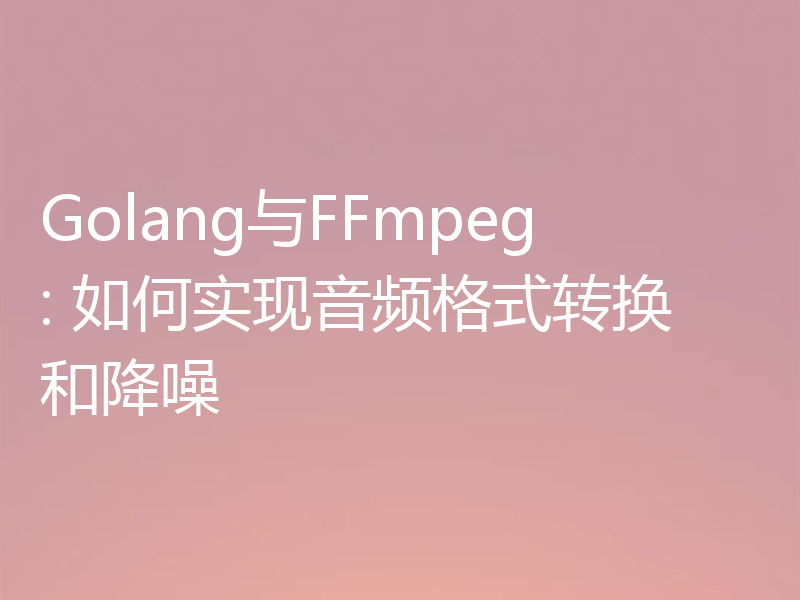
- 下一篇
- Golang与FFmpeg: 如何实现音频格式转换和降噪
-

- Golang · Go教程 | 6分钟前 |
- Golang微服务网络拓扑管理技巧分享
- 375浏览 收藏
-
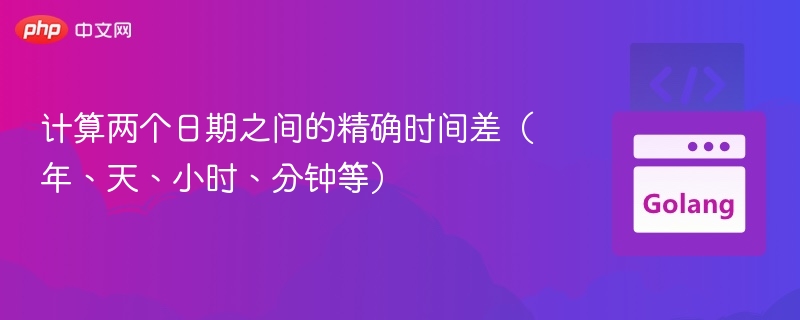
- Golang · Go教程 | 9分钟前 |
- 计算两个日期精确时间差的技巧
- 483浏览 收藏
-

- Golang · Go教程 | 13分钟前 |
- Golang接口定义与实现全解析
- 246浏览 收藏
-

- Golang · Go教程 | 31分钟前 |
- Golang指针传参教程与示例解析
- 392浏览 收藏
-
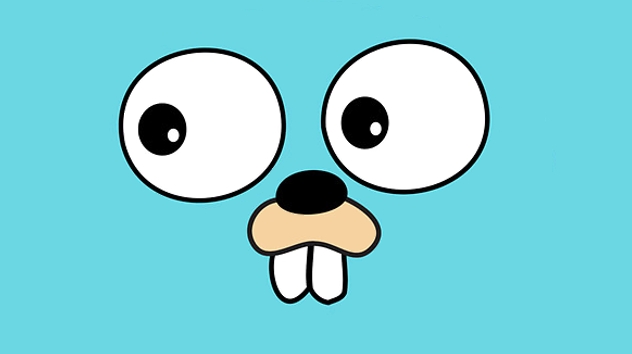
- Golang · Go教程 | 44分钟前 |
- Golang加密算法优化方法分享
- 196浏览 收藏
-

- Golang · Go教程 | 45分钟前 |
- Golang锁竞争影响并发性能解析
- 246浏览 收藏
-

- Golang · Go教程 | 55分钟前 |
- Golang集成MongoDB开发教程
- 460浏览 收藏
-
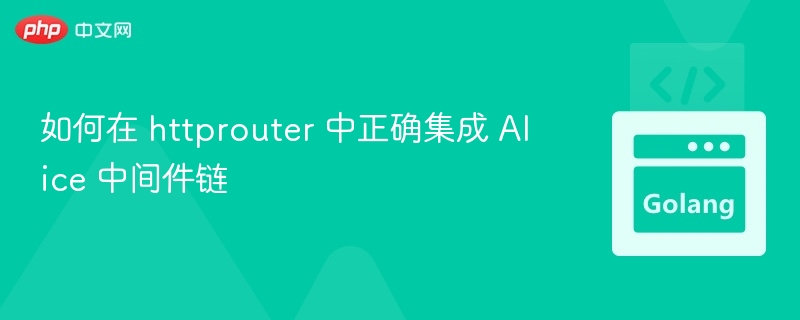
- Golang · Go教程 | 1小时前 |
- httprouter集成alice中间件教程
- 493浏览 收藏
-

- Golang · Go教程 | 1小时前 |
- Golangcontext并发超时控制技巧
- 161浏览 收藏
-

- Golang · Go教程 | 1小时前 |
- GolangTCP连接复用优化方法
- 313浏览 收藏
-
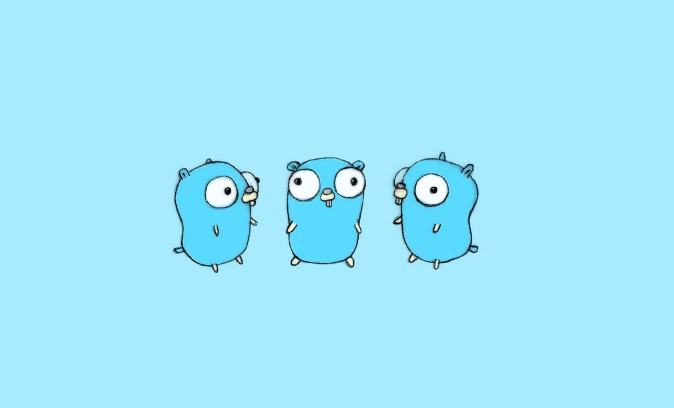
- Golang · Go教程 | 2小时前 |
- Golang路由权限控制实现方法
- 102浏览 收藏
-

- Golang · Go教程 | 2小时前 |
- Golang微服务接口治理实战分享
- 437浏览 收藏
-

- 前端进阶之JavaScript设计模式
- 设计模式是开发人员在软件开发过程中面临一般问题时的解决方案,代表了最佳的实践。本课程的主打内容包括JS常见设计模式以及具体应用场景,打造一站式知识长龙服务,适合有JS基础的同学学习。
- 543次学习
-

- GO语言核心编程课程
- 本课程采用真实案例,全面具体可落地,从理论到实践,一步一步将GO核心编程技术、编程思想、底层实现融会贯通,使学习者贴近时代脉搏,做IT互联网时代的弄潮儿。
- 516次学习
-

- 简单聊聊mysql8与网络通信
- 如有问题加微信:Le-studyg;在课程中,我们将首先介绍MySQL8的新特性,包括性能优化、安全增强、新数据类型等,帮助学生快速熟悉MySQL8的最新功能。接着,我们将深入解析MySQL的网络通信机制,包括协议、连接管理、数据传输等,让
- 500次学习
-

- JavaScript正则表达式基础与实战
- 在任何一门编程语言中,正则表达式,都是一项重要的知识,它提供了高效的字符串匹配与捕获机制,可以极大的简化程序设计。
- 487次学习
-

- 从零制作响应式网站—Grid布局
- 本系列教程将展示从零制作一个假想的网络科技公司官网,分为导航,轮播,关于我们,成功案例,服务流程,团队介绍,数据部分,公司动态,底部信息等内容区块。网站整体采用CSSGrid布局,支持响应式,有流畅过渡和展现动画。
- 485次学习
-

- ChatExcel酷表
- ChatExcel酷表是由北京大学团队打造的Excel聊天机器人,用自然语言操控表格,简化数据处理,告别繁琐操作,提升工作效率!适用于学生、上班族及政府人员。
- 4072次使用
-

- Any绘本
- 探索Any绘本(anypicturebook.com/zh),一款开源免费的AI绘本创作工具,基于Google Gemini与Flux AI模型,让您轻松创作个性化绘本。适用于家庭、教育、创作等多种场景,零门槛,高自由度,技术透明,本地可控。
- 4422次使用
-

- 可赞AI
- 可赞AI,AI驱动的办公可视化智能工具,助您轻松实现文本与可视化元素高效转化。无论是智能文档生成、多格式文本解析,还是一键生成专业图表、脑图、知识卡片,可赞AI都能让信息处理更清晰高效。覆盖数据汇报、会议纪要、内容营销等全场景,大幅提升办公效率,降低专业门槛,是您提升工作效率的得力助手。
- 4289次使用
-

- 星月写作
- 星月写作是国内首款聚焦中文网络小说创作的AI辅助工具,解决网文作者从构思到变现的全流程痛点。AI扫榜、专属模板、全链路适配,助力新人快速上手,资深作者效率倍增。
- 5666次使用
-

- MagicLight
- MagicLight.ai是全球首款叙事驱动型AI动画视频创作平台,专注于解决从故事想法到完整动画的全流程痛点。它通过自研AI模型,保障角色、风格、场景高度一致性,让零动画经验者也能高效产出专业级叙事内容。广泛适用于独立创作者、动画工作室、教育机构及企业营销,助您轻松实现创意落地与商业化。
- 4660次使用
-
- Golangmap实践及实现原理解析
- 2022-12-28 505浏览
-
- go和golang的区别解析:帮你选择合适的编程语言
- 2023-12-29 503浏览
-
- 试了下Golang实现try catch的方法
- 2022-12-27 502浏览
-
- 如何在go语言中实现高并发的服务器架构
- 2023-08-27 502浏览
-
- 提升工作效率的Go语言项目开发经验分享
- 2023-11-03 502浏览