redis++的编译 安装 使用方案
来源:脚本之家
2023-05-13 13:22:34
0浏览
收藏
小伙伴们对数据库编程感兴趣吗?是否正在学习相关知识点?如果是,那么本文《redis++的编译 安装 使用方案》,就很适合你,本篇文章讲解的知识点主要包括redis++。在之后的文章中也会多多分享相关知识点,希望对大家的知识积累有所帮助!
常见的是:hiredis 和hirredisvip
hiredis 和hirredisvip 都是最基础的。也没封装什么连接池啊,自动重连啊,那些东西。适合简单的场景。或者你自己手艺好,能自己封装一层好的接口。
后来尝试:cloredis
最后发现:redisplus plus
直到有一天我问同事,他们给我看redis官网推荐的C++的连接库,有好多库。好几页。而平时看的redis中文网推荐的才几个。艾玛。耽误事儿啊。
然后我接触了redisplus plus (redis++)。感觉蛮给力的玩意。
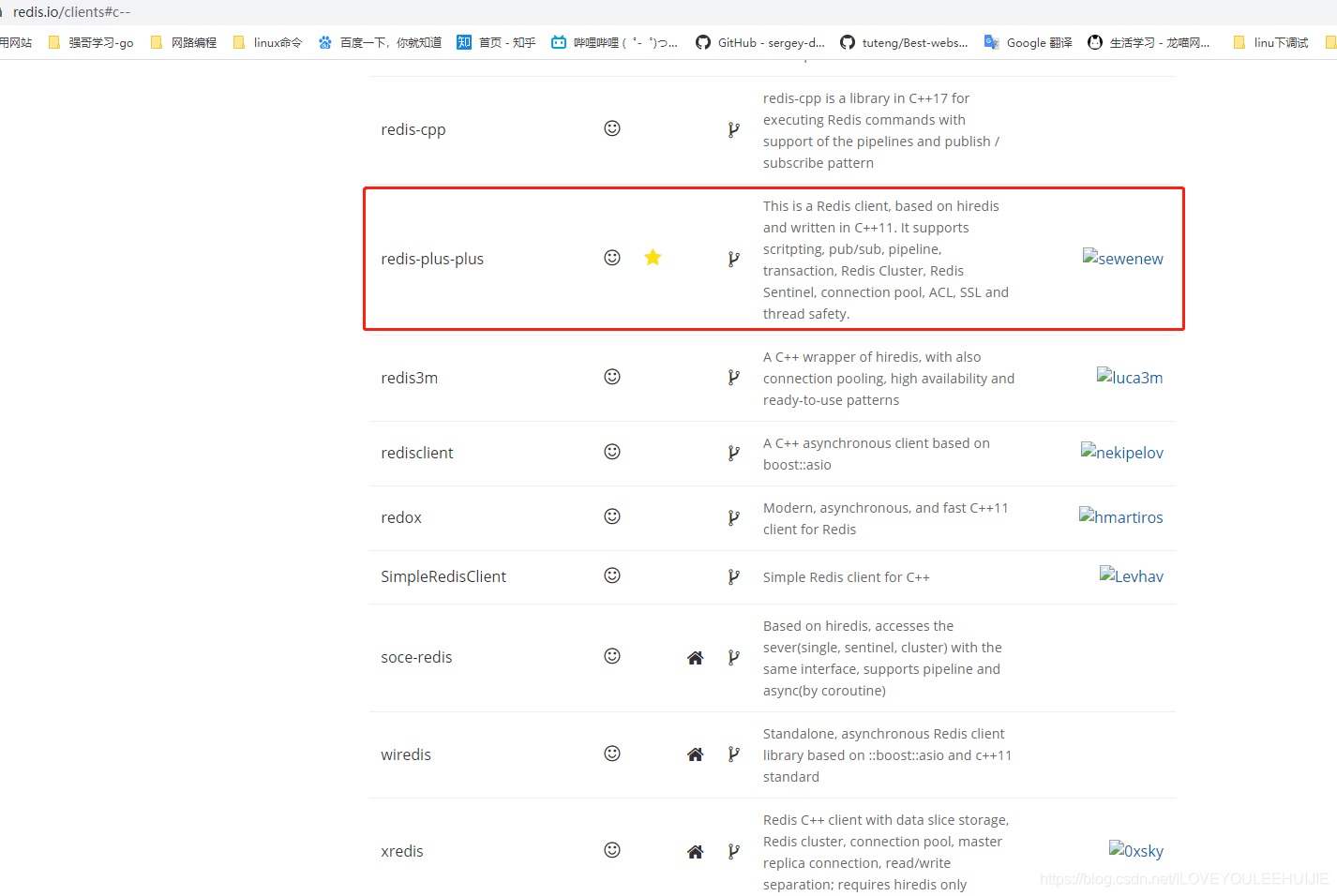
redis++地址
https://github.com/sewenew/redis-plus-plus
详细的信息可以看他们网站里的介绍。我这里只贴一段代码。
连接单机模式的
#include <unistd.h>
#include <chrono>
#include <tuple>
#include <iostream>
#include <vector>
#include <map>
#include <unordered_set>
#include <sw>
#include <sw>
#include <sw>
#include <sw>
//using namespace std;
using namespace sw::redis;
using namespace std::chrono;
int main()
{
ConnectionOptions connection_options;
connection_options.host = "192.168.11.85"; // Required.
connection_options.port = 16379; // Optional. The default port is 6379.
//connection_options.password = "auth"; // Optional. No password by default.
connection_options.db = 5; // Optional. Use the 0th database by default.
ConnectionPoolOptions pool_options;
pool_options.size = 3; // Pool size, i.e. max number of connections.
pool_options.wait_timeout = std::chrono::milliseconds(100);
ConnectionOptions connection_options2;
connection_options2.host = "192.168.11.85";
connection_options2.port = 16379;
connection_options2.db = 7;
ConnectionPoolOptions pool_options7;
pool_options7.size = 3;
pool_options7.wait_timeout = std::chrono::milliseconds(100);
Redis * redisofDB1 = NULL;
Redis * redisofDB7 = NULL;
// 开始连接
try{
redisofDB1 = new Redis(connection_options, pool_options);
redisofDB7 = new Redis(connection_options2, pool_options7);
}catch (const ReplyError &err) {
printf("RedisHandler-- ReplyError:%s \n",err.what());
return false ;
}catch (const TimeoutError &err) {
printf("RedisHandler-- TimeoutError%s \n",err.what());
return false ;
}catch (const ClosedError &err) {
printf("RedisHandler-- ClosedError%s \n",err.what());
return false ;
}catch (const IoError &err) {
printf("RedisHandler-- IoError%s \n",err.what());
return false ;
}catch (const Error &err) {
printf("RedisHandler-- other%s \n",err.what());
return false ;
}
/*
std::map<:string std::string> hashTerm;
redisofDB7->hgetall("FORWARD.PLAT.DETAIL",std::inserter(hashTerm, hashTerm.end()));
for(auto it1 = hashTerm.begin() ;it1 != hashTerm.end(); it1++)
{
std::cout first second keys;
std::map<:string std::string> hashs;
while (true) {
cursor = redisofDB7->hscan("FORWARD.PLAT.DETAIL",cursor, pattern, count, std::inserter(hashs, hashs.begin()));
if (cursor == 0) {
break;
}
}
if(hashs.size() first second hget("XNY.CARINFO","CRC01211711100232");
std::cout vv;
std::vector<:string> vlist;
while (true) {
cursor2 = redisofDB7->hscan("FORWARD.LIST.002",cursor2, pattern2, count2, std::inserter(vv, vv.begin()));
if (cursor2 == 0) {
break;
}
}
for(auto it1 = vv.begin() ;it1 != vv.end(); it1++)
{
vlist.push_back(it1->first);
}
for(auto uu = vlist.begin(); uu !=vlist.end(); uu ++ )
{
std::cout
<h2>连接哨兵模式的</h2>
<pre class="brush:cpp;">#include <unistd.h>
#include <chrono>
#include <tuple>
#include <iostream>
#include <vector>
#include <map>
#include <sw>
#include <sw>
#include <sw>
#include <sw>
//using namespace std;
using namespace sw::redis;
int main()
{
SentinelOptions sentinel_opts;
// sentinel_opts.nodes = {{"127.0.0.1", 9000},
// {"127.0.0.1", 9001},
// {"127.0.0.1", 9002}}; // Required. List of Redis Sentinel nodes.
sentinel_opts.nodes = {{"192.168.127.134", 26379}};// Required. List of Redis Sentinel nodes.
// Optional. Timeout before we successfully connect to Redis Sentinel.
// By default, the timeout is 100ms.
sentinel_opts.connect_timeout = std::chrono::milliseconds(200);
// Optional. Timeout before we successfully send request to or receive response from Redis Sentinel.
// By default, the timeout is 100ms.
sentinel_opts.socket_timeout = std::chrono::milliseconds(200);
auto sentinel = std::make_shared<sentinel>(sentinel_opts);
ConnectionOptions connection_opts;
//connection_opts.password = "auth"; // Optional. No password by default.
connection_opts.db = 1;
connection_opts.connect_timeout = std::chrono::milliseconds(100); // Required.
connection_opts.socket_timeout = std::chrono::milliseconds(100); // Required.
ConnectionPoolOptions pool_opts;
pool_opts.size = 3; // Optional. The default size is 1.
auto redis = Redis(sentinel, "mymaster", Role::MASTER, connection_opts, pool_opts);
Redis* p = &redis;
std::map<:string std::string> hash;
p->hgetall("PLATINFO",std::inserter(hash, hash.end()));
for(auto it = hash.begin() ;it != hash.end(); it++)
{
std::cout first second hashTerm;
pp->hgetall("TERMINAL:LIST:test123456789012",std::inserter(hashTerm, hashTerm.end()));
for(auto it1 = hashTerm.begin() ;it1 != hashTerm.end(); it1++)
{
std::cout first second hexists("PLATINFO","test123456789012");
std::cout hget("PLATINFO","test1234567890123");
std::cout vPaltIDs;
p->hkeys("PLATINFO",std::inserter(vPaltIDs, vPaltIDs.end()));
for(auto vIter = vPaltIDs.begin();vIter != vPaltIDs.end(); vIter ++)
{
std::cout
<h2>连接集群模式的</h2>
<pre class="brush:cpp;">#include <unistd.h>
#include <chrono>
#include <tuple>
#include <iostream>
#include <vector>
#include <map>
#include <unordered_set>
#include <sw>
#include <sw>
#include <sw>
#include <sw>
//using namespace std;
using namespace sw::redis;
using namespace std::chrono;
int main()
{
ConnectionOptions connection_options;
connection_options.host = "192.168.11.124"; // Required.
connection_options.port = 7001; // Optional. The default port is 6379.
//connection_options.password = "auth"; // Optional. No password by default.
connection_options.db = 0; // Optional. Use the 0th database by default.
ConnectionPoolOptions pool_options;
pool_options.size = 5; // Pool size, i.e. max number of connections.
pool_options.wait_timeout = std::chrono::milliseconds(100);
RedisCluster* redisofDB1 = NULL;
try{
redisofDB1 = new RedisCluster(connection_options, pool_options);
}catch (const ReplyError &err) {
printf("RedisHandler-- ReplyError:%s \n",err.what());
return false ;
}catch (const TimeoutError &err) {
printf("RedisHandler-- TimeoutError%s \n",err.what());
return false ;
}catch (const ClosedError &err) {
printf("RedisHandler-- ClosedError%s \n",err.what());
return false ;
}catch (const IoError &err) {
printf("RedisHandler-- IoError%s \n",err.what());
return false ;
}catch (const Error &err) {
printf("RedisHandler-- other%s \n",err.what());
return false ;
}
// 连接成功- 下面开始干活儿。
printf("-----连接成功,下面开始干活儿-----\n");
#if 1
//1.先测试一个gethall 用hscan代替得吧
auto cursor = 0LL;
auto pattern = "*";
auto count = 5;
//std::unordered_set<:string> keys;
std::map<:string std::string> hashs;
while (true) {
cursor = redisofDB1->hscan("farm:status:NJTEST0000000005_20200702132812",cursor, pattern, count, std::inserter(hashs, hashs.begin()));
if (cursor == 0) {
break;
}
}
if(hashs.size() first second hsetnx("farm:command:TES21129BH2000001", std::to_string(1597739778), strValue);
std::cout hdel("farm:command:TES21129BH2000001", strfeild);
std::cout del("farm:command:NJTEST0000000009");
std::cout hlen("farm:status:TST1010191210110_20200701114501");
std::couthset("farm:clientnum","WUZ11010BC100009","009");
std::cout expire("farm:status:NJTEST0000000005_20200624135512",60);
#endif
return 0;
}</:string></:string></sw></sw></sw></sw></unordered_set></map></vector></iostream></tuple></chrono></unistd.h>
终于介绍完啦!小伙伴们,这篇关于《redis++的编译 安装 使用方案》的介绍应该让你收获多多了吧!欢迎大家收藏或分享给更多需要学习的朋友吧~golang学习网公众号也会发布数据库相关知识,快来关注吧!
版本声明
本文转载于:脚本之家 如有侵犯,请联系study_golang@163.com删除
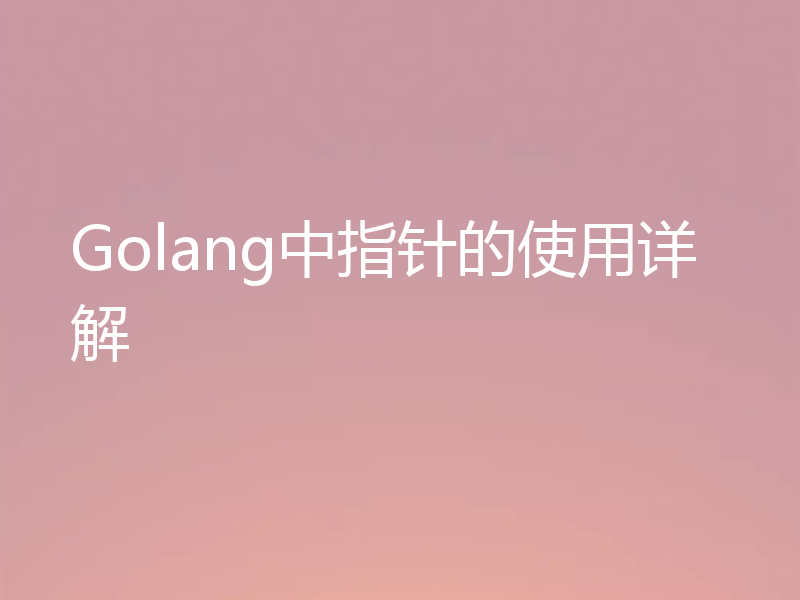 Golang中指针的使用详解
Golang中指针的使用详解
- 上一篇
- Golang中指针的使用详解

- 下一篇
- 宝塔中ThinkPHP框架使用Redis的一系列教程
查看更多
最新文章
-

- 数据库 · Redis | 4小时前 |
- Prometheus监控Redis性能配置教程
- 187浏览 收藏
-

- 数据库 · Redis | 6小时前 |
- Redis集群监控工具及关键指标解析
- 484浏览 收藏
-

- 数据库 · Redis | 2星期前 |
- 多租户Redis安全隔离方法详解
- 308浏览 收藏
-

- 数据库 · Redis | 2星期前 |
- Redis性能问题分析与常见原因解析
- 230浏览 收藏
-

- 数据库 · Redis | 2星期前 |
- Redis事务的4个实现步骤解析
- 349浏览 收藏
-

- 数据库 · Redis | 1个月前 |
- Redis哨兵高可用配置详解
- 467浏览 收藏
-

- 数据库 · Redis | 1个月前 |
- Redis哈希应用技巧与实战解析
- 387浏览 收藏
-

- 数据库 · Redis | 1个月前 |
- Redis与Memcached区别详解及选型建议
- 256浏览 收藏
-

- 数据库 · Redis | 1个月前 |
- Redis安全日志开启与查看方法
- 421浏览 收藏
-

- 数据库 · Redis | 1个月前 |
- Redis集群数据分片原理详解
- 282浏览 收藏
-

- 数据库 · Redis | 2个月前 |
- RedisSet去重原理与使用方法
- 391浏览 收藏
-

- 数据库 · Redis | 2个月前 |
- Redis崩溃后重启与数据恢复方法
- 189浏览 收藏
查看更多
课程推荐
-

- 前端进阶之JavaScript设计模式
- 设计模式是开发人员在软件开发过程中面临一般问题时的解决方案,代表了最佳的实践。本课程的主打内容包括JS常见设计模式以及具体应用场景,打造一站式知识长龙服务,适合有JS基础的同学学习。
- 543次学习
-

- GO语言核心编程课程
- 本课程采用真实案例,全面具体可落地,从理论到实践,一步一步将GO核心编程技术、编程思想、底层实现融会贯通,使学习者贴近时代脉搏,做IT互联网时代的弄潮儿。
- 516次学习
-

- 简单聊聊mysql8与网络通信
- 如有问题加微信:Le-studyg;在课程中,我们将首先介绍MySQL8的新特性,包括性能优化、安全增强、新数据类型等,帮助学生快速熟悉MySQL8的最新功能。接着,我们将深入解析MySQL的网络通信机制,包括协议、连接管理、数据传输等,让
- 500次学习
-

- JavaScript正则表达式基础与实战
- 在任何一门编程语言中,正则表达式,都是一项重要的知识,它提供了高效的字符串匹配与捕获机制,可以极大的简化程序设计。
- 487次学习
-

- 从零制作响应式网站—Grid布局
- 本系列教程将展示从零制作一个假想的网络科技公司官网,分为导航,轮播,关于我们,成功案例,服务流程,团队介绍,数据部分,公司动态,底部信息等内容区块。网站整体采用CSSGrid布局,支持响应式,有流畅过渡和展现动画。
- 485次学习
查看更多
AI推荐
-

- ChatExcel酷表
- ChatExcel酷表是由北京大学团队打造的Excel聊天机器人,用自然语言操控表格,简化数据处理,告别繁琐操作,提升工作效率!适用于学生、上班族及政府人员。
- 4114次使用
-

- Any绘本
- 探索Any绘本(anypicturebook.com/zh),一款开源免费的AI绘本创作工具,基于Google Gemini与Flux AI模型,让您轻松创作个性化绘本。适用于家庭、教育、创作等多种场景,零门槛,高自由度,技术透明,本地可控。
- 4456次使用
-

- 可赞AI
- 可赞AI,AI驱动的办公可视化智能工具,助您轻松实现文本与可视化元素高效转化。无论是智能文档生成、多格式文本解析,还是一键生成专业图表、脑图、知识卡片,可赞AI都能让信息处理更清晰高效。覆盖数据汇报、会议纪要、内容营销等全场景,大幅提升办公效率,降低专业门槛,是您提升工作效率的得力助手。
- 4346次使用
-

- 星月写作
- 星月写作是国内首款聚焦中文网络小说创作的AI辅助工具,解决网文作者从构思到变现的全流程痛点。AI扫榜、专属模板、全链路适配,助力新人快速上手,资深作者效率倍增。
- 5828次使用
-

- MagicLight
- MagicLight.ai是全球首款叙事驱动型AI动画视频创作平台,专注于解决从故事想法到完整动画的全流程痛点。它通过自研AI模型,保障角色、风格、场景高度一致性,让零动画经验者也能高效产出专业级叙事内容。广泛适用于独立创作者、动画工作室、教育机构及企业营销,助您轻松实现创意落地与商业化。
- 4703次使用
查看更多
相关文章
-
- redis复制有可能碰到的问题汇总
- 2023-01-01 501浏览
-
- 使用lua+redis解决发多张券的并发问题
- 2023-01-27 501浏览
-
- Redis应用实例分享:社交媒体平台设计
- 2023-06-21 501浏览
-
- 使用Python和Redis构建日志分析系统:如何实时监控系统运行状况
- 2023-08-08 501浏览
-
- 如何利用Redis和Python实现消息队列功能
- 2023-08-16 501浏览




