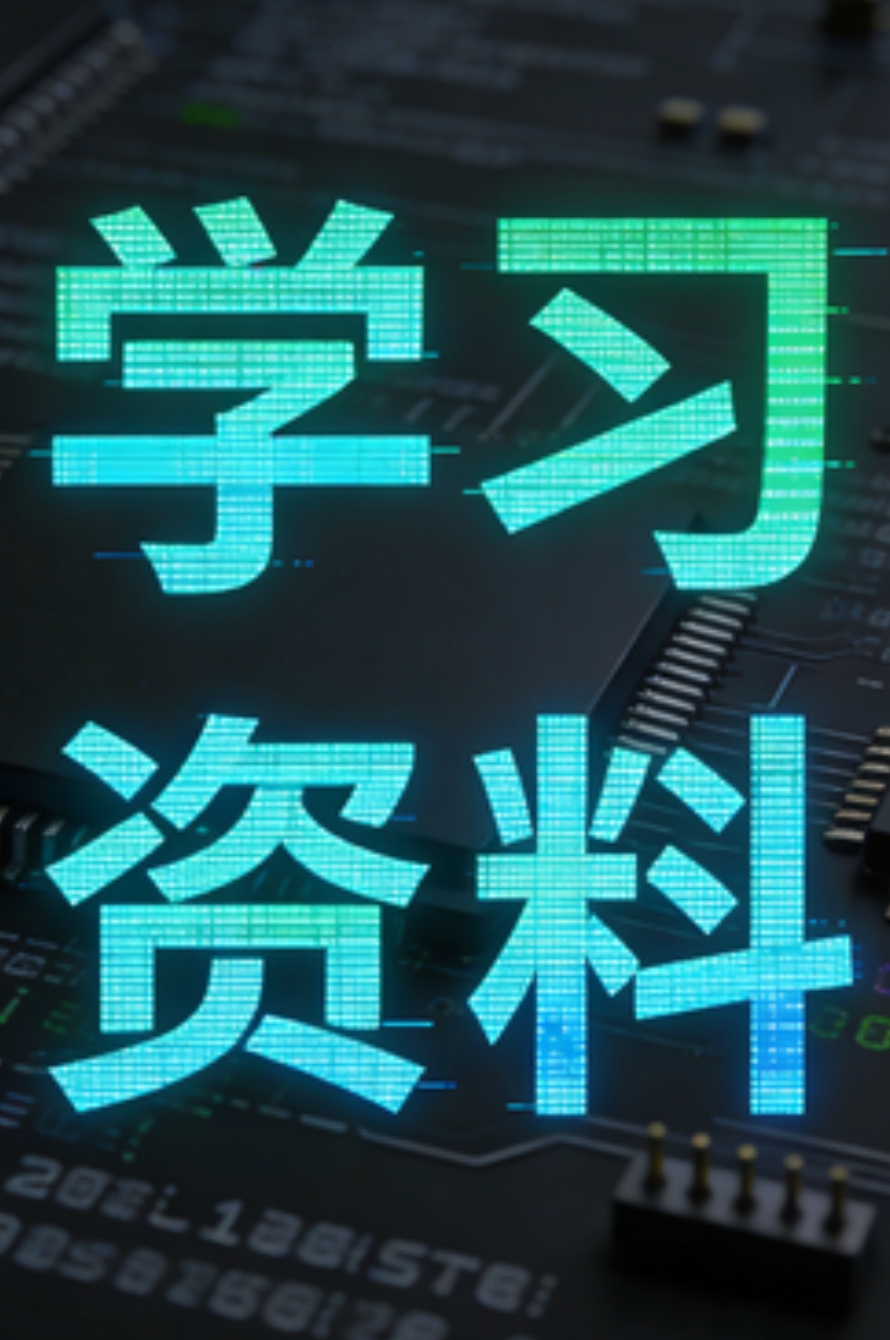HA_Cluster: corosync+pacemaker+drbd+mysql
来源:SegmentFault
2023-02-24 19:45:03
0浏览
收藏
来到golang学习网的大家,相信都是编程学习爱好者,希望在这里学习数据库相关编程知识。下面本篇文章就来带大家聊聊《HA_Cluster: corosync+pacemaker+drbd+mysql》,介绍一下MySQL、HA、cluster、drbd,希望对大家的知识积累有所帮助,助力实战开发!
本文主要讲述HA_Cluster: corosync+pacemaker+drbd+mysql 的CRM资源配置, 各个软件的安装配置不再介绍
CRM配置DRBD资源:
1.基本配置:
crm(live)configure# property stonith-enabled=false #关闭stonith crm(live)configure# property no-quorum-policy=ignore #不具备法定票数时的行为: 忽略 crm(live)configure# rsc_defaults resource-stickiness=100 #默认资源粘性为100 crm(live)configure# verify crm(live)configure# commit
2.添加DRBD资源:
crm(live)configure# primitive drbd_data ocf:linbit:drbd params drbd_resource="data" op monitor role="Master" interval="50" timeout="30" op monitor role="Slave" interval interval-origin= interval= crm(live)configure# primitive drbd_data ocf:linbit:drbd params drbd_resource=data op monitor role=Master interval=50 timeout=30 op monitor role=Slave interval=60 timeout=30 op start timeout=240 op stop timeout=100 crm(live)configure# verify crm(live)configure# ms ms_drbd_data drbd_data meta master-max=1 master-node-max=1 clone-max=2 clone-node-max=1 notify=true crm(live)configure# verify crm(live)configure# commit
PS: heartbeat 和 linbit 都提供了drbd 的 RA ,本人实验时发现使用 heartbeat 提供的 RA 会出现无法选举 Master 节点的情况, 此处建议使用 linbit 提供的RA
如有人知道为什么 heartbeat 的 RA 选不出 Master 节点, 愿闻其详
测试DRBD服务:
root@drbd1:~# crm status
Last updated: Sun May 22 22:04:35 2016
Last change: Mon May 23 06:02:13 2016 via cibadmin on drbd1
Stack: corosync
Current DC: drbd1 (168495249) - partition with quorum
Version: 1.1.10-42f2063
2 Nodes configured
2 Resources configured
Online: [ drbd1 drbd2 ]
Master/Slave Set: ms_drbd_data [drbd_data]
Masters: [ drbd1 ]
Slaves: [ drbd2 ]
root@drbd1:~# crm node standby <strong>#离线drbd1</strong>
root@drbd1:~# crm status
Last updated: Mon May 23 06:07:22 2016
Last change: Mon May 23 06:07:14 2016 via crm_attribute on drbd1
Stack: corosync
Current DC: drbd1 (168495249) - partition with quorum
Version: 1.1.10-42f2063
2 Nodes configured
2 Resources configured
Node drbd1 (168495249): standby
Online: [ drbd2 ]
Master/Slave Set: ms_drbd_data [drbd_data]
Masters: [ drbd2 ]
Stopped: [ drbd1 ]
root@drbd1:~# crm node online <strong>#上线drbd1</strong>
root@drbd1:~# crm status
Last updated: Mon May 23 06:09:11 2016
Last change: Mon May 23 06:09:09 2016 via crm_attribute on drbd1
Stack: corosync
Current DC: drbd1 (168495249) - partition with quorum
Version: 1.1.10-42f2063
2 Nodes configured
2 Resources configured
Online: [ drbd1 drbd2 ]
Master/Slave Set: ms_drbd_data [drbd_data]
Masters: [ drbd2 ]
Slaves: [ drbd1 ]
root@drbd2:~# crm node standby #离线drbd2
root@drbd2:~# crm node online #上线drbd2
root@drbd2:~# crm status
Last updated: Sun May 22 22:11:47 2016
Last change: Mon May 23 06:11:18 2016 via crm_attribute on drbd2
Stack: corosync
Current DC: drbd1 (168495249) - partition with quorum
Version: 1.1.10-42f2063
2 Nodes configured
2 Resources configured
Online: [ drbd1 drbd2 ]
Master/Slave Set: ms_drbd_data [drbd_data]
Masters: [ drbd1 ]
Slaves: [ drbd2 ]
-------------正常---------------
配置Filesystem资源:
crm(live)configure# primitive mount ocf:heartbeat:Filesystem params device=/dev/drbd0 directory=/var/lib/mysql fstype=ext3 op start timeout=60 op stop timeout=60 crm(live)configure# verify crm(live)configure# colocation mount_with_ms_drbd_data inf: mount ms_drbd_data:Master crm(live)configure# order mount_after_ms_drbd_data Mandatory: ms_drbd_data:promote mount:start crm(live)configure# verify crm(live)configure# commit
测试Filesystem资源:
root@drbd2:~# crm status
Last updated: Mon May 23 20:28:19 2016
Last change: Mon May 23 20:27:37 2016 via crm_attribute on drbd1
Stack: corosync
Current DC: drbd1 (168495249) - partition with quorum
Version: 1.1.10-42f2063
2 Nodes configured
3 Resources configured
Online: [ drbd1 drbd2 ]
Master/Slave Set: ms_drbd_data [drbd_data]
Masters: [ drbd2 ]
Slaves: [ drbd1 ]
mount (ocf::heartbeat:Filesystem): Started drbd2 #现在drbd0挂载在drbd2上
root@drbd2:~# crm node standby
root@drbd2:~# crm node online
root@drbd2:~# crm status
Last updated: Mon May 23 20:28:31 2016
Last change: Mon May 23 20:28:28 2016 via crm_attribute on drbd2
Stack: corosync
Current DC: drbd1 (168495249) - partition with quorum
Version: 1.1.10-42f2063
2 Nodes configured
3 Resources configured
Node drbd2 (168495262): standby
Online: [ drbd1 ]
Master/Slave Set: ms_drbd_data [drbd_data]
Masters: [ drbd1 ]
Stopped: [ drbd2 ]
mount (ocf::heartbeat:Filesystem): Started drbd1 #成功转移到drbd1
配置mysql(此处直接使用apt-get安装)资源:
crm(live)configure# primitive mysqld lsb:mysql crm(live)configure# primitive mysql_ip ocf:heartbeat:IPaddr params ip=10.11.8.200 cidr_netmask=23 crm(live)configure# verify crm(live)configure# colocation mysql_ip_with_mount inf: mysql_ip mount crm(live)configure# colocation mysqld_with_mount inf: mysqld mount crm(live)configure# order mysqld_after_mount Mandatory: mount mysqld crm(live)configure# verify crm(live)configure# commit
查看CRM配置:
node $id="168495249" drbd1 \
attributes standby="off"
node $id="168495262" drbd2 \
attributes standby="off"
primitive drbd_data ocf:linbit:drbd \
params drbd_resource="data" \
op monitor role="Master" interval="50" timeout="30" \
op monitor role="Slave" interval="60" timeout="30" \
op start timeout="240" interval="0" \
op stop timeout="100" interval="0"
primitive mount ocf:heartbeat:Filesystem \
primitive mount ocf:heartbeat:Filesystem \
params device="/dev/drbd0" directory="/var/lib/mysql" fstype="ext3" \
op start timeout="60" interval="0" \
op stop timeout="60" interval="0" \
meta target-role="Started"
primitive mysql_ip ocf:heartbeat:IPaddr \
params ip="10.11.8.200" cidr_netmask="23"
primitive mysqld lsb:mysql
ms ms_drbd_data drbd_data \
meta master-max="1" master-node-max="1" clone-max="2" clone-node-max="1" notify="true" target-role="Started"
colocation mount_with_ms_drbd_data inf: mount ms_drbd_data:Master
colocation mysql_ip_with_mount inf: mysql_ip mount
colocation mysqld_with_mount inf: mysqld mount
order mount_after_ms_drbd_data Mandatory: ms_drbd_data:promote mount:start
order mysqld_after_mount Mandatory: mount mysqld
property $id="cib-bootstrap-options" \
dc-version="1.1.10-42f2063" \
cluster-infrastructure="corosync" \
stonith-enabled="false" \
no-quorum-policy="ignore" \
last-lrm-refresh="1464019270"
rsc_defaults $id="rsc-options" \
resource-stickiness="100"
修改mysql监听所有地址:
root@drbd1:~# vim /etc/mysql/my.cnf #bind-address = 127.0.0.1 #注释这一行
测试服务:
root@drbd1:~# crm status
Last updated: Tue May 24 00:55:04 2016
Last change: Tue May 24 00:42:45 2016 via crmd on drbd1
Stack: corosync
Current DC: drbd1 (168495249) - partition with quorum
Version: 1.1.10-42f2063
2 Nodes configured
5 Resources configured
Online: [ drbd1 drbd2 ]
Master/Slave Set: ms_drbd_data [drbd_data]
Masters: [ drbd1 ]
Slaves: [ drbd2 ]
mount (ocf::heartbeat:Filesystem): Started drbd1
mysqld (lsb:mysql): Started drbd1
mysql_ip (ocf::heartbeat:IPaddr): Started drbd1
在drbd2上连接测试:
root@drbd2:~# mysql -h10.11.8.200 -ushiina -p Enter password: Welcome to the MySQL monitor. Commands end with ; or \g. Your MySQL connection id is 40 Server version: 5.6.30-0ubuntu0.14.04.1 (Ubuntu) Copyright (c) 2000, 2016, Oracle and/or its affiliates. All rights reserved. Oracle is a registered trademark of Oracle Corporation and/or its affiliates. Other names may be trademarks of their respective owners. Type 'help;' or '\h' for help. Type '\c' to clear the current input statement. mysql> show databases; +---------------------+ | Database | +---------------------+ | information_schema | | #mysql50#lost+found | | mysql | | performance_schema | +---------------------+ 4 rows in set (0.01 sec) mysql> create database ha_test; Query OK, 1 row affected (0.00 sec)
离线drbd1后再drbd1上连接测试:
root@drbd1:~# crm status
Last updated: Mon May 23 21:13:24 2016
Last change: Mon May 23 21:13:22 2016 via cibadmin on drbd1
Stack: corosync
Current DC: drbd1 (168495249) - partition with quorum
Version: 1.1.10-42f2063
2 Nodes configured
5 Resources configured
Online: [ drbd1 drbd2 ]
Master/Slave Set: ms_drbd_data [drbd_data]
Masters: [ drbd2 ]
Slaves: [ drbd1 ]
mount (ocf::heartbeat:Filesystem): Started drbd2
mysql_ip (ocf::heartbeat:IPaddr): Started drbd2
mysqld (lsb:mysql): Started drbd2
root@drbd1:~# mysql -h10.11.8.200 -ushiina -p
Enter password:
Welcome to the MySQL monitor. Commands end with ; or \g.
Your MySQL connection id is 40
Server version: 5.6.30-0ubuntu0.14.04.1 (Ubuntu)
Copyright (c) 2000, 2016, Oracle and/or its affiliates. All rights reserved.
Oracle is a registered trademark of Oracle Corporation and/or its
affiliates. Other names may be trademarks of their respective
owners.
Type 'help;' or '\h' for help. Type '\c' to clear the current input statement.
mysql> show databases;
+--------------------+
| Database |
+--------------------+
| information_schema |
| ha_test |
| lost+found |
| mysql |
| performance_schema |
+--------------------+
5 rows in set (0.00 sec)本篇关于《HA_Cluster: corosync+pacemaker+drbd+mysql》的介绍就到此结束啦,但是学无止境,想要了解学习更多关于数据库的相关知识,请关注golang学习网公众号!
版本声明
本文转载于:SegmentFault 如有侵犯,请联系study_golang@163.com删除
 mysql 配置优化
mysql 配置优化
- 上一篇
- mysql 配置优化
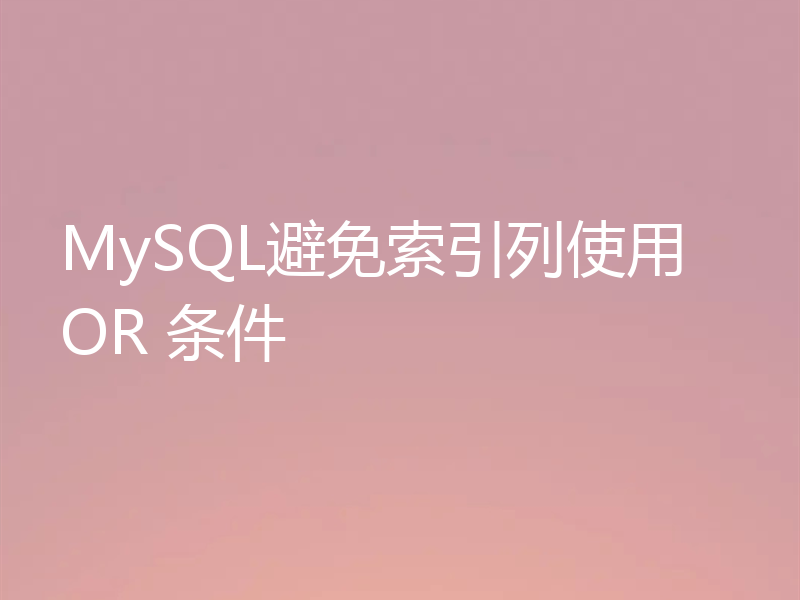
- 下一篇
- MySQL避免索引列使用 OR 条件
查看更多
最新文章
-

- 数据库 · MySQL | 1天前 |
- MySQL增删改查语法速查表大全
- 174浏览 收藏
-

- 数据库 · MySQL | 6天前 |
- MySQLupdate语句使用详解
- 120浏览 收藏
-

- 数据库 · MySQL | 1星期前 |
- MySQL数据库创建与字符集设置教程
- 404浏览 收藏
-

- 数据库 · MySQL | 1星期前 |
- MySQL基础命令速查:增删改查全攻略
- 427浏览 收藏
-

- 数据库 · MySQL | 2星期前 |
- MySQL优化Join查询的技巧与策略解析
- 351浏览 收藏
-

- 数据库 · MySQL | 2星期前 |
- MySQL常用数据类型有哪些及如何选择
- 156浏览 收藏
-

- 数据库 · MySQL | 3星期前 |
- MySQL增删改查语法速查手册
- 405浏览 收藏
-

- 数据库 · MySQL | 3星期前 |
- MySQLgroupby优化技巧与性能提升
- 497浏览 收藏
-

- 数据库 · MySQL | 3星期前 |
- MySQL读写分离方案与中间件解析
- 133浏览 收藏
-

- 数据库 · MySQL | 3星期前 |
- MySQL多方法批量插入数据技巧
- 319浏览 收藏
-

- 数据库 · MySQL | 3星期前 |
- MySQL排序优化与性能提升技巧
- 141浏览 收藏
-

- 数据库 · MySQL | 4星期前 |
- MySQL触发器应用场景及使用教程
- 256浏览 收藏
查看更多
课程推荐
-

- 前端进阶之JavaScript设计模式
- 设计模式是开发人员在软件开发过程中面临一般问题时的解决方案,代表了最佳的实践。本课程的主打内容包括JS常见设计模式以及具体应用场景,打造一站式知识长龙服务,适合有JS基础的同学学习。
- 543次学习
-

- GO语言核心编程课程
- 本课程采用真实案例,全面具体可落地,从理论到实践,一步一步将GO核心编程技术、编程思想、底层实现融会贯通,使学习者贴近时代脉搏,做IT互联网时代的弄潮儿。
- 516次学习
-

- 简单聊聊mysql8与网络通信
- 如有问题加微信:Le-studyg;在课程中,我们将首先介绍MySQL8的新特性,包括性能优化、安全增强、新数据类型等,帮助学生快速熟悉MySQL8的最新功能。接着,我们将深入解析MySQL的网络通信机制,包括协议、连接管理、数据传输等,让
- 500次学习
-

- JavaScript正则表达式基础与实战
- 在任何一门编程语言中,正则表达式,都是一项重要的知识,它提供了高效的字符串匹配与捕获机制,可以极大的简化程序设计。
- 487次学习
-

- 从零制作响应式网站—Grid布局
- 本系列教程将展示从零制作一个假想的网络科技公司官网,分为导航,轮播,关于我们,成功案例,服务流程,团队介绍,数据部分,公司动态,底部信息等内容区块。网站整体采用CSSGrid布局,支持响应式,有流畅过渡和展现动画。
- 485次学习
查看更多
AI推荐
-

- ChatExcel酷表
- ChatExcel酷表是由北京大学团队打造的Excel聊天机器人,用自然语言操控表格,简化数据处理,告别繁琐操作,提升工作效率!适用于学生、上班族及政府人员。
- 4114次使用
-

- Any绘本
- 探索Any绘本(anypicturebook.com/zh),一款开源免费的AI绘本创作工具,基于Google Gemini与Flux AI模型,让您轻松创作个性化绘本。适用于家庭、教育、创作等多种场景,零门槛,高自由度,技术透明,本地可控。
- 4456次使用
-

- 可赞AI
- 可赞AI,AI驱动的办公可视化智能工具,助您轻松实现文本与可视化元素高效转化。无论是智能文档生成、多格式文本解析,还是一键生成专业图表、脑图、知识卡片,可赞AI都能让信息处理更清晰高效。覆盖数据汇报、会议纪要、内容营销等全场景,大幅提升办公效率,降低专业门槛,是您提升工作效率的得力助手。
- 4346次使用
-

- 星月写作
- 星月写作是国内首款聚焦中文网络小说创作的AI辅助工具,解决网文作者从构思到变现的全流程痛点。AI扫榜、专属模板、全链路适配,助力新人快速上手,资深作者效率倍增。
- 5826次使用
-

- MagicLight
- MagicLight.ai是全球首款叙事驱动型AI动画视频创作平台,专注于解决从故事想法到完整动画的全流程痛点。它通过自研AI模型,保障角色、风格、场景高度一致性,让零动画经验者也能高效产出专业级叙事内容。广泛适用于独立创作者、动画工作室、教育机构及企业营销,助您轻松实现创意落地与商业化。
- 4703次使用
查看更多
相关文章
-
- golang MySQL实现对数据库表存储获取操作示例
- 2022-12-22 499浏览
-
- 搞一个自娱自乐的博客(二) 架构搭建
- 2023-02-16 244浏览
-
- B-Tree、B+Tree以及B-link Tree
- 2023-01-19 235浏览
-
- mysql面试题
- 2023-01-17 157浏览
-
- MySQL数据表简单查询
- 2023-01-10 101浏览