laravel5.1+ElasticSearch+go-mysql-elasticsearch MySQL数据实时导入(mac)
来源:SegmentFault
2023-02-16 15:11:17
0浏览
收藏
本篇文章主要是结合我之前面试的各种经历和实战开发中遇到的问题解决经验整理的,希望这篇《laravel5.1+ElasticSearch+go-mysql-elasticsearch MySQL数据实时导入(mac)》对你有很大帮助!欢迎收藏,分享给更多的需要的朋友学习~
1. ElasticSearch安装
直接使用brew install elasticsearch 安装最新版本的es,基本没有障碍。
2.laravel5.1框架添加elasticsearch支持
在composer.json文件中添加elasticsearch-php依赖:
{
"require": {
"elasticsearch/elasticsearch": "~5.0"
}
}
执行composer命令更新es代码加载到当前laravel框架中
composer update
laravel控制器中使用es
use Elasticsearch\ClientBuilder;//引入
$client = ClientBuilder::create()->build();//初始化
$params = [
'index' => 'my_index',
'type' => 'my_type',
'id' => 'my_id',
'body' => ['testField' => 'abc']
];
$response = $client->index($params);//添加索引
print_r($response);
$params = [
'index' => 'my_index',
'type' => 'my_type',
'id' => 'my_id'
];
$response = $client->get($params);//获取my_id对应的数据
print_r($response);
……
实例:
<?php namespace App\Http\Controllers;
use Illuminate\Http\Request;
use App\Http\Requests;
use App\Http\Controllers\Controller;
use Elasticsearch\ClientBuilder;
class VideoController extends Controller
{
private $client;
public function __construct()
{
$this->client = ClientBuilder::create()->build();
}
/**
* Display a listing of the resource.
*
* @return \Illuminate\Http\Response
*/
public function index()
{
for ($i=0;$i 'my_index',
'type' => 'my_type',
'id' => 'my_id' . $i,
'body' => ['testField' => $i . '、Kitty,今天气很好!!!']
];
$response = $this->client->index($params);
}
dd($response);
}
/**
* Display the specified resource.
*
* @param string $str
* @return \Illuminate\Http\Response
*/
public function show($str='abc')
{
// $params = [
// 'index' => 'my_index',
// 'type' => 'my_type',
// 'id' => $id
// ];
$params = [
'index' => 'my_index',
'type' => 'my_type',
//"scroll" => "3s",
"from" => 0,
"size" => 100,
'body' => [
'query' => [
'match' => [
'testField' => $str,
]
]
]
];
$response = $this->client->search($params);
dd($response);
}
}
3. 实时导入插件go-mysql-elasticsearch
安装go环境,设置环境变量
brew install go
vi ~/.bash_profile 添加以下PATH和GOPATH,并在命令行中执行这两条命令
export PATH=$PATH:/usr/local/Cellar/go/1.7.4_2/bin/
export GOPATH=/Users/User/go
获取go-mysql-elasticsearch
go get github.com/siddontang/go-mysql-elasticsearch
编译go-mysql-elasticsearch
cd $GOPATH/src/github.com/siddontang/go-mysql-elasticsearch make
配置elasticsearch的etc目录下的river.toml
# MySQL address, user and password
# user must have replication privilege in MySQL.
my_addr = "192.168.0.1:3306"#mysql地址
my_user = "test"#用户名
my_pass = "test123"#密码
# Elasticsearch address
es_addr = "127.0.0.1:9200"#es安装地址
# Path to store data, like master.info, and dump MySQL data
data_dir = "./var"
# Inner Http status address
stat_addr = "127.0.0.1:12800"
# pseudo server id like a slave
server_id = 1001
# mysql or mariadb
flavor = "mysql"#mysql数据库
# mysqldump execution path
# if not set or empty, ignore mysqldump.
mysqldump = "mysqldump"
# MySQL data source
[[source]]
schema = "dev_cms"#数据库名称
# Only below tables will be synced into Elasticsearch.
# "test_river_[0-9]{4}" is a wildcard table format, you can use it if you have many sub tables, like table_0000 - table_1023
# I don't think it is necessary to sync all tables in a database.
tables = ["test_content"]#数据表名称,可以多个
# Below is for special rule mapping
#[[rule]]
#schema = "test"
#table = "test_river"
#index = "river"
#type = "river"
# only MySQL field in filter will be synced
#filter=["title","tags"]
# title is MySQL test_river field name, es_title is the customized name in Elasticsearch
#[rule.field]
# This will map column title to elastic search my_title
#title="es_title"
# This will map column tags to elastic search my_tags and use array type
#tags="my_tags,list"
# This will map column keywords to elastic search keywords and use array type
#keywords=",list"
# wildcard table rule, the wildcard table must be in source tables
[[rule]]
schema = "dev_cms"#数据库名称
table = "test_content"#数据表名称
index = "es_dev_cms"#生成es数据索引名称,对应schema
type = "es_test_content"#生成es数据类型,对应table
# title is MySQL test_river field name, es_title is the customized name in Elasticsearch
[[rule.fields]]
mysql = "title"
elastic = "es_title"
执行命令,导入数据
cd $GOPATH/src/github.com/siddontang/go-mysql-elasticsearch ./bin/go-mysql-elasticsearch -config=./etc/river.toml &
可以在谷歌浏览器安装sense插件查看es数据
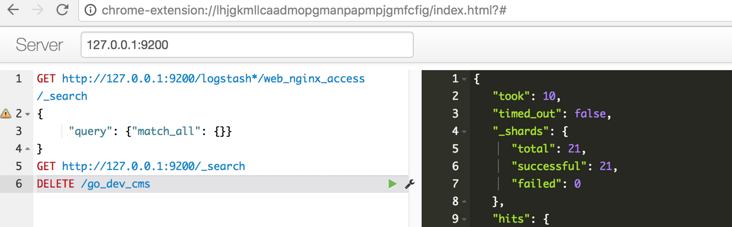
理论要掌握,实操不能落!以上关于《laravel5.1+ElasticSearch+go-mysql-elasticsearch MySQL数据实时导入(mac)》的详细介绍,大家都掌握了吧!如果想要继续提升自己的能力,那么就来关注golang学习网公众号吧!
版本声明
本文转载于:SegmentFault 如有侵犯,请联系study_golang@163.com删除
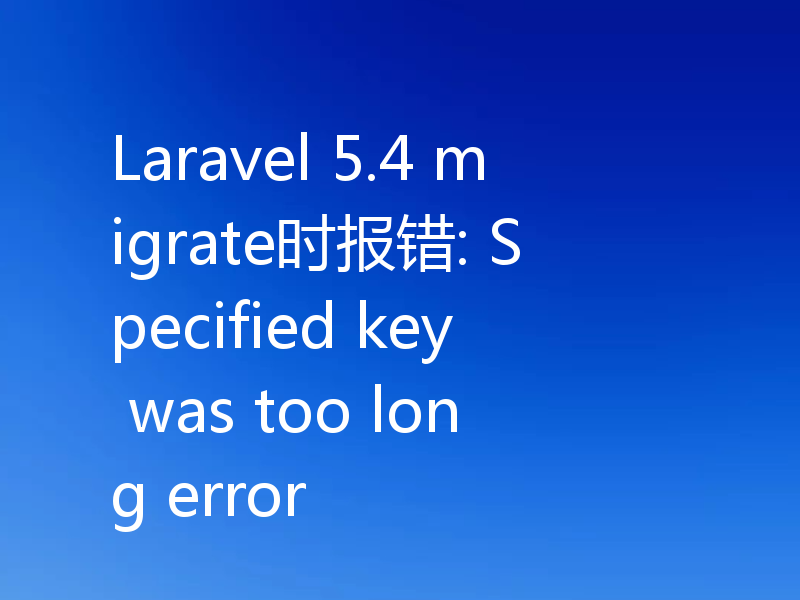 Laravel 5.4 migrate时报错: Specified key was too long error
Laravel 5.4 migrate时报错: Specified key was too long error
- 上一篇
- Laravel 5.4 migrate时报错: Specified key was too long error

- 下一篇
- Nodejs Express 连接Mongodb
查看更多
最新文章
-

- 数据库 · MySQL | 2天前 |
- MySQL数据备份方法与实用策略
- 233浏览 收藏
-

- 数据库 · MySQL | 6天前 | mysql 范式
- MySQL数据库范式有哪些?
- 271浏览 收藏
-

- 数据库 · MySQL | 1星期前 |
- MySQL连接管理及连接池优化方法
- 338浏览 收藏
-

- 数据库 · MySQL | 1星期前 |
- MySQL基础命令大全新手入门必看
- 419浏览 收藏
-
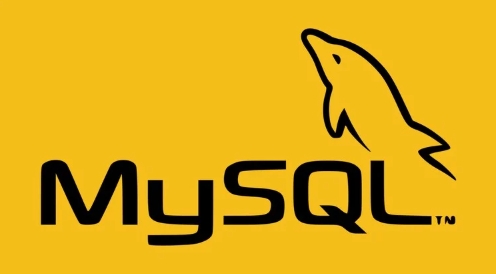
- 数据库 · MySQL | 2星期前 |
- MySQL多表连接查询技巧与方法
- 119浏览 收藏
-

- 数据库 · MySQL | 2星期前 |
- MySQL增删改查操作详解
- 127浏览 收藏
-

- 数据库 · MySQL | 2星期前 |
- MySQL权限管理与设置全攻略
- 137浏览 收藏
-

- 数据库 · MySQL | 3星期前 |
- MySQL权限管理设置全攻略
- 473浏览 收藏
-

- 数据库 · MySQL | 3星期前 |
- MySQL查询缓存配置与作用解析
- 140浏览 收藏
-
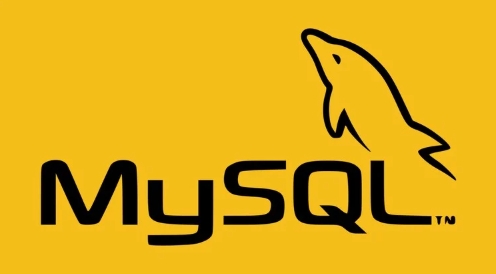
- 数据库 · MySQL | 3星期前 |
- MySQLwhere条件筛选全解析
- 252浏览 收藏
-

- 数据库 · MySQL | 3星期前 |
- MySQLIF函数详解与使用示例
- 434浏览 收藏
-

- 数据库 · MySQL | 4星期前 |
- mysql数据库基础命令 新手必学的mysql操作指令合集
- 233浏览 收藏
查看更多
课程推荐
-

- 前端进阶之JavaScript设计模式
- 设计模式是开发人员在软件开发过程中面临一般问题时的解决方案,代表了最佳的实践。本课程的主打内容包括JS常见设计模式以及具体应用场景,打造一站式知识长龙服务,适合有JS基础的同学学习。
- 543次学习
-

- GO语言核心编程课程
- 本课程采用真实案例,全面具体可落地,从理论到实践,一步一步将GO核心编程技术、编程思想、底层实现融会贯通,使学习者贴近时代脉搏,做IT互联网时代的弄潮儿。
- 516次学习
-

- 简单聊聊mysql8与网络通信
- 如有问题加微信:Le-studyg;在课程中,我们将首先介绍MySQL8的新特性,包括性能优化、安全增强、新数据类型等,帮助学生快速熟悉MySQL8的最新功能。接着,我们将深入解析MySQL的网络通信机制,包括协议、连接管理、数据传输等,让
- 500次学习
-

- JavaScript正则表达式基础与实战
- 在任何一门编程语言中,正则表达式,都是一项重要的知识,它提供了高效的字符串匹配与捕获机制,可以极大的简化程序设计。
- 487次学习
-

- 从零制作响应式网站—Grid布局
- 本系列教程将展示从零制作一个假想的网络科技公司官网,分为导航,轮播,关于我们,成功案例,服务流程,团队介绍,数据部分,公司动态,底部信息等内容区块。网站整体采用CSSGrid布局,支持响应式,有流畅过渡和展现动画。
- 485次学习
查看更多
AI推荐
-

- ChatExcel酷表
- ChatExcel酷表是由北京大学团队打造的Excel聊天机器人,用自然语言操控表格,简化数据处理,告别繁琐操作,提升工作效率!适用于学生、上班族及政府人员。
- 3686次使用
-

- Any绘本
- 探索Any绘本(anypicturebook.com/zh),一款开源免费的AI绘本创作工具,基于Google Gemini与Flux AI模型,让您轻松创作个性化绘本。适用于家庭、教育、创作等多种场景,零门槛,高自由度,技术透明,本地可控。
- 3953次使用
-

- 可赞AI
- 可赞AI,AI驱动的办公可视化智能工具,助您轻松实现文本与可视化元素高效转化。无论是智能文档生成、多格式文本解析,还是一键生成专业图表、脑图、知识卡片,可赞AI都能让信息处理更清晰高效。覆盖数据汇报、会议纪要、内容营销等全场景,大幅提升办公效率,降低专业门槛,是您提升工作效率的得力助手。
- 3894次使用
-

- 星月写作
- 星月写作是国内首款聚焦中文网络小说创作的AI辅助工具,解决网文作者从构思到变现的全流程痛点。AI扫榜、专属模板、全链路适配,助力新人快速上手,资深作者效率倍增。
- 5068次使用
-

- MagicLight
- MagicLight.ai是全球首款叙事驱动型AI动画视频创作平台,专注于解决从故事想法到完整动画的全流程痛点。它通过自研AI模型,保障角色、风格、场景高度一致性,让零动画经验者也能高效产出专业级叙事内容。广泛适用于独立创作者、动画工作室、教育机构及企业营销,助您轻松实现创意落地与商业化。
- 4266次使用
查看更多
相关文章
-
- golang MySQL实现对数据库表存储获取操作示例
- 2022-12-22 499浏览
-
- 搞一个自娱自乐的博客(二) 架构搭建
- 2023-02-16 244浏览
-
- B-Tree、B+Tree以及B-link Tree
- 2023-01-19 235浏览
-
- mysql面试题
- 2023-01-17 157浏览
-
- MySQL数据表简单查询
- 2023-01-10 101浏览



