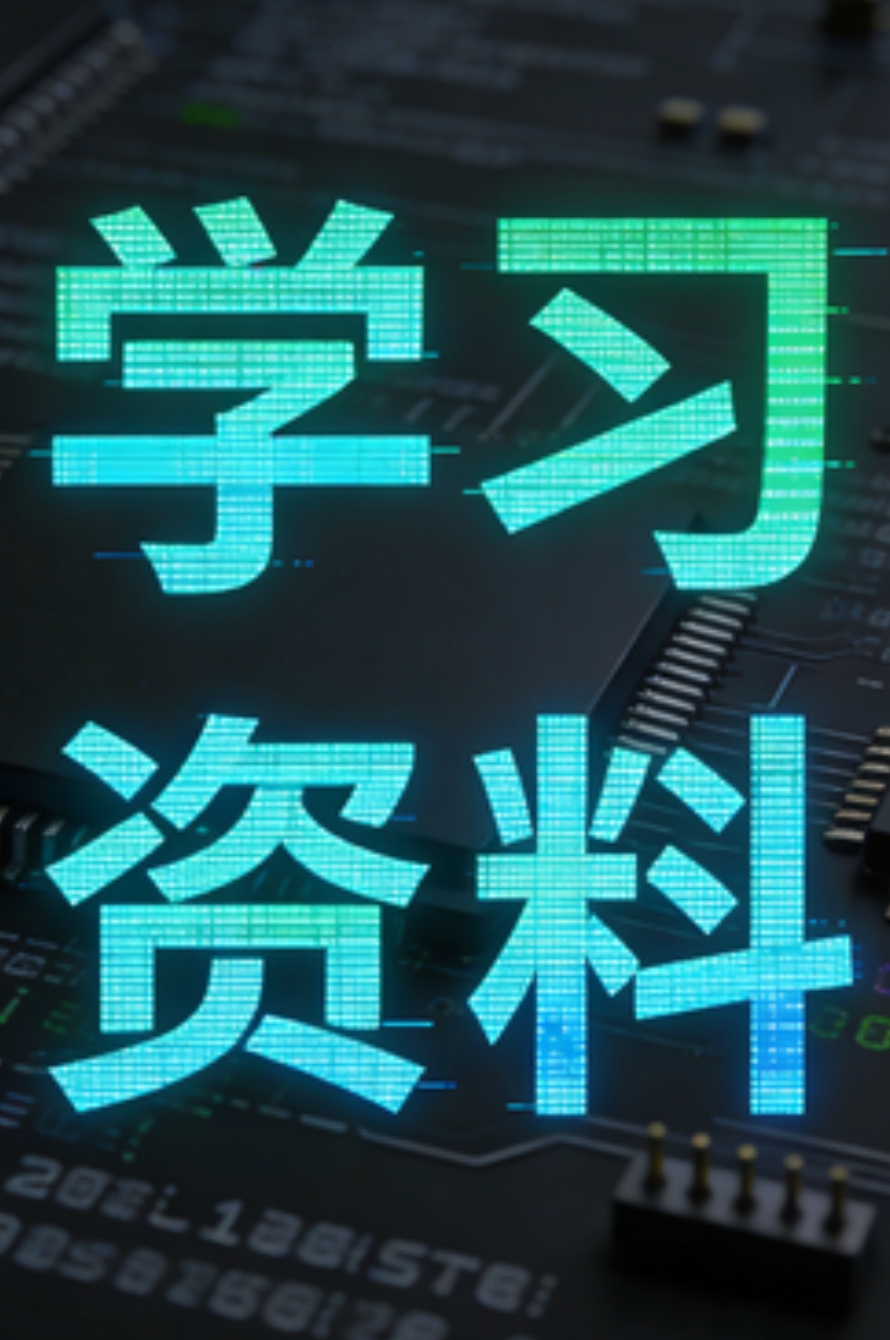微信第三方应用平台授权公众号/小程序
来源:SegmentFault
2023-01-11 16:12:02
0浏览
收藏
亲爱的编程学习爱好者,如果你点开了这篇文章,说明你对《微信第三方应用平台授权公众号/小程序》很感兴趣。本篇文章就来给大家详细解析一下,主要介绍一下MySQL、PHP、微信、微信公众平台、微信开放平台,希望所有认真读完的童鞋们,都有实质性的提高。
<?php /*
* 微信授权第三方应用平台
*/
class Authorize
{
private $component_appid; //微信第三方应用平台appid
private $component_secret; //微信第三方应用平台appsecret
private $component_token; //微信第三方应用平台消息检验token
private $component_key; //微信第三方应用平台消息加解密key
public function __construct($component_appid,$component_secret,$component_token,$component_key)
{
$this->component_appid = $component_appid;
$this->component_secret = $component_secret;
$this->component_token = $component_token;
$this->component_key = $component_key;
}
/*
*微信公众号/小程序授权给第三方应用平台
*@params string $redirect_url : 授权后的回调地址
*@params string $ticket : component_verify_ticket值
*@params int $auth_type : 授权类型,1公众号,2小程序
*return string $auth_url : 授权链接
*/
public function start_authorization($redirect_uri,$ticket,$auth_type)
{
$component_access_token = $this->get_component_access_token($ticket);
$pre_auth_code = $this->get_pre_auth_code($component_access_token);
return "https://mp.weixin.qq.com/cgi-bin/componentloginpage?component_appid=".$this->component_appid."&pre_auth_code=".$pre_auth_code."&redirect_uri=".urlencode($redirect_uri)."&auth_type=".$auth_type;
}
/*
*接收微信消息自身推送事件,如:公众号/小程序取消授权,ticket值等
*解密ticket值/AuthorizerAppid
*对应的URL链接在微信应用第三方平台中填写的“授权事件接收URL”
*/
public function receiveMsg()
{
require_once('crypt/wxBizMsgCrypt.php');
$encryptMsg = isset($GLOBALS["HTTP_RAW_POST_DATA"]) ? $GLOBALS['HTTP_RAW_POST_DATA'] : file_get_contents("php://input");
$xml_tree = new \DOMDocument();
$xml_tree->loadXML($encryptMsg);
$xml_array = $xml_tree->getElementsByTagName("Encrypt");
$encrypt = $xml_array->item(0)->nodeValue;
$Prpcrypt = new \Prpcrypt($this->component_key);
$postData = $Prpcrypt->decrypt($encrypt, $this->component_appid);
if($postData[0] != 0){
return $postData[0];
} else {
$xml = new \DOMDocument();
$xml->loadXML($postData[1]);
$array_a = $xml->getElementsByTagName("InfoType");
$infoType = $array_a->item(0)->nodeValue;
//取消授权
if($infoType == 'unauthorized') {
$array_b = $xml->getElementsByTagName("AuthorizerAppid");
$AuthorizerAppid = $array_b->item(0)->nodeValue;
}
//ticket值
elseif($infoType == 'component_verify_ticket') {
$array_e = $xml->getElementsByTagName("ComponentVerifyTicket");
$component_verify_ticket = $array_e->item(0)->nodeValue;
}
}
}
/*
*获取微信第三方应用平台componet_access_token
*@params string $component_ticket : 第三方应用平台ticket值(每10分钟微信后台将推送该值)
*return string $compoent_access_token : 第三方应用平台access_token
*/
private function get_component_access_token($component_verify_ticket)
{
$json = json_decode(file_get_contents('component_access_token.json'));
if(isset($json->component_access_token) && !empty($json->component_access_token) && ($json->expires_in component_access_token;
} else {
$url = "https://api.weixin.qq.com/cgi-bin/component/api_component_token";
$data = '{"component_appid":"'.$this->component_appid.'","component_appsecret":"'.$this->component_secret.'","component_verify_ticket":"'.$component_verify_ticket.'"}';
$ret = json_decode($this->https_post($url,$data));
if(isset($ret->component_access_token)) {
$json = '{"component_access_token":"'.$ret->component_access_token.'","expires_in":"'.(time() + $ret->expires_in).'"}';
file_put_contents('component_access_token.json',$json);
return $ret->component_access_token;
} else {
return null;
}
}
}
/*
*获取预授权码pre_auth_code
*@params string $component_access_token : 第三方应用平台access_token
*return json $ret : 返回pre_auth_code、expires_in
*/
private function get_pre_auth_code($component_access_token)
{
$json = json_decode(file_get_contents('pre_auth_code.json'));
if(isset($json->pre_auth_code) && !empty($json->pre_auth_code) && ($json->expires_in pre_auth_code;
} else {
$url = "https://api.weixin.qq.com/cgi-bin/component/api_create_preauthcode?component_access_token=".$component_access_token;
$data = '{"component_appid":"'.$this->component_appid.'"}';
$ret = json_decode($this->https_post($url,$data));
if(isset($ret->pre_auth_code)) {
$json = '{"pre_auth_code":"'.$ret->pre_auth_code.'","expires_in":"'.(time() + $ret->expires_in).'"}';
file_put_contents('pre_auth_code.json',$json);
return $ret->pre_auth_code;
} else {
return null;
}
}
}
/*
*发送https_post请求
*@params string $url : URL链接
*@params json $data : 发送JSON数据
*return json $ret : 返回请求的结果
*/
private function https_post($url,$data)
{
$curl = curl_init();
curl_setopt($curl, CURLOPT_URL, $url);
if (!empty($data)){
curl_setopt($curl, CURLOPT_POST, 1);
curl_setopt($curl, CURLOPT_POSTFIELDS, $data);
}
curl_setopt($curl, CURLOPT_RETURNTRANSFER, 1);
$output = curl_exec($curl);
curl_close($curl);
return $output;
}
/*
*发送https_get请求
*@params string $url : URL链接
*return json $ret : 返回请求的结果
*/
private function https_get($url)
{
$curl = curl_init();
curl_setopt($curl, CURLOPT_URL, $url);
curl_setopt($curl, CURLOPT_RETURNTRANSFER, TRUE);
curl_setopt($curl, CURLOPT_SSL_VERIFYPEER, FALSE);
curl_setopt($curl, CURLOPT_SSL_VERIFYHOST, FALSE);
curl_setopt($curl, CURLOPT_HEADER, FALSE) ;
curl_setopt($curl, CURLOPT_TIMEOUT,60);
if (curl_errno($curl)) {
return 'Errno'.curl_error($curl);
}
else{$result=curl_exec($curl);}
curl_close($curl);
return $result;
}
}
$link = mysqli_connect('localhost','root','root','weixin');
$sql = " select `appId`,`appSecret`,`token`,`encodingAesKey`,`component_verify_ticket`,`component_access_token` from `weixin` where `type` = 1 ";
$result = mysqli_query($link,$sql);
$component = [];
while ($row = mysqli_fetch_assoc($result)) {
$component['appid'] = $row['appId'];
$component['secret'] = $row['appSecret'];
$component['token'] = $row['token'];
$component['key'] = $row['encodingAesKey'];
$component['ticket'] = $row['component_verify_ticket'];
$component['component_access_token'] = $row['component_access_token'];
}
$authorize = new Authorize($component['appid'],$component['secret'],$component['token'],$component['key']);
$auth_url = $authorize->start_authorization('http://www.baidu.com/user/authorize_back.html',$component['ticket'],1);
echo '<a target='_blank' href='https://www.17golang.com/gourl/?redirect=MDAwMDAwMDAwML57hpSHp6VpkrqbYLx2eayza4KafaOkbLS3zqSBrJvPsa5_0Ia6sWuR4Juaq6t9nq6yhZp5soaiv6q7aIN2eJW-iJyUkqetsYaYepqvnJtotI2gnH2znaKy3bSkgomEl72unKE' rel='nofollow'>'.$auth_url.'</a>';
?>
crypt为微信官方消息解密demo包,下载地址:https://wximg.gtimg.com/shake...
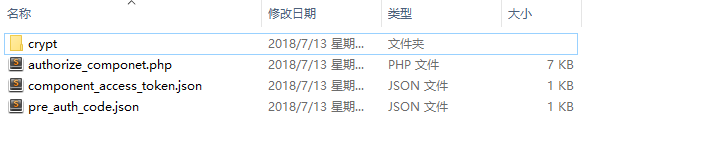
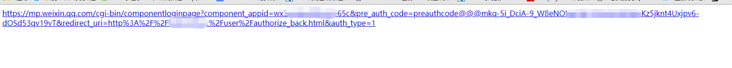
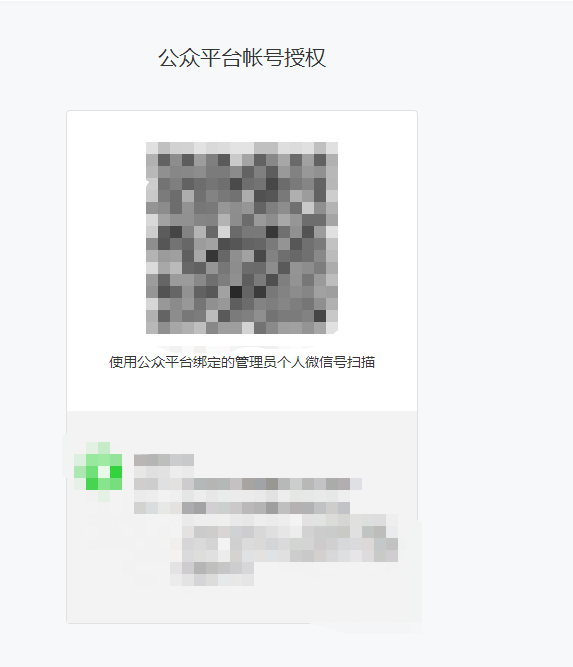
理论要掌握,实操不能落!以上关于《微信第三方应用平台授权公众号/小程序》的详细介绍,大家都掌握了吧!如果想要继续提升自己的能力,那么就来关注golang学习网公众号吧!
版本声明
本文转载于:SegmentFault 如有侵犯,请联系study_golang@163.com删除
 CentOS(linux) 下MySQL8.0.11的yum安装
CentOS(linux) 下MySQL8.0.11的yum安装
- 上一篇
- CentOS(linux) 下MySQL8.0.11的yum安装
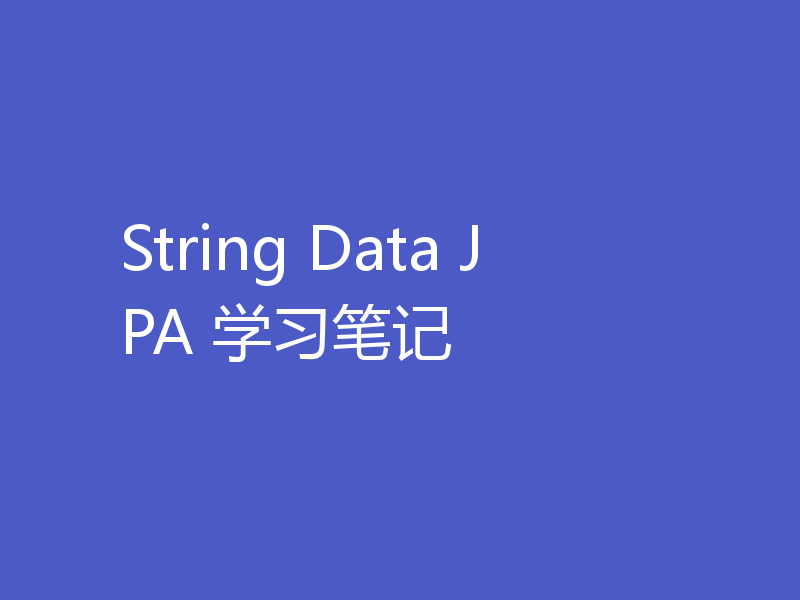
- 下一篇
- String Data JPA 学习笔记
查看更多
最新文章
-

- 数据库 · MySQL | 18小时前 |
- MySQL增删改查语法速查表大全
- 174浏览 收藏
-

- 数据库 · MySQL | 5天前 |
- MySQLupdate语句使用详解
- 120浏览 收藏
-

- 数据库 · MySQL | 1星期前 |
- MySQL数据库创建与字符集设置教程
- 404浏览 收藏
-

- 数据库 · MySQL | 1星期前 |
- MySQL基础命令速查:增删改查全攻略
- 427浏览 收藏
-

- 数据库 · MySQL | 2星期前 |
- MySQL优化Join查询的技巧与策略解析
- 351浏览 收藏
-

- 数据库 · MySQL | 2星期前 |
- MySQL常用数据类型有哪些及如何选择
- 156浏览 收藏
-

- 数据库 · MySQL | 3星期前 |
- MySQL增删改查语法速查手册
- 405浏览 收藏
-

- 数据库 · MySQL | 3星期前 |
- MySQLgroupby优化技巧与性能提升
- 497浏览 收藏
-

- 数据库 · MySQL | 3星期前 |
- MySQL读写分离方案与中间件解析
- 133浏览 收藏
-

- 数据库 · MySQL | 3星期前 |
- MySQL多方法批量插入数据技巧
- 319浏览 收藏
-

- 数据库 · MySQL | 3星期前 |
- MySQL排序优化与性能提升技巧
- 141浏览 收藏
-

- 数据库 · MySQL | 3星期前 |
- MySQL触发器应用场景及使用教程
- 256浏览 收藏
查看更多
课程推荐
-

- 前端进阶之JavaScript设计模式
- 设计模式是开发人员在软件开发过程中面临一般问题时的解决方案,代表了最佳的实践。本课程的主打内容包括JS常见设计模式以及具体应用场景,打造一站式知识长龙服务,适合有JS基础的同学学习。
- 543次学习
-

- GO语言核心编程课程
- 本课程采用真实案例,全面具体可落地,从理论到实践,一步一步将GO核心编程技术、编程思想、底层实现融会贯通,使学习者贴近时代脉搏,做IT互联网时代的弄潮儿。
- 516次学习
-

- 简单聊聊mysql8与网络通信
- 如有问题加微信:Le-studyg;在课程中,我们将首先介绍MySQL8的新特性,包括性能优化、安全增强、新数据类型等,帮助学生快速熟悉MySQL8的最新功能。接着,我们将深入解析MySQL的网络通信机制,包括协议、连接管理、数据传输等,让
- 500次学习
-

- JavaScript正则表达式基础与实战
- 在任何一门编程语言中,正则表达式,都是一项重要的知识,它提供了高效的字符串匹配与捕获机制,可以极大的简化程序设计。
- 487次学习
-

- 从零制作响应式网站—Grid布局
- 本系列教程将展示从零制作一个假想的网络科技公司官网,分为导航,轮播,关于我们,成功案例,服务流程,团队介绍,数据部分,公司动态,底部信息等内容区块。网站整体采用CSSGrid布局,支持响应式,有流畅过渡和展现动画。
- 485次学习
查看更多
AI推荐
-

- ChatExcel酷表
- ChatExcel酷表是由北京大学团队打造的Excel聊天机器人,用自然语言操控表格,简化数据处理,告别繁琐操作,提升工作效率!适用于学生、上班族及政府人员。
- 4113次使用
-

- Any绘本
- 探索Any绘本(anypicturebook.com/zh),一款开源免费的AI绘本创作工具,基于Google Gemini与Flux AI模型,让您轻松创作个性化绘本。适用于家庭、教育、创作等多种场景,零门槛,高自由度,技术透明,本地可控。
- 4455次使用
-

- 可赞AI
- 可赞AI,AI驱动的办公可视化智能工具,助您轻松实现文本与可视化元素高效转化。无论是智能文档生成、多格式文本解析,还是一键生成专业图表、脑图、知识卡片,可赞AI都能让信息处理更清晰高效。覆盖数据汇报、会议纪要、内容营销等全场景,大幅提升办公效率,降低专业门槛,是您提升工作效率的得力助手。
- 4346次使用
-

- 星月写作
- 星月写作是国内首款聚焦中文网络小说创作的AI辅助工具,解决网文作者从构思到变现的全流程痛点。AI扫榜、专属模板、全链路适配,助力新人快速上手,资深作者效率倍增。
- 5816次使用
-

- MagicLight
- MagicLight.ai是全球首款叙事驱动型AI动画视频创作平台,专注于解决从故事想法到完整动画的全流程痛点。它通过自研AI模型,保障角色、风格、场景高度一致性,让零动画经验者也能高效产出专业级叙事内容。广泛适用于独立创作者、动画工作室、教育机构及企业营销,助您轻松实现创意落地与商业化。
- 4702次使用
查看更多
相关文章
-
- golang MySQL实现对数据库表存储获取操作示例
- 2022-12-22 499浏览
-
- 搞一个自娱自乐的博客(二) 架构搭建
- 2023-02-16 244浏览
-
- B-Tree、B+Tree以及B-link Tree
- 2023-01-19 235浏览
-
- mysql面试题
- 2023-01-17 157浏览
-
- MySQL数据表简单查询
- 2023-01-10 101浏览