各种数据库命令行工具 mycli litecli mssql-cli pgcli
来源:SegmentFault
2023-02-17 12:02:20
0浏览
收藏
哈喽!今天心血来潮给大家带来了《各种数据库命令行工具 mycli litecli mssql-cli pgcli》,想必大家应该对数据库都不陌生吧,那么阅读本文就都不会很困难,以下内容主要涉及到MySQL、SQLite、MSSQL、pgsql,若是你正在学习数据库,千万别错过这篇文章~希望能帮助到你!
如果你平常在命令行操作数据库,强烈推荐你使用下面的几个命令行工具了。
mycli
mycli 是基于MySQL的命令行工具,直接使用
$ mycli --help
Usage: mycli [OPTIONS] [DATABASE]
A MySQL terminal client with auto-completion and syntax highlighting.
Examples:
- mycli my_database
- mycli -u my_user -h my_host.com my_database
- mycli mysql://my_user@my_host.com:3306/my_database
Options:
-h, --host TEXT Host address of the database.
-P, --port INTEGER Port number to use for connection. Honors
$MYSQL_TCP_PORT.
-u, --user TEXT User name to connect to the database.
-S, --socket TEXT The socket file to use for connection.
-p, --password TEXT Password to connect to the database.
--pass TEXT Password to connect to the database.
--ssh-user TEXT User name to connect to ssh server.
--ssh-host TEXT Host name to connect to ssh server.
--ssh-port INTEGER Port to connect to ssh server.
--ssh-password TEXT Password to connect to ssh server.
--ssh-key-filename TEXT Private key filename (identify file) for the
ssh connection.
--ssl-ca PATH CA file in PEM format.
--ssl-capath TEXT CA directory.
--ssl-cert PATH X509 cert in PEM format.
--ssl-key PATH X509 key in PEM format.
--ssl-cipher TEXT SSL cipher to use.
--ssl-verify-server-cert Verify server's "Common Name" in its cert
against hostname used when connecting. This
option is disabled by default.
-V, --version Output mycli's version.
-v, --verbose Verbose output.
-D, --database TEXT Database to use.
-d, --dsn TEXT Use DSN configured into the [alias_dsn]
section of myclirc file.
--list-dsn list of DSN configured into the [alias_dsn]
section of myclirc file.
-R, --prompt TEXT Prompt format (Default: "\t \u@\h:\d> ").
-l, --logfile FILENAME Log every query and its results to a file.
--defaults-group-suffix TEXT Read MySQL config groups with the specified
suffix.
--defaults-file PATH Only read MySQL options from the given file.
--myclirc PATH Location of myclirc file.
--auto-vertical-output Automatically switch to vertical output mode
if the result is wider than the terminal
width.
-t, --table Display batch output in table format.
--csv Display batch output in CSV format.
--warn / --no-warn Warn before running a destructive query.
--local-infile BOOLEAN Enable/disable LOAD DATA LOCAL INFILE.
--login-path TEXT Read this path from the login file.
-e, --execute TEXT Execute command and quit.
--help Show this message and exit.
λ mycli -u root
Password:
mysql 5.5.53
mycli 1.19.0
Chat: https://gitter.im/dbcli/mycli
Mail: https://groups.google.com/forum/#!forum/mycli-users
Home: http://mycli.net
Thanks to the contributor - Jialong Liu
mysql root@localhost:(none)> show data
databases
create database
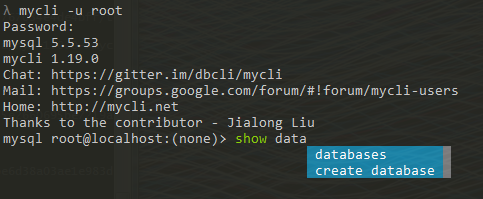
语法高亮 和 自动补全
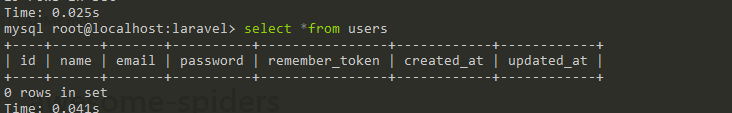
ps:进入MySQL命令行后如果想执行Linux命令怎么办,先退出执行然后再登录MySQL?麻烦,其实可以直接用system。
mysql> system pwd /root mysql> system ll sh: ll: command not found mysql> system ls -al total 40160 dr-xr-x---. 39 root root 4096 Jul 10 14:47 . dr-xr-xr-x. 29 root root 4096 May 5 18:55 ..
litecli
litecli 是基于 sqlite 的命令行工具,直接用
$ litecli --help
Usage: litecli [OPTIONS] [DATABASE]
A SQLite terminal client with auto-completion and syntax highlighting.
Examples:
- litecli lite_database
Options:
-V, --version Output litecli's version.
-D, --database TEXT Database to use.
-R, --prompt TEXT Prompt format (Default: "\d> ").
-l, --logfile FILENAME Log every query and its results to a file.
--liteclirc PATH Location of liteclirc file.
--auto-vertical-output Automatically switch to vertical output mode if the
result is wider than the terminal width.
-t, --table Display batch output in table format.
--csv Display batch output in CSV format.
--warn / --no-warn Warn before running a destructive query.
-e, --execute TEXT Execute command and quit.
--help Show this message and exit.
λ litecli
Version: 1.0.0
Mail: https://groups.google.com/forum/#!forum/litecli-users
Github: https://github.com/dbcli/litecli
(none)> .tables
Not connected to database.
(none)> .databases
Not connected to database.
(none)> use test
You are now connected to database "test"
Time: 0.001s
test> .tables
Time: 0.000s
test> CREATE TABLE COMPANY(
ID INT PRIMARY KEY NOT NULL,
NAME TEXT NOT NULL,
AGE INT NOT NULL,
ADDRESS CHAR(50),
SALARY REAL
);
Query OK, 0 rows affected
Time: 0.077s
test> .tables
+---------+
| name |
+---------+
| COMPANY |
+---------+
Time: 0.040s
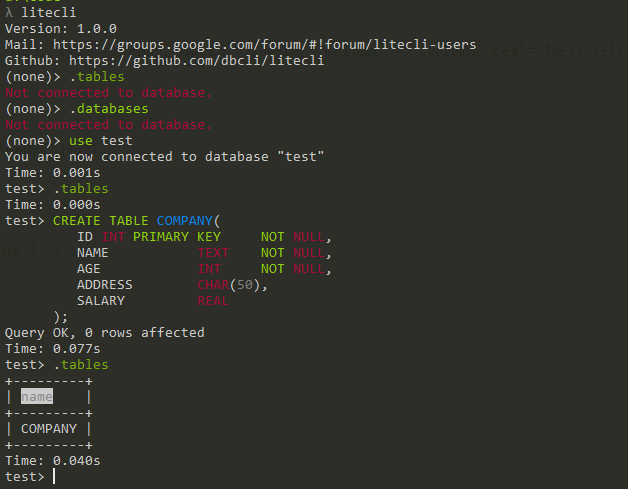
使用语法见 https://www.runoob.com/sqlite/sqlite-insert.html
test> INSERT INTO COMPANY (ID,NAME,AGE,ADDRESS,SALARY)
VALUES (1, 'Paul', 32, 'California', 20000.00 );
Query OK, 1 row affected
Time: 0.083s
test> select *from `COMPANY`
+----+------+-----+------------+---------+
| ID | NAME | AGE | ADDRESS | SALARY |
+----+------+-----+------------+---------+
| 1 | Paul | 32 | California | 20000.0 |
+----+------+-----+------------+---------+
1 row in set
Time: 0.023s
test> SELECT CURRENT_TIMESTAMP;
+---------------------+
| CURRENT_TIMESTAMP |
+---------------------+
| 2019-07-10 06:49:09 |
+---------------------+
1 row in set
Time: 0.017s
test> UPDATE COMPANY SET ADDRESS = 'Texas' WHERE ID = 1;
Query OK, 1 row affected
Time: 0.097s
test> select *from `COMPANY`
+----+------+-----+---------+---------+
| ID | NAME | AGE | ADDRESS | SALARY |
+----+------+-----+---------+---------+
| 1 | Paul | 32 | Texas | 20000.0 |
+----+------+-----+---------+---------+
1 row in set
Time: 0.019s
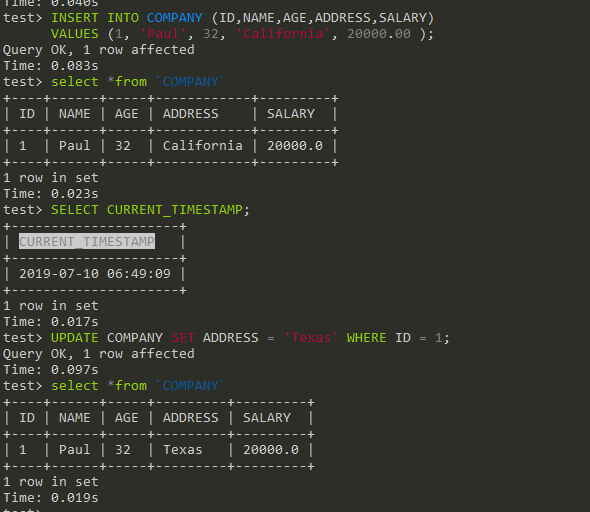
mssql-cli
mssql-cli是基于mssql 的命令行工具,直接用
$ mssql-cli --help
usage: mssql-cli [-h] [-U] [-P] [-d] [-S] [-E] [-v] [--mssqlclirc]
[--row-limit] [--less-chatty] [--auto-vertical-output] [-N]
[-C] [-l] [-K] [-M] [-a] [-A]
[--enable-sqltoolsservice-logging] [--prompt]
Microsoft SQL Server CLI. Version 0.15.0
optional arguments:
-h, --help show this help message and exit
-U , --username Username to connect to the database
-P , --password If not supplied, defaults to value in environment
variable MSSQL_CLI_PASSWORD.
-d , --database database name to connect to.
-S , --server SQL Server instance name or address.
-E, --integrated Use integrated authentication on windows.
-v, --version Version of mssql-cli.
--mssqlclirc Location of mssqlclirc config file.
--row-limit Set threshold for row limit prompt. Use 0 to disable
prompt.
--less-chatty Skip intro on startup and goodbye on exit.
--auto-vertical-output
Automatically switch to vertical output mode if the
result is wider than the terminal width.
-N, --encrypt SQL Server uses SSL encryption for all data if the
server has a certificate installed.
-C, --trust-server-certificate
The channel will be encrypted while bypassing walking
the certificate chain to validate trust.
-l , --connect-timeout
Time in seconds to wait for a connection to the server
before terminating request.
-K , --application-intent
Declares the application workload type when connecting
to a database in a SQL Server Availability Group.
-M, --multi-subnet-failover
If application is connecting to AlwaysOn AG on
different subnets, setting this provides faster
detection and connection to currently active server.
-a , --packet-size Size in bytes of the network packets used to
communicate with SQL Server.
-A, --dac-connection Connect to SQL Server using the dedicated
administrator connection.
--enable-sqltoolsservice-logging
Enables diagnostic logging for the SqlToolsService.
--prompt Prompt format (Default: \d>
pgcli
pgcli 是一个基于 PostgreSQL 的命令行工具,支持自动补全和语法高亮,直接使用
$ pgcli --help Usage: pgcli [OPTIONS] [DATABASE] [USERNAME]Options: -h, --host TEXT Host address of the postgres database. -p, --port INTEGER Port number at which the postgres instance is listening. -U, --user TEXT User name to connect to the postgres database. -W, --password Force password prompt. -w, --no-password Never prompt for password. -v, --version Version of pgcli. -d, --dbname TEXT database name to connect to. --pgclirc TEXT Location of pgclirc file. --help Show this message and exit.
推荐阅读:
公众号:苏生不惑

理论要掌握,实操不能落!以上关于《各种数据库命令行工具 mycli litecli mssql-cli pgcli》的详细介绍,大家都掌握了吧!如果想要继续提升自己的能力,那么就来关注golang学习网公众号吧!
版本声明
本文转载于:SegmentFault 如有侵犯,请联系study_golang@163.com删除
查看更多
最新文章
-

- 数据库 · MySQL | 3天前 | mysql 范式
- MySQL数据库范式有哪些?
- 271浏览 收藏
-

- 数据库 · MySQL | 5天前 |
- MySQL连接管理及连接池优化方法
- 338浏览 收藏
-

- 数据库 · MySQL | 6天前 |
- MySQL基础命令大全新手入门必看
- 419浏览 收藏
-
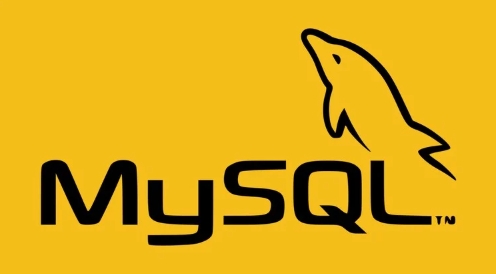
- 数据库 · MySQL | 1星期前 |
- MySQL多表连接查询技巧与方法
- 119浏览 收藏
-

- 数据库 · MySQL | 2星期前 |
- MySQL增删改查操作详解
- 127浏览 收藏
-

- 数据库 · MySQL | 2星期前 |
- MySQL权限管理与设置全攻略
- 137浏览 收藏
-

- 数据库 · MySQL | 2星期前 |
- MySQL权限管理设置全攻略
- 473浏览 收藏
-

- 数据库 · MySQL | 2星期前 |
- MySQL查询缓存配置与作用解析
- 140浏览 收藏
-
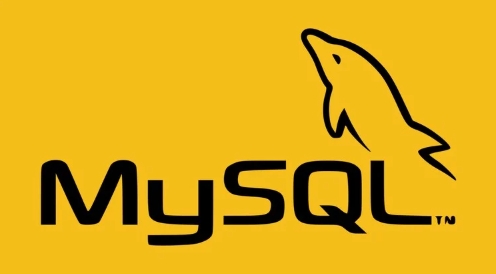
- 数据库 · MySQL | 3星期前 |
- MySQLwhere条件筛选全解析
- 252浏览 收藏
-

- 数据库 · MySQL | 3星期前 |
- MySQLIF函数详解与使用示例
- 434浏览 收藏
-

- 数据库 · MySQL | 3星期前 |
- mysql数据库基础命令 新手必学的mysql操作指令合集
- 233浏览 收藏
-

- 数据库 · MySQL | 3星期前 | mysql 聚合函数
- mysql数据库中聚合函数的功能_mysql数据库中统计函数的作用
- 385浏览 收藏
查看更多
课程推荐
-

- 前端进阶之JavaScript设计模式
- 设计模式是开发人员在软件开发过程中面临一般问题时的解决方案,代表了最佳的实践。本课程的主打内容包括JS常见设计模式以及具体应用场景,打造一站式知识长龙服务,适合有JS基础的同学学习。
- 543次学习
-

- GO语言核心编程课程
- 本课程采用真实案例,全面具体可落地,从理论到实践,一步一步将GO核心编程技术、编程思想、底层实现融会贯通,使学习者贴近时代脉搏,做IT互联网时代的弄潮儿。
- 516次学习
-

- 简单聊聊mysql8与网络通信
- 如有问题加微信:Le-studyg;在课程中,我们将首先介绍MySQL8的新特性,包括性能优化、安全增强、新数据类型等,帮助学生快速熟悉MySQL8的最新功能。接着,我们将深入解析MySQL的网络通信机制,包括协议、连接管理、数据传输等,让
- 500次学习
-

- JavaScript正则表达式基础与实战
- 在任何一门编程语言中,正则表达式,都是一项重要的知识,它提供了高效的字符串匹配与捕获机制,可以极大的简化程序设计。
- 487次学习
-

- 从零制作响应式网站—Grid布局
- 本系列教程将展示从零制作一个假想的网络科技公司官网,分为导航,轮播,关于我们,成功案例,服务流程,团队介绍,数据部分,公司动态,底部信息等内容区块。网站整体采用CSSGrid布局,支持响应式,有流畅过渡和展现动画。
- 485次学习
查看更多
AI推荐
-

- ChatExcel酷表
- ChatExcel酷表是由北京大学团队打造的Excel聊天机器人,用自然语言操控表格,简化数据处理,告别繁琐操作,提升工作效率!适用于学生、上班族及政府人员。
- 3641次使用
-

- Any绘本
- 探索Any绘本(anypicturebook.com/zh),一款开源免费的AI绘本创作工具,基于Google Gemini与Flux AI模型,让您轻松创作个性化绘本。适用于家庭、教育、创作等多种场景,零门槛,高自由度,技术透明,本地可控。
- 3902次使用
-

- 可赞AI
- 可赞AI,AI驱动的办公可视化智能工具,助您轻松实现文本与可视化元素高效转化。无论是智能文档生成、多格式文本解析,还是一键生成专业图表、脑图、知识卡片,可赞AI都能让信息处理更清晰高效。覆盖数据汇报、会议纪要、内容营销等全场景,大幅提升办公效率,降低专业门槛,是您提升工作效率的得力助手。
- 3847次使用
-

- 星月写作
- 星月写作是国内首款聚焦中文网络小说创作的AI辅助工具,解决网文作者从构思到变现的全流程痛点。AI扫榜、专属模板、全链路适配,助力新人快速上手,资深作者效率倍增。
- 5015次使用
-

- MagicLight
- MagicLight.ai是全球首款叙事驱动型AI动画视频创作平台,专注于解决从故事想法到完整动画的全流程痛点。它通过自研AI模型,保障角色、风格、场景高度一致性,让零动画经验者也能高效产出专业级叙事内容。广泛适用于独立创作者、动画工作室、教育机构及企业营销,助您轻松实现创意落地与商业化。
- 4219次使用
查看更多
相关文章
-
- golang MySQL实现对数据库表存储获取操作示例
- 2022-12-22 499浏览
-
- 搞一个自娱自乐的博客(二) 架构搭建
- 2023-02-16 244浏览
-
- B-Tree、B+Tree以及B-link Tree
- 2023-01-19 235浏览
-
- mysql面试题
- 2023-01-17 157浏览
-
- MySQL数据表简单查询
- 2023-01-10 101浏览

 Mysql引擎文件
Mysql引擎文件 


