聊聊maxwell的Recovery
来源:SegmentFault
2023-02-22 15:11:56
0浏览
收藏
本篇文章给大家分享《聊聊maxwell的Recovery》,覆盖了数据库的常见基础知识,其实一个语言的全部知识点一篇文章是不可能说完的,但希望通过这些问题,让读者对自己的掌握程度有一定的认识(B 数),从而弥补自己的不足,更好的掌握它。
序
本文主要研究一下maxwell的Recovery
Recovery
maxwell-1.25.1/src/main/java/com/zendesk/maxwell/recovery/Recovery.java
public class Recovery {
static final Logger LOGGER = LoggerFactory.getLogger(Recovery.class);
private final ConnectionPool replicationConnectionPool;
private final RecoveryInfo recoveryInfo;
private final MaxwellMysqlConfig replicationConfig;
private final String maxwellDatabaseName;
private final RecoverySchemaStore schemaStore;
public Recovery(MaxwellMysqlConfig replicationConfig,
String maxwellDatabaseName,
ConnectionPool replicationConnectionPool,
CaseSensitivity caseSensitivity,
RecoveryInfo recoveryInfo) {
this.replicationConfig = replicationConfig;
this.replicationConnectionPool = replicationConnectionPool;
this.recoveryInfo = recoveryInfo;
this.schemaStore = new RecoverySchemaStore(replicationConnectionPool, maxwellDatabaseName, caseSensitivity);
this.maxwellDatabaseName = maxwellDatabaseName;
}
public HeartbeatRowMap recover() throws Exception {
String recoveryMsg = String.format(
"old-server-id: %d, position: %s",
recoveryInfo.serverID,
recoveryInfo.position
);
LOGGER.warn("attempting to recover from master-change: " + recoveryMsg);
List<binlogposition> list = getBinlogInfo();
for ( int i = list.size() - 1; i >= 0 ; i-- ) {
BinlogPosition binlogPosition = list.get(i);
Position position = Position.valueOf(binlogPosition, recoveryInfo.getHeartbeat());
Metrics metrics = new NoOpMetrics();
LOGGER.debug("scanning binlog: " + binlogPosition);
Replicator replicator = new BinlogConnectorReplicator(
this.schemaStore,
null,
null,
replicationConfig,
0L, // server-id of 0 activates "mysqlbinlog" behavior where the server will stop after each binlog
maxwellDatabaseName,
metrics,
position,
true,
recoveryInfo.clientID,
new HeartbeatNotifier(),
null,
new RecoveryFilter(this.maxwellDatabaseName),
new MaxwellOutputConfig(),
0.25f // Default memory usage size, not used
);
HeartbeatRowMap h = findHeartbeat(replicator);
if ( h != null ) {
LOGGER.warn("recovered new master position: " + h.getNextPosition());
return h;
}
}
LOGGER.error("Could not recover from master-change: " + recoveryMsg);
return null;
}
/**
* try to find a given heartbeat value from the replicator.
* @return A BinlogPosition where the heartbeat was found, or null if none was found.
*/
private HeartbeatRowMap findHeartbeat(Replicator r) throws Exception {
r.startReplicator();
for (RowMap row = r.getRow(); row != null ; row = r.getRow()) {
if (!(row instanceof HeartbeatRowMap)) {
continue;
}
HeartbeatRowMap heartbeatRow = (HeartbeatRowMap) row;
if (heartbeatRow.getPosition().getLastHeartbeatRead() == recoveryInfo.getHeartbeat())
return heartbeatRow;
}
return null;
}
/**
* fetch a list of binlog positions representing the start of each binlog file
*
* @return a list of binlog positions to attempt recovery at
* */
private List<binlogposition> getBinlogInfo() throws SQLException {
ArrayList<binlogposition> list = new ArrayList();
try ( Connection c = replicationConnectionPool.getConnection() ) {
ResultSet rs = c.createStatement().executeQuery("SHOW BINARY LOGS");
while ( rs.next() ) {
list.add(BinlogPosition.at(4, rs.getString("Log_name")));
}
}
return list;
}
}</binlogposition></binlogposition></binlogposition>
- Recovery提供了recover方法,它先通过getBinlogInfo方法获取BinlogPosition列表,之后从后往前遍历BinlogPosition构建BinlogConnectorReplicator,然后最后通过findHeartbeat方法查找heartbeatRow.getPosition().getLastHeartbeatRead()为recoveryInfo.getHeartbeat()的HeartbeatRowMap,如果不为null则直接返回
Maxwell
maxwell-1.25.1/src/main/java/com/zendesk/maxwell/Maxwell.java
public class Maxwell implements Runnable {
protected MaxwellConfig config;
protected MaxwellContext context;
protected Replicator replicator;
static final Logger LOGGER = LoggerFactory.getLogger(Maxwell.class);
public Maxwell(MaxwellConfig config) throws SQLException, URISyntaxException {
this(new MaxwellContext(config));
}
protected Maxwell(MaxwellContext context) throws SQLException, URISyntaxException {
this.config = context.getConfig();
this.context = context;
this.context.probeConnections();
}
//......
private Position attemptMasterRecovery() throws Exception {
HeartbeatRowMap recoveredHeartbeat = null;
MysqlPositionStore positionStore = this.context.getPositionStore();
RecoveryInfo recoveryInfo = positionStore.getRecoveryInfo(config);
if ( recoveryInfo != null ) {
Recovery masterRecovery = new Recovery(
config.replicationMysql,
config.databaseName,
this.context.getReplicationConnectionPool(),
this.context.getCaseSensitivity(),
recoveryInfo
);
recoveredHeartbeat = masterRecovery.recover();
if (recoveredHeartbeat != null) {
// load up the schema from the recovery position and chain it into the
// new server_id
MysqlSchemaStore oldServerSchemaStore = new MysqlSchemaStore(
context.getMaxwellConnectionPool(),
context.getReplicationConnectionPool(),
context.getSchemaConnectionPool(),
recoveryInfo.serverID,
recoveryInfo.position,
context.getCaseSensitivity(),
config.filter,
false
);
// Note we associate this schema to the start position of the heartbeat event, so that
// we pick it up when resuming at the event after the heartbeat.
oldServerSchemaStore.clone(context.getServerID(), recoveredHeartbeat.getPosition());
return recoveredHeartbeat.getNextPosition();
}
}
return null;
}
//......
}
- Maxwell的attemptMasterRecovery方法通过positionStore.getRecoveryInfo(config)获取recoveryInfo,若recoveryInfo不为null则创建masterRecovery,执行masterRecovery.recover()获取recoveredHeartbeat,若recoveredHeartbeat不为null则返回recoveredHeartbeat.getNextPosition()
小结
Recovery提供了recover方法,它先通过getBinlogInfo方法获取BinlogPosition列表,之后从后往前遍历BinlogPosition构建BinlogConnectorReplicator,然后最后通过findHeartbeat方法查找heartbeatRow.getPosition().getLastHeartbeatRead()为recoveryInfo.getHeartbeat()的HeartbeatRowMap,如果不为null则直接返回
doc
理论要掌握,实操不能落!以上关于《聊聊maxwell的Recovery》的详细介绍,大家都掌握了吧!如果想要继续提升自己的能力,那么就来关注golang学习网公众号吧!
版本声明
本文转载于:SegmentFault 如有侵犯,请联系study_golang@163.com删除
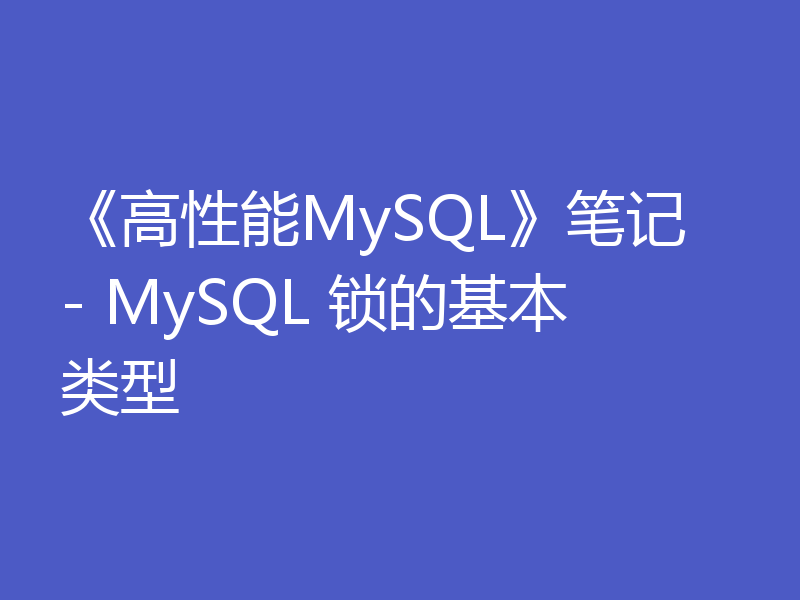 《高性能MySQL》笔记 - MySQL 锁的基本类型
《高性能MySQL》笔记 - MySQL 锁的基本类型
- 上一篇
- 《高性能MySQL》笔记 - MySQL 锁的基本类型

- 下一篇
- mysql查询原理
查看更多
最新文章
-

- 数据库 · MySQL | 2天前 |
- MySQL数据备份方法与实用策略
- 233浏览 收藏
-

- 数据库 · MySQL | 1星期前 | mysql 范式
- MySQL数据库范式有哪些?
- 271浏览 收藏
-

- 数据库 · MySQL | 1星期前 |
- MySQL连接管理及连接池优化方法
- 338浏览 收藏
-

- 数据库 · MySQL | 1星期前 |
- MySQL基础命令大全新手入门必看
- 419浏览 收藏
-
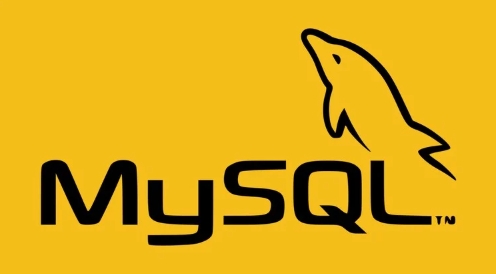
- 数据库 · MySQL | 2星期前 |
- MySQL多表连接查询技巧与方法
- 119浏览 收藏
-

- 数据库 · MySQL | 2星期前 |
- MySQL增删改查操作详解
- 127浏览 收藏
-

- 数据库 · MySQL | 2星期前 |
- MySQL权限管理与设置全攻略
- 137浏览 收藏
-

- 数据库 · MySQL | 3星期前 |
- MySQL权限管理设置全攻略
- 473浏览 收藏
-

- 数据库 · MySQL | 3星期前 |
- MySQL查询缓存配置与作用解析
- 140浏览 收藏
-
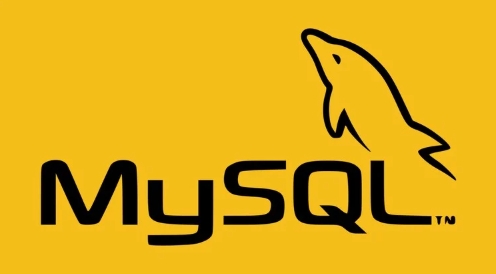
- 数据库 · MySQL | 3星期前 |
- MySQLwhere条件筛选全解析
- 252浏览 收藏
-

- 数据库 · MySQL | 3星期前 |
- MySQLIF函数详解与使用示例
- 434浏览 收藏
-

- 数据库 · MySQL | 4星期前 |
- mysql数据库基础命令 新手必学的mysql操作指令合集
- 233浏览 收藏
查看更多
课程推荐
-

- 前端进阶之JavaScript设计模式
- 设计模式是开发人员在软件开发过程中面临一般问题时的解决方案,代表了最佳的实践。本课程的主打内容包括JS常见设计模式以及具体应用场景,打造一站式知识长龙服务,适合有JS基础的同学学习。
- 543次学习
-

- GO语言核心编程课程
- 本课程采用真实案例,全面具体可落地,从理论到实践,一步一步将GO核心编程技术、编程思想、底层实现融会贯通,使学习者贴近时代脉搏,做IT互联网时代的弄潮儿。
- 516次学习
-

- 简单聊聊mysql8与网络通信
- 如有问题加微信:Le-studyg;在课程中,我们将首先介绍MySQL8的新特性,包括性能优化、安全增强、新数据类型等,帮助学生快速熟悉MySQL8的最新功能。接着,我们将深入解析MySQL的网络通信机制,包括协议、连接管理、数据传输等,让
- 500次学习
-

- JavaScript正则表达式基础与实战
- 在任何一门编程语言中,正则表达式,都是一项重要的知识,它提供了高效的字符串匹配与捕获机制,可以极大的简化程序设计。
- 487次学习
-

- 从零制作响应式网站—Grid布局
- 本系列教程将展示从零制作一个假想的网络科技公司官网,分为导航,轮播,关于我们,成功案例,服务流程,团队介绍,数据部分,公司动态,底部信息等内容区块。网站整体采用CSSGrid布局,支持响应式,有流畅过渡和展现动画。
- 485次学习
查看更多
AI推荐
-

- ChatExcel酷表
- ChatExcel酷表是由北京大学团队打造的Excel聊天机器人,用自然语言操控表格,简化数据处理,告别繁琐操作,提升工作效率!适用于学生、上班族及政府人员。
- 3693次使用
-

- Any绘本
- 探索Any绘本(anypicturebook.com/zh),一款开源免费的AI绘本创作工具,基于Google Gemini与Flux AI模型,让您轻松创作个性化绘本。适用于家庭、教育、创作等多种场景,零门槛,高自由度,技术透明,本地可控。
- 3960次使用
-

- 可赞AI
- 可赞AI,AI驱动的办公可视化智能工具,助您轻松实现文本与可视化元素高效转化。无论是智能文档生成、多格式文本解析,还是一键生成专业图表、脑图、知识卡片,可赞AI都能让信息处理更清晰高效。覆盖数据汇报、会议纪要、内容营销等全场景,大幅提升办公效率,降低专业门槛,是您提升工作效率的得力助手。
- 3902次使用
-

- 星月写作
- 星月写作是国内首款聚焦中文网络小说创作的AI辅助工具,解决网文作者从构思到变现的全流程痛点。AI扫榜、专属模板、全链路适配,助力新人快速上手,资深作者效率倍增。
- 5075次使用
-

- MagicLight
- MagicLight.ai是全球首款叙事驱动型AI动画视频创作平台,专注于解决从故事想法到完整动画的全流程痛点。它通过自研AI模型,保障角色、风格、场景高度一致性,让零动画经验者也能高效产出专业级叙事内容。广泛适用于独立创作者、动画工作室、教育机构及企业营销,助您轻松实现创意落地与商业化。
- 4273次使用
查看更多
相关文章
-
- golang MySQL实现对数据库表存储获取操作示例
- 2022-12-22 499浏览
-
- 搞一个自娱自乐的博客(二) 架构搭建
- 2023-02-16 244浏览
-
- B-Tree、B+Tree以及B-link Tree
- 2023-01-19 235浏览
-
- mysql面试题
- 2023-01-17 157浏览
-
- MySQL数据表简单查询
- 2023-01-10 101浏览



