OpenAI工具呼叫示例
来源:dev.to
2025-02-11 17:45:45
0浏览
收藏
知识点掌握了,还需要不断练习才能熟练运用。下面golang学习网给大家带来一个文章开发实战,手把手教大家学习《OpenAI工具呼叫示例》,在实现功能的过程中也带大家重新温习相关知识点,温故而知新,回头看看说不定又有不一样的感悟!
from json import loads
from signal import signal, sigint
from requests import get # pip install requests
from openai import openai # pip install openai
# suppressing "keyboardinterrupt" message
signal(sigint, lambda _, __: exit())
def get_weather(latitude, longitude):
response = get(f"https://api.open-meteo.com/v1/forecast?latitude={latitude}&longitude={longitude}¤t=temperature_2m")
data = response.json()
temperature = data['current']['temperature_2m']
return str(temperature)
tools = [{
"type": "function",
"function": {
"name": "get_weather",
"description": "get current temperature for provided coordinates in celsius.",
"parameters": {
"type": "object",
"properties": {
"latitude": {"type": "number"},
"longitude": {"type": "number"}
},
"required": ["latitude", "longitude"],
"additionalproperties": false
},
"strict": true
}
}]
# openai client and chat history with the first (system) message
client = openai()
messages = [{"role": "system", "content": "you are a weather assistant."}]
while true:
# sending message and getting a response back (chat completion)
completion = client.chat.completions.create(model="gpt-4o-mini", messages=messages, tools=tools)
# getting the first choice (is it possible to get more than one at a time?)
choice = completion.choices[0]
# appending the message to the conversation history
messages.append(choice.message)
# switch based on the finish reason
match choice.finish_reason:
# stop (weirdly) means we got a message response
case "stop":
# asking for the user for a prompt
print("\nchatgpt:", choice.message.content)
prompt = input("\nuser: ").strip()
# appending the user message to the conversation history
messages.append({"role": "user", "content": prompt})
# in case we got a tool call
case "tool_calls":
# getting the first tool call (is it possible to get more than one at a time?)
tool_call = choice.message.tool_calls[0]
# function name and arguments
function_name = tool_call.function.name
arguments = loads(tool_call.function.arguments)
match function_name:
# calling the function and appending the result to conversation history
case "get_weather":
result = get_weather(**arguments)
messages.append({"role": "tool", "tool_call_id": tool_call.id, "content": result})
case unexpected_function:
raise exception(f"unexpected function call: {unexpected_function}")
case unexpected_reason:
raise exception(f"unexpected \"finish_reason\": {unexpected_reason}")
>运行它:
ChatGPT: How can I assist you with the weather today? User: whats the weather in ny right now ChatGPT: The current temperature in New York is -2.9°C. If you need more information about the weather or forecast, just let me know!
终于介绍完啦!小伙伴们,这篇关于《OpenAI工具呼叫示例》的介绍应该让你收获多多了吧!欢迎大家收藏或分享给更多需要学习的朋友吧~golang学习网公众号也会发布文章相关知识,快来关注吧!
版本声明
本文转载于:dev.to 如有侵犯,请联系study_golang@163.com删除
 东风股份1月销售汽车8408辆,同比下降44.23%
东风股份1月销售汽车8408辆,同比下降44.23%
- 上一篇
- 东风股份1月销售汽车8408辆,同比下降44.23%

- 下一篇
- 小米理想小鹏零跑上周订单数据曝光:最低都有6千
查看更多
最新文章
-

- 文章 · python教程 | 8分钟前 |
- Python异常处理原理与实战教程
- 172浏览 收藏
-

- 文章 · python教程 | 24分钟前 |
- Python爬虫数据存储:CSV与数据库对比
- 202浏览 收藏
-

- 文章 · python教程 | 1小时前 |
- Python错误日志管理技巧与方法
- 466浏览 收藏
-

- 文章 · python教程 | 1小时前 |
- Python分布图分析教程详解
- 106浏览 收藏
-

- 文章 · python教程 | 1小时前 |
- PythonWeb部署全攻略详解
- 254浏览 收藏
-

- 文章 · python教程 | 2小时前 |
- Python面向对象核心思想详解
- 401浏览 收藏
-

- 文章 · python教程 | 2小时前 |
- Python连接池与限流策略全解析
- 372浏览 收藏
-

- 文章 · python教程 | 3小时前 |
- Pythontkinter多线程防卡顿技巧
- 282浏览 收藏
-

- 文章 · python教程 | 3小时前 |
- TkinterCheckbutton变量设置错误解决方法
- 273浏览 收藏
-

- 文章 · python教程 | 4小时前 |
- Python网页解析:HTML与XPath实用教程
- 426浏览 收藏
-
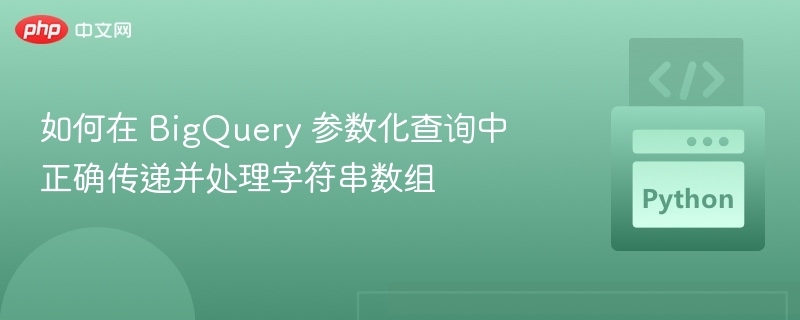
- 文章 · python教程 | 4小时前 |
- BigQuery字符串数组查询技巧分享
- 436浏览 收藏
-

- 文章 · python教程 | 4小时前 |
- Python接口错误处理与码设计技巧
- 201浏览 收藏
查看更多
课程推荐
-

- 前端进阶之JavaScript设计模式
- 设计模式是开发人员在软件开发过程中面临一般问题时的解决方案,代表了最佳的实践。本课程的主打内容包括JS常见设计模式以及具体应用场景,打造一站式知识长龙服务,适合有JS基础的同学学习。
- 543次学习
-

- GO语言核心编程课程
- 本课程采用真实案例,全面具体可落地,从理论到实践,一步一步将GO核心编程技术、编程思想、底层实现融会贯通,使学习者贴近时代脉搏,做IT互联网时代的弄潮儿。
- 516次学习
-

- 简单聊聊mysql8与网络通信
- 如有问题加微信:Le-studyg;在课程中,我们将首先介绍MySQL8的新特性,包括性能优化、安全增强、新数据类型等,帮助学生快速熟悉MySQL8的最新功能。接着,我们将深入解析MySQL的网络通信机制,包括协议、连接管理、数据传输等,让
- 500次学习
-

- JavaScript正则表达式基础与实战
- 在任何一门编程语言中,正则表达式,都是一项重要的知识,它提供了高效的字符串匹配与捕获机制,可以极大的简化程序设计。
- 487次学习
-

- 从零制作响应式网站—Grid布局
- 本系列教程将展示从零制作一个假想的网络科技公司官网,分为导航,轮播,关于我们,成功案例,服务流程,团队介绍,数据部分,公司动态,底部信息等内容区块。网站整体采用CSSGrid布局,支持响应式,有流畅过渡和展现动画。
- 485次学习
查看更多
AI推荐
-

- ChatExcel酷表
- ChatExcel酷表是由北京大学团队打造的Excel聊天机器人,用自然语言操控表格,简化数据处理,告别繁琐操作,提升工作效率!适用于学生、上班族及政府人员。
- 3729次使用
-

- Any绘本
- 探索Any绘本(anypicturebook.com/zh),一款开源免费的AI绘本创作工具,基于Google Gemini与Flux AI模型,让您轻松创作个性化绘本。适用于家庭、教育、创作等多种场景,零门槛,高自由度,技术透明,本地可控。
- 4009次使用
-

- 可赞AI
- 可赞AI,AI驱动的办公可视化智能工具,助您轻松实现文本与可视化元素高效转化。无论是智能文档生成、多格式文本解析,还是一键生成专业图表、脑图、知识卡片,可赞AI都能让信息处理更清晰高效。覆盖数据汇报、会议纪要、内容营销等全场景,大幅提升办公效率,降低专业门槛,是您提升工作效率的得力助手。
- 3938次使用
-

- 星月写作
- 星月写作是国内首款聚焦中文网络小说创作的AI辅助工具,解决网文作者从构思到变现的全流程痛点。AI扫榜、专属模板、全链路适配,助力新人快速上手,资深作者效率倍增。
- 5112次使用
-

- MagicLight
- MagicLight.ai是全球首款叙事驱动型AI动画视频创作平台,专注于解决从故事想法到完整动画的全流程痛点。它通过自研AI模型,保障角色、风格、场景高度一致性,让零动画经验者也能高效产出专业级叙事内容。广泛适用于独立创作者、动画工作室、教育机构及企业营销,助您轻松实现创意落地与商业化。
- 4310次使用
查看更多
相关文章
-
- Flask框架安装技巧:让你的开发更高效
- 2024-01-03 501浏览
-
- Django框架中的并发处理技巧
- 2024-01-22 501浏览
-
- 提升Python包下载速度的方法——正确配置pip的国内源
- 2024-01-17 501浏览
-
- Python与C++:哪个编程语言更适合初学者?
- 2024-03-25 501浏览
-
- 品牌建设技巧
- 2024-04-06 501浏览



