How to Create Custom Plans with “planmd” in Goose
有志者,事竟成!如果你在学习文章,那么本文《How to Create Custom Plans with “planmd” in Goose》,就很适合你!文章讲解的知识点主要包括,若是你对本文感兴趣,或者是想搞懂其中某个知识点,就请你继续往下看吧~
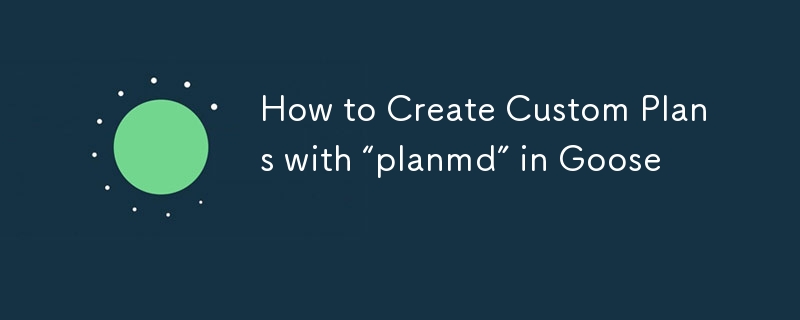
什么是鹅?
goose 是一种开发代理,可通过在终端或 ide 中自动执行编码任务来增强软件开发。在您输入的指导下,它会智能地分析您的项目需求,生成必要的代码,并自主实施更改。在与 goose 合作时,采用结构化方法来指导其执行以实现特定目标至关重要。这就是 plan.md 文件的用武之地。 plan.md 文件允许您为 goose 定义自定义计划,使用灵活的文本格式和 jinja 模板的强大功能来创建动态、可重用且面向目标的计划。
如何设置 goose
在创建自定义 plan.md 文件之前,您需要设置 goose。
第 1 步: 在 github 上分叉 goose 和 goose 插件存储库并克隆它们。
第2步:安装homebrew — 访问brew.sh并按照安装步骤操作,或运行:
/bin/bash -c "$(curl -fssl https://raw.githubusercontent.com/homebrew/install/head/install.sh)"
第 3 步: 要安装 goose,请使用 pipx。首先确保 pipx 已安装:
brew install pipx pipx ensurepath
第四步:然后安装goose:
pipx install goose-ai
第 5 步: 启动会话 — 从您的终端导航到您要启动的目录并运行:
goose session start
goose 与您首选的法学硕士合作。默认情况下,它使用 openai 作为 llm 提供者。系统会提示您设置 api 密钥。
什么是“plan.md”文件?
plan.md 文件是一个文本文件,用作 goose 遵循的蓝图。它由两个基本组成部分组成:
a kickoff message that sets the context and overall goal a structured list of tasks for goose to execute.
为什么使用 plan.md 文件?
定制:
您可以针对特定任务或项目定制 goose 的操作。可重复使用性:
模板可以轻松地重复使用和修改类似目标的计划。清晰度:
概述目标和步骤可确保更好的控制和可预测性。
创建您的第一个 plan.md 文件
假设您希望 goose 帮助建立一个新的设计系统。以下是您的 plan.md 的示例:
your goal is to set up a fresh design system for our app's redesign. - create folders for design components (buttons, forms, colors) - set up color palette based on brand guidelines - create typography styles for headings and body text - design basic button components with all states - create form elements (inputs, dropdowns)
看到任务中每行开头的那些破折号 (-) 了吗?超级重要! goose 会寻找这些信息来了解需要采取哪些步骤。要使用此计划运行 goose:
goose session start --plan plan.md
在计划中使用 jinja 模板
jinja 是一个模板引擎,允许您直接在文本文件中嵌入变量、循环和条件。使用 jinja,您可以使 plan.md 文件变得动态且适应性强。
key jinja 语法
变量: {{ 变量 }}
循环: {% for item in list %}...{% endfor %}
条件: {% if condition %}...{% endif %}
记住我们的 plan.md 文件,这是使用 jinja 模板的增强版本的样子。
# design system setup plan for {{ brand_name }}
## goal
set up a fresh design system for the {{ project_name }} app's redesign.
---
## steps to follow
### 1. create folders
organize design components into well-structured folders:
- **buttons:** include all button components and their states (default, hover, active, disabled).
- **forms:** include inputs, dropdowns, checkboxes, and radio buttons.
- **colors:** store primary, secondary, and accent color palettes.
### 2. set up color palette
define a consistent color palette adhering to the brand guidelines:
- **primary color:** {{ primary_color }}
- **secondary color:** {{ secondary_color }}
- **accent colors:** {{ accent_colors | join(", ") }}
- **neutral colors:** add greys, whites, and blacks for backgrounds and borders.
- **accessibility:** ensure color contrast meets accessibility standards (wcag).
### 3. create typography styles
define text styles for the app:
- **headings:** {{ heading_styles | join(", ") }}
- **body text:** include base styles, captions, and links.
- **font guidelines:** use {{ font_family }} with font sizes ranging from {{ font_sizes | join(", ") }}.
### 4. design button components
design the following button states:
- default
- hover
- active
- disabled
ensure all buttons are:
- **responsive:** scalable across device sizes.
- **accessible:** incorporate clear focus states for keyboard navigation.
### 5. create form elements
design essential form components:
- input fields (default, focused, error)
- dropdowns (expanded, collapsed)
- checkboxes and radio buttons (checked, unchecked, disabled)
- submit buttons (loading, error)
---
## additional notes
- test designs for usability and accessibility before finalizing.
将参数传递给计划
执行期间可以将参数传递到 plan.md 文件中。例如,为了使我们的设计系统设置计划动态且可重用,我们使用 jinja 模板,它允许我们传递根据特定项目、品牌或设计要求定制内容的参数。通过传递不同的参数集,我们可以轻松地为任何重新设计或产品生成个性化计划。
示例:与 jinja 传递参数
定义数据:第一步是准备要传递到模板中的数据。这包括品牌名称、颜色、排版风格和其他设计特定细节等值。
{
"brand_name": "awesomeapp",
"project_name": "awesomeapp redesign",
"primary_color": "#3498db",
"secondary_color": "#2ecc71",
"accent_colors": ["#e74c3c", "#9b59b6", "#f1c40f"],
"heading_styles": ["h1 (32px)", "h2 (24px)", "h3 (20px)"],
"font_family": "roboto, sans-serif",
"font_sizes": ["12px", "14px", "16px", "18px", "24px", "32px"],
}
要使用此计划和参数运行 goose,您将运行以下命令:
goose session start --plan plan.md --args brand_name=awesomeapp,project_name="awesomeapp redesign",primary_color="#3498db",secondary_color="#2ecc71",accent_colors="#e74c3c,#9b59b6,#f1c40f",heading_styles="h1 (32px),h2 (24px),h3 (20px)",font_family="roboto, sans-serif",font_sizes="12px,14px,16px,18px,24px,32px"
goose 将使用这些值填充 plan.md 中的占位符。
# Design System Setup Plan for AwesomeApp ## Goal Set up a fresh design system for the AwesomeApp Redesign app's redesign. --- ## Steps to Follow ### 1. Create Folders Organize design components into well-structured folders: - **Buttons:** Include all button components and their states (default, hover, active, disabled). - **Forms:** Include inputs, dropdowns, checkboxes, and radio buttons. - **Colors:** Store primary, secondary, and accent color palettes. ### 2. Set Up Color Palette Define a consistent color palette adhering to the brand guidelines: - **Primary Color:** #3498db - **Secondary Color:** #2ecc71 - **Accent Colors:** #e74c3c, #9b59b6, #f1c40f - **Neutral Colors:** Add greys, whites, and blacks for backgrounds and borders. - **Accessibility:** Ensure color contrast meets accessibility standards (WCAG). ### 3. Create Typography Styles Define text styles for the app: - **Headings:** - H1 (32px) - H2 (24px) - H3 (20px) - **Font Family:** Roboto, sans-serif - **Font Sizes:** - 12px - 14px - 16px - 18px - 24px - 32px ### 4. Design Button Components Design the following button states: - Default - Hover - Active - Disabled Ensure all buttons are: - **Responsive:** Scalable across device sizes. - **Accessible:** Incorporate clear focus states for keyboard navigation. ### 5. Create Form Elements Design essential form components: - Input Fields (default, focused, error) - Dropdowns (expanded, collapsed) - Checkboxes and Radio Buttons (checked, unchecked, disabled) - Submit Buttons (loading, error) --- ## Additional Notes - Test designs for usability and accessibility before finalizing.
最佳实践和提示
- 定义明确的目标:确保每个计划都以明确的目标开始。
- 使用可重用模板:创建可以针对不同项目自定义的通用模板。
- 文档假设:添加注释或注释来解释占位符和结构。
- 测试小更改:验证 plan.md 文件中的每个更改以确保正确渲染。
结论
plan.md 文件是一个多功能工具,用于指导 goose 的执行以实现您的目标。通过结合明确的目标、结构化的步骤和动态 jinja 模板,您可以创建可重用且高度可定制的计划。无论您是要改进移动应用程序的用户体验还是处理复杂的项目,plan.md 都可以帮助您为 goose 提供清晰度、适应性和精确性。
文中关于的知识介绍,希望对你的学习有所帮助!若是受益匪浅,那就动动鼠标收藏这篇《How to Create Custom Plans with “planmd” in Goose》文章吧,也可关注golang学习网公众号了解相关技术文章。
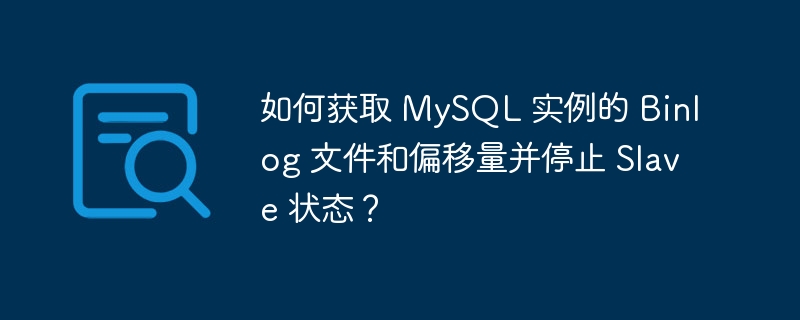 如何获取 MySQL 实例的 Binlog 文件和偏移量并停止 Slave 状态?
如何获取 MySQL 实例的 Binlog 文件和偏移量并停止 Slave 状态?
- 上一篇
- 如何获取 MySQL 实例的 Binlog 文件和偏移量并停止 Slave 状态?
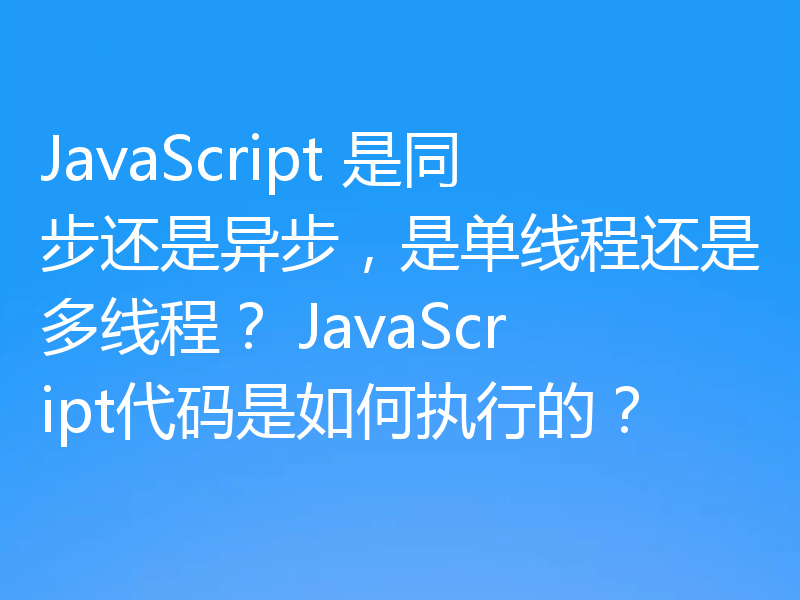
- 下一篇
- JavaScript 是同步还是异步,是单线程还是多线程? JavaScript代码是如何执行的?
-

- 文章 · python教程 | 9分钟前 |
- Python绝对导入与相对导入区别解析
- 326浏览 收藏
-

- 文章 · python教程 | 1小时前 |
- PythonDocker多容器编排实战教程
- 100浏览 收藏
-
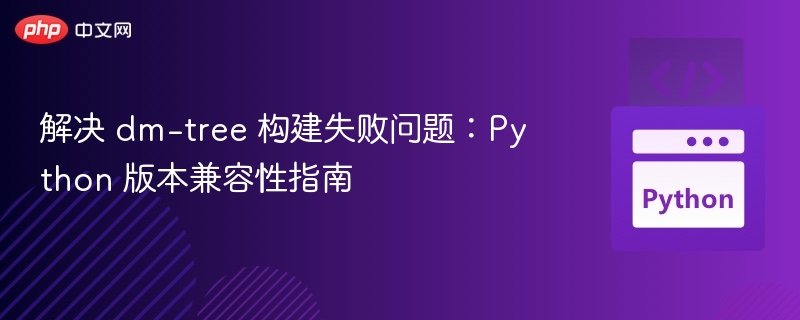
- 文章 · python教程 | 1小时前 |
- dm-tree构建失败?Python版本兼容性详解
- 119浏览 收藏
-

- 文章 · python教程 | 1小时前 |
- Python异常链怎么用?详解实现方法
- 348浏览 收藏
-
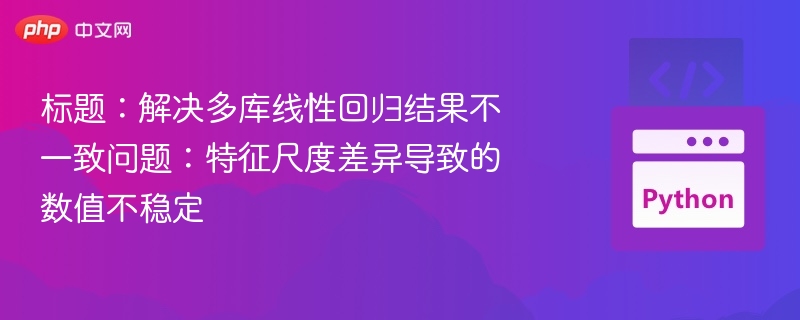
- 文章 · python教程 | 1小时前 |
- 多库线性回归差异原因详解
- 470浏览 收藏
-

- 文章 · python教程 | 1小时前 |
- Python文件系统原理与使用技巧
- 310浏览 收藏
-

- 文章 · python教程 | 2小时前 |
- Python线程锁与条件变量详解
- 147浏览 收藏
-

- 文章 · python教程 | 2小时前 |
- Python处理GIF教程:imageio详解与应用
- 207浏览 收藏
-

- 文章 · python教程 | 2小时前 |
- Python实例方法绑定原理详解
- 259浏览 收藏
-

- 文章 · python教程 | 2小时前 |
- Python实现不可变对象的几种方法
- 220浏览 收藏
-
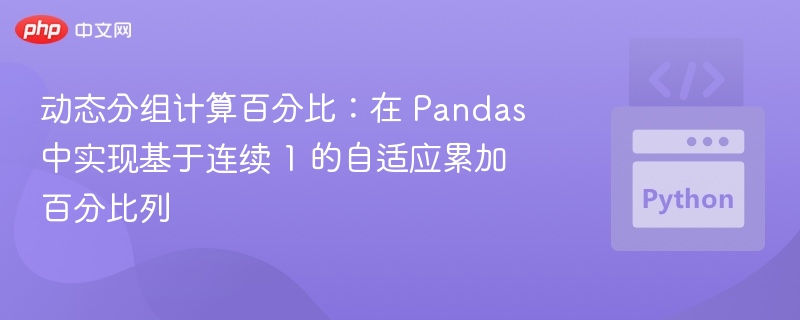
- 文章 · python教程 | 2小时前 |
- 动态分组百分比计算方法:Pandas累加实现
- 251浏览 收藏
-

- 文章 · python教程 | 3小时前 | Python Python入门 python安装环境准备
- Python代理设置与pip代理配置教程
- 372浏览 收藏
-

- 前端进阶之JavaScript设计模式
- 设计模式是开发人员在软件开发过程中面临一般问题时的解决方案,代表了最佳的实践。本课程的主打内容包括JS常见设计模式以及具体应用场景,打造一站式知识长龙服务,适合有JS基础的同学学习。
- 543次学习
-

- GO语言核心编程课程
- 本课程采用真实案例,全面具体可落地,从理论到实践,一步一步将GO核心编程技术、编程思想、底层实现融会贯通,使学习者贴近时代脉搏,做IT互联网时代的弄潮儿。
- 516次学习
-

- 简单聊聊mysql8与网络通信
- 如有问题加微信:Le-studyg;在课程中,我们将首先介绍MySQL8的新特性,包括性能优化、安全增强、新数据类型等,帮助学生快速熟悉MySQL8的最新功能。接着,我们将深入解析MySQL的网络通信机制,包括协议、连接管理、数据传输等,让
- 500次学习
-

- JavaScript正则表达式基础与实战
- 在任何一门编程语言中,正则表达式,都是一项重要的知识,它提供了高效的字符串匹配与捕获机制,可以极大的简化程序设计。
- 487次学习
-

- 从零制作响应式网站—Grid布局
- 本系列教程将展示从零制作一个假想的网络科技公司官网,分为导航,轮播,关于我们,成功案例,服务流程,团队介绍,数据部分,公司动态,底部信息等内容区块。网站整体采用CSSGrid布局,支持响应式,有流畅过渡和展现动画。
- 485次学习
-

- ChatExcel酷表
- ChatExcel酷表是由北京大学团队打造的Excel聊天机器人,用自然语言操控表格,简化数据处理,告别繁琐操作,提升工作效率!适用于学生、上班族及政府人员。
- 3699次使用
-

- Any绘本
- 探索Any绘本(anypicturebook.com/zh),一款开源免费的AI绘本创作工具,基于Google Gemini与Flux AI模型,让您轻松创作个性化绘本。适用于家庭、教育、创作等多种场景,零门槛,高自由度,技术透明,本地可控。
- 3967次使用
-

- 可赞AI
- 可赞AI,AI驱动的办公可视化智能工具,助您轻松实现文本与可视化元素高效转化。无论是智能文档生成、多格式文本解析,还是一键生成专业图表、脑图、知识卡片,可赞AI都能让信息处理更清晰高效。覆盖数据汇报、会议纪要、内容营销等全场景,大幅提升办公效率,降低专业门槛,是您提升工作效率的得力助手。
- 3908次使用
-

- 星月写作
- 星月写作是国内首款聚焦中文网络小说创作的AI辅助工具,解决网文作者从构思到变现的全流程痛点。AI扫榜、专属模板、全链路适配,助力新人快速上手,资深作者效率倍增。
- 5080次使用
-

- MagicLight
- MagicLight.ai是全球首款叙事驱动型AI动画视频创作平台,专注于解决从故事想法到完整动画的全流程痛点。它通过自研AI模型,保障角色、风格、场景高度一致性,让零动画经验者也能高效产出专业级叙事内容。广泛适用于独立创作者、动画工作室、教育机构及企业营销,助您轻松实现创意落地与商业化。
- 4279次使用
-
- Flask框架安装技巧:让你的开发更高效
- 2024-01-03 501浏览
-
- Django框架中的并发处理技巧
- 2024-01-22 501浏览
-
- 提升Python包下载速度的方法——正确配置pip的国内源
- 2024-01-17 501浏览
-
- Python与C++:哪个编程语言更适合初学者?
- 2024-03-25 501浏览
-
- 品牌建设技巧
- 2024-04-06 501浏览



