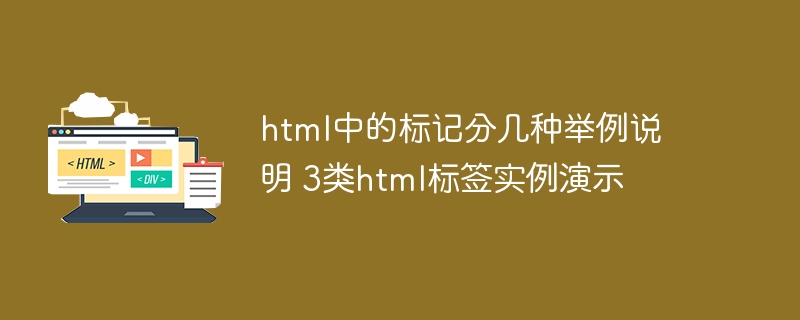使用 FACEIO 在 Nextjs 应用程序中进行无缝人脸验证
小伙伴们对文章编程感兴趣吗?是否正在学习相关知识点?如果是,那么本文《使用 FACEIO 在 Nextjs 应用程序中进行无缝人脸验证》,就很适合你,本篇文章讲解的知识点主要包括。在之后的文章中也会多多分享相关知识点,希望对大家的知识积累有所帮助!
在这篇博文中,我们将指导您逐步将 faceio 的人脸身份验证合并到 next.js 应用程序中,从设置 faceio 帐户到在代码库中实现集成。
先决条件
在我们深入之前,请确保您已准备好以下内容:
node.js 和 npm:确保您的开发计算机上安装了 node.js 和 npm。您可以从 node.js 官方网站下载最新版本。
next.js:您需要设置一个 next.js 项目。如果没有,您可以创建一个新的:
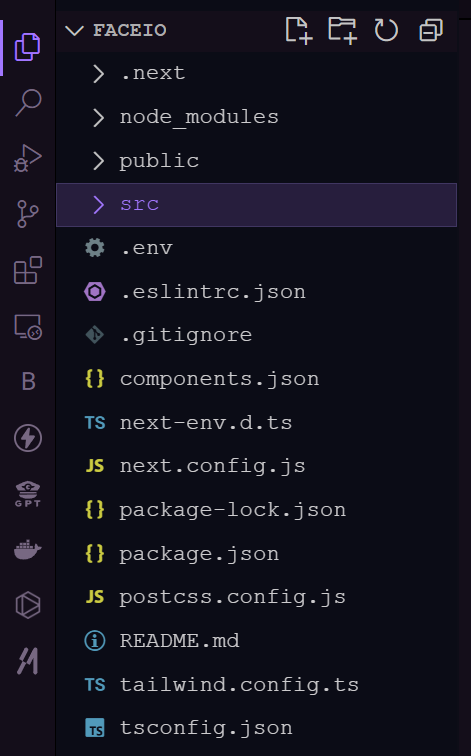
- faceio 帐户:在 faceio 控制台上注册 faceio 帐户。您将在此处创建 faceio 应用程序并获取必要的凭据。
设置 faceio 应用程序
1.创建新的 faceio 应用程序:登录到您的 faceio 控制台并单击“创建新应用程序”按钮。
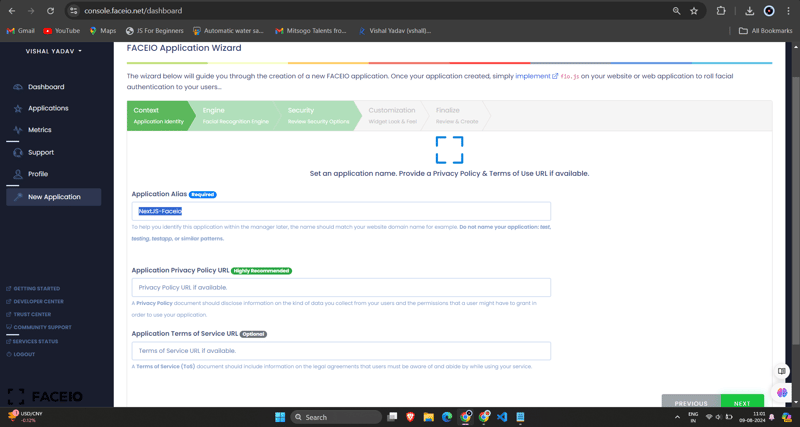
2.配置应用程序:填写所需信息,例如应用程序名称、描述和回调 url(这将是您的 next.js 应用程序的 url)。填写完表格后,点击“创建应用程序”。
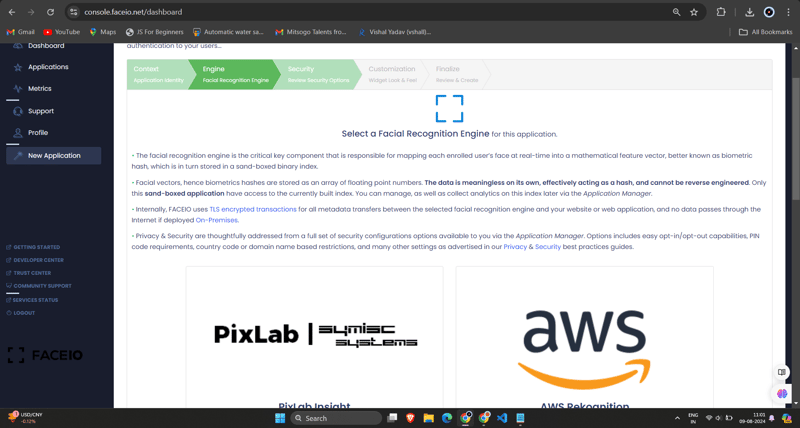
3.获取faceio_app_id:创建应用程序后,您将获得一个唯一的faceio_app_id。这是您将用于将 faceio 集成到 next.js 应用程序中的标识符。
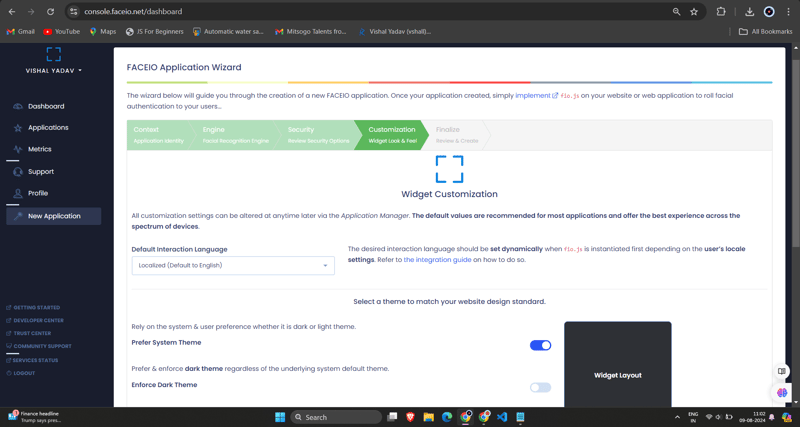
将 faceio 集成到您的 next.js 应用程序中
1.安装faceio npm包:在你的next.js项目中,使用npm或yarn安装faceio-npm包:
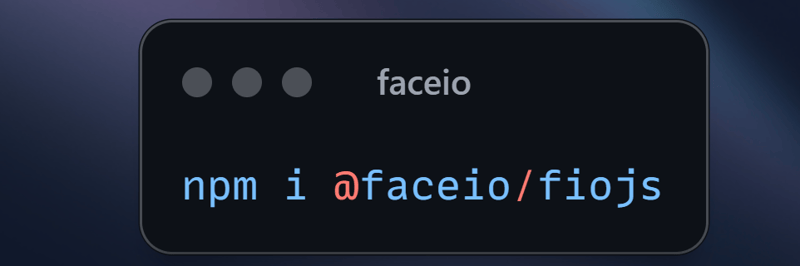
2.创建人脸验证组件:在您的 next.js 项目中,使用以下代码创建一个名为 components/dashboard.tsx (或您喜欢的任何其他名称)的新文件:
// dashboard.tsx
import react from "react";
import { card, cardheader, cardtitle, cardcontent } from "@/components/ui/card";
import { button } from "@/components/ui/button";
import { fausercircle, falock, facode, fachartbar, fasignoutalt } from 'react-icons/fa';
interface dashboardprops {
useremail: string;
onlogout: () => void;
}
const dashboard: react.fc<dashboardprops> = ({ useremail, onlogout }) => {
return (
<div classname="max-w-7xl mx-auto p-4 md:p-6 space-y-6">
<card classname="w-full bg-black text-white">
<cardheader classname="flex flex-col sm:flex-row items-start sm:items-center justify-between space-y-4 sm:space-y-0">
<div>
<cardtitle classname="text-2xl sm:text-3xl font-bold">welcome to faceio</cardtitle>
<p classname="text-base sm:text-lg mt-2">email: {useremail}</p>
</div>
<button
variant="secondary"
size="sm"
onclick={onlogout}
classname="flex items-center w-full sm:w-auto justify-center mt-8"
>
<fasignoutalt classname="mr-2" /> logout
</button>
</cardheader>
<cardcontent>
<p classname="text-lg sm:text-xl mb-4">you have successfully logged in.</p>
</cardcontent>
</card>
<h2 classname="text-xl sm:text-2xl font-bold text-center my-6">facial authentication for the web</h2>
<div classname="grid grid-cols-1 sm:grid-cols-2 gap-4 sm:gap-6">
<card>
<cardheader>
<cardtitle classname="flex items-center text-base sm:text-lg">
<fausercircle classname="mr-2" /> secure & easy
</cardtitle>
</cardheader>
<cardcontent>
<p classname="text-sm sm:text-base">cross-browser, secure & easy to implement. passwordless authentication sdks powered by face recognition for web sites & apps.</p>
</cardcontent>
</card>
<card>
<cardheader>
<cardtitle classname="flex items-center text-base sm:text-lg">
<falock classname="mr-2" /> privacy-focused
</cardtitle>
</cardheader>
<cardcontent>
<p classname="text-sm sm:text-base">your facial data is encrypted and securely stored. we prioritize user privacy and data protection.</p>
</cardcontent>
</card>
<card>
<cardheader>
<cardtitle classname="flex items-center text-base sm:text-lg">
<facode classname="mr-2" /> developer-friendly
</cardtitle>
</cardheader>
<cardcontent>
<p classname="text-sm sm:text-base">easy integration with clear documentation. get started quickly and implement facial authentication in your projects.</p>
</cardcontent>
</card>
<card>
<cardheader>
<cardtitle classname="flex items-center text-base sm:text-lg">
<fachartbar classname="mr-2" /> analytics & insights
</cardtitle>
</cardheader>
<cardcontent>
<p classname="text-sm sm:text-base">gain valuable insights into user authentication patterns and improve your applications security.</p>
</cardcontent>
</card>
</div>
<div classname="flex flex-col sm:flex-row justify-center items-center space-y-4 sm:space-y-0 sm:space-x-4 mt-8">
<button variant="default" size="lg" classname="w-full sm:w-auto">
get started →
</button>
<button variant="outline" size="lg" classname="w-full sm:w-auto">
integration guide →
</button>
<button variant="secondary" size="lg" classname="w-full sm:w-auto">
faceio console →
</button>
</div>
<card classname="mt-8 bg-gray-100">
<cardcontent classname="text-center py-6">
<p classname="text-base sm:text-lg font-semibold">ready to implement facial authentication in your project?</p>
<p classname="mt-2 text-sm sm:text-base">check out our documentation and start securing your application today!</p>
</cardcontent>
</card>
</div>
);
};
export default dashboard;
3.将 dashboard.tsx 组件导入 login.tsx 组件:
/* eslint-disable react-hooks/exhaustive-deps */
"use client";
import {
card,
cardcontent,
carddescription,
cardfooter,
cardheader,
cardtitle,
} from "@/components/ui/card";
import { terminal } from "lucide-react";
import { mailicon, checkcircleicon } from "lucide-react";
import { alert, alertdescription, alerttitle } from "@/components/ui/alert";
import { input } from "@/components/ui/input";
import { label } from "@/components/ui/label";
import { button } from "./ui/button";
import faceio from "@faceio/fiojs";
import { useeffect, useref, usestate } from "react";
import link from "next/link";
import { toast } from "sonner";
import dashboard from "./dashboard";
type props = {};
const login: react.fc<props> = ({}) => {
const faceioref = useref<faceio | null>(null);
const [email, setemail] = usestate("");
const [userlogin, setuserlogin] = usestate("");
const [isloggedin, setisloggedin] = usestate(false);
const publickey = process.env.next_public_faceio_public_id as string;
const initialisefaceio = async () => {
try {
faceioref.current = new faceio(publickey);
console.log("faceio initialized successfully");
} catch (error) {
console.log(error);
handleerror(error);
}
};
useeffect(() => {
initialisefaceio();
}, []);
const handleregister = async () => {
try {
if (!faceioref.current) {
console.error("faceio instance is not initialized");
return;
}
await faceioref.current?.enroll({
userconsent: false,
locale: "auto",
payload: { email: `${email}` },
});
toast.success("successfully registered user.");
} catch (error) {
handleerror(error);
faceioref.current?.restartsession();
}
};
const handlelogin = async () => {
try {
const authenticate = await faceioref.current?.authenticate();
console.log("user authenticated successfully:", authenticate);
setuserlogin(authenticate.payload.email);
setisloggedin(true);
toast.success("successfully logged in.");
} catch (error) {
console.log(error);
handleerror(error);
}
};
const handlelogout = () => {
setisloggedin(false);
setuserlogin("");
toast.success("successfully logged out.");
};
function handleerror(errcode: any) {
const fioerrs = faceioref.current?.fetchallerrorcodes()!;
switch (errcode) {
case fioerrs.permission_refused:
toast.info("access to the camera stream was denied by the end user");
break;
case fioerrs.no_faces_detected:
toast.info(
"no faces were detected during the enroll or authentication process"
);
break;
case fioerrs.unrecognized_face:
toast.info("unrecognized face on this application's facial index");
break;
case fioerrs.many_faces:
toast.info("two or more faces were detected during the scan process");
break;
case fioerrs.face_duplication:
toast.info(
"user enrolled previously (facial features already recorded). cannot enroll again!"
);
break;
case fioerrs.minors_not_allowed:
toast.info("minors are not allowed to enroll on this application!");
break;
case fioerrs.pad_attack:
toast.info(
"presentation (spoof) attack (pad) detected during the scan process"
);
break;
case fioerrs.face_mismatch:
toast.info(
"calculated facial vectors of the user being enrolled do not matches"
);
break;
case fioerrs.wrong_pin_code:
toast.info("wrong pin code supplied by the user being authenticated");
break;
case fioerrs.processing_err:
toast.info("server side error");
break;
case fioerrs.unauthorized:
toast.info(
"your application is not allowed to perform the requested operation (eg. invalid id, blocked, paused, etc.). refer to the faceio console for additional information"
);
break;
case fioerrs.terms_not_accepted:
toast.info(
"terms & conditions set out by faceio/host application rejected by the end user"
);
break;
case fioerrs.ui_not_ready:
toast.info(
"the faceio widget could not be (or is being) injected onto the client dom"
);
break;
case fioerrs.session_expired:
toast.info(
"client session expired. the first promise was already fulfilled but the host application failed to act accordingly"
);
break;
case fioerrs.timeout:
toast.info(
"ongoing operation timed out (eg, camera access permission, tos accept delay, face not yet detected, server reply, etc.)"
);
break;
case fioerrs.too_many_requests:
toast.info(
"widget instantiation requests exceeded for freemium applications. does not apply for upgraded applications"
);
break;
case fioerrs.empty_origin:
toast.info("origin or referer http request header is empty or missing");
break;
case fioerrs.forbiddden_origin:
toast.info("domain origin is forbidden from instantiating fio.js");
break;
case fioerrs.forbiddden_country:
toast.info(
"country iso-3166-1 code is forbidden from instantiating fio.js"
);
break;
case fioerrs.session_in_progress:
toast.info(
"another authentication or enrollment session is in progress"
);
break;
case fioerrs.network_io:
default:
toast.info(
"error while establishing network connection with the target faceio processing node"
);
break;
}
}
if (isloggedin) {
return <dashboard useremail={userlogin} onlogout={handlelogout} />;
}
return (
<div classname="min-h-screen bg-gradient-to-r from-cyan-500 to-blue-500 flex items-center justify-center p-4 w-full">
<card classname="w-[400px] bg-white shadow-xl rounded-xl overflow-hidden">
<cardheader classname="bg-gray-50 border-b p-6">
<cardtitle classname="text-2xl font-bold text-gray-800">
secure workspace
</cardtitle>
<carddescription classname="text-sm text-gray-600">
authenticate to access your personalized work environment
</carddescription>
</cardheader>
<cardcontent classname="p-6 space-y-4">
<div classname="space-y-2">
<label
htmlfor="email"
classname="text-sm font-medium text-gray-700"
>
work email
</label>
<input
id="email"
type="email"
placeholder="you@company.com"
classname="w-full px-3 py-2 border rounded-md"
onchange={(e) => setemail(e.target.value)}
/>
</div>
<div classname="space-y-4">
<button
classname="w-full bg-blue-600 hover:bg-blue-700 text-white font-medium py-2 rounded-md transition duration-300 ease-in-out"
onclick={handlelogin}
>
access workspace
</button>
<button
classname="w-full bg-gray-100 hover:bg-gray-200 text-gray-800 font-medium py-2 rounded-md transition duration-300 ease-in-out"
onclick={handleregister}
disabled={!email.includes("@")}
>
register new account
</button>
</div>
</cardcontent>
<cardfooter classname="bg-gray-50 border-t p-4">
<div classname="w-full text-center text-xs text-gray-500">
protected by faceio™ technology.
<link
href="https://faceio.net/security-policy"
classname="text-blue-600 hover:underline ml-1"
>
learn about our security measures
</link>
</div>
</cardfooter>
</card>
{userlogin && !isloggedin && (
<div classname="fixed bottom-4 right-4 bg-green-100 border-l-4 border-green-500 text-green-700 p-4 rounded-md shadow-lg">
<div classname="flex">
<div classname="flex-shrink-0">
<checkcircleicon classname="h-5 w-5 text-green-500" />
</div>
<div classname="ml-3">
<p classname="text-sm font-medium">workspace access granted</p>
<p classname="text-xs mt-1">logged in as: {userlogin}</p>
</div>
</div>
</div>
)}
</div>
);
};
export default login;
记得将 'next_public_faceio_public_id' 替换为您从 faceio 控制台获取的实际 faceio_app_id。
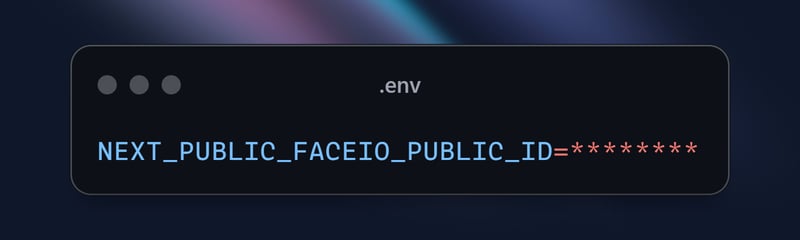
- 将人脸验证组件集成到您的 next.js 页面中:在 next.js 应用程序的主页(例如 app/page.tsx)中,导入 home 组件并渲染它:
import { buttonVariants } from "@/components/ui/button";
import { cn } from "@/lib/utils";
import Link from "next/link";
import { FaUserShield, FaImage, FaCode, FaRobot } from 'react-icons/fa';
export default function Home() {
const demos = [
{ title: "FACIO Web Authentication", href: "/faceio", icon: FaUserShield },
{ title: "Image Processing", href: "/imageprocessing", icon: FaImage },
{ title: "Code Generation", href: "/codegeneration", icon: FaCode },
{ title: "AI Assistant", href: "/aiassistant", icon: FaRobot },
];
return (
<div className="max-h-screen bg-gradient-to-br from-purple-700 via-blue-600 to-teal-500 text-white p-8 w-full">
<div className="max-w-6xl mx-auto">
<h1 className="text-5xl md:text-7xl font-bold text-center mb-8 animate-fade-in-down">
PixLab Faceio
</h1>
<p className="text-xl text-center mb-12 animate-fade-in-up">
Explore cutting-edge technologies and innovative solutions
</p>
<div className="grid grid-cols-1 md:grid-cols-2 gap-8">
{demos.map((demo, index) => (
<Link
key={demo.href}
href={demo.href}
className={cn(
buttonVariants({ variant: "outline" }),
"h-40 text-lg font-semibold flex flex-col items-center justify-center space-y-4 bg-white bg-opacity-10 backdrop-filter backdrop-blur-lg rounded-xl hover:bg-opacity-20 transition-all duration-300 animate-fade-in",
{ 'animate-delay-100': index % 2 === 1 }
)}
>
<demo.icon className="text-4xl" />
{demo.title}
</Link>
))}
</div>
<div className="mt-16 text-center animate-fade-in-up animate-delay-300">
<h2 className="text-3xl font-bold mb-4">Why Choose PixLab?</h2>
<ul className="text-lg space-y-2">
<li>✨ Cutting-edge technologies</li>
<li>? High-performance solutions</li>
<li>? Advanced security features</li>
<li>? Seamless integrations</li>
</ul>
</div>
<footer className="mt-16 text-center text-sm opacity-75 animate-fade-in-up animate-delay-500">
© 2024 PixLab. All rights reserved. Empowering innovation through technology.
</footer>
</div>
</div>
);
}
就是这样!您现在已将 faceio 的人脸身份验证集成到您的 next.js 应用程序中。当用户点击“面部验证”按钮时,faceio 小部件将会出现,指导他们完成身份验证过程。
捕获正在运行的 faceio 小部件 - 注册
为了演示 faceio 小部件的功能,让我们捕获注册过程的 gif:
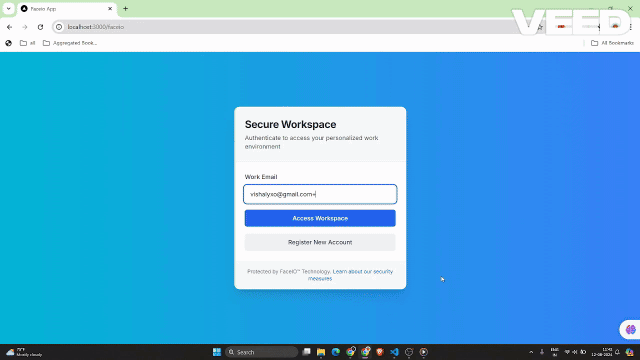
此 gif 展示了 next.js 应用程序中 faceio 人脸注册过程的用户体验。用户可以轻松注册自己的脸部,用于以后登录时的无缝身份验证。
捕获正在运行的 faceio 小部件
为了演示 faceio 小部件的功能,让我们捕获身份验证过程的 gif:
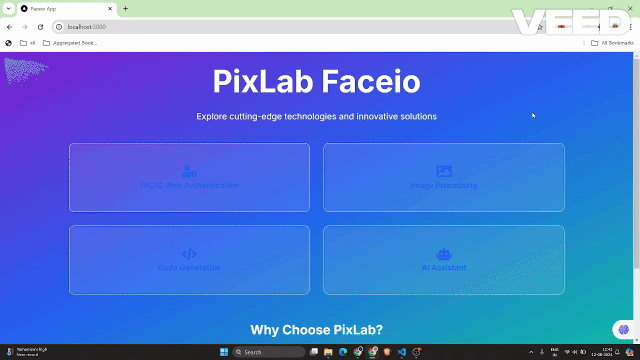
此 gif 展示了 next.js 应用程序中 faceio 人脸身份验证过程的用户体验。
faceio 应用程序的关键安全最佳实践
消除重复注册:启用设置以阻止同一用户多次注册,避免潜在的冲突或误用。
加强反欺骗措施:激活检测和阻止人脸欺骗尝试的功能,确保系统仅与真实的用户交互。
保证 pin 唯一性:确保每个用户的 pin 在应用程序内是唯一的,以防止未经授权的访问。
实施地理限制:将 faceio 小部件的实例化限制为授权域名和国家/地区,以增加安全控制。
在 next.js 应用程序中使用 faceio 的好处
将 faceio 集成到您的 next.js 应用程序中具有以下几个好处:
改进的用户体验:faceio 小部件提供无缝且直观的身份验证流程,使用户可以轻松登录您的应用程序。
跨平台兼容性:faceio 可跨各种设备和浏览器工作,确保一致的用户体验。
轻松集成:faceio-npm 包简化了集成过程,让您可以快速将人脸身份验证添加到 next.js 应用程序中。
faceio社区论坛:您可以从faceio社区获得问题帮助。
结论
在这篇博文中,您学习了如何将 faceio 的人脸身份验证服务集成到您的 next.js 应用程序中。通过执行此处概述的步骤,您现在可以为用户提供安全且用户友好的身份验证体验,从而提高 web 应用程序的整体质量。
如果您还有任何其他问题或需要其他帮助,请随时联系 faceio 支持团队或浏览全面的 faceio 文档。
快乐编码!
有关此实现的完整源代码,您可以访问 github 存储库并详细探索该项目。
文中关于的知识介绍,希望对你的学习有所帮助!若是受益匪浅,那就动动鼠标收藏这篇《使用 FACEIO 在 Nextjs 应用程序中进行无缝人脸验证》文章吧,也可关注golang学习网公众号了解相关技术文章。
 局域网文件传输,win10下怎么开启共享设置
局域网文件传输,win10下怎么开启共享设置
- 上一篇
- 局域网文件传输,win10下怎么开启共享设置
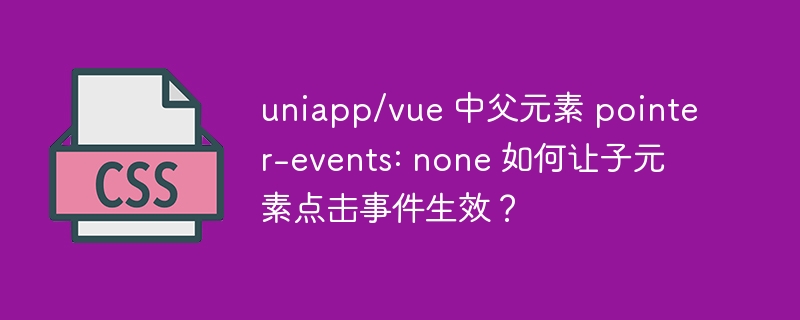
- 下一篇
- uniapp/vue 中父元素 pointer-events: none 如何让子元素点击事件生效?
-
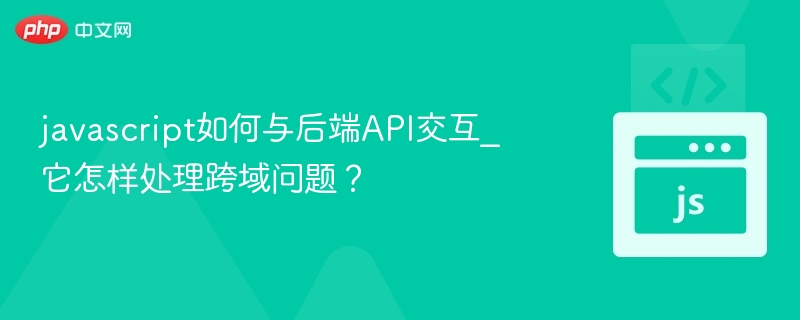
- 文章 · 前端 | 3小时前 |
- JavaScript如何调用后端API?跨域问题怎么处理?
- 186浏览 收藏
-

- 文章 · 前端 | 3小时前 |
- CSS移动端文字过小怎么调?vw+媒体查询优化方案
- 108浏览 收藏
-
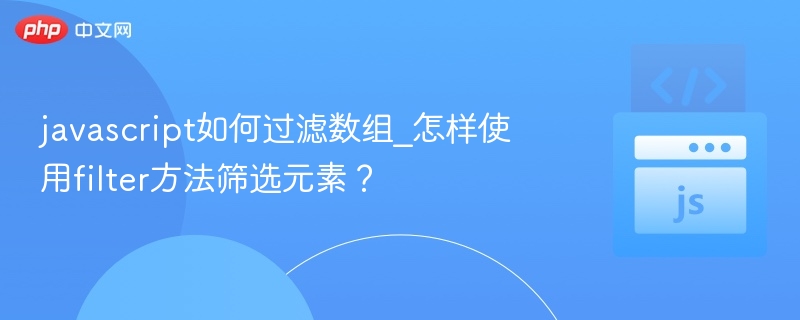
- 文章 · 前端 | 4小时前 |
- JavaScript数组过滤技巧全解析
- 243浏览 收藏
-

- 文章 · 前端 | 4小时前 |
- CSSGrid卡片布局:template-areas与gap技巧
- 427浏览 收藏
-
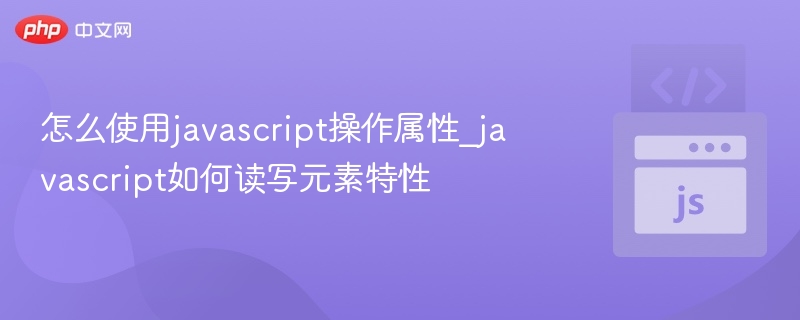
- 文章 · 前端 | 4小时前 |
- JavaScript读写元素属性方法详解
- 118浏览 收藏
-

- 文章 · 前端 | 4小时前 | HTML5
- FrontPage设置HTML5文档类型教程
- 134浏览 收藏
-
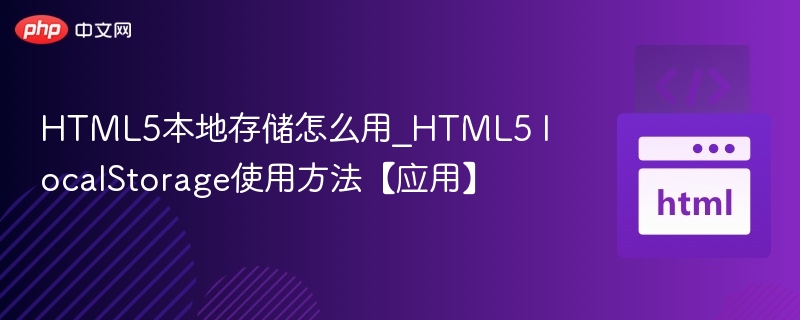
- 文章 · 前端 | 4小时前 |
- HTML5localStorage使用技巧与方法
- 126浏览 收藏
-
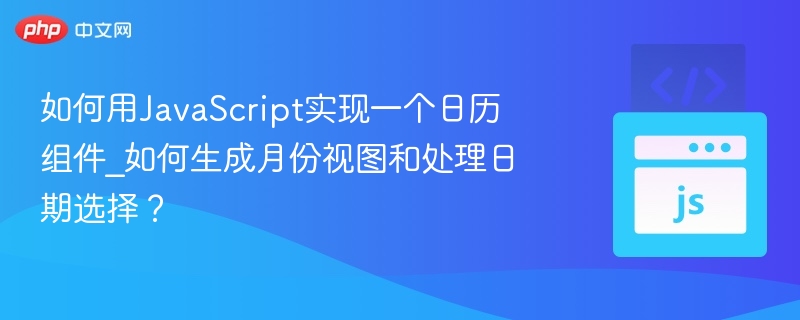
- 文章 · 前端 | 4小时前 |
- JavaScript日历组件:月份生成与日期选择实现
- 321浏览 收藏
-
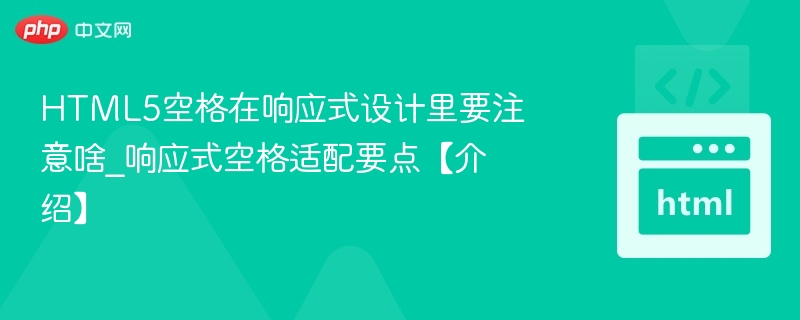
- 文章 · 前端 | 4小时前 |
- HTML5响应式适配关键要点解析
- 209浏览 收藏
-

- 文章 · 前端 | 4小时前 |
- CSS布局混乱?模块拆分+Flex轻松解决
- 214浏览 收藏
-

- 前端进阶之JavaScript设计模式
- 设计模式是开发人员在软件开发过程中面临一般问题时的解决方案,代表了最佳的实践。本课程的主打内容包括JS常见设计模式以及具体应用场景,打造一站式知识长龙服务,适合有JS基础的同学学习。
- 543次学习
-

- GO语言核心编程课程
- 本课程采用真实案例,全面具体可落地,从理论到实践,一步一步将GO核心编程技术、编程思想、底层实现融会贯通,使学习者贴近时代脉搏,做IT互联网时代的弄潮儿。
- 516次学习
-

- 简单聊聊mysql8与网络通信
- 如有问题加微信:Le-studyg;在课程中,我们将首先介绍MySQL8的新特性,包括性能优化、安全增强、新数据类型等,帮助学生快速熟悉MySQL8的最新功能。接着,我们将深入解析MySQL的网络通信机制,包括协议、连接管理、数据传输等,让
- 500次学习
-

- JavaScript正则表达式基础与实战
- 在任何一门编程语言中,正则表达式,都是一项重要的知识,它提供了高效的字符串匹配与捕获机制,可以极大的简化程序设计。
- 487次学习
-

- 从零制作响应式网站—Grid布局
- 本系列教程将展示从零制作一个假想的网络科技公司官网,分为导航,轮播,关于我们,成功案例,服务流程,团队介绍,数据部分,公司动态,底部信息等内容区块。网站整体采用CSSGrid布局,支持响应式,有流畅过渡和展现动画。
- 485次学习
-

- ChatExcel酷表
- ChatExcel酷表是由北京大学团队打造的Excel聊天机器人,用自然语言操控表格,简化数据处理,告别繁琐操作,提升工作效率!适用于学生、上班族及政府人员。
- 3693次使用
-

- Any绘本
- 探索Any绘本(anypicturebook.com/zh),一款开源免费的AI绘本创作工具,基于Google Gemini与Flux AI模型,让您轻松创作个性化绘本。适用于家庭、教育、创作等多种场景,零门槛,高自由度,技术透明,本地可控。
- 3960次使用
-

- 可赞AI
- 可赞AI,AI驱动的办公可视化智能工具,助您轻松实现文本与可视化元素高效转化。无论是智能文档生成、多格式文本解析,还是一键生成专业图表、脑图、知识卡片,可赞AI都能让信息处理更清晰高效。覆盖数据汇报、会议纪要、内容营销等全场景,大幅提升办公效率,降低专业门槛,是您提升工作效率的得力助手。
- 3902次使用
-

- 星月写作
- 星月写作是国内首款聚焦中文网络小说创作的AI辅助工具,解决网文作者从构思到变现的全流程痛点。AI扫榜、专属模板、全链路适配,助力新人快速上手,资深作者效率倍增。
- 5075次使用
-

- MagicLight
- MagicLight.ai是全球首款叙事驱动型AI动画视频创作平台,专注于解决从故事想法到完整动画的全流程痛点。它通过自研AI模型,保障角色、风格、场景高度一致性,让零动画经验者也能高效产出专业级叙事内容。广泛适用于独立创作者、动画工作室、教育机构及企业营销,助您轻松实现创意落地与商业化。
- 4273次使用
-
- JavaScript函数定义及示例详解
- 2025-05-11 502浏览
-
- 优化用户界面体验的秘密武器:CSS开发项目经验大揭秘
- 2023-11-03 501浏览
-
- 使用微信小程序实现图片轮播特效
- 2023-11-21 501浏览
-
- 解析sessionStorage的存储能力与限制
- 2024-01-11 501浏览
-
- 探索冒泡活动对于团队合作的推动力
- 2024-01-13 501浏览