Nodejs + 自定义 CORS
来到golang学习网的大家,相信都是编程学习爱好者,希望在这里学习文章相关编程知识。下面本篇文章就来带大家聊聊《Nodejs + 自定义 CORS》,介绍一下,希望对大家的知识积累有所帮助,助力实战开发!
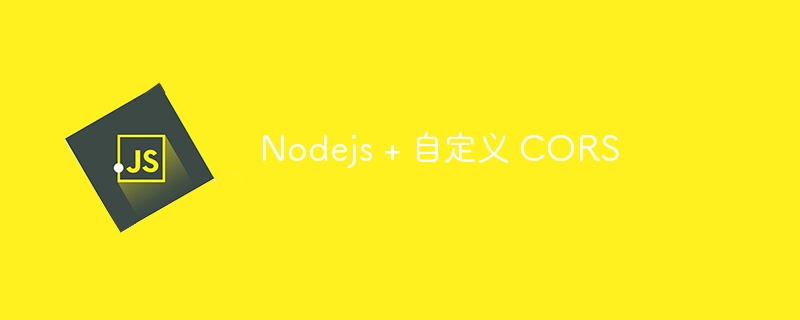
cors(跨源资源共享) 是一种允许一个域上的 web 应用程序访问另一个域上的资源的机制。当开发前端和后端分离并通过 api 进行通信的应用程序时,这一点至关重要。
这里有一篇文章解释了在 node.js 和 express 中不使用外部库的 cors 实现:
"use strict";
/*jshint node:true */
var simplemethods, simplerequestheaders, simpleresponseheaders, tolowercase, checkoriginmatch, origin;
object.defineproperty(exports, "simplemethods", {
get: function () {
return [
"get",
"head",
"post",
"put",
"delete"
];
}
});
simplemethods = exports.simplemethods;
object.defineproperty(exports, "origin", {
get: function () {
return ["http://localhost:3000"];
}
});
origin = exports.origin;
export simplemethods:定义 cors 请求允许的 http 方法(例如 get、post、put 等)。
导出来源:指定允许访问的来源列表。在此示例中,允许使用 http://localhost:3000。
object.defineproperty(exports, "simplerequestheaders", {
get: function () {
return ["accept", "accept-language", "content-language", "content-type", "authorization", "token"];
}
});
simplerequestheaders = exports.simplerequestheaders;
object.defineproperty(exports, "simpleresponseheaders", {
get: function () {
return ["cache-control", "content-language", "content-type", "expires", "last-modified", "pragma"];
}
});
simpleresponseheaders = exports.simpleresponseheaders;
导出 simplerequestheaders:定义跨域请求中客户端允许的请求标头。
导出 simpleresponseheaders:定义从服务器到客户端允许的响应标头。
checkoriginmatch = function (originheader, origins, callback) {
if (typeof origins === "function") {
origins(originheader, function (err, allow) {
callback(err, allow);
});
} else if (origins.length > 0) {
callback(null, origins.some(function (origin) {
return origin === originheader;
}));
} else {
callback(null, true);
}
};
函数 checkoriginmatch:检查请求来源是否与允许的来源列表匹配。如果匹配,则允许请求。
exports.create = function (options) {
options = options || {};
options.origins = options.origins || origin;
options.methods = options.methods || simplemethods;
来源和方法选项的初始化,如果未提供,则使用来自 origin 和 simplemethods 的默认值。
设置请求和响应标头
if (options.hasownproperty("requestheaders") === true) {
options.requestheaders = tolowercase(options.requestheaders);
} else {
options.requestheaders = simplerequestheaders;
}
if (options.hasownproperty("responseheaders") === true) {
options.responseheaders = tolowercase(options.responseheaders);
} else {
options.responseheaders = simpleresponseheaders;
}
设置允许的请求(requestheaders)和响应(responseheaders)标头。将任何给定的请求或响应标头转换为小写。
附加中间件配置
options.maxage = options.maxage || null;
options.supportscredentials = options.supportscredentials || false;
if (options.hasownproperty("endpreflightrequests") === false) {
options.endpreflightrequests = true;
}
maxage:指定 cors 预检的最大缓存期限。 supportcredentials:确定服务器是否支持跨域请求中的凭据(cookie 或令牌)。 endpreflightrequests:决定服务器是否应终止预检请求(选项)或继续执行下一个中间件。
return function (req, res, next) {
if (!req.headers.hasownproperty("origin")) {
next();
} else {
checkoriginmatch(req.headers.origin, options.origins, function (err, originmatches) {
if (err !== null) {
next(err);
} else {
var endpreflight = function () {
if (options.endpreflightrequests === true) {
res.writehead(204);
res.end();
} else {
next();
}
};
函数 endpreflight:如果 endpreflightrequests 设置为 true,则结束预检(options)请求。来源检查:使用 checkoriginmatch 来验证请求来源是否与允许的来源匹配。
处理预检请求(选项)
if (req.method === "options") {
if (!req.headers.hasownproperty("access-control-request-method")) {
endpreflight();
} else {
requestmethod = req.headers["access-control-request-method"];
if (req.headers.hasownproperty("access-control-request-headers")) {
requestheaders = tolowercase(req.headers["access-control-request-headers"].split(/,\s*/));
} else {
requestheaders = [];
}
methodmatches = options.methods.indexof(requestmethod) !== -1;
if (!methodmatches) {
endpreflight();
} else {
headersmatch = requestheaders.every(function (requestheader) {
return options.requestheaders.includes(requestheader);
});
if (!headersmatch) {
endpreflight();
} else {
if (options.supportscredentials) {
res.setheader("access-control-allow-origin", req.headers.origin);
res.setheader("access-control-allow-credentials", "true");
} else {
res.setheader("access-control-allow-origin", "*");
}
if (options.maxage !== null) {
res.setheader("access-control-max-age", options.maxage);
}
res.setheader("access-control-allow-methods", options.methods.join(","));
res.setheader("access-control-allow-headers", options.requestheaders.join(","));
endpreflight();
}
}
}
}
请求方法和标头匹配:检查请求方法和标头是否与允许的匹配。 cors 响应标头:设置 cors 标头,例如 access-control-allow-origin、access-control-allow-credentials、access-control-allow-methods 等
在响应中公开标头
} 其他 {
if (options.supportscredentials) {
res.setheader("access-control-allow-origin", req.headers.origin);
res.setheader("access-control-allow-credentials", "true");
} 其他 {
res.setheader("access-control-allow-origin", "*");
}
exposedheaders = options.responseheaders.filter(function (header) {
return !simpleresponseheaders.includes(header);
});
if (exposedheaders.length > 0) {
res.setheader("access-control-expose-headers", exposedheaders.join(","));
}
next();
}
}
});
}
};
} else {
if (options.supportsCredentials) {
res.setHeader("Access-Control-Allow-Origin", req.headers.origin);
res.setHeader("Access-Control-Allow-Credentials", "true");
} else {
res.setHeader("Access-Control-Allow-Origin", "*");
}
exposedHeaders = options.responseHeaders.filter(function (header) {
return !simpleResponseHeaders.includes(header);
});
if (exposedHeaders.length > 0) {
res.setHeader("Access-Control-Expose-Headers", exposedHeaders.join(","));
}
next();
}
}
});
}
};
access-control-expose-headers:如果 simpleresponseheaders 中未包含自定义标头,则设置客户端可访问的响应标头。
这就是如何在 node.js 中实现自定义 cors,而无需使用任何库。完整的脚本可以参考这个例子
本篇关于《Nodejs + 自定义 CORS》的介绍就到此结束啦,但是学无止境,想要了解学习更多关于文章的相关知识,请关注golang学习网公众号!
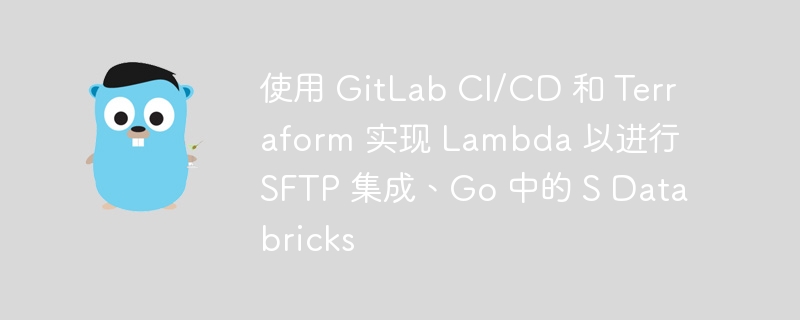 使用 GitLab CI/CD 和 Terraform 实现 Lambda 以进行 SFTP 集成、Go 中的 S Databricks
使用 GitLab CI/CD 和 Terraform 实现 Lambda 以进行 SFTP 集成、Go 中的 S Databricks
- 上一篇
- 使用 GitLab CI/CD 和 Terraform 实现 Lambda 以进行 SFTP 集成、Go 中的 S Databricks
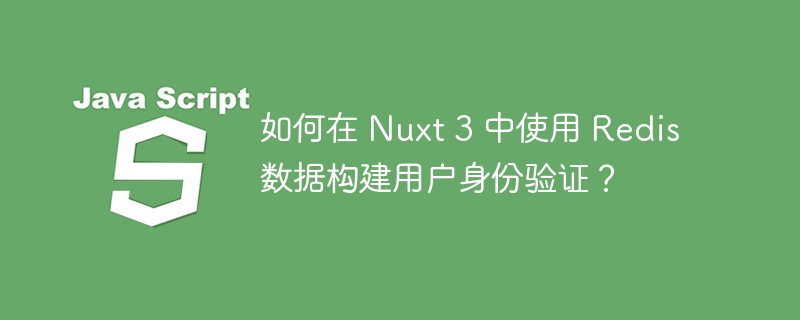
- 下一篇
- 如何在 Nuxt 3 中使用 Redis 数据构建用户身份验证?
-

- 文章 · 前端 | 1分钟前 |
- CSS滚动与过渡动画结合技巧
- 149浏览 收藏
-

- 文章 · 前端 | 5分钟前 |
- 行内元素如何HTML5语义化使用
- 170浏览 收藏
-

- 文章 · 前端 | 8分钟前 | CSS FLEXBOX
- 两栏内容居中对齐方法详解
- 474浏览 收藏
-

- 文章 · 前端 | 9分钟前 |
- CSS集中加载与拆分策略对比
- 254浏览 收藏
-

- 文章 · 前端 | 11分钟前 |
- 构建支持PWA的离线博客系统教程
- 403浏览 收藏
-

- 文章 · 前端 | 15分钟前 |
- JavaScript索引优化与离线应用技巧
- 487浏览 收藏
-
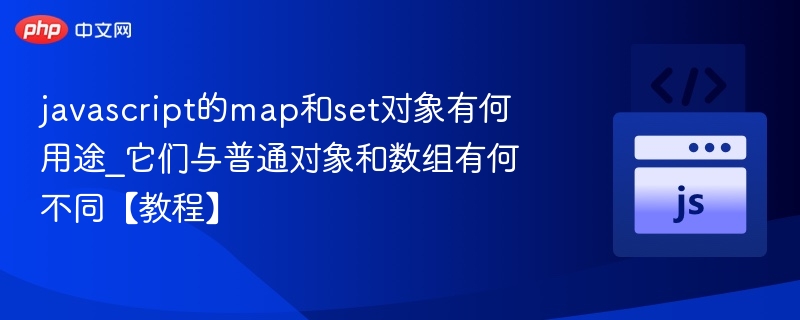
- 文章 · 前端 | 17分钟前 |
- JavaScriptmap与set应用区别详解
- 359浏览 收藏
-

- 文章 · 前端 | 26分钟前 |
- VueRouter锚点滚动同步技巧
- 186浏览 收藏
-

- 文章 · 前端 | 27分钟前 |
- CSS延迟加载技巧:异步引入非关键样式
- 181浏览 收藏
-
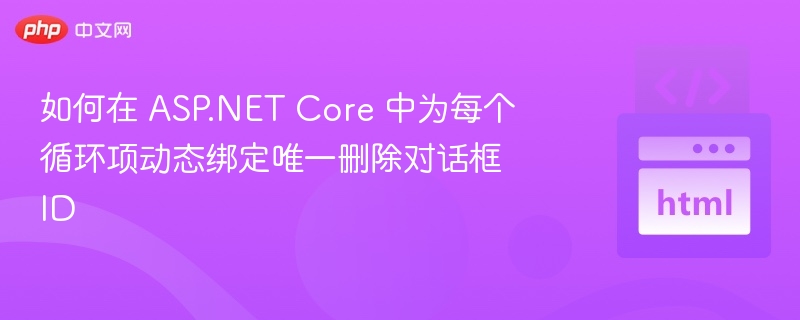
- 文章 · 前端 | 32分钟前 |
- ASP.NETCore循环绑定删除对话框ID方法
- 186浏览 收藏
-

- 前端进阶之JavaScript设计模式
- 设计模式是开发人员在软件开发过程中面临一般问题时的解决方案,代表了最佳的实践。本课程的主打内容包括JS常见设计模式以及具体应用场景,打造一站式知识长龙服务,适合有JS基础的同学学习。
- 543次学习
-

- GO语言核心编程课程
- 本课程采用真实案例,全面具体可落地,从理论到实践,一步一步将GO核心编程技术、编程思想、底层实现融会贯通,使学习者贴近时代脉搏,做IT互联网时代的弄潮儿。
- 516次学习
-

- 简单聊聊mysql8与网络通信
- 如有问题加微信:Le-studyg;在课程中,我们将首先介绍MySQL8的新特性,包括性能优化、安全增强、新数据类型等,帮助学生快速熟悉MySQL8的最新功能。接着,我们将深入解析MySQL的网络通信机制,包括协议、连接管理、数据传输等,让
- 500次学习
-

- JavaScript正则表达式基础与实战
- 在任何一门编程语言中,正则表达式,都是一项重要的知识,它提供了高效的字符串匹配与捕获机制,可以极大的简化程序设计。
- 487次学习
-

- 从零制作响应式网站—Grid布局
- 本系列教程将展示从零制作一个假想的网络科技公司官网,分为导航,轮播,关于我们,成功案例,服务流程,团队介绍,数据部分,公司动态,底部信息等内容区块。网站整体采用CSSGrid布局,支持响应式,有流畅过渡和展现动画。
- 485次学习
-

- ChatExcel酷表
- ChatExcel酷表是由北京大学团队打造的Excel聊天机器人,用自然语言操控表格,简化数据处理,告别繁琐操作,提升工作效率!适用于学生、上班族及政府人员。
- 3674次使用
-

- Any绘本
- 探索Any绘本(anypicturebook.com/zh),一款开源免费的AI绘本创作工具,基于Google Gemini与Flux AI模型,让您轻松创作个性化绘本。适用于家庭、教育、创作等多种场景,零门槛,高自由度,技术透明,本地可控。
- 3937次使用
-

- 可赞AI
- 可赞AI,AI驱动的办公可视化智能工具,助您轻松实现文本与可视化元素高效转化。无论是智能文档生成、多格式文本解析,还是一键生成专业图表、脑图、知识卡片,可赞AI都能让信息处理更清晰高效。覆盖数据汇报、会议纪要、内容营销等全场景,大幅提升办公效率,降低专业门槛,是您提升工作效率的得力助手。
- 3880次使用
-

- 星月写作
- 星月写作是国内首款聚焦中文网络小说创作的AI辅助工具,解决网文作者从构思到变现的全流程痛点。AI扫榜、专属模板、全链路适配,助力新人快速上手,资深作者效率倍增。
- 5052次使用
-

- MagicLight
- MagicLight.ai是全球首款叙事驱动型AI动画视频创作平台,专注于解决从故事想法到完整动画的全流程痛点。它通过自研AI模型,保障角色、风格、场景高度一致性,让零动画经验者也能高效产出专业级叙事内容。广泛适用于独立创作者、动画工作室、教育机构及企业营销,助您轻松实现创意落地与商业化。
- 4251次使用
-
- JavaScript函数定义及示例详解
- 2025-05-11 502浏览
-
- 优化用户界面体验的秘密武器:CSS开发项目经验大揭秘
- 2023-11-03 501浏览
-
- 使用微信小程序实现图片轮播特效
- 2023-11-21 501浏览
-
- 解析sessionStorage的存储能力与限制
- 2024-01-11 501浏览
-
- 探索冒泡活动对于团队合作的推动力
- 2024-01-13 501浏览


2\.[分类](/category/)3\.[子分类](/category/subcategory/)4\.当前页面](/uploads/20260118/1768742624696cdee02b83c.jpg)


