计时器 - JavaScript 挑战
来源:dev.to
2024-11-07 16:18:40
0浏览
收藏
大家好,我们又见面了啊~本文《计时器 - JavaScript 挑战》的内容中将会涉及到等等。如果你正在学习文章相关知识,欢迎关注我,以后会给大家带来更多文章相关文章,希望我们能一起进步!下面就开始本文的正式内容~

您可以在 github 仓库中找到这篇文章中的所有代码。
异步编程定时器相关的挑战
有时间限制的缓存
class timelimitedcache {
constructor() {
this._cache = new map();
}
set(key, value, duration) {
const found = this._cache.has(key);
if (found) {
cleartimeout(this._cache.get(key).ref);
}
this._cache.set(key, {
value,
ref: settimeout(() => {
this._cache.delete(key);
}, duration),
});
return found;
}
get(key) {
if (this._cache.has(key)) {
return this._cache.get(key);
} else {
return -1;
}
}
count() {
return this._cache.size;
}
}
// usage example
const timelimitedcache = new timelimitedcache();
console.log(timelimitedcache.set(1, 'first', 1000)); // => false
console.log(timelimitedcache.get(1).value); // => 'first'
console.log(timelimitedcache.count()); // => 1
settimeout(() => {
console.log(timelimitedcache.count()); // => 0
console.log(timelimitedcache.get(1)); // => -1
}, 2000);
取消间隔
/**
* @param {function} callback
* @param {number} delay
* @param {...any} args
* @returns {function}
*/
function setcancellableinterval(callbackfn, delay, ...args) {
const timerid = setinterval(callbackfn, delay, ...args);
return () => {
clearinterval(timerid);
};
}
// usage example
let i = 0;
// t = 0:
const cancel = setcancellableinterval(() => {
i++;
}, 100);
// t = 50:
cancel();
// t = 100: i is still 0 because cancel() was called.
取消超时
/**
* @param {function} callbackfn
* @param {number} delay
* @param {...any} args
* @returns {function}
*/
function setcancellabletimeout(callbackfn, delay, ...args) {
const timerid = settimeout(callbackfn, delay, ...args);
return () => {
cleartimeout(timerid);
};
}
// usage example
let i = 0;
// t = 0:
const cancel = setcancellabletimeout(() => {
i++;
}, 100);
// t = 50:
cancel();
// t = 100: i is still 0 because cancel() was called.
清除所有超时定时器
/**
* cancel all timer from window.settimeout
*/
const timerqueue = [];
const originalsettimeout = window.settimeout;
window.settimeout = function (callbackfn, delay, ...args) {
const timerid = originalsettimeout(callbackfn, delay, ...args);
timerqueue.push(timerid);
return timerid;
}
function clearalltimeout() {
while (timerqueue.length) {
cleartimeout(timerqueue.pop());
}
}
// usage example
settimeout(func1, 10000)
settimeout(func2, 10000)
settimeout(func3, 10000)
// all 3 functions are scheduled 10 seconds later
clearalltimeout()
// all scheduled tasks are cancelled.
去抖动
/**
* @param {function} fn
* @param {number} wait
* @return {function}
*/
function debounce(fn, wait = 0) {
let timerid = null;
return function (...args) {
const context = this;
cleartimeout(timerid);
timerid = settimeout(() => {
timerid = null;
fn.call(context, ...args);
}, wait);
}
}
// usage example
let i = 0;
function increment() {
i += 1;
}
const debouncedincrement = debounce(increment, 100);
// t = 0: call debouncedincrement().
debouncedincrement(); // i = 0
// t = 50: i is still 0 because 100ms have not passed.
// call debouncedincrement() again.
debouncedincrement(); // i = 0
// t = 100: i is still 0 because it has only
// been 50ms since the last debouncedincrement() at t = 50.
// t = 150: because 100ms have passed since
// the last debouncedincrement() at t = 50,
// increment was invoked and i is now 1 .
风门
/**
* @param {function} fn
* @param {number} wait
* @return {function}
*/
function throttle(fn, wait = 0) {
let shouldthrottle = false;
return function (...args) {
if (shouldthrottle) {
return;
}
shouldthrottle = true;
settimeout(() => {
shouldthrottle = false;
}, wait);
fn.call(this, ...args);
}
}
// usage example
let i = 0;
function increment() {
i++;
}
const throttledincrement = throttle(increment, 100);
// t = 0: call throttledincrement(). i is now 1.
throttledincrement(); // i = 1
// t = 50: call throttledincrement() again.
// i is still 1 because 100ms have not passed.
throttledincrement(); // i = 1
// t = 101: call throttledincrement() again. i is now 2.
// i can be incremented because it has been more than 100ms
// since the last throttledincrement() call at t = 0.
throttledincrement(); // i = 2
重复间隔
const url = 'https://fastly.picsum.photos/id/0/5000/3333.jpg?hmac=_j6ghy5fcfsd6tvtcv74zxivkjspifr9b8w34xeqmvu';
function fetchdata(url) {
return fetch(url)
.then((response) => {
if (!response.ok) {
throw new error(`error: ${response.status}`);
}
return response.blob();
})
.then((data) => {
console.log(data);
})
.catch((err) => {
console.log(`error: ${err}`);
});
}
function repeat(callbackfn, delay, count) {
let currentcount = 0;
const timerid = setinterval(() => {
if (currentcount < count) {
callbackfn();
currentcount += 1;
} else {
clearinterval(timerid);
}
}, delay);
return {
clear: () => clearinterval(timerid),
}
}
// usage example
const cancel = repeat(() => fetchdata(url), 2000, 5);
settimeout(() => {
cancel.clear();
}, 11000);
可恢复间隔
/**
* @param {function} callbackfn
* @param {number} delay
* @param {...any} args
* @returns {{start: function, pause: function, stop: function}}
*/
function createresumableinterval(callbackfn, delay, ...args) {
let timerid = null;
let stopped = false;
function cleartimer() {
clearinterval(timerid);
timerid = null;
}
function start() {
if (stopped || timerid) {
return;
}
callbackfn(...args);
timerid = setinterval(callbackfn, delay, ...args);
}
function pause() {
if (stopped) {
return;
}
cleartimer();
}
function stop() {
stopped = true;
cleartimer();
}
return {
start,
pause,
stop,
};
}
// usage example
let i = 0;
// t = 0:
const interval = createresumableinterval(() => {
i++;
}, 10);
// t = 10:
interval.start(); // i is now 1.
// t = 20: callback executes and i is now 2.
// t = 25:
interval.pause();
// t = 30: i remains at 2 because interval.pause() was called.
// t = 35:
interval.start(); // i is now 3.
// t = 45: callback executes and i is now 4.
// t = 50:
interval.stop(); // i remains at 4.
实现 setinterval()
/**
* @param {function} callbackfn
* @param {number} delay
* @return {object}
*/
// use `requestanimationframe`
function mysetinterval(callbackfn, delay) {
let timerid = null;
let start = date.now();
// loop
function loop() {
const current = date.now();
if (current - start >= delay) {
callbackfn();
start = current;
}
timerid = requestanimationframe(loop);
}
// run loop
loop();
return {
clear: () => cancelanimationframe(timerid),
}
}
const interval = mysetinterval(() => {
console.log('interval tick');
}, 1000);
// cancel
settimeout(() => {
interval.clear();
}, 5000);
// use `settimeout`
function mysetinterval(callbackfn, delay) {
let timerid = null;
let start = date.now();
let count = 0;
// loop
function loop() {
const drift = date.now() - start - count * delay;
count += 1;
timerid = settimeout(() => {
callbackfn();
loop();
}, delay - drift);
}
// run loop
loop();
return {
clear: () => cleartimeout(timerid),
}
}
const interval = mysetinterval(() => {
console.log('interval tick');
}, 1000);
// cancel
settimeout(() => {
interval.clear();
}, 5000);
实现 settimeout()
function setTimeout(callbackFn, delay) {
let elapsedTime = 0;
const interval = 100;
const intervalId = setInterval(() => {
elapsedTime += interval;
if (elapsedTime >= delay) {
clearInterval(intervalId);
callbackFn();
}
}, interval);
}
// Usage example
mySetTimeout(() => {
console.log('This message is displayed after 2 seconds.');
}, 2000);
参考
- 窗口:settimeout() 方法 - mdn
- 窗口:setinterval() 方法 - mdn
- 窗口:clearinterval() 方法 - mdn
- 窗口:cleartimeout() 方法 - mdn
- 2715。超时取消 - leetcode
- 2725。间隔取消 - leetcode
- 2622。有时间限制的缓存 - leetcode
- 2627。反跳 - leetcode
- 2676。油门 - leetcode
- 速率限制 - wikipedia.org
- 28。实现clearalltimeout() - bfe.dev
- 4.实现基本的throttle() - bfe.dev
- 5.使用前导和尾随选项实现throttle() - bfe.dev
- 6.实现基本的 debounce() - bfe.dev
- 7.使用前导和尾随选项实现 debounce() - bfe.dev
- javascript 异步:练习、实践、解决方案 - w3resource
- 伟大的前端
本篇关于《计时器 - JavaScript 挑战》的介绍就到此结束啦,但是学无止境,想要了解学习更多关于文章的相关知识,请关注golang学习网公众号!
版本声明
本文转载于:dev.to 如有侵犯,请联系study_golang@163.com删除
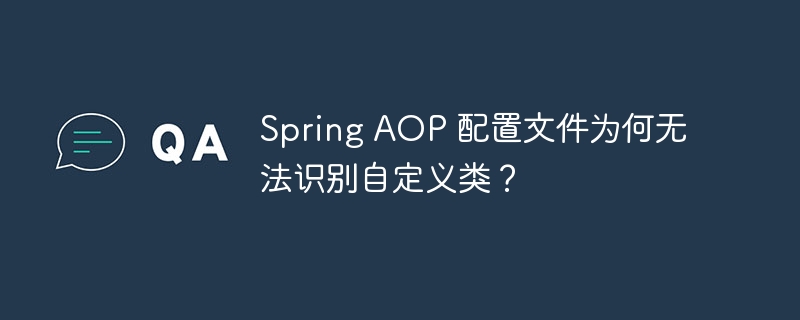 Spring AOP 配置文件为何无法识别自定义类?
Spring AOP 配置文件为何无法识别自定义类?
- 上一篇
- Spring AOP 配置文件为何无法识别自定义类?
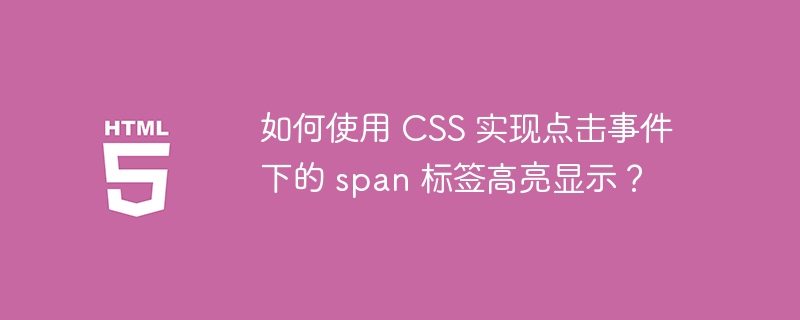
- 下一篇
- 如何使用 CSS 实现点击事件下的 span 标签高亮显示?
查看更多
最新文章
-

- 文章 · 前端 | 1分钟前 |
- CSS网格布局顺序调整技巧
- 286浏览 收藏
-

- 文章 · 前端 | 4分钟前 | html5源代码发行
- HTML5可嵌入视频,视频嵌入方法详解
- 422浏览 收藏
-

- 文章 · 前端 | 8分钟前 |
- HTML音频文字稿添加方法详解
- 411浏览 收藏
-

- 文章 · 前端 | 14分钟前 |
- CSS对齐问题全解析:盒模型与布局技巧
- 344浏览 收藏
-

- 文章 · 前端 | 18分钟前 |
- Salix弃用教程:迁移到salix-core指南
- 361浏览 收藏
-
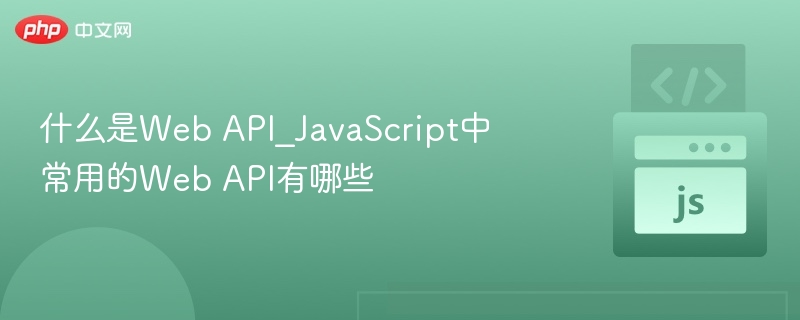
- 文章 · 前端 | 20分钟前 |
- WebAPI是什么?常见JavaScriptAPI有哪些
- 213浏览 收藏
-
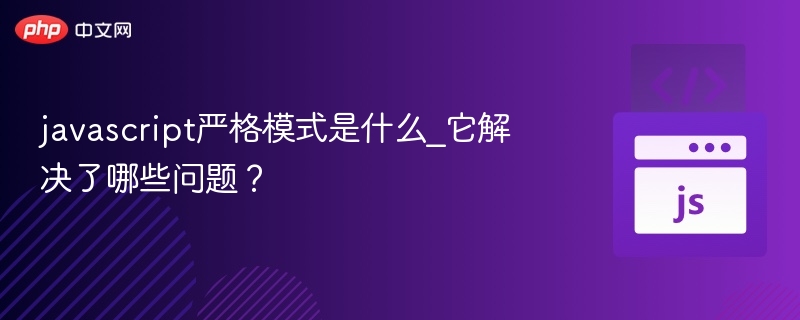
- 文章 · 前端 | 22分钟前 |
- 严格模式是什么?有什么作用?
- 450浏览 收藏
-

- 文章 · 前端 | 24分钟前 |
- HTML5网页应用开发全流程解析
- 487浏览 收藏
-
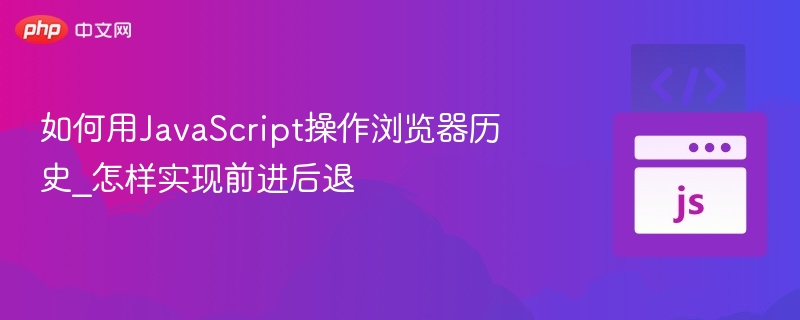
- 文章 · 前端 | 28分钟前 |
- JavaScript控制浏览器历史前进后退方法
- 243浏览 收藏
-

- 文章 · 前端 | 34分钟前 |
- CSS响应式隐藏失效怎么解决
- 104浏览 收藏
-
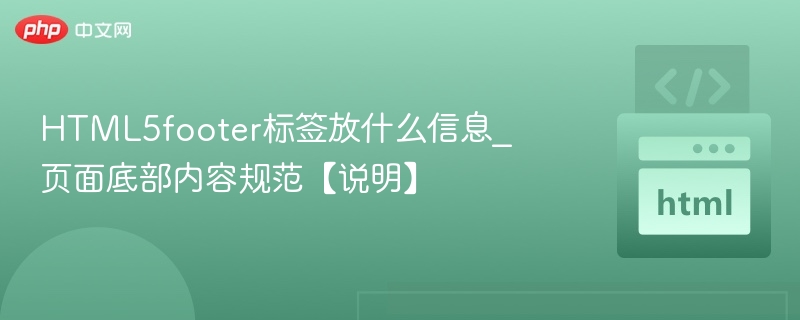
- 文章 · 前端 | 37分钟前 |
- HTML5footer标签怎么用?
- 180浏览 收藏
-

- 文章 · 前端 | 37分钟前 |
- CSS3动画vsrequestAnimationFrame性能对比
- 472浏览 收藏
查看更多
课程推荐
-

- 前端进阶之JavaScript设计模式
- 设计模式是开发人员在软件开发过程中面临一般问题时的解决方案,代表了最佳的实践。本课程的主打内容包括JS常见设计模式以及具体应用场景,打造一站式知识长龙服务,适合有JS基础的同学学习。
- 543次学习
-

- GO语言核心编程课程
- 本课程采用真实案例,全面具体可落地,从理论到实践,一步一步将GO核心编程技术、编程思想、底层实现融会贯通,使学习者贴近时代脉搏,做IT互联网时代的弄潮儿。
- 516次学习
-

- 简单聊聊mysql8与网络通信
- 如有问题加微信:Le-studyg;在课程中,我们将首先介绍MySQL8的新特性,包括性能优化、安全增强、新数据类型等,帮助学生快速熟悉MySQL8的最新功能。接着,我们将深入解析MySQL的网络通信机制,包括协议、连接管理、数据传输等,让
- 500次学习
-

- JavaScript正则表达式基础与实战
- 在任何一门编程语言中,正则表达式,都是一项重要的知识,它提供了高效的字符串匹配与捕获机制,可以极大的简化程序设计。
- 487次学习
-

- 从零制作响应式网站—Grid布局
- 本系列教程将展示从零制作一个假想的网络科技公司官网,分为导航,轮播,关于我们,成功案例,服务流程,团队介绍,数据部分,公司动态,底部信息等内容区块。网站整体采用CSSGrid布局,支持响应式,有流畅过渡和展现动画。
- 485次学习
查看更多
AI推荐
-

- ChatExcel酷表
- ChatExcel酷表是由北京大学团队打造的Excel聊天机器人,用自然语言操控表格,简化数据处理,告别繁琐操作,提升工作效率!适用于学生、上班族及政府人员。
- 3700次使用
-

- Any绘本
- 探索Any绘本(anypicturebook.com/zh),一款开源免费的AI绘本创作工具,基于Google Gemini与Flux AI模型,让您轻松创作个性化绘本。适用于家庭、教育、创作等多种场景,零门槛,高自由度,技术透明,本地可控。
- 3968次使用
-

- 可赞AI
- 可赞AI,AI驱动的办公可视化智能工具,助您轻松实现文本与可视化元素高效转化。无论是智能文档生成、多格式文本解析,还是一键生成专业图表、脑图、知识卡片,可赞AI都能让信息处理更清晰高效。覆盖数据汇报、会议纪要、内容营销等全场景,大幅提升办公效率,降低专业门槛,是您提升工作效率的得力助手。
- 3909次使用
-

- 星月写作
- 星月写作是国内首款聚焦中文网络小说创作的AI辅助工具,解决网文作者从构思到变现的全流程痛点。AI扫榜、专属模板、全链路适配,助力新人快速上手,资深作者效率倍增。
- 5081次使用
-

- MagicLight
- MagicLight.ai是全球首款叙事驱动型AI动画视频创作平台,专注于解决从故事想法到完整动画的全流程痛点。它通过自研AI模型,保障角色、风格、场景高度一致性,让零动画经验者也能高效产出专业级叙事内容。广泛适用于独立创作者、动画工作室、教育机构及企业营销,助您轻松实现创意落地与商业化。
- 4280次使用
查看更多
相关文章
-
- JavaScript函数定义及示例详解
- 2025-05-11 502浏览
-
- 优化用户界面体验的秘密武器:CSS开发项目经验大揭秘
- 2023-11-03 501浏览
-
- 使用微信小程序实现图片轮播特效
- 2023-11-21 501浏览
-
- 解析sessionStorage的存储能力与限制
- 2024-01-11 501浏览
-
- 探索冒泡活动对于团队合作的推动力
- 2024-01-13 501浏览



