useReducer 以及它与 useState 的不同之处
有志者,事竟成!如果你在学习文章,那么本文《useReducer 以及它与 useState 的不同之处》,就很适合你!文章讲解的知识点主要包括,若是你对本文感兴趣,或者是想搞懂其中某个知识点,就请你继续往下看吧~
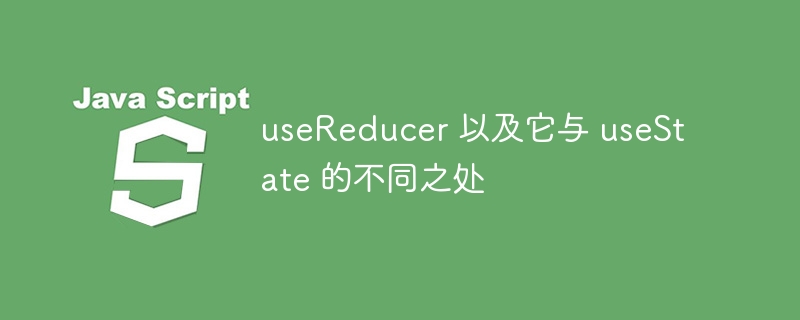
目录
- 简介
- 何时使用 usestate
- 何时使用 usereducer
- 示例 1:带有 usestate 的计数器应用
- 示例 2:使用 usereducer 的计数器应用
- 示例 3:使用 usereducer 处理表单输入
- 示例 4:使用 usereducer 构建测验应用程序
- usestate 和 usereducer 的比较
- 结论
介绍
react 提供了两个用于管理状态的关键钩子:usestate 和 usereducer。虽然两者都旨在处理功能组件中的状态,但它们用于不同的场景。本文探讨了两者之间的差异,并重点介绍了何时应该使用它们,并举例说明了如何更好地理解
何时使用 usestate
usestate 是一个简单而有效的钩子,用于在以下情况下处理本地状态:
- 您需要管理简单的状态(如布尔值、数字或字符串)。
- 您希望通过最少的设置直接更新状态。
- 状态没有复杂的转换或对多个变量的依赖。
基本语法
const [state, setstate] = usestate(initialstate);
- 状态:当前状态。
- setstate:更新状态的函数。
- initialstate:初始状态
何时使用 usereducer
usereducer 在以下情况下很有用:
- 你有复杂的状态逻辑。
- 多个状态更新相互依赖。
基本语法
const [state, dispatch] = usereducer(reducer, initialstate);
- 状态:当前状态。
- dispatch:向reducer发送动作以触发状态更新的函数。
- reducer:reducer 是一个纯函数,它接受两个参数:当前状态和操作。 它根据操作返回新状态。
基本语法
const reducer = (state, action) => {
switch (action.type) {
case 'increment':
return { count: state.count + 1 };
case 'decrement':
return { count: state.count - 1 };
default:
return state;
}
}
动作:动作是一个描述应该发生什么变化的对象
它通常具有 type 属性和可选的 payload.
类型告诉reducer要进行什么样的状态改变。
有效负载携带更改所需的任何附加数据。initialstate:初始状态,就像usestate中的initialstate。
示例 1 带有 usestate 的计数器应用程序
import react, { usestate } from 'react';
export default function counter() {
const [count, setcount] = usestate(0);
return (
<div>
<p>count: {count}</p>
<button onclick={() => setcount(count + 1)}>increment</button>
<button onclick={() => setcount(count - 1)}>decrement</button>
</div>
);
}
解释
- 我们使用 usestate 来跟踪计数值。
- 我们有两个按钮:一个用于增加计数状态,一个用于减少计数状态。
- 直接使用setcount函数更新状态。
示例 2:带有 usereducer 的计数器应用程序
import react, { usereducer } from 'react';
function reducer(state, action) {
switch (action.type) {
case 'increment':
return { count: state.count + 1 };
case 'decrement':
return { count: state.count - 1 };
default:
return state;
}
}
export default function counter() {
const [state, dispatch] = usereducer(reducer, { count: 0 });
return (
<div>
<p>count: {state.count}</p>
<button onclick={() => dispatch({ type: 'increment' })}>increment</button>
<button onclick={() => dispatch({ type: 'decrement' })}>decrement</button>
</div>
);
}
解释
- reducer 函数控制状态应如何根据分派的操作进行更改。
- 我们不直接设置状态,而是调度操作(递增、递减)来触发更改。
示例 3:使用 usereducer 处理表单输入
让我们将概念扩展到处理具有多个输入字段的表单。此场景非常适合 usereducer,因为它根据操作更新多个状态属性。
import react, { usereducer } from 'react';
const initialstate = {
name: '',
email: ''
};
function reducer(state, action) {
switch (action.type) {
case 'setname':
return { ...state, name: action.payload };
case 'setemail':
return { ...state, email: action.payload };
default:
return state;
}
}
export default function form() {
const [state, dispatch] = usereducer(reducer, initialstate);
return (
<div>
<input
type="text"
value={state.name}
onchange={(e) => dispatch({ type: 'setname', payload: e.target.value })}
placeholder="name"
/>
<input
type="email"
value={state.email}
onchange={(e) => dispatch({ type: 'setemail', payload: e.target.value })}
placeholder="email"
/>
<p>name: {state.name}</p>
<p>email: {state.email}</p>
</div>
);
}
解释
- reducer 通过根据操作的类型更新不同的属性(名称、电子邮件)来管理表单状态。
- dispatch 将操作发送到reducer 以更新状态。有效负载携带数据(例如输入值)。
示例 4:使用 usereducer 构建测验应用程序
注意:样式是使用 tailwindcss 完成的
import react, { usereducer } from 'react';
// quiz data with detailed explanations
const quizdata = [
{
question: "what hook is used to handle complex state logic in react?",
options: ["usestate", "usereducer", "useeffect", "usecontext"],
correct: 1,
explanation: "usereducer is specifically designed for complex state management scenarios."
},
{
question: "which function updates the state in usereducer?",
options: ["setstate", "dispatch", "update", "setreducer"],
correct: 1,
explanation: "dispatch is the function provided by usereducer to trigger state updates."
},
{
question: "what pattern is usereducer based on?",
options: ["observer pattern", "redux pattern", "factory pattern", "module pattern"],
correct: 1,
explanation: "usereducer is inspired by redux's state management pattern."
}
];
// initial state with feedback state added
const initialstate = {
currentquestion: 0,
score: 0,
showscore: false,
selectedoption: null,
showfeedback: false, // new state for showing answer feedback
};
// enhanced reducer with feedback handling
const reducer = (state, action) => {
switch (action.type) {
case 'select_option':
return {
...state,
selectedoption: action.payload,
showfeedback: true, // show feedback when option is selected
};
case 'next_question':
const iscorrect = action.payload === quizdata[state.currentquestion].correct;
const nextquestion = state.currentquestion + 1;
return {
...state,
score: iscorrect ? state.score + 1 : state.score,
currentquestion: nextquestion,
showscore: nextquestion === quizdata.length,
selectedoption: null,
showfeedback: false, // reset feedback for next question
};
case 'restart':
return initialstate;
default:
return state;
}
};
const quiz = () => {
const [state, dispatch] = usereducer(reducer, initialstate);
const { currentquestion, score, showscore, selectedoption, showfeedback } = state;
const handleoptionclick = (optionindex) => {
dispatch({ type: 'select_option', payload: optionindex });
};
const handlenext = () => {
if (selectedoption !== null) {
dispatch({ type: 'next_question', payload: selectedoption });
}
};
const handlerestart = () => {
dispatch({ type: 'restart' });
};
if (showscore) {
return (
<div classname="flex flex-col items-center justify-center min-h-screen bg-gray-100 p-4">
<div classname="bg-white rounded-lg shadow-lg p-8 max-w-md w-full">
<h2 classname="text-2xl font-bold text-center mb-4">quiz complete!</h2>
<p classname="text-xl text-center mb-6">
your score: {score} out of {quizdata.length}
</p>
<button
onclick={handlerestart}
classname="w-full bg-blue-500 text-white py-2 px-4 rounded hover:bg-blue-600 transition-colors"
>
restart quiz
</button>
</div>
</div>
);
}
const currentquizdata = quizdata[currentquestion];
const iscorrectanswer = (optionindex) => optionindex === currentquizdata.correct;
return (
<div classname="flex flex-col items-center justify-center min-h-screen bg-gray-100 p-4">
<div classname="bg-white rounded-lg shadow-lg p-8 max-w-md w-full">
<div classname="mb-6">
<p classname="text-sm text-gray-500 mb-2">
question {currentquestion + 1}/{quizdata.length}
</p>
<h2 classname="text-xl font-semibold mb-4">{currentquizdata.question}</h2>
</div>
<div classname="space-y-3 mb-6">
{currentquizdata.options.map((option, index) => {
let buttonstyle = 'bg-gray-50 hover:bg-gray-100';
if (showfeedback && selectedoption === index) {
buttonstyle = iscorrectanswer(index)
? 'bg-green-100 border-2 border-green-500 text-green-700'
: 'bg-red-100 border-2 border-red-500 text-red-700';
}
return (
<button
key={index}
onclick={() => handleoptionclick(index)}
disabled={showfeedback}
classname={`w-full p-3 text-left rounded-lg transition-colors ${buttonstyle}`}
>
{option}
</button>
);
})}
</div>
{showfeedback && (
<div classname={`p-4 rounded-lg mb-4 ${
iscorrectanswer(selectedoption)
? 'bg-green-50 text-green-800'
: 'bg-red-50 text-red-800'
}`}>
{iscorrectanswer(selectedoption)
? "correct! "
: `incorrect. the correct answer was: ${currentquizdata.options[currentquizdata.correct]}. `}
{currentquizdata.explanation}
</div>
)}
<button
onclick={handlenext}
disabled={!showfeedback}
classname={`w-full py-2 px-4 rounded transition-colors ${
!showfeedback
? 'bg-gray-300 cursor-not-allowed'
: 'bg-blue-500 text-white hover:bg-blue-600'
}`}
>
next question
</button>
</div>
</div>
);
};
export default quiz;
解释
*usereducer 的初始状态
// initial state
const initialstate = {
currentquestion: 0,
score: 0,
showscore: false,
selectedoption: null,
showfeedback: false, // new state for feedback
};
- 减速机功能
const reducer = (state, action) => {
switch (action.type) {
case 'select_option':
return {
...state,
selectedoption: action.payload,
showfeedback: true, // show feedback immediately
};
case 'next_question':
const iscorrect = action.payload === quizdata[state.currentquestion].correct;
// ... rest of the logic
减速器处理三个动作:
- select_option:当用户选择答案时
- next_question:转到下一个问题时
- restart:重新开始测验时
造型逻辑
let buttonstyle = 'bg-gray-50 hover:bg-gray-100';
if (showfeedback && selectedoption === index) {
buttonstyle = iscorrectanswer(index)
? 'bg-green-100 border-2 border-green-500 text-green-700'
: 'bg-red-100 border-2 border-red-500 text-red-700';
}
此代码确定按钮样式:
- 默认:灰色背景
- 正确答案:绿色背景,绿色边框
- 错误答案:红色背景,红色边框
反馈显示
{showFeedback && (
<div className={`p-4 rounded-lg mb-4 ${
isCorrectAnswer(selectedOption)
? 'bg-green-50 text-green-800'
: 'bg-red-50 text-red-800'
}`}>
{isCorrectAnswer(selectedOption)
? "Correct! "
: `Incorrect. The correct answer was: ${currentQuizData.options[currentQuizData.correct]}. `}
{currentQuizData.explanation}
</div>
)}
这显示了选择答案后的反馈:
*显示答案是否正确
*如果错误则显示正确答案
*包括解释
测验应用程序的托管链接
usestate 和 usereducer 的比较
| feature | usestate | usereducer |
|---|---|---|
| best for | simple state | complex state logic |
| state management | direct, using setstate | managed through a reducer function |
| boilerplate code | minimal | requires more setup |
| state update | inline with setstate | managed by dispatch and reducer |
结论
usestate 和 usereducer 都是用于管理功能组件中状态的强大钩子。 usestate 最适合简单状态,而 usereducer 在处理状态更新密切相关的更复杂场景时表现出色。选择正确的状态取决于您需要管理的状态的复杂性。
到这里,我们也就讲完了《useReducer 以及它与 useState 的不同之处》的内容了。个人认为,基础知识的学习和巩固,是为了更好的将其运用到项目中,欢迎关注golang学习网公众号,带你了解更多关于的知识点!
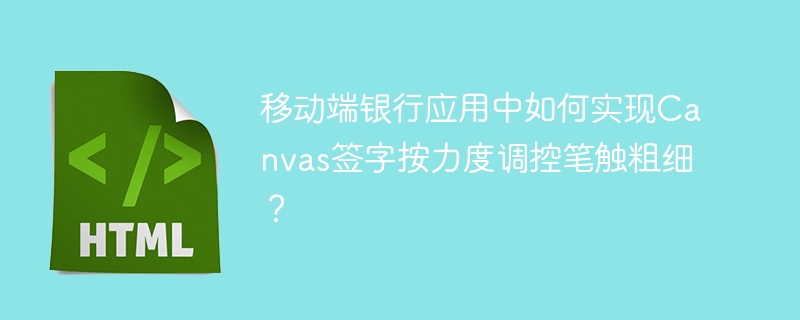 移动端银行应用中如何实现Canvas签字按力度调控笔触粗细?
移动端银行应用中如何实现Canvas签字按力度调控笔触粗细?
- 上一篇
- 移动端银行应用中如何实现Canvas签字按力度调控笔触粗细?
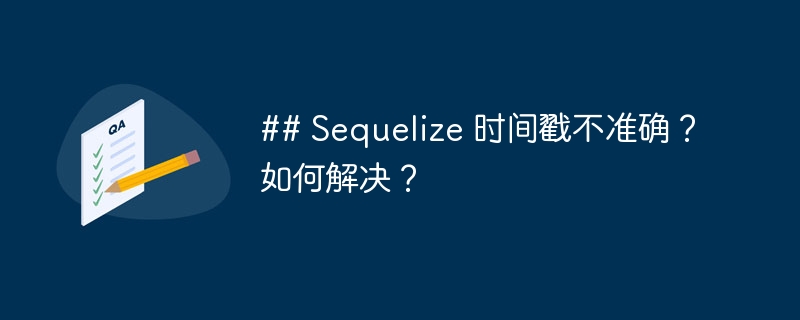
- 下一篇
- ## Sequelize 时间戳不准确?如何解决?
-

- 文章 · 前端 | 20分钟前 |
- CSS导航栏悬停效果与flex布局教程
- 371浏览 收藏
-
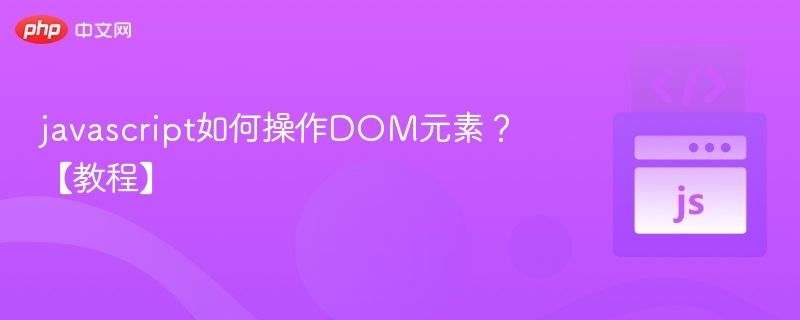
- 文章 · 前端 | 25分钟前 |
- JavaScript操作DOM方法全解析
- 250浏览 收藏
-
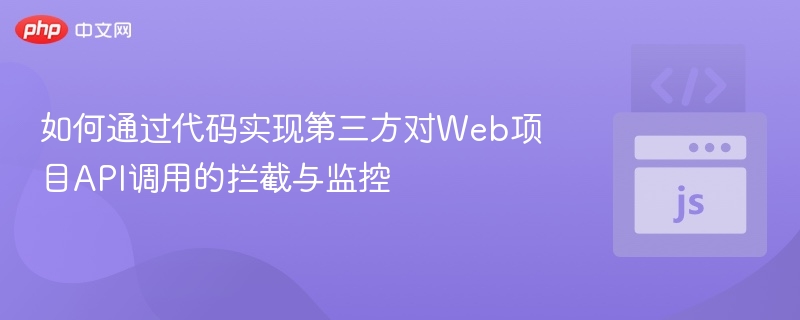
- 文章 · 前端 | 28分钟前 |
- API调用拦截与监控实现方法解析
- 123浏览 收藏
-

- 文章 · 前端 | 29分钟前 |
- CSS响应式侧边栏固定滚动实现技巧
- 195浏览 收藏
-
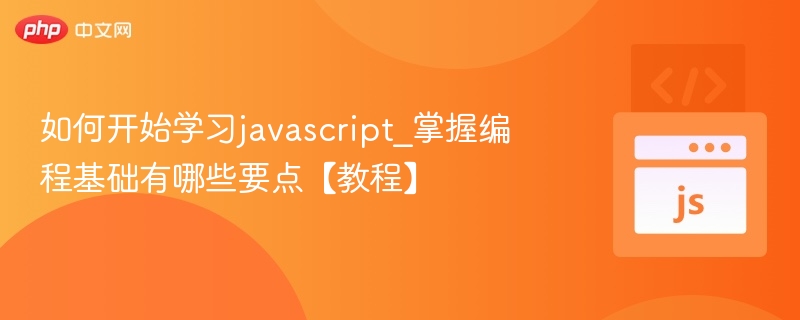
- 文章 · 前端 | 31分钟前 |
- JavaScript入门基础详解
- 133浏览 收藏
-
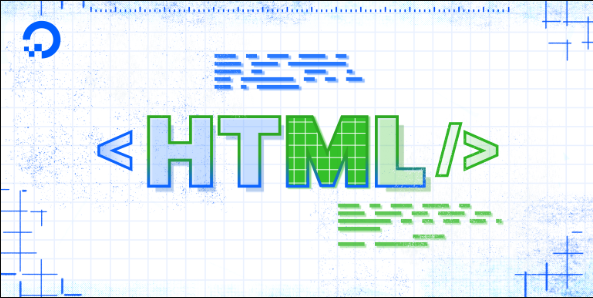
- 文章 · 前端 | 34分钟前 | HTML5建模
- HTML5建模视角操作详解:旋转缩放平移技巧
- 333浏览 收藏
-

- 文章 · 前端 | 41分钟前 |
- PostCSS插件管理与使用技巧分享
- 194浏览 收藏
-

- 文章 · 前端 | 43分钟前 |
- HTML5getUserMedia获取音频视频方法
- 210浏览 收藏
-

- 文章 · 前端 | 46分钟前 |
- CSS动画与hover冲突解决方案
- 166浏览 收藏
-
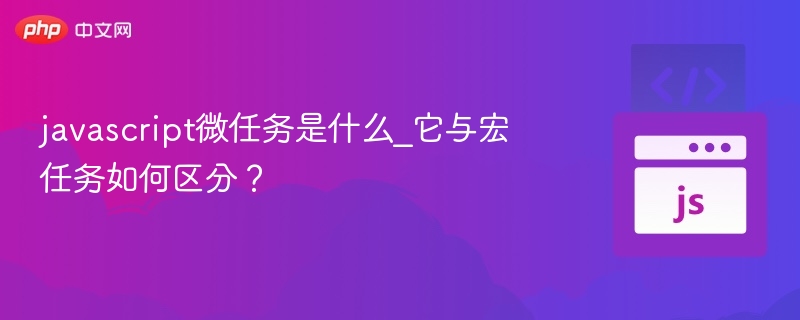
- 文章 · 前端 | 51分钟前 |
- JavaScript微任务是什么?如何区分宏任务?
- 459浏览 收藏
-

- 文章 · 前端 | 1小时前 |
- Grid布局优化:auto-fill与gap调整技巧
- 368浏览 收藏
-

- 文章 · 前端 | 1小时前 |
- BigInt优化大数运算,JS新特性全解析
- 465浏览 收藏
-

- 前端进阶之JavaScript设计模式
- 设计模式是开发人员在软件开发过程中面临一般问题时的解决方案,代表了最佳的实践。本课程的主打内容包括JS常见设计模式以及具体应用场景,打造一站式知识长龙服务,适合有JS基础的同学学习。
- 543次学习
-

- GO语言核心编程课程
- 本课程采用真实案例,全面具体可落地,从理论到实践,一步一步将GO核心编程技术、编程思想、底层实现融会贯通,使学习者贴近时代脉搏,做IT互联网时代的弄潮儿。
- 516次学习
-

- 简单聊聊mysql8与网络通信
- 如有问题加微信:Le-studyg;在课程中,我们将首先介绍MySQL8的新特性,包括性能优化、安全增强、新数据类型等,帮助学生快速熟悉MySQL8的最新功能。接着,我们将深入解析MySQL的网络通信机制,包括协议、连接管理、数据传输等,让
- 500次学习
-

- JavaScript正则表达式基础与实战
- 在任何一门编程语言中,正则表达式,都是一项重要的知识,它提供了高效的字符串匹配与捕获机制,可以极大的简化程序设计。
- 487次学习
-

- 从零制作响应式网站—Grid布局
- 本系列教程将展示从零制作一个假想的网络科技公司官网,分为导航,轮播,关于我们,成功案例,服务流程,团队介绍,数据部分,公司动态,底部信息等内容区块。网站整体采用CSSGrid布局,支持响应式,有流畅过渡和展现动画。
- 485次学习
-

- ChatExcel酷表
- ChatExcel酷表是由北京大学团队打造的Excel聊天机器人,用自然语言操控表格,简化数据处理,告别繁琐操作,提升工作效率!适用于学生、上班族及政府人员。
- 3702次使用
-

- Any绘本
- 探索Any绘本(anypicturebook.com/zh),一款开源免费的AI绘本创作工具,基于Google Gemini与Flux AI模型,让您轻松创作个性化绘本。适用于家庭、教育、创作等多种场景,零门槛,高自由度,技术透明,本地可控。
- 3970次使用
-

- 可赞AI
- 可赞AI,AI驱动的办公可视化智能工具,助您轻松实现文本与可视化元素高效转化。无论是智能文档生成、多格式文本解析,还是一键生成专业图表、脑图、知识卡片,可赞AI都能让信息处理更清晰高效。覆盖数据汇报、会议纪要、内容营销等全场景,大幅提升办公效率,降低专业门槛,是您提升工作效率的得力助手。
- 3911次使用
-

- 星月写作
- 星月写作是国内首款聚焦中文网络小说创作的AI辅助工具,解决网文作者从构思到变现的全流程痛点。AI扫榜、专属模板、全链路适配,助力新人快速上手,资深作者效率倍增。
- 5083次使用
-

- MagicLight
- MagicLight.ai是全球首款叙事驱动型AI动画视频创作平台,专注于解决从故事想法到完整动画的全流程痛点。它通过自研AI模型,保障角色、风格、场景高度一致性,让零动画经验者也能高效产出专业级叙事内容。广泛适用于独立创作者、动画工作室、教育机构及企业营销,助您轻松实现创意落地与商业化。
- 4283次使用
-
- JavaScript函数定义及示例详解
- 2025-05-11 502浏览
-
- 优化用户界面体验的秘密武器:CSS开发项目经验大揭秘
- 2023-11-03 501浏览
-
- 使用微信小程序实现图片轮播特效
- 2023-11-21 501浏览
-
- 解析sessionStorage的存储能力与限制
- 2024-01-11 501浏览
-
- 探索冒泡活动对于团队合作的推动力
- 2024-01-13 501浏览



