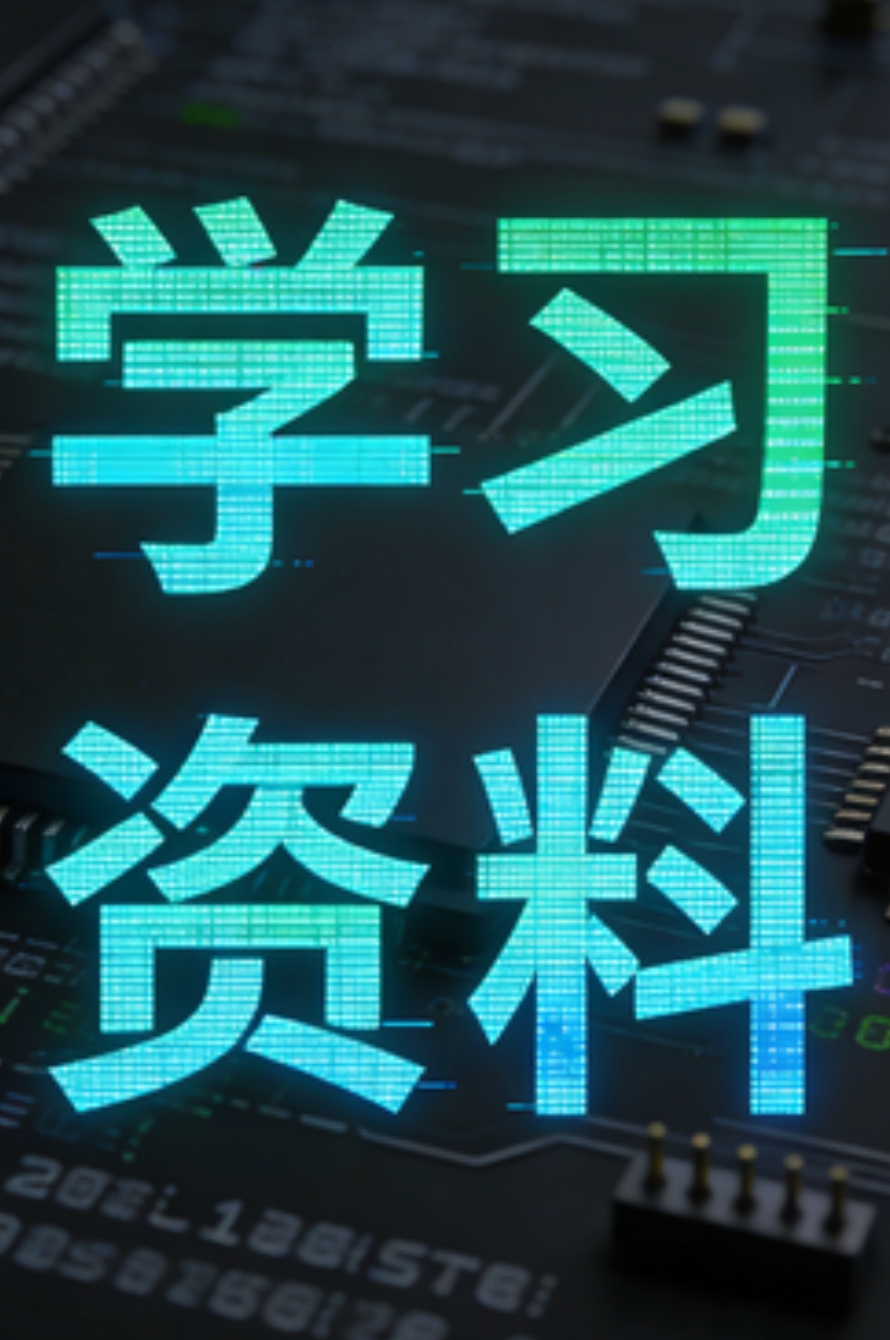我更新了 BoardGameGeek 数据的 Python 获取器
目前golang学习网上已经有很多关于文章的文章了,自己在初次阅读这些文章中,也见识到了很多学习思路;那么本文《我更新了 BoardGameGeek 数据的 Python 获取器》,也希望能帮助到大家,如果阅读完后真的对你学习文章有帮助,欢迎动动手指,评论留言并分享~

此脚本将从 boardgamegeek api 获取项目数据并将数据存储在 csv 文件中。
我更新了之前的脚本。由于 api 响应采用 xml 格式,并且没有端点可以一次获取所有项目,因此前面的脚本将循环遍历提供的 id 范围,对每个项目进行逐一调用。这不是最优的,对于较大范围的 id 来说需要很长时间(目前 bgg 上可用的项目 (id) 的最高数量高达 400k+),并且结果可能不可靠。因此,通过对此脚本的一些修改,更多的项目id将作为参数值添加到单个请求url中,这样,单个响应将返回多个项目(〜800是单个响应返回的最高数量。bgg稍后可能会更改它;您可以轻松调整batch_size以便根据需要进行调整)。
此外,此脚本将获取所有项目,而不仅仅是与棋盘游戏相关的数据。
为每个棋盘游戏获取和存储的信息如下:
名称、游戏 id、类型、评级、权重、发布年份、最小玩家数、最大玩家数、最短游戏时间、最大支付时间、最小年龄、所属者、类别、机制、设计师、艺术家和发行商。
该脚本的更新如下;我们首先导入此脚本所需的库:
# import libraries from bs4 import beautifulsoup from csv import dictwriter import pandas as pd import requests import time
以下是脚本完成时根据 id 范围调用的函数。此外,如果发出请求时出现错误,将调用此函数以存储截至异常发生时附加到游戏列表的所有数据。
# csv file saving function
def save_to_csv(games):
csv_header = [
'name', 'game_id', 'type', 'rating', 'weight', 'year_published', 'min_players', 'max_players',
'min_play_time', 'max_play_time', 'min_age', 'owned_by', 'categories',
'mechanics', 'designers', 'artists', 'publishers'
]
with open('bgg.csv', 'a', encoding='utf8') as f:
dictwriter_object = dictwriter(f, fieldnames=csv_header)
if f.tell() == 0:
dictwriter_object.writeheader()
dictwriter_object.writerows(games)
我们需要定义请求的标头。请求之间的暂停可以通过 sleep_between_requests 设置(我看到一些信息说速率限制是每秒 2 个请求,但它可能是过时的信息,因为我将暂停设置为 0 没有遇到问题)。另外,这里设置起始点id(start_id_range)、最大范围(max_id_range)和batch_size的值,batch_size是响应应该返回的游戏数量。基本 url 在本节中定义,但 id 在脚本的下一部分中添加。
# define request url headers
headers = {
"user-agent": "mozilla/5.0 (macintosh; intel mac os x 10.16; rv:85.0) gecko/20100101 firefox/85.0",
"accept-language": "en-gb, en-us, q=0.9, en"
}
# define sleep timer value between requests
sleep_between_request = 0
# define max id range
start_id_range = 0
max_id_range = 403000
batch_size = 800
base_url = "https://boardgamegeek.com/xmlapi2/thing?id="
下面是这个脚本的主要逻辑。首先,根据批量大小,它会生成一个在定义的 id 范围内的 id 字符串,但 id 的数量不得超过 batch_size 中定义的数量,并将其附加到 url 的 id 参数中。这样,每个响应将返回与批量大小相同的项目数量的数据。之后,它将处理数据并将其附加到每个响应的游戏列表中,最后附加到 csv 文件中。
# main loop that will iterate between the starting and maximum range in intervals of the batch size
for batch_start in range(start_id_range, max_id_range, batch_size):
# make sure that the batch size will not exceed the maximum ids range
batch_end = min(batch_start + batch_size - 1, max_id_range)
# join and append to the url the ids within batch size
ids = ",".join(map(str, range(batch_start, batch_end + 1)))
url = f"{base_url}?id={ids}&stats=1"
# if by any chance there is an error, this will throw the exception and continue on the next batch
try:
response = requests.get(url, headers=headers)
except exception as err:
print(err)
continue
if response.status_code == 200:
soup = beautifulsoup(response.text, features="html.parser")
items = soup.find_all("item")
games = []
for item in items:
if item:
try:
# find values in the xml
name = item.find("name")['value'] if item.find("name") is not none else 0
year_published = item.find("yearpublished")['value'] if item.find("yearpublished") is not none else 0
min_players = item.find("minplayers")['value'] if item.find("minplayers") is not none else 0
max_players = item.find("maxplayers")['value'] if item.find("maxplayers") is not none else 0
min_play_time = item.find("minplaytime")['value'] if item.find("minplaytime") is not none else 0
max_play_time = item.find("maxplaytime")['value'] if item.find("maxplaytime") is not none else 0
min_age = item.find("minage")['value'] if item.find("minage") is not none else 0
rating = item.find("average")['value'] if item.find("average") is not none else 0
weight = item.find("averageweight")['value'] if item.find("averageweight") is not none else 0
owned = item.find("owned")['value'] if item.find("owned") is not none else 0
link_type = {'categories': [], 'mechanics': [], 'designers': [], 'artists': [], 'publishers': []}
links = item.find_all("link")
# append value(s) for each link type
for link in links:
if link['type'] == "boardgamecategory":
link_type['categories'].append(link['value'])
if link['type'] == "boardgamemechanic":
link_type['mechanics'].append(link['value'])
if link['type'] == "boardgamedesigner":
link_type['designers'].append(link['value'])
if link['type'] == "boardgameartist":
link_type['artists'].append(link['value'])
if link['type'] == "boardgamepublisher":
link_type['publishers'].append(link['value'])
# append 0 if there is no value for any link type
for key, ltype in link_type.items():
if not ltype:
ltype.append("0")
game = {
"name": name,
"game_id": item['id'],
"type": item['type'],
"rating": rating,
"weight": weight,
"year_published": year_published,
"min_players": min_players,
"max_players": max_players,
"min_play_time": min_play_time,
"max_play_time": max_play_time,
"min_age": min_age,
"owned_by": owned,
"categories": ', '.join(link_type['categories']),
"mechanics": ', '.join(link_type['mechanics']),
"designers": ', '.join(link_type['designers']),
"artists": ', '.join(link_type['artists']),
"publishers": ', '.join(link_type['publishers']),
}
# append current item to games list
games.append(game)
except typeerror:
print(">>> nonetype error. continued on the next item.")
continue
save_to_csv(games)
print(f">>> request successful for batch {batch_start}-{batch_end}")
else:
print(f">>> failed batch {batch_start}-{batch_end}")
# pause between requests
time.sleep(sleep_between_request)
下面您可以以 pandas dataframe 的形式预览 csv 文件中的前几行记录。
# Preview the CSV as pandas DataFrame
df = pd.read_csv('./bgg.csv')
print(df.head(5))
文中关于的知识介绍,希望对你的学习有所帮助!若是受益匪浅,那就动动鼠标收藏这篇《我更新了 BoardGameGeek 数据的 Python 获取器》文章吧,也可关注golang学习网公众号了解相关技术文章。
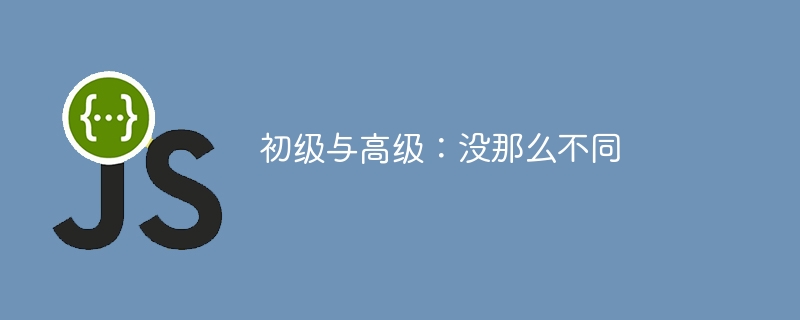 初级与高级:没那么不同
初级与高级:没那么不同
- 上一篇
- 初级与高级:没那么不同
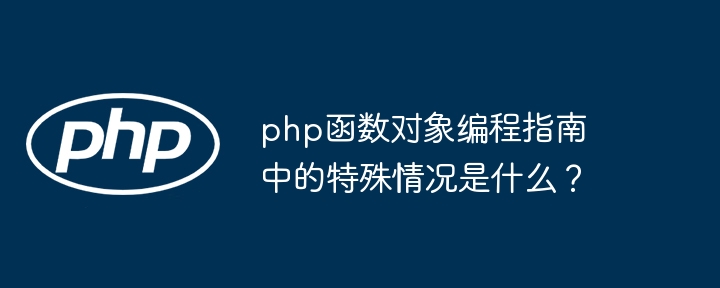
- 下一篇
- php函数对象编程指南中的特殊情况是什么?
-

- 文章 · python教程 | 8小时前 |
- Python获取Cookie的作用及使用场景
- 376浏览 收藏
-

- 文章 · python教程 | 8小时前 |
- Python带参数装饰器写法详解
- 316浏览 收藏
-

- 文章 · python教程 | 8小时前 |
- Python批处理任务的可重入技巧
- 424浏览 收藏
-

- 文章 · python教程 | 8小时前 |
- Pythonfindall全面解析与使用技巧
- 442浏览 收藏
-

- 文章 · python教程 | 9小时前 |
- Python性能测试基准设计全攻略
- 295浏览 收藏
-

- 文章 · python教程 | 9小时前 |
- Python深度学习检测模型训练教程
- 434浏览 收藏
-

- 文章 · python教程 | 10小时前 |
- PandasDataFrame右移填充新列技巧
- 486浏览 收藏
-
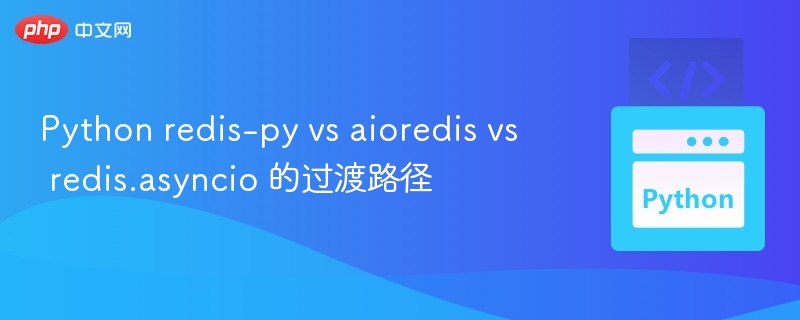
- 文章 · python教程 | 10小时前 |
- PythonRedis异步库对比与迁移教程
- 285浏览 收藏
-
![实现obj['key']和obj.key两种访问方式](/uploads/20260215/17711635126991cf786b337.png)
- 文章 · python教程 | 10小时前 |
- 实现obj['key']和obj.key两种访问方式
- 222浏览 收藏
-
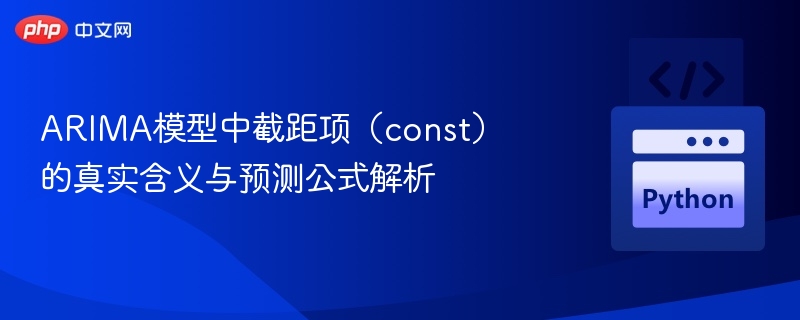
- 文章 · python教程 | 11小时前 |
- ARIMA模型截距意义及预测公式解析
- 183浏览 收藏
-
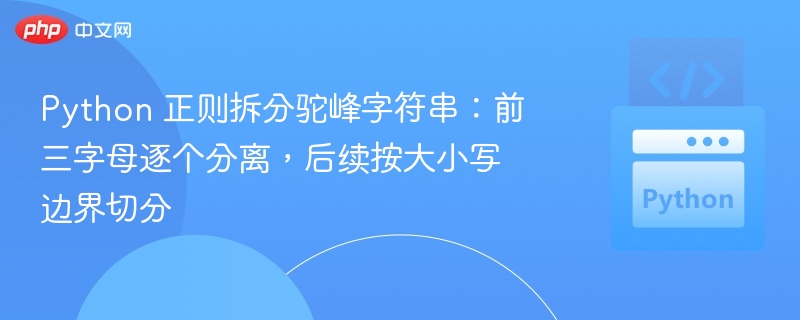
- 文章 · python教程 | 12小时前 |
- Python驼峰拆分:前三字母单独切,后续按大小写分割
- 201浏览 收藏
-

- 文章 · python教程 | 12小时前 |
- Python随机分配技巧与方法解析
- 424浏览 收藏
-

- 前端进阶之JavaScript设计模式
- 设计模式是开发人员在软件开发过程中面临一般问题时的解决方案,代表了最佳的实践。本课程的主打内容包括JS常见设计模式以及具体应用场景,打造一站式知识长龙服务,适合有JS基础的同学学习。
- 543次学习
-

- GO语言核心编程课程
- 本课程采用真实案例,全面具体可落地,从理论到实践,一步一步将GO核心编程技术、编程思想、底层实现融会贯通,使学习者贴近时代脉搏,做IT互联网时代的弄潮儿。
- 516次学习
-

- 简单聊聊mysql8与网络通信
- 如有问题加微信:Le-studyg;在课程中,我们将首先介绍MySQL8的新特性,包括性能优化、安全增强、新数据类型等,帮助学生快速熟悉MySQL8的最新功能。接着,我们将深入解析MySQL的网络通信机制,包括协议、连接管理、数据传输等,让
- 500次学习
-

- JavaScript正则表达式基础与实战
- 在任何一门编程语言中,正则表达式,都是一项重要的知识,它提供了高效的字符串匹配与捕获机制,可以极大的简化程序设计。
- 487次学习
-

- 从零制作响应式网站—Grid布局
- 本系列教程将展示从零制作一个假想的网络科技公司官网,分为导航,轮播,关于我们,成功案例,服务流程,团队介绍,数据部分,公司动态,底部信息等内容区块。网站整体采用CSSGrid布局,支持响应式,有流畅过渡和展现动画。
- 485次学习
-

- ChatExcel酷表
- ChatExcel酷表是由北京大学团队打造的Excel聊天机器人,用自然语言操控表格,简化数据处理,告别繁琐操作,提升工作效率!适用于学生、上班族及政府人员。
- 4020次使用
-

- Any绘本
- 探索Any绘本(anypicturebook.com/zh),一款开源免费的AI绘本创作工具,基于Google Gemini与Flux AI模型,让您轻松创作个性化绘本。适用于家庭、教育、创作等多种场景,零门槛,高自由度,技术透明,本地可控。
- 4357次使用
-

- 可赞AI
- 可赞AI,AI驱动的办公可视化智能工具,助您轻松实现文本与可视化元素高效转化。无论是智能文档生成、多格式文本解析,还是一键生成专业图表、脑图、知识卡片,可赞AI都能让信息处理更清晰高效。覆盖数据汇报、会议纪要、内容营销等全场景,大幅提升办公效率,降低专业门槛,是您提升工作效率的得力助手。
- 4235次使用
-

- 星月写作
- 星月写作是国内首款聚焦中文网络小说创作的AI辅助工具,解决网文作者从构思到变现的全流程痛点。AI扫榜、专属模板、全链路适配,助力新人快速上手,资深作者效率倍增。
- 5541次使用
-

- MagicLight
- MagicLight.ai是全球首款叙事驱动型AI动画视频创作平台,专注于解决从故事想法到完整动画的全流程痛点。它通过自研AI模型,保障角色、风格、场景高度一致性,让零动画经验者也能高效产出专业级叙事内容。广泛适用于独立创作者、动画工作室、教育机构及企业营销,助您轻松实现创意落地与商业化。
- 4606次使用
-
- Flask框架安装技巧:让你的开发更高效
- 2024-01-03 501浏览
-
- Django框架中的并发处理技巧
- 2024-01-22 501浏览
-
- 提升Python包下载速度的方法——正确配置pip的国内源
- 2024-01-17 501浏览
-
- Python与C++:哪个编程语言更适合初学者?
- 2024-03-25 501浏览
-
- 品牌建设技巧
- 2024-04-06 501浏览