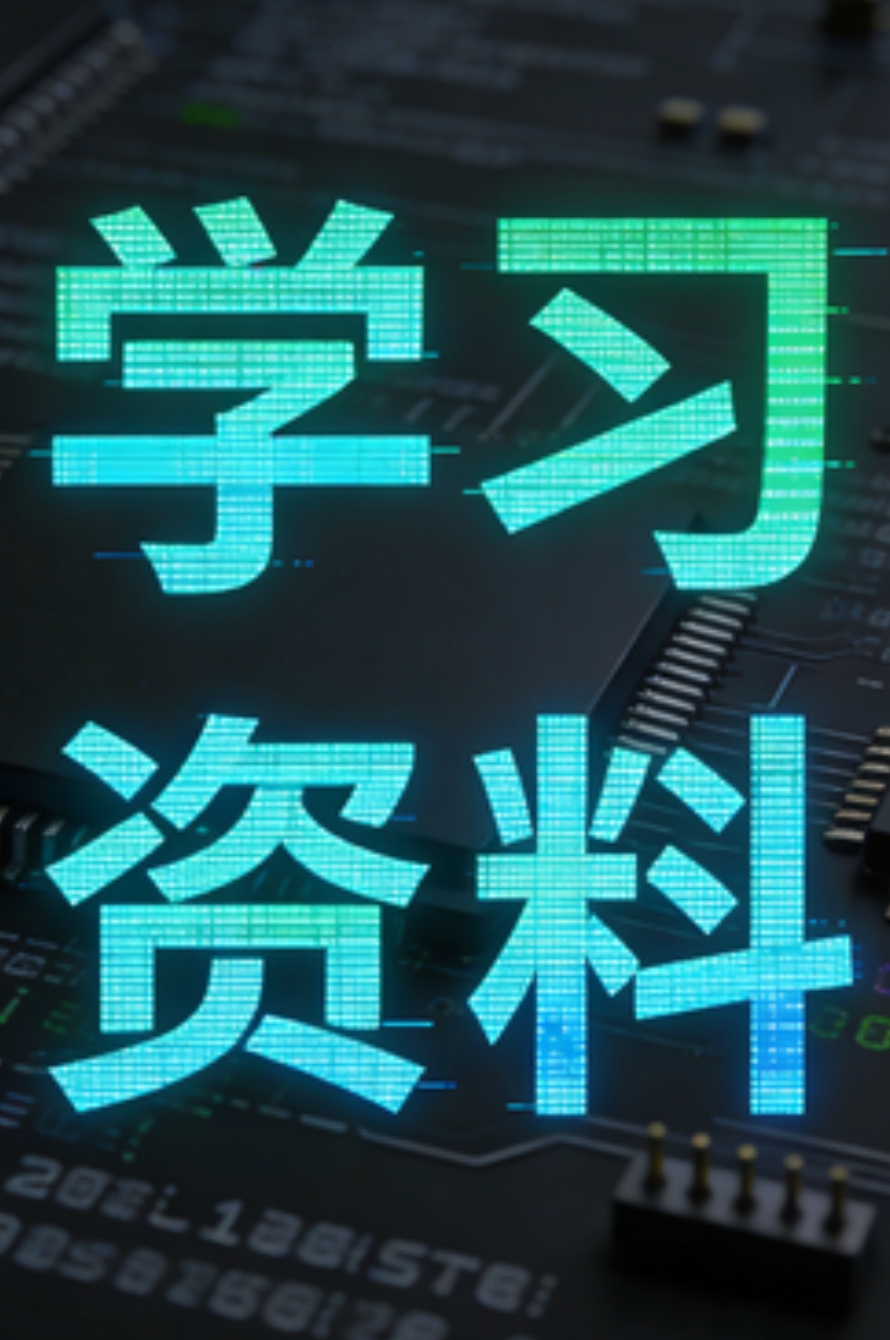使用 Gin、FerretDB 和 oapi-codegen 构建博客 API
对于一个Golang开发者来说,牢固扎实的基础是十分重要的,golang学习网就来带大家一点点的掌握基础知识点。今天本篇文章带大家了解《使用 Gin、FerretDB 和 oapi-codegen 构建博客 API》,主要介绍了,希望对大家的知识积累有所帮助,快点收藏起来吧,否则需要时就找不到了!
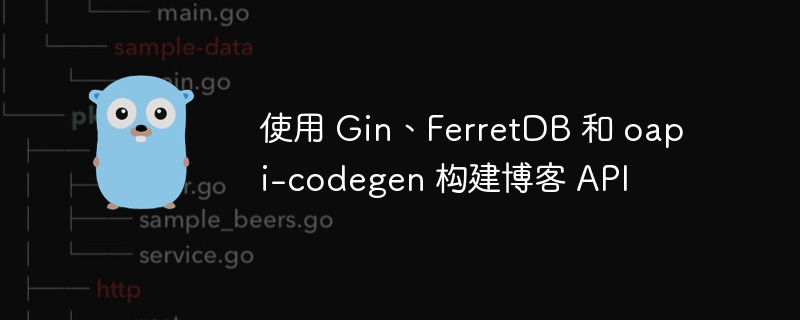
在本教程中,我们将逐步介绍使用 go 为简单博客应用程序创建 restful api 的过程。我们将使用以下技术:
- gin:go 的 web 框架
- ferretdb:兼容 mongodb 的数据库
- oapi-codegen:根据 openapi 3.0 规范生成 go 服务器样板的工具
目录
- 设置项目
- 定义 api 规范
- 生成服务器代码
- 实现数据库层
- 实现 api 处理程序
- 运行应用程序
- 测试 api
- 结论
设置项目
首先,让我们设置 go 项目并安装必要的依赖项:
mkdir blog-api cd blog-api go mod init github.com/yourusername/blog-api go get github.com/gin-gonic/gin go get github.com/deepmap/oapi-codegen/cmd/oapi-codegen go get github.com/ferretdb/ferretdb
定义api规范
在项目根目录中创建一个名为 api.yaml 的文件,并为我们的博客 api 定义 openapi 3.0 规范:
openapi: 3.0.0
info:
title: blog api
version: 1.0.0
paths:
/posts:
get:
summary: list all posts
responses:
'200':
description: successful response
content:
application/json:
schema:
type: array
items:
$ref: '#/components/schemas/post'
post:
summary: create a new post
requestbody:
required: true
content:
application/json:
schema:
$ref: '#/components/schemas/newpost'
responses:
'201':
description: created
content:
application/json:
schema:
$ref: '#/components/schemas/post'
/posts/{id}:
get:
summary: get a post by id
parameters:
- name: id
in: path
required: true
schema:
type: string
responses:
'200':
description: successful response
content:
application/json:
schema:
$ref: '#/components/schemas/post'
put:
summary: update a post
parameters:
- name: id
in: path
required: true
schema:
type: string
requestbody:
required: true
content:
application/json:
schema:
$ref: '#/components/schemas/newpost'
responses:
'200':
description: successful response
content:
application/json:
schema:
$ref: '#/components/schemas/post'
delete:
summary: delete a post
parameters:
- name: id
in: path
required: true
schema:
type: string
responses:
'204':
description: successful response
components:
schemas:
post:
type: object
properties:
id:
type: string
title:
type: string
content:
type: string
createdat:
type: string
format: date-time
updatedat:
type: string
format: date-time
newpost:
type: object
required:
- title
- content
properties:
title:
type: string
content:
type: string
生成服务器代码
现在,让我们使用 oapi-codegen 根据我们的 api 规范生成服务器代码:
oapi-codegen -package api api.yaml > api/api.go
此命令将创建一个名为 api 的新目录,并生成包含服务器接口和模型的 api.go 文件。
实施数据库层
创建一个名为 db/db.go 的新文件,以使用 ferretdb 实现数据库层:
package db
import (
"context"
"time"
"go.mongodb.org/mongo-driver/bson"
"go.mongodb.org/mongo-driver/bson/primitive"
"go.mongodb.org/mongo-driver/mongo"
"go.mongodb.org/mongo-driver/mongo/options"
)
type post struct {
id primitive.objectid `bson:"_id,omitempty"`
title string `bson:"title"`
content string `bson:"content"`
createdat time.time `bson:"createdat"`
updatedat time.time `bson:"updatedat"`
}
type db struct {
client *mongo.client
posts *mongo.collection
}
func newdb(uri string) (*db, error) {
client, err := mongo.connect(context.background(), options.client().applyuri(uri))
if err != nil {
return nil, err
}
db := client.database("blog")
posts := db.collection("posts")
return &db{
client: client,
posts: posts,
}, nil
}
func (db *db) close() error {
return db.client.disconnect(context.background())
}
func (db *db) createpost(title, content string) (*post, error) {
post := &post{
title: title,
content: content,
createdat: time.now(),
updatedat: time.now(),
}
result, err := db.posts.insertone(context.background(), post)
if err != nil {
return nil, err
}
post.id = result.insertedid.(primitive.objectid)
return post, nil
}
func (db *db) getpost(id string) (*post, error) {
objectid, err := primitive.objectidfromhex(id)
if err != nil {
return nil, err
}
var post post
err = db.posts.findone(context.background(), bson.m{"_id": objectid}).decode(&post)
if err != nil {
return nil, err
}
return &post, nil
}
func (db *db) updatepost(id, title, content string) (*post, error) {
objectid, err := primitive.objectidfromhex(id)
if err != nil {
return nil, err
}
update := bson.m{
"$set": bson.m{
"title": title,
"content": content,
"updatedat": time.now(),
},
}
var post post
err = db.posts.findoneandupdate(
context.background(),
bson.m{"_id": objectid},
update,
options.findoneandupdate().setreturndocument(options.after),
).decode(&post)
if err != nil {
return nil, err
}
return &post, nil
}
func (db *db) deletepost(id string) error {
objectid, err := primitive.objectidfromhex(id)
if err != nil {
return err
}
_, err = db.posts.deleteone(context.background(), bson.m{"_id": objectid})
return err
}
func (db *db) listposts() ([]*post, error) {
cursor, err := db.posts.find(context.background(), bson.m{})
if err != nil {
return nil, err
}
defer cursor.close(context.background())
var posts []*post
for cursor.next(context.background()) {
var post post
if err := cursor.decode(&post); err != nil {
return nil, err
}
posts = append(posts, &post)
}
return posts, nil
}
实施 api 处理程序
创建一个名为 handlers/handlers.go 的新文件来实现 api 处理程序:
package handlers
import (
"net/http"
"time"
"github.com/gin-gonic/gin"
"github.com/yourusername/blog-api/api"
"github.com/yourusername/blog-api/db"
)
type blogapi struct {
db *db.db
}
func newblogapi(db *db.db) *blogapi {
return &blogapi{db: db}
}
func (b *blogapi) listposts(c *gin.context) {
posts, err := b.db.listposts()
if err != nil {
c.json(http.statusinternalservererror, gin.h{"error": err.error()})
return
}
apiposts := make([]api.post, len(posts))
for i, post := range posts {
apiposts[i] = api.post{
id: post.id.hex(),
title: post.title,
content: post.content,
createdat: post.createdat,
updatedat: post.updatedat,
}
}
c.json(http.statusok, apiposts)
}
func (b *blogapi) createpost(c *gin.context) {
var newpost api.newpost
if err := c.shouldbindjson(&newpost); err != nil {
c.json(http.statusbadrequest, gin.h{"error": err.error()})
return
}
post, err := b.db.createpost(newpost.title, newpost.content)
if err != nil {
c.json(http.statusinternalservererror, gin.h{"error": err.error()})
return
}
c.json(http.statuscreated, api.post{
id: post.id.hex(),
title: post.title,
content: post.content,
createdat: post.createdat,
updatedat: post.updatedat,
})
}
func (b *blogapi) getpost(c *gin.context) {
id := c.param("id")
post, err := b.db.getpost(id)
if err != nil {
c.json(http.statusnotfound, gin.h{"error": "post not found"})
return
}
c.json(http.statusok, api.post{
id: post.id.hex(),
title: post.title,
content: post.content,
createdat: post.createdat,
updatedat: post.updatedat,
})
}
func (b *blogapi) updatepost(c *gin.context) {
id := c.param("id")
var updatepost api.newpost
if err := c.shouldbindjson(&updatepost); err != nil {
c.json(http.statusbadrequest, gin.h{"error": err.error()})
return
}
post, err := b.db.updatepost(id, updatepost.title, updatepost.content)
if err != nil {
c.json(http.statusnotfound, gin.h{"error": "post not found"})
return
}
c.json(http.statusok, api.post{
id: post.id.hex(),
title: post.title,
content: post.content,
createdat: post.createdat,
updatedat: post.updatedat,
})
}
func (b *blogapi) deletepost(c *gin.context) {
id := c.param("id")
err := b.db.deletepost(id)
if err != nil {
c.json(http.statusnotfound, gin.h{"error": "post not found"})
return
}
c.status(http.statusnocontent)
}
运行应用程序
在项目根目录中创建一个名为 main.go 的新文件来设置和运行应用程序:
package main
import (
"log"
"github.com/gin-gonic/gin"
"github.com/yourusername/blog-api/api"
"github.com/yourusername/blog-api/db"
"github.com/yourusername/blog-api/handlers"
)
func main() {
// initialize the database connection
database, err := db.newdb("mongodb://localhost:27017")
if err != nil {
log.fatalf("failed to connect to the database: %v", err)
}
defer database.close()
// create a new gin router
router := gin.default()
// initialize the blogapi handlers
blogapi := handlers.newblogapi(database)
// register the api routes
api.registerhandlers(router, blogapi)
// start the server
log.println("starting server on :8080")
if err := router.run(":8080"); err != nil {
log.fatalf("failed to start server: %v", err)
}
}
测试 api
现在我们已经启动并运行了 api,让我们使用curl 命令对其进行测试:
- 创建一个新帖子:
curl -x post -h "content-type: application/json" -d '{"title":"my first post","content":"this is the content of my first post."}' http://localhost:8080/posts
- 列出所有帖子:
curl http://localhost:8080/posts
- 获取特定帖子(将 {id} 替换为实际帖子 id):
curl http://localhost:8080/posts/{id}
- 更新帖子(将 {id} 替换为实际帖子 id):
curl -x put -h "content-type: application/json" -d '{"title":"updated post","content":"this is the updated content."}' http://localhost:8080/posts/{id}
- 删除帖子(将 {id} 替换为实际帖子 id):
curl -X DELETE http://localhost:8080/posts/{id}
结论
在本教程中,我们使用 gin 框架、ferretdb 和 oapi-codegen 构建了一个简单的博客 api。我们已经介绍了以下步骤:
- 设置项目并安装依赖项
- 使用 openapi 3.0 定义 api 规范
- 使用 oapi-codegen 生成服务器代码
- 使用ferretdb实现数据库层
- 实现 api 处理程序
- 运行应用程序
- 使用curl命令测试api
该项目演示了如何利用代码生成和 mongodb 兼容数据库的强大功能,使用 go 创建 restful api。您可以通过添加身份验证、分页和更复杂的查询功能来进一步扩展此 api。
请记住在将此 api 部署到生产环境之前适当处理错误、添加适当的日志记录并实施安全措施。
需要帮助吗?
您是否面临着具有挑战性的问题,或者需要外部视角来看待新想法或项目?我可以帮忙!无论您是想在进行更大投资之前建立技术概念验证,还是需要解决困难问题的指导,我都会为您提供帮助。
提供的服务:
- 解决问题:通过创新的解决方案解决复杂问题。
- 咨询:为您的项目提供专家建议和新观点。
- 概念验证:开发初步模型来测试和验证您的想法。
如果您有兴趣与我合作,请通过电子邮件与我联系:hungaikevin@gmail.com。
让我们将挑战转化为机遇!
本篇关于《使用 Gin、FerretDB 和 oapi-codegen 构建博客 API》的介绍就到此结束啦,但是学无止境,想要了解学习更多关于Golang的相关知识,请关注golang学习网公众号!
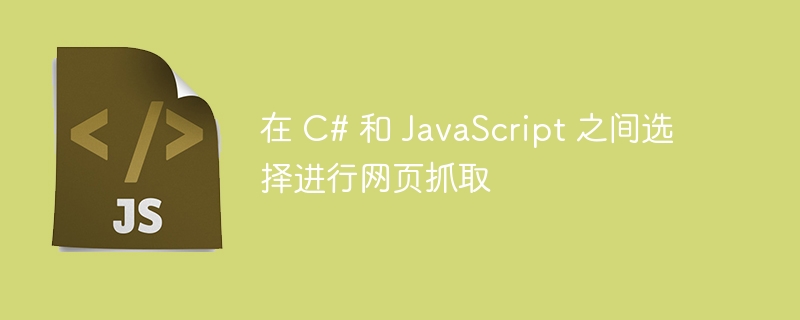 在 C# 和 JavaScript 之间选择进行网页抓取
在 C# 和 JavaScript 之间选择进行网页抓取
- 上一篇
- 在 C# 和 JavaScript 之间选择进行网页抓取

- 下一篇
- 京东方发布新一代 ADS Pro+MLED 背光显示解决方案,支持 500Hz 刷新率、1000nits + 全屏亮度
-

- Golang · Go教程 | 7小时前 |
- Golang并发性能测试全解析
- 374浏览 收藏
-

- Golang · Go教程 | 7小时前 |
- Go中IO错误处理与os.PathError解析
- 480浏览 收藏
-

- Golang · Go教程 | 7小时前 |
- Golang返回JSON乱码怎么解决
- 223浏览 收藏
-

- Golang · Go教程 | 7小时前 |
- Go语言工厂模式详解与代码实现
- 382浏览 收藏
-
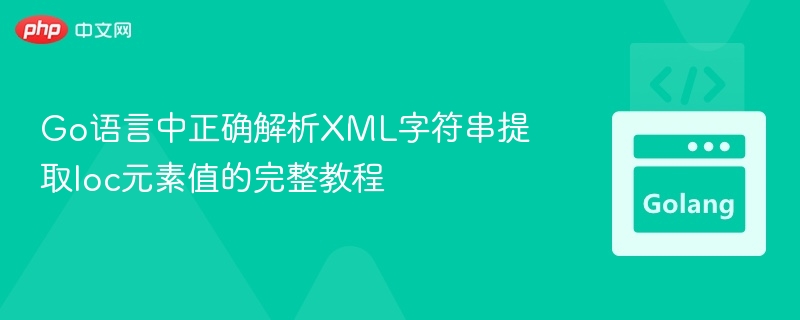
- Golang · Go教程 | 8小时前 |
- Go语言解析XML提取loc值教程
- 487浏览 收藏
-

- Golang · Go教程 | 8小时前 |
- Golang工厂模式创建对象全解析
- 441浏览 收藏
-
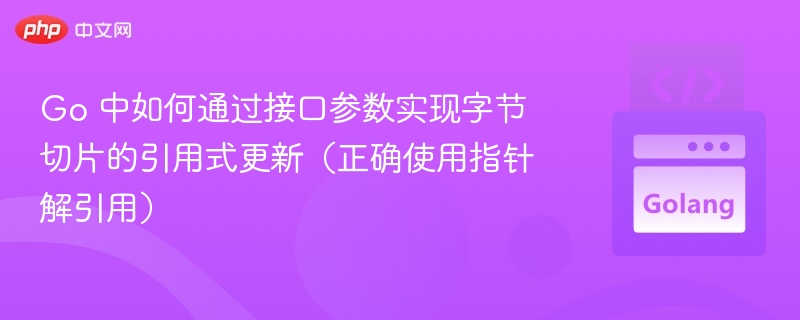
- Golang · Go教程 | 8小时前 |
- Go中指针修改字节切片方法
- 213浏览 收藏
-

- Golang · Go教程 | 8小时前 |
- Golang代码格式化工具gofmt使用详解
- 190浏览 收藏
-

- Golang · Go教程 | 8小时前 |
- Golang并行素数筛算法详解
- 341浏览 收藏
-

- Golang · Go教程 | 8小时前 |
- Golang指针使用规范与避坑指南
- 184浏览 收藏
-

- Golang · Go教程 | 8小时前 |
- Golang优化技巧:减少系统调用方法
- 475浏览 收藏
-
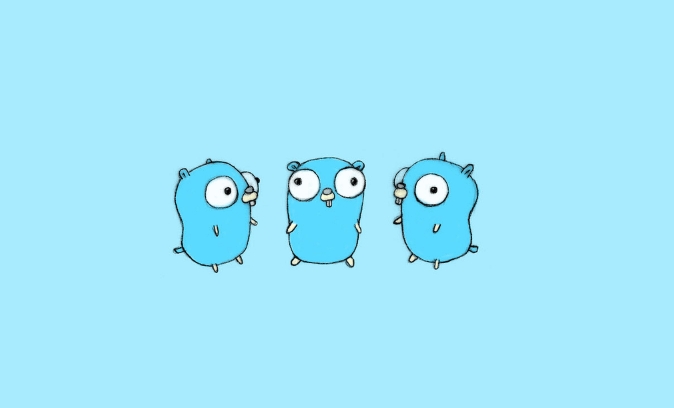
- Golang · Go教程 | 9小时前 |
- Golang如何读取JSON文件详解
- 174浏览 收藏
-

- 前端进阶之JavaScript设计模式
- 设计模式是开发人员在软件开发过程中面临一般问题时的解决方案,代表了最佳的实践。本课程的主打内容包括JS常见设计模式以及具体应用场景,打造一站式知识长龙服务,适合有JS基础的同学学习。
- 543次学习
-

- GO语言核心编程课程
- 本课程采用真实案例,全面具体可落地,从理论到实践,一步一步将GO核心编程技术、编程思想、底层实现融会贯通,使学习者贴近时代脉搏,做IT互联网时代的弄潮儿。
- 516次学习
-

- 简单聊聊mysql8与网络通信
- 如有问题加微信:Le-studyg;在课程中,我们将首先介绍MySQL8的新特性,包括性能优化、安全增强、新数据类型等,帮助学生快速熟悉MySQL8的最新功能。接着,我们将深入解析MySQL的网络通信机制,包括协议、连接管理、数据传输等,让
- 500次学习
-

- JavaScript正则表达式基础与实战
- 在任何一门编程语言中,正则表达式,都是一项重要的知识,它提供了高效的字符串匹配与捕获机制,可以极大的简化程序设计。
- 487次学习
-

- 从零制作响应式网站—Grid布局
- 本系列教程将展示从零制作一个假想的网络科技公司官网,分为导航,轮播,关于我们,成功案例,服务流程,团队介绍,数据部分,公司动态,底部信息等内容区块。网站整体采用CSSGrid布局,支持响应式,有流畅过渡和展现动画。
- 485次学习
-

- ChatExcel酷表
- ChatExcel酷表是由北京大学团队打造的Excel聊天机器人,用自然语言操控表格,简化数据处理,告别繁琐操作,提升工作效率!适用于学生、上班族及政府人员。
- 4042次使用
-

- Any绘本
- 探索Any绘本(anypicturebook.com/zh),一款开源免费的AI绘本创作工具,基于Google Gemini与Flux AI模型,让您轻松创作个性化绘本。适用于家庭、教育、创作等多种场景,零门槛,高自由度,技术透明,本地可控。
- 4387次使用
-

- 可赞AI
- 可赞AI,AI驱动的办公可视化智能工具,助您轻松实现文本与可视化元素高效转化。无论是智能文档生成、多格式文本解析,还是一键生成专业图表、脑图、知识卡片,可赞AI都能让信息处理更清晰高效。覆盖数据汇报、会议纪要、内容营销等全场景,大幅提升办公效率,降低专业门槛,是您提升工作效率的得力助手。
- 4261次使用
-

- 星月写作
- 星月写作是国内首款聚焦中文网络小说创作的AI辅助工具,解决网文作者从构思到变现的全流程痛点。AI扫榜、专属模板、全链路适配,助力新人快速上手,资深作者效率倍增。
- 5582次使用
-

- MagicLight
- MagicLight.ai是全球首款叙事驱动型AI动画视频创作平台,专注于解决从故事想法到完整动画的全流程痛点。它通过自研AI模型,保障角色、风格、场景高度一致性,让零动画经验者也能高效产出专业级叙事内容。广泛适用于独立创作者、动画工作室、教育机构及企业营销,助您轻松实现创意落地与商业化。
- 4632次使用
-
- Golangmap实践及实现原理解析
- 2022-12-28 505浏览
-
- go和golang的区别解析:帮你选择合适的编程语言
- 2023-12-29 503浏览
-
- 试了下Golang实现try catch的方法
- 2022-12-27 502浏览
-
- 如何在go语言中实现高并发的服务器架构
- 2023-08-27 502浏览
-
- 提升工作效率的Go语言项目开发经验分享
- 2023-11-03 502浏览