在 Spring Boot 中创建用于验证的自定义注释
积累知识,胜过积蓄金银!毕竟在文章开发的过程中,会遇到各种各样的问题,往往都是一些细节知识点还没有掌握好而导致的,因此基础知识点的积累是很重要的。下面本文《在 Spring Boot 中创建用于验证的自定义注释》,就带大家讲解一下知识点,若是你对本文感兴趣,或者是想搞懂其中某个知识点,就请你继续往下看吧~

在 spring boot 中创建用于验证的自定义注释
1. 概述
虽然 spring 标准注释(@notblank、@notnull、@min、@size 等)涵盖了验证用户输入时的许多用例,但有时我们需要为更具体的输入类型创建自定义验证逻辑。在本文中,我将演示如何创建自定义注释以进行验证。
2. 设置
我们需要将 spring-boot-starter-validation 依赖项添加到我们的 pom.xml 文件中。
<dependency>
<groupid>org.springframework.boot</groupid>
<artifactid>spring-boot-starter-validation</artifactid>
</dependency>
3. 自定义字段级别验证
3.1 创建注释
让我们创建自定义注释来验证文件属性,例如文件扩展名、文件大小和 mime 类型。
- 有效文件扩展名
@target({elementtype.field})
@retention(retentionpolicy.runtime)
@documented
@constraint(
validatedby = {fileextensionvalidator.class}
)
public @interface validfileextension {
string[] extensions() default {};
string message() default "{constraints.validfileextension.message}";
class<?>[] groups() default {};
class<? extends payload>[] payload() default {};
}
- 有效文件最大大小
@target({elementtype.field})
@retention(retentionpolicy.runtime)
@documented
@constraint(
validatedby = {filemaxsizevalidator.class}
)
public @interface validfilemaxsize {
long maxsize() default long.max_value; // mb
string message() default "{constraints.validfilemaxsize.message}";
class<?>[] groups() default {};
class<? extends payload>[] payload() default {};
}
- 文件mime类型验证器
@target({elementtype.field})
@retention(retentionpolicy.runtime)
@documented
@constraint(
validatedby = {filemimetypevalidator.class}
)
public @interface validfilemimetype {
string[] mimetypes() default {};
string message() default "{constraints.validfilemimetype.message}";
class<?>[] groups() default {};
class<? extends payload>[] payload() default {};
}
让我们分解一下这些注释的组成部分:
- @constraint:指定负责验证逻辑的验证器类。
- @target({elementtype.field}):表示该注解只能应用于字段。
- message(): 验证失败时默认的错误消息。
3.2 创建验证器
- 文件扩展名验证器
public class fileextensionvalidator implements constraintvalidator<validfileextension, multipartfile> {
private list<string> extensions;
@override
public void initialize(validfileextension constraintannotation) {
extensions = list.of(constraintannotation.extensions());
}
@override
public boolean isvalid(multipartfile file, constraintvalidatorcontext constraintvalidatorcontext) {
if (file == null || file.isempty()) {
return true;
}
var extension = filenameutils.getextension(file.getoriginalfilename());
return stringutils.isnotblank(extension) && extensions.contains(extension.tolowercase());
}
}
- 文件最大大小验证器
public class filemaxsizevalidator implements constraintvalidator<validfilemaxsize, multipartfile> {
private long maxsizeinbytes;
@override
public void initialize(validfilemaxsize constraintannotation) {
maxsizeinbytes = constraintannotation.maxsize() * 1024 * 1024;
}
@override
public boolean isvalid(multipartfile file, constraintvalidatorcontext constraintvalidatorcontext) {
return file == null || file.isempty() || file.getsize() <= maxsizeinbytes;
}
}
- 文件mime类型验证器
@requiredargsconstructor
public class filemimetypevalidator implements constraintvalidator<validfilemimetype, multipartfile> {
private final tika tika;
private list<string> mimetypes;
@override
public void initialize(validfilemimetype constraintannotation) {
mimetypes = list.of(constraintannotation.mimetypes());
}
@sneakythrows
@override
public boolean isvalid(multipartfile file, constraintvalidatorcontext constraintvalidatorcontext) {
if (file == null || file.isempty()) {
return true;
}
var detect = tika.detect(tikainputstream.get(file.getinputstream()));
return mimetypes.contains(detect);
}
}
这些类是 constraintvalidator 接口的实现,包含实际的验证逻辑。
对于 filemimetypevalidator,我们将使用 apache tika(一个旨在从多种类型的文档中提取元数据和内容的工具包)。
3.3 应用注释
让我们创建一个 testuploadrequest 类,用于处理文件上传,特别是 pdf 文件。
@data
public class testuploadrequest {
@notnull
@validfilemaxsize(maxsize = 10)
@validfileextension(extensions = {"pdf"})
@validfilemimetype(mimetypes = {"application/pdf"})
private multipartfile pdffile;
}
@restcontroller
@validated
@requestmapping("/test")
public class testcontroller {
@postmapping(value = "/upload", consumes = {mediatype.multipart_form_data_value})
public responseentity<string> testupload(@valid @modelattribute testuploadrequest request) {
return responseentity.ok("test upload");
}
}
- @target({elementtype.type}):表示该注解的目标是类型声明。
4. 自定义类级别验证
还可以在类级别定义自定义验证注释来验证类内的字段组合。
4.1 创建注释
让我们创建 @passwordmatches 注解来确保类中的两个密码字段匹配。
@target({elementtype.type})
@retention(retentionpolicy.runtime)
@documented
@constraint(
validatedby = {passwordmatchesvalidator.class}
)
public @interface passwordmatches {
string message() default "{constraints.passwordmatches.message}";
class<?>[] groups() default {};
class<? extends payload>[] payload() default {};
}
4.2 创建验证器
- 密码dto
public interface passworddto {
string getpassword();
string getconfirmpassword();
}
- 密码匹配验证器
public class passwordmatchesvalidator implements constraintvalidator<passwordmatches, passworddto> {
@override
public boolean isvalid(passworddto password, constraintvalidatorcontext constraintvalidatorcontext) {
return stringutils.equals(password.getpassword(), password.getconfirmpassword());
}
}
passworddto 接口是包含密码和确认密码字段的对象的接口。
passwordmatchesvalidator 类实现 constraintvalidator 接口,并包含验证密码和确认密码字段是否匹配的逻辑。
4.3 应用注释
让我们创建一个 registeraccountrequest 类,用于处理用户注册数据。
@passwordmatches
@data
public class registeraccountrequest implements passworddto {
@notblank
private string username;
@notblank
@email
private string email;
@notblank
@tostring.exclude
private string password;
@notblank
@tostring.exclude
private string confirmpassword;
}
@RestController
@Validated
@RequestMapping("/auth")
public class AuthController {
@PostMapping("/register")
public ResponseEntity<String> register(@RequestBody @Valid RegisterAccountRequest request) {
return ResponseEntity.ok("register success");
}
}
5. 总结
在这篇短文中,我们发现创建自定义注释来验证字段或类是多么容易。本文中的代码可以在我的 github 上找到。
- spring-boot-微服务
- 用户服务
6. 参考文献
- 拜尔东。 (日期不详)。 spring mvc 自定义验证器。已检索 来自 https://www.baeldung.com/spring-mvc-custom-validator
今天关于《在 Spring Boot 中创建用于验证的自定义注释》的内容就介绍到这里了,是不是学起来一目了然!想要了解更多关于的内容请关注golang学习网公众号!
 如何在 Tailwind CSS 中使用星级
如何在 Tailwind CSS 中使用星级
- 上一篇
- 如何在 Tailwind CSS 中使用星级
- 下一篇
- 字符串索引和切片
-

- 文章 · java教程 | 28分钟前 |
- Java新手如何搭建完整项目
- 442浏览 收藏
-

- 文章 · java教程 | 41分钟前 |
- Java字节码是什么?详解生成与执行过程
- 371浏览 收藏
-
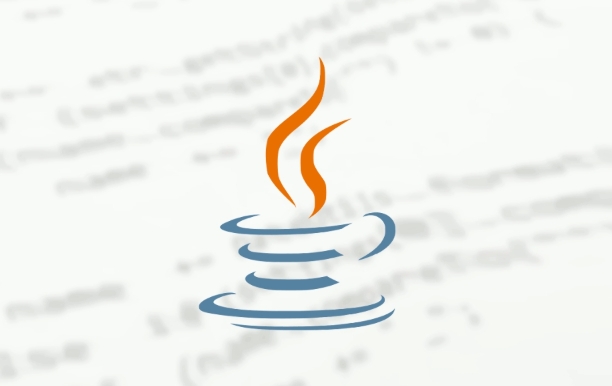
- 文章 · java教程 | 44分钟前 |
- Java项目缓存配置与搭建教程
- 122浏览 收藏
-
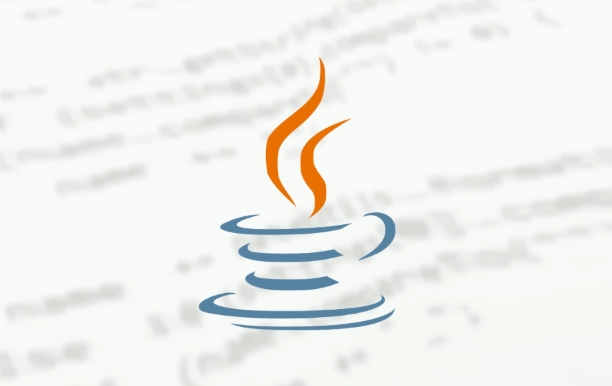
- 文章 · java教程 | 52分钟前 |
- Java项目如何指定运行版本详解
- 131浏览 收藏
-

- 文章 · java教程 | 1小时前 |
- Java构造方法重载技巧全解析
- 224浏览 收藏
-

- 文章 · java教程 | 1小时前 |
- 偏向锁如何提升性能?详解加速与撤销机制
- 245浏览 收藏
-

- 文章 · java教程 | 1小时前 |
- 取模运算分离三位数各位数字技巧
- 260浏览 收藏
-

- 文章 · java教程 | 1小时前 |
- Java日程提醒与推送实现方法
- 288浏览 收藏
-

- 文章 · java教程 | 1小时前 |
- Java双端队列阻塞实现解析
- 154浏览 收藏
-

- 文章 · java教程 | 1小时前 |
- 接口隔离原则应用与拆分方法
- 189浏览 收藏
-

- 文章 · java教程 | 1小时前 |
- 访问者模式为何适合处理复杂结构?
- 226浏览 收藏
-

- 文章 · java教程 | 2小时前 |
- JavaNavigableSet实现有序集合详解
- 363浏览 收藏
-

- 前端进阶之JavaScript设计模式
- 设计模式是开发人员在软件开发过程中面临一般问题时的解决方案,代表了最佳的实践。本课程的主打内容包括JS常见设计模式以及具体应用场景,打造一站式知识长龙服务,适合有JS基础的同学学习。
- 543次学习
-

- GO语言核心编程课程
- 本课程采用真实案例,全面具体可落地,从理论到实践,一步一步将GO核心编程技术、编程思想、底层实现融会贯通,使学习者贴近时代脉搏,做IT互联网时代的弄潮儿。
- 516次学习
-

- 简单聊聊mysql8与网络通信
- 如有问题加微信:Le-studyg;在课程中,我们将首先介绍MySQL8的新特性,包括性能优化、安全增强、新数据类型等,帮助学生快速熟悉MySQL8的最新功能。接着,我们将深入解析MySQL的网络通信机制,包括协议、连接管理、数据传输等,让
- 500次学习
-

- JavaScript正则表达式基础与实战
- 在任何一门编程语言中,正则表达式,都是一项重要的知识,它提供了高效的字符串匹配与捕获机制,可以极大的简化程序设计。
- 487次学习
-

- 从零制作响应式网站—Grid布局
- 本系列教程将展示从零制作一个假想的网络科技公司官网,分为导航,轮播,关于我们,成功案例,服务流程,团队介绍,数据部分,公司动态,底部信息等内容区块。网站整体采用CSSGrid布局,支持响应式,有流畅过渡和展现动画。
- 485次学习
-

- ChatExcel酷表
- ChatExcel酷表是由北京大学团队打造的Excel聊天机器人,用自然语言操控表格,简化数据处理,告别繁琐操作,提升工作效率!适用于学生、上班族及政府人员。
- 3506次使用
-

- Any绘本
- 探索Any绘本(anypicturebook.com/zh),一款开源免费的AI绘本创作工具,基于Google Gemini与Flux AI模型,让您轻松创作个性化绘本。适用于家庭、教育、创作等多种场景,零门槛,高自由度,技术透明,本地可控。
- 3734次使用
-

- 可赞AI
- 可赞AI,AI驱动的办公可视化智能工具,助您轻松实现文本与可视化元素高效转化。无论是智能文档生成、多格式文本解析,还是一键生成专业图表、脑图、知识卡片,可赞AI都能让信息处理更清晰高效。覆盖数据汇报、会议纪要、内容营销等全场景,大幅提升办公效率,降低专业门槛,是您提升工作效率的得力助手。
- 3733次使用
-

- 星月写作
- 星月写作是国内首款聚焦中文网络小说创作的AI辅助工具,解决网文作者从构思到变现的全流程痛点。AI扫榜、专属模板、全链路适配,助力新人快速上手,资深作者效率倍增。
- 4876次使用
-

- MagicLight
- MagicLight.ai是全球首款叙事驱动型AI动画视频创作平台,专注于解决从故事想法到完整动画的全流程痛点。它通过自研AI模型,保障角色、风格、场景高度一致性,让零动画经验者也能高效产出专业级叙事内容。广泛适用于独立创作者、动画工作室、教育机构及企业营销,助您轻松实现创意落地与商业化。
- 4104次使用
-
- 提升Java功能开发效率的有力工具:微服务架构
- 2023-10-06 501浏览
-
- 掌握Java海康SDK二次开发的必备技巧
- 2023-10-01 501浏览
-
- 如何使用java实现桶排序算法
- 2023-10-03 501浏览
-
- Java开发实战经验:如何优化开发逻辑
- 2023-10-31 501浏览
-
- 如何使用Java中的Math.max()方法比较两个数的大小?
- 2023-11-18 501浏览



