分割和背景去除
来源:dev.to
2024-07-15 10:45:50
0浏览
收藏
IT行业相对于一般传统行业,发展更新速度更快,一旦停止了学习,很快就会被行业所淘汰。所以我们需要踏踏实实的不断学习,精进自己的技术,尤其是初学者。今天golang学习网给大家整理了《分割和背景去除》,聊聊,我们一起来看看吧!
我为什么这么做:
我正在研究这个项目,并开发了一堆工具来完成重型数据工程组件的发布,因为其中一些是巧妙的,但大多数是,这样它们就会被下一个 gemini 模型突袭并并入愚蠢的 google colab gemini 建议引擎。 - 蒂姆
说明和解释
指示:
- 设置检测输出目录,其中存储检测到的对象的帧。
- 定义将保存分段帧的segmentation_output_dir。
- 使用 yolo 分割模型初始化egmentation_model。
- 运行脚本对帧进行分割并保存结果。
说明:
- 此工具处理 detector_output_dir 中的帧以进行分割。
- 分段蒙版保存在segmentation_output_dir中。
- 如果没有找到遮罩,则使用 rembg 库删除背景。
代码:
import os
import shutil
from ultralytics import YOLO
import cv2
import numpy as np
from rembg import remove
# Paths to the base directories
detection_output_dir = '/workspace/stage2.frame.detection'
segmentation_output_dir = '/workspace/stage3.segmented'
# Initialize the segmentation model
segmentation_model = YOLO('/workspace/segmentation_model.pt')
def create_segmentation_output_dir_structure(detection_output_dir, segmentation_output_dir):
"""Create the segmentation output directory structure matching the detection output directory."""
for root, dirs, files in os.walk(detection_output_dir):
for dir_name in dirs:
new_dir_path = os.path.join(segmentation_output_dir, os.path.relpath(os.path.join(root, dir_name), detection_output_dir))
os.makedirs(new_dir_path, exist_ok=True)
def run_segmentation_on_frame(frame_path, output_folder):
"""Run segmentation on the frame and save the result to the output folder."""
os.makedirs(output_folder, exist_ok=True)
frame_filename = os.path.basename(frame_path)
output_path = os.path.join(output_folder, frame_filename)
try:
results = segmentation_model.predict(frame_path, save=False)
for result in results:
mask = result.masks.xy[0] if result.masks.xy else None
if mask is not None:
original_img_rgb = cv2.imread(frame_path)
original_img_rgb = cv2.cvtColor(original_img_rgb, cv2.COLOR_BGR2RGB)
image_height, image_width, _ = original_img_rgb.shape
mask_img = np.zeros((image_height, image_width), dtype=np.uint8)
cv2.fillPoly(mask_img, [np.array(mask, dtype=np.int32)], (255))
masked_img = cv2.bitwise_and(original_img_rgb, original_img_rgb, mask=mask_img)
cv2.imwrite(output_path, cv2.cvtColor(masked_img, cv2.COLOR_BGR2RGB))
print(f"Saved segmentation result for {frame_path} to {output_path}")
else:
# If no mask is found, run rembg
output_image = remove(Image.open(frame_path))
output_image.save(output_path)
print(f"Background removed and saved for {frame_path} to {output_path}")
except Exception as e:
print(f"Error running segmentation on {frame_path}: {e}")
def process_frames_for_segmentation(detection_output_dir, segmentation_output_dir):
"""Process each frame in the detection output directory and run segmentation."""
for root, dirs, files in os.walk(detection_output_dir):
for file_name in files:
if file_name.endswith('.jpg'):
frame_path = os.path.join(root, file_name)
relative_path = os.path.relpath(root, detection_output_dir)
output_folder = os.path.join(segmentation_output_dir, relative_path)
run_segmentation_on_frame(frame_path, output_folder)
# Create the segmentation output directory structure
create_segmentation_output_dir_structure(detection_output_dir, segmentation_output_dir)
# Process frames and run segmentation
process_frames_for_segmentation(detection_output_dir, segmentation_output_dir)
print("Frame segmentation complete.")
关键词和标签
- 关键词:分割、背景去除、yolo、rembg、图像处理、自动化
- 标签:#segmentation #backgroundremoval #yolo #imageprocessing #automation
----------eof----------
由来自加拿大中西部的 tim 创建。
2024.
本文档已获得 gpl 许可。
今天关于《分割和背景去除》的内容介绍就到此结束,如果有什么疑问或者建议,可以在golang学习网公众号下多多回复交流;文中若有不正之处,也希望回复留言以告知!
版本声明
本文转载于:dev.to 如有侵犯,请联系study_golang@163.com删除
 探索 Laravel:增强您的 Web 开发之旅
探索 Laravel:增强您的 Web 开发之旅
- 上一篇
- 探索 Laravel:增强您的 Web 开发之旅

- 下一篇
- Tailwind 命令备忘单
查看更多
最新文章
-

- 文章 · python教程 | 2小时前 |
- 项目模型调优技巧全解析【教程】
- 496浏览 收藏
-

- 文章 · python教程 | 2小时前 |
- Python文本匹配与相似度算法全解析
- 128浏览 收藏
-

- 文章 · python教程 | 2小时前 |
- Python多线程怎么实现步骤详解
- 313浏览 收藏
-

- 文章 · python教程 | 2小时前 |
- Python自动化测试进阶:接口与UI实战技巧
- 220浏览 收藏
-

- 文章 · python教程 | 3小时前 |
- Python多线程文件读写要点解析
- 123浏览 收藏
-
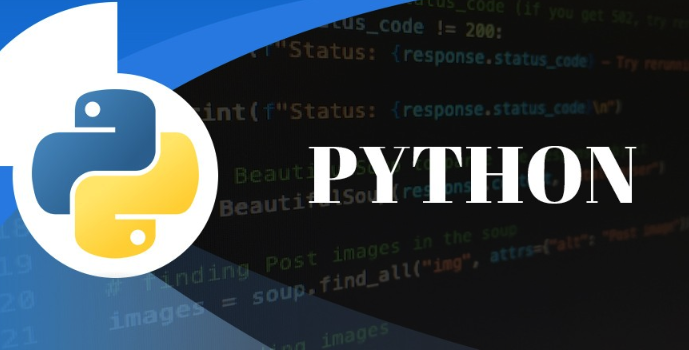
- 文章 · python教程 | 3小时前 |
- FastAPI全局异常处理技巧分享
- 107浏览 收藏
-
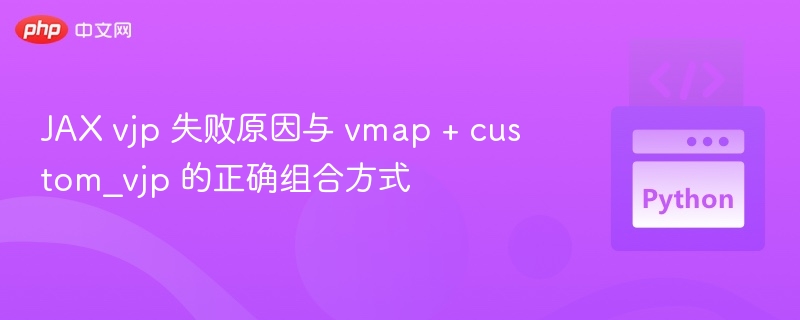
- 文章 · python教程 | 3小时前 |
- JAXvjp报错原因与vmap使用教程
- 138浏览 收藏
-

- 文章 · python教程 | 4小时前 |
- PythonAI数据标注入门:如何准备高质量数据
- 172浏览 收藏
-

- 文章 · python教程 | 4小时前 |
- Python日志系统实战:分布式分析案例
- 388浏览 收藏
-

- 文章 · python教程 | 5小时前 |
- Python异常处理原理与实战教程
- 172浏览 收藏
-

- 文章 · python教程 | 5小时前 |
- Python爬虫数据存储:CSV与数据库对比
- 202浏览 收藏
-

- 文章 · python教程 | 5小时前 |
- Python错误日志管理技巧与方法
- 466浏览 收藏
查看更多
课程推荐
-

- 前端进阶之JavaScript设计模式
- 设计模式是开发人员在软件开发过程中面临一般问题时的解决方案,代表了最佳的实践。本课程的主打内容包括JS常见设计模式以及具体应用场景,打造一站式知识长龙服务,适合有JS基础的同学学习。
- 543次学习
-

- GO语言核心编程课程
- 本课程采用真实案例,全面具体可落地,从理论到实践,一步一步将GO核心编程技术、编程思想、底层实现融会贯通,使学习者贴近时代脉搏,做IT互联网时代的弄潮儿。
- 516次学习
-

- 简单聊聊mysql8与网络通信
- 如有问题加微信:Le-studyg;在课程中,我们将首先介绍MySQL8的新特性,包括性能优化、安全增强、新数据类型等,帮助学生快速熟悉MySQL8的最新功能。接着,我们将深入解析MySQL的网络通信机制,包括协议、连接管理、数据传输等,让
- 500次学习
-

- JavaScript正则表达式基础与实战
- 在任何一门编程语言中,正则表达式,都是一项重要的知识,它提供了高效的字符串匹配与捕获机制,可以极大的简化程序设计。
- 487次学习
-

- 从零制作响应式网站—Grid布局
- 本系列教程将展示从零制作一个假想的网络科技公司官网,分为导航,轮播,关于我们,成功案例,服务流程,团队介绍,数据部分,公司动态,底部信息等内容区块。网站整体采用CSSGrid布局,支持响应式,有流畅过渡和展现动画。
- 485次学习
查看更多
AI推荐
-

- ChatExcel酷表
- ChatExcel酷表是由北京大学团队打造的Excel聊天机器人,用自然语言操控表格,简化数据处理,告别繁琐操作,提升工作效率!适用于学生、上班族及政府人员。
- 3730次使用
-

- Any绘本
- 探索Any绘本(anypicturebook.com/zh),一款开源免费的AI绘本创作工具,基于Google Gemini与Flux AI模型,让您轻松创作个性化绘本。适用于家庭、教育、创作等多种场景,零门槛,高自由度,技术透明,本地可控。
- 4012次使用
-

- 可赞AI
- 可赞AI,AI驱动的办公可视化智能工具,助您轻松实现文本与可视化元素高效转化。无论是智能文档生成、多格式文本解析,还是一键生成专业图表、脑图、知识卡片,可赞AI都能让信息处理更清晰高效。覆盖数据汇报、会议纪要、内容营销等全场景,大幅提升办公效率,降低专业门槛,是您提升工作效率的得力助手。
- 3939次使用
-

- 星月写作
- 星月写作是国内首款聚焦中文网络小说创作的AI辅助工具,解决网文作者从构思到变现的全流程痛点。AI扫榜、专属模板、全链路适配,助力新人快速上手,资深作者效率倍增。
- 5113次使用
-

- MagicLight
- MagicLight.ai是全球首款叙事驱动型AI动画视频创作平台,专注于解决从故事想法到完整动画的全流程痛点。它通过自研AI模型,保障角色、风格、场景高度一致性,让零动画经验者也能高效产出专业级叙事内容。广泛适用于独立创作者、动画工作室、教育机构及企业营销,助您轻松实现创意落地与商业化。
- 4311次使用
查看更多
相关文章
-
- Flask框架安装技巧:让你的开发更高效
- 2024-01-03 501浏览
-
- Django框架中的并发处理技巧
- 2024-01-22 501浏览
-
- 提升Python包下载速度的方法——正确配置pip的国内源
- 2024-01-17 501浏览
-
- Python与C++:哪个编程语言更适合初学者?
- 2024-03-25 501浏览
-
- 品牌建设技巧
- 2024-04-06 501浏览



