使用 Vercel AI SDK 实现多个并行 AI 流
今日不肯埋头,明日何以抬头!每日一句努力自己的话哈哈~哈喽,今天我将给大家带来一篇《使用 Vercel AI SDK 实现多个并行 AI 流》,主要内容是讲解等等,感兴趣的朋友可以收藏或者有更好的建议在评论提出,我都会认真看的!大家一起进步,一起学习!

vercel ai sdk 可以轻松与 openai、anthropic 等 llm api 进行交互,并传输数据,以便在加载时快速显示在您的 web 应用程序中。在本文中,我们将学习如何同时运行多个提示并并行查看它们的结果。
tl;dr:github 存储库在这里。
我为什么要这样做?
在 web 应用程序中同时运行多个数据获取请求并不罕见。例如,在假设的博客系统中,当仪表板界面加载时,我们可能希望同时获取用户的个人资料数据、他们创建的帖子以及他们喜欢的其他用户的帖子。
如果同一个仪表板同时向 openai 发出请求,我们可能希望同时向 openai 询问有关改善用户个人资料的提示,并同时分析他们的最新帖子。理论上,如果我们愿意的话,我们可以并行使用数十个人工智能请求(即使来自完全不同的平台和模型),并分析信息、生成内容并同时执行所有类型的其他任务。
安装与设置
您可以在此处克隆包含最终结果的 github 存储库。
从头开始设置:
- 遵循 next.js app router 快速入门。 只是基础知识;生成应用程序、安装依赖项并添加您的 openai api 密钥。
- 安装并设置 shadcn/ui。
设置基本 ui
完成所有工作的主要组件将包含一个表单和一些用于输出的容器。使用一些基本的 shadcn-ui 组件,表单将如下所示:
export function generationform() {
// state and other info will be defined here...
return (
<form onsubmit={onsubmit} classname="flex flex-col gap-3 w-full">
<div classname="inline-block mb-4 w-full flex flex-row gap-1">
<button type="submit">generate news & weather</button>
</div>
{isgenerating ? (
<div classname="flex flex-row w-full justify-center items-center p-4 transition-all">
<spinner classname="h-6 w-6 text-slate-900" />
</div>
) : null}
<h3 classname="font-bold">historical weather</h3>
<div classname="mt-4 mb-8 p-4 rounded-md shadow-md bg-blue-100">
{weather ? weather : null}
</div>
<h4 classname="font-bold">historical news</h4>
<div classname="mt-4 p-4 rounded-md shadow-md bg-green-100">{news ? news : null}</div>
</form>
)
}
你可以看到我们这里有一些东西:
- 表格
- 加载动画(以及用于显示/隐藏它的 isgenerate 标志)
- 用于渲染天气内容的容器
- 用于渲染新闻内容的容器
现在您可以对这些值进行硬编码;它们都会从我们的信息流中删除。
设置 react 服务器组件 (rsc)
streamanswer 服务器操作将完成创建和更新我们的流的工作。
动作的结构是这样的:
export async function streamanswer(question: string) {
// booleans for indicating whether each stream is currently streaming
const isgeneratingstream1 = createstreamablevalue(true);
const isgeneratingstream2 = createstreamablevalue(true);
// the current stream values
const weatherstream = createstreamablevalue("");
const newsstream = createstreamablevalue("");
// create the first stream. notice that we don't use await here, so that we
// don't block the rest of this function from running.
streamtext({
// ... params, including the llm prompt
}).then(async (result) => {
// read from the async iterator. set the stream value to each new word
// received.
for await (const value of result.textstream) {
weatherstream.update(value || "");
}
} finally {
// set isgenerating to false, and close that stream.
isgeneratingstream1.update(false);
isgeneratingstream1.done();
// close the given stream so the request doesn't hang.
weatherstream.done();
}
});
// same thing for the second stream.
streamtext({
// ... params
}).then(async (result) => {
// ...
})
// return any streams we want to read on the client.
return {
isgeneratingstream1: isgeneratingstream1.value,
isgeneratingstream2: isgeneratingstream2.value,
weatherstream: weatherstream.value,
newsstream: newsstream.value,
};
}
编写客户端代码
表单的 onsubmit 处理程序将完成这里的所有工作。以下是其工作原理的详细说明:
"use client";
import { SyntheticEvent, useState } from "react";
import { Button } from "./ui/button";
import { readStreamableValue, useUIState } from "ai/rsc";
import { streamAnswer } from "@/app/actions";
import { Spinner } from "./svgs/Spinner";
export function GenerationForm() {
// State for loading flags
const [isGeneratingStream1, setIsGeneratingStream1] = useState<boolean>(false);
const [isGeneratingStream2, setIsGeneratingStream2] = useState<boolean>(false);
// State for the LLM output streams
const [weather, setWeather] = useState<string>("");
const [news, setNews] = useState<string>("");
// We'll hide the loader when both streams are done.
const isGenerating = isGeneratingStream1 || isGeneratingStream2;
async function onSubmit(e: SyntheticEvent) {
e.preventDefault();
// Clear previous results.
setNews("");
setWeather("");
// Call the server action. The returned object will have all the streams in it.
const result = await streamAnswer(question);
// Translate each stream into an async iterator so we can loop through
// the values as they are generated.
const isGeneratingStream1 = readStreamableValue(result.isGeneratingStream1);
const isGeneratingStream2 = readStreamableValue(result.isGeneratingStream2);
const weatherStream = readStreamableValue(result.weatherStream);
const newsStream = readStreamableValue(result.newsStream);
// Iterate through each stream, putting its values into state one by one.
// Notice the IIFEs again! As on the server, these allow us to prevent blocking
// the function, so that we can run these iterators in parallel.
(async () => {
for await (const value of isGeneratingStream1) {
if (value != null) {
setIsGeneratingStream1(value);
}
}
})();
(async () => {
for await (const value of isGeneratingStream2) {
if (value != null) {
setIsGeneratingStream2(value);
}
}
})();
(async () => {
for await (const value of weatherStream) {
setWeather((existing) => (existing + value) as string);
}
})();
(async () => {
for await (const value of newsStream) {
setNews((existing) => (existing + value) as string);
}
})();
}
return (
// ... The form code from before.
);
}
其他有趣的事情可以尝试
- 使用streamobject()流式传输结构化json数据而不是文本
- 并行传输更多内容
- 同时从不同的 api 进行流式传输
- 使用相同的提示流式传输不同模型进行比较(例如,cohere、anthropic、gemini 等)
- 从服务器流式传输 ui(使用 createstreamableui() )
进一步阅读和链接
- 服务器操作和突变
- vercel ai sdk
- streamtext() api 文档
- next.js 应用路由器快速入门
本篇关于《使用 Vercel AI SDK 实现多个并行 AI 流》的介绍就到此结束啦,但是学无止境,想要了解学习更多关于文章的相关知识,请关注golang学习网公众号!
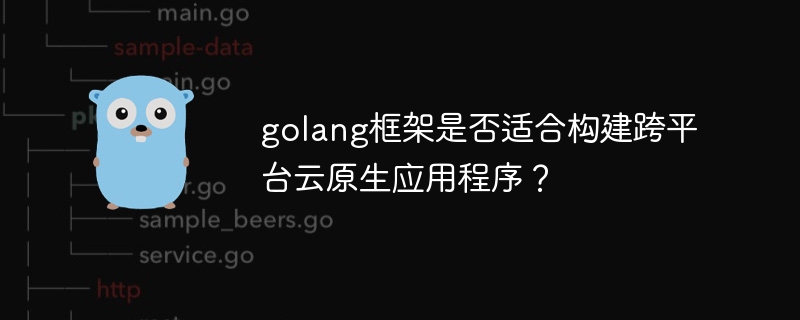 golang框架是否适合构建跨平台云原生应用程序?
golang框架是否适合构建跨平台云原生应用程序?
- 上一篇
- golang框架是否适合构建跨平台云原生应用程序?

- 下一篇
- ICLR2024 | Harvard FairSeg: 第一个研究分割算法公平性的大型医疗分割数据集
-
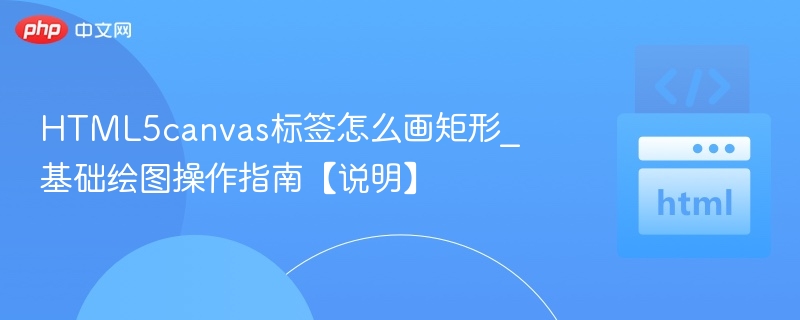
- 文章 · 前端 | 55秒前 |
- HTML5canvas画矩形方法详解
- 453浏览 收藏
-

- 文章 · 前端 | 2分钟前 |
- CSS多关键帧动画设置技巧解析
- 339浏览 收藏
-
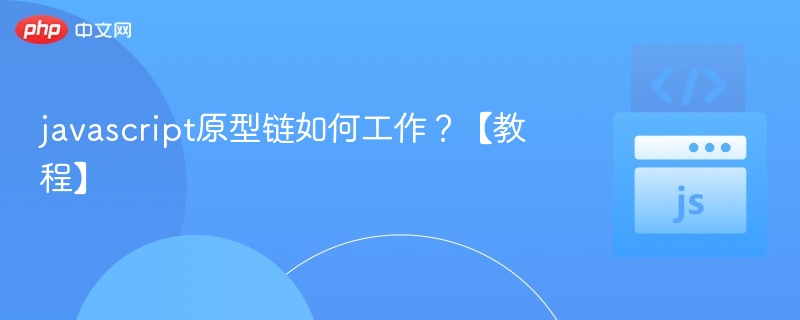
- 文章 · 前端 | 5分钟前 |
- JavaScript原型链解析与实战教程
- 125浏览 收藏
-

- 文章 · 前端 | 8分钟前 |
- 微博昵称怎么改?修改方法及限制全解析
- 305浏览 收藏
-

- 文章 · 前端 | 14分钟前 |
- CSSGrid等高等宽卡片实现技巧
- 421浏览 收藏
-

- 文章 · 前端 | 16分钟前 |
- Node.js安全防护技巧与实战方法
- 185浏览 收藏
-
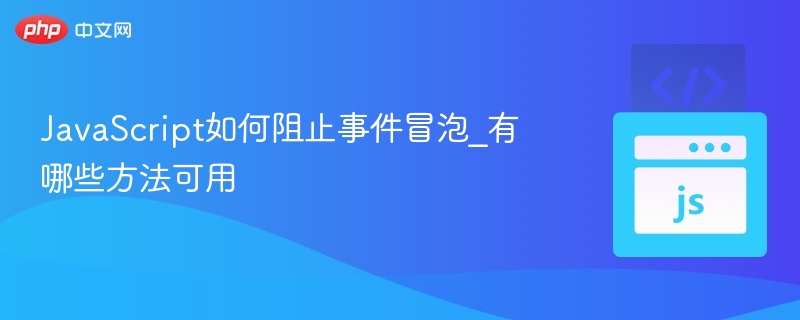
- 文章 · 前端 | 17分钟前 |
- 阻止事件冒泡的几种方法
- 244浏览 收藏
-
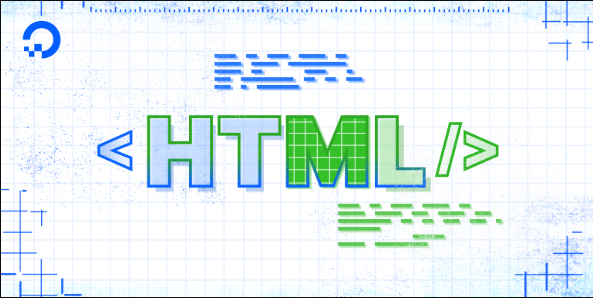
- 文章 · 前端 | 20分钟前 | HTML5建模
- HTML5建模添加环境光方法详解
- 239浏览 收藏
-

- 文章 · 前端 | 22分钟前 |
- CSS颜色过渡不自然怎么调?
- 369浏览 收藏
-

- 文章 · 前端 | 32分钟前 |
- HTML5autofocus失效解决方法大全
- 332浏览 收藏
-

- 文章 · 前端 | 34分钟前 | java php
- CSS文本对齐与装饰技巧全解析
- 112浏览 收藏
-

- 文章 · 前端 | 1小时前 |
- React实现返回按钮登出确认弹窗
- 426浏览 收藏
-

- 前端进阶之JavaScript设计模式
- 设计模式是开发人员在软件开发过程中面临一般问题时的解决方案,代表了最佳的实践。本课程的主打内容包括JS常见设计模式以及具体应用场景,打造一站式知识长龙服务,适合有JS基础的同学学习。
- 543次学习
-

- GO语言核心编程课程
- 本课程采用真实案例,全面具体可落地,从理论到实践,一步一步将GO核心编程技术、编程思想、底层实现融会贯通,使学习者贴近时代脉搏,做IT互联网时代的弄潮儿。
- 516次学习
-

- 简单聊聊mysql8与网络通信
- 如有问题加微信:Le-studyg;在课程中,我们将首先介绍MySQL8的新特性,包括性能优化、安全增强、新数据类型等,帮助学生快速熟悉MySQL8的最新功能。接着,我们将深入解析MySQL的网络通信机制,包括协议、连接管理、数据传输等,让
- 500次学习
-

- JavaScript正则表达式基础与实战
- 在任何一门编程语言中,正则表达式,都是一项重要的知识,它提供了高效的字符串匹配与捕获机制,可以极大的简化程序设计。
- 487次学习
-

- 从零制作响应式网站—Grid布局
- 本系列教程将展示从零制作一个假想的网络科技公司官网,分为导航,轮播,关于我们,成功案例,服务流程,团队介绍,数据部分,公司动态,底部信息等内容区块。网站整体采用CSSGrid布局,支持响应式,有流畅过渡和展现动画。
- 485次学习
-

- ChatExcel酷表
- ChatExcel酷表是由北京大学团队打造的Excel聊天机器人,用自然语言操控表格,简化数据处理,告别繁琐操作,提升工作效率!适用于学生、上班族及政府人员。
- 3701次使用
-

- Any绘本
- 探索Any绘本(anypicturebook.com/zh),一款开源免费的AI绘本创作工具,基于Google Gemini与Flux AI模型,让您轻松创作个性化绘本。适用于家庭、教育、创作等多种场景,零门槛,高自由度,技术透明,本地可控。
- 3969次使用
-

- 可赞AI
- 可赞AI,AI驱动的办公可视化智能工具,助您轻松实现文本与可视化元素高效转化。无论是智能文档生成、多格式文本解析,还是一键生成专业图表、脑图、知识卡片,可赞AI都能让信息处理更清晰高效。覆盖数据汇报、会议纪要、内容营销等全场景,大幅提升办公效率,降低专业门槛,是您提升工作效率的得力助手。
- 3910次使用
-

- 星月写作
- 星月写作是国内首款聚焦中文网络小说创作的AI辅助工具,解决网文作者从构思到变现的全流程痛点。AI扫榜、专属模板、全链路适配,助力新人快速上手,资深作者效率倍增。
- 5082次使用
-

- MagicLight
- MagicLight.ai是全球首款叙事驱动型AI动画视频创作平台,专注于解决从故事想法到完整动画的全流程痛点。它通过自研AI模型,保障角色、风格、场景高度一致性,让零动画经验者也能高效产出专业级叙事内容。广泛适用于独立创作者、动画工作室、教育机构及企业营销,助您轻松实现创意落地与商业化。
- 4282次使用
-
- JavaScript函数定义及示例详解
- 2025-05-11 502浏览
-
- 优化用户界面体验的秘密武器:CSS开发项目经验大揭秘
- 2023-11-03 501浏览
-
- 使用微信小程序实现图片轮播特效
- 2023-11-21 501浏览
-
- 解析sessionStorage的存储能力与限制
- 2024-01-11 501浏览
-
- 探索冒泡活动对于团队合作的推动力
- 2024-01-13 501浏览



