Python怎么爬取城市租房信息
来源:亿速云
2024-04-06 13:06:30
0浏览
收藏
目前golang学习网上已经有很多关于文章的文章了,自己在初次阅读这些文章中,也见识到了很多学习思路;那么本文《Python怎么爬取城市租房信息》,也希望能帮助到大家,如果阅读完后真的对你学习文章有帮助,欢迎动动手指,评论留言并分享~
思路:先单线程爬虫,测试可以成功爬取之后再优化为多线程,最后存入数据库
以爬取郑州市租房信息为例
注意:本实战项目仅以学习为目的,为避免给网站造成太大压力,请将代码中的num修改成较小的数字,并将线程改小
一、单线程爬虫
# 用session取代requests
# 解析库使用bs4
# 并发库使用concurrent
import requests
# from lxml import etree # 使用xpath解析
from bs4 import BeautifulSoup
from urllib import parse
import re
import time
headers = {
'referer': 'https://zz.zu.fang.com/',
'user-agent': 'Mozilla/5.0 (Windows NT 10.0; Win64; x64) AppleWebKit/537.36 (KHTML, like Gecko) Chrome/86.0.4240.198 Safari/537.36',
'cookie': 'global_cookie=ffzvt3kztwck05jm6twso2wjw18kl67hqft; city=zz; integratecover=1; __utma=147393320.427795962.1613371106.1613371106.1613371106.1; __utmc=147393320; __utmz=147393320.1613371106.1.1.utmcsr=zz.fang.com|utmccn=(referral)|utmcmd=referral|utmcct=/; __utmt_t0=1; __utmt_t1=1; __utmt_t2=1; ASP.NET_SessionId=aamzdnhzct4i5mx3ak4cyoyp; Rent_StatLog=23d82b94-13d6-4601-9019-ce0225c092f6; Captcha=61584F355169576F3355317957376E4F6F7552365351342B7574693561766E63785A70522F56557370586E3376585853346651565256574F37694B7074576B2B34536C5747715856516A4D3D; g_sourcepage=zf_fy%5Elb_pc; unique_cookie=U_ffzvt3kztwck05jm6twso2wjw18kl67hqft*6; __utmb=147393320.12.10.1613371106'
}
data={
'agentbid':''
}
session = requests.session()
session.headers = headers
# 获取页面
def getHtml(url):
try:
re = session.get(url)
re.encoding = re.apparent_encoding
return re.text
except:
print(re.status_code)
# 获取页面总数量
def getNum(text):
soup = BeautifulSoup(text, 'lxml')
txt = soup.select('.fanye .txt')[0].text
# 取出“共**页”中间的数字
num = re.search(r'\d+', txt).group(0)
return num
# 获取详细链接
def getLink(tex):
soup=BeautifulSoup(text,'lxml')
links=soup.select('.title a')
for link in links:
href=parse.urljoin('https://zz.zu.fang.com/',link['href'])
hrefs.append(href)
# 解析页面
def parsePage(url):
res=session.get(url)
if res.status_code==200:
res.encoding=res.apparent_encoding
soup=BeautifulSoup(res.text,'lxml')
try:
title=soup.select('div .title')[0].text.strip().replace(' ','')
price=soup.select('div .trl-item')[0].text.strip()
block=soup.select('.rcont #agantzfxq_C02_08')[0].text.strip()
building=soup.select('.rcont #agantzfxq_C02_07')[0].text.strip()
try:
address=soup.select('.trl-item2 .rcont')[2].text.strip()
except:
address=soup.select('.trl-item2 .rcont')[1].text.strip()
detail1=soup.select('.clearfix')[4].text.strip().replace('\n\n\n',',').replace('\n','')
detail2=soup.select('.clearfix')[5].text.strip().replace('\n\n\n',',').replace('\n','')
detail=detail1+detail2
name=soup.select('.zf_jjname')[0].text.strip()
buserid=re.search('buserid: \'(\d+)\'',res.text).group(1)
phone=getPhone(buserid)
print(title,price,block,building,address,detail,name,phone)
house = (title, price, block, building, address, detail, name, phone)
info.append(house)
except:
pass
else:
print(re.status_code,re.text)
# 获取代理人号码
def getPhone(buserid):
url='https://zz.zu.fang.com/RentDetails/Ajax/GetAgentVirtualMobile.aspx'
data['agentbid']=buserid
res=session.post(url,data=data)
if res.status_code==200:
return res.text
else:
print(res.status_code)
return
if __name__ == '__main__':
start_time=time.time()
hrefs=[]
info=[]
init_url = 'https://zz.zu.fang.com/house/'
num=getNum(getHtml(init_url))
for i in range(0,num):
url = f'https://zz.zu.fang.com/house/i3{i+1}/'
text=getHtml(url)
getLink(text)
print(hrefs)
for href in hrefs:
parsePage(href)
print("共获取%d条数据"%len(info))
print("共耗时{}".format(time.time()-start_time))
session.close()二、优化为多线程爬虫
# 用session取代requests
# 解析库使用bs4
# 并发库使用concurrent
import requests
# from lxml import etree # 使用xpath解析
from bs4 import BeautifulSoup
from concurrent.futures import ThreadPoolExecutor
from urllib import parse
import re
import time
headers = {
'referer': 'https://zz.zu.fang.com/',
'user-agent': 'Mozilla/5.0 (Windows NT 10.0; Win64; x64) AppleWebKit/537.36 (KHTML, like Gecko) Chrome/86.0.4240.198 Safari/537.36',
'cookie': 'global_cookie=ffzvt3kztwck05jm6twso2wjw18kl67hqft; integratecover=1; city=zz; keyWord_recenthousezz=%5b%7b%22name%22%3a%22%e6%96%b0%e5%af%86%22%2c%22detailName%22%3a%22%22%2c%22url%22%3a%22%2fhouse-a014868%2f%22%2c%22sort%22%3a1%7d%2c%7b%22name%22%3a%22%e4%ba%8c%e4%b8%83%22%2c%22detailName%22%3a%22%22%2c%22url%22%3a%22%2fhouse-a014864%2f%22%2c%22sort%22%3a1%7d%2c%7b%22name%22%3a%22%e9%83%91%e4%b8%9c%e6%96%b0%e5%8c%ba%22%2c%22detailName%22%3a%22%22%2c%22url%22%3a%22%2fhouse-a0842%2f%22%2c%22sort%22%3a1%7d%5d; __utma=147393320.427795962.1613371106.1613558547.1613575774.5; __utmc=147393320; __utmz=147393320.1613575774.5.4.utmcsr=zz.fang.com|utmccn=(referral)|utmcmd=referral|utmcct=/; ASP.NET_SessionId=vhrhxr1tdatcc1xyoxwybuwv; g_sourcepage=zf_fy%5Elb_pc; Captcha=4937566532507336644D6557347143746B5A6A6B4A7A48445A422F2F6A51746C67516F31357446573052634562725162316152533247514250736F72775566574A2B33514357304B6976343D; __utmt_t0=1; __utmt_t1=1; __utmt_t2=1; __utmb=147393320.9.10.1613575774; unique_cookie=U_0l0d1ilf1t0ci2rozai9qi24k1pkl9lcmrs*4'
}
data={
'agentbid':''
}
session = requests.session()
session.headers = headers
# 获取页面
def getHtml(url):
res = session.get(url)
if res.status_code==200:
res.encoding = res.apparent_encoding
return res.text
else:
print(res.status_code)
# 获取页面总数量
def getNum(text):
soup = BeautifulSoup(text, 'lxml')
txt = soup.select('.fanye .txt')[0].text
# 取出“共**页”中间的数字
num = re.search(r'\d+', txt).group(0)
return num
# 获取详细链接
def getLink(url):
text=getHtml(url)
soup=BeautifulSoup(text,'lxml')
links=soup.select('.title a')
for link in links:
href=parse.urljoin('https://zz.zu.fang.com/',link['href'])
hrefs.append(href)
# 解析页面
def parsePage(url):
res=session.get(url)
if res.status_code==200:
res.encoding=res.apparent_encoding
soup=BeautifulSoup(res.text,'lxml')
try:
title=soup.select('div .title')[0].text.strip().replace(' ','')
price=soup.select('div .trl-item')[0].text.strip()
block=soup.select('.rcont #agantzfxq_C02_08')[0].text.strip()
building=soup.select('.rcont #agantzfxq_C02_07')[0].text.strip()
try:
address=soup.select('.trl-item2 .rcont')[2].text.strip()
except:
address=soup.select('.trl-item2 .rcont')[1].text.strip()
detail1=soup.select('.clearfix')[4].text.strip().replace('\n\n\n',',').replace('\n','')
detail2=soup.select('.clearfix')[5].text.strip().replace('\n\n\n',',').replace('\n','')
detail=detail1+detail2
name=soup.select('.zf_jjname')[0].text.strip()
buserid=re.search('buserid: \'(\d+)\'',res.text).group(1)
phone=getPhone(buserid)
print(title,price,block,building,address,detail,name,phone)
house = (title, price, block, building, address, detail, name, phone)
info.append(house)
except:
pass
else:
print(re.status_code,re.text)
# 获取代理人号码
def getPhone(buserid):
url='https://zz.zu.fang.com/RentDetails/Ajax/GetAgentVirtualMobile.aspx'
data['agentbid']=buserid
res=session.post(url,data=data)
if res.status_code==200:
return res.text
else:
print(res.status_code)
return
if __name__ == '__main__':
start_time=time.time()
hrefs=[]
info=[]
init_url = 'https://zz.zu.fang.com/house/'
num=getNum(getHtml(init_url))
with ThreadPoolExecutor(max_workers=5) as t:
for i in range(0,num):
url = f'https://zz.zu.fang.com/house/i3{i+1}/'
t.submit(getLink,url)
print("共获取%d个链接"%len(hrefs))
print(hrefs)
with ThreadPoolExecutor(max_workers=30) as t:
for href in hrefs:
t.submit(parsePage,href)
print("共获取%d条数据"%len(info))
print("耗时{}".format(time.time()-start_time))
session.close()三、使用asyncio进一步优化
# 用session取代requests
# 解析库使用bs4
# 并发库使用concurrent
import requests
# from lxml import etree # 使用xpath解析
from bs4 import BeautifulSoup
from concurrent.futures import ThreadPoolExecutor
from urllib import parse
import re
import time
import asyncio
headers = {
'referer': 'https://zz.zu.fang.com/',
'user-agent': 'Mozilla/5.0 (Windows NT 10.0; Win64; x64) AppleWebKit/537.36 (KHTML, like Gecko) Chrome/86.0.4240.198 Safari/537.36',
'cookie': 'global_cookie=ffzvt3kztwck05jm6twso2wjw18kl67hqft; integratecover=1; city=zz; keyWord_recenthousezz=%5b%7b%22name%22%3a%22%e6%96%b0%e5%af%86%22%2c%22detailName%22%3a%22%22%2c%22url%22%3a%22%2fhouse-a014868%2f%22%2c%22sort%22%3a1%7d%2c%7b%22name%22%3a%22%e4%ba%8c%e4%b8%83%22%2c%22detailName%22%3a%22%22%2c%22url%22%3a%22%2fhouse-a014864%2f%22%2c%22sort%22%3a1%7d%2c%7b%22name%22%3a%22%e9%83%91%e4%b8%9c%e6%96%b0%e5%8c%ba%22%2c%22detailName%22%3a%22%22%2c%22url%22%3a%22%2fhouse-a0842%2f%22%2c%22sort%22%3a1%7d%5d; __utma=147393320.427795962.1613371106.1613558547.1613575774.5; __utmc=147393320; __utmz=147393320.1613575774.5.4.utmcsr=zz.fang.com|utmccn=(referral)|utmcmd=referral|utmcct=/; ASP.NET_SessionId=vhrhxr1tdatcc1xyoxwybuwv; g_sourcepage=zf_fy%5Elb_pc; Captcha=4937566532507336644D6557347143746B5A6A6B4A7A48445A422F2F6A51746C67516F31357446573052634562725162316152533247514250736F72775566574A2B33514357304B6976343D; __utmt_t0=1; __utmt_t1=1; __utmt_t2=1; __utmb=147393320.9.10.1613575774; unique_cookie=U_0l0d1ilf1t0ci2rozai9qi24k1pkl9lcmrs*4'
}
data={
'agentbid':''
}
session = requests.session()
session.headers = headers
# 获取页面
def getHtml(url):
res = session.get(url)
if res.status_code==200:
res.encoding = res.apparent_encoding
return res.text
else:
print(res.status_code)
# 获取页面总数量
def getNum(text):
soup = BeautifulSoup(text, 'lxml')
txt = soup.select('.fanye .txt')[0].text
# 取出“共**页”中间的数字
num = re.search(r'\d+', txt).group(0)
return num
# 获取详细链接
def getLink(url):
text=getHtml(url)
soup=BeautifulSoup(text,'lxml')
links=soup.select('.title a')
for link in links:
href=parse.urljoin('https://zz.zu.fang.com/',link['href'])
hrefs.append(href)
# 解析页面
def parsePage(url):
res=session.get(url)
if res.status_code==200:
res.encoding=res.apparent_encoding
soup=BeautifulSoup(res.text,'lxml')
try:
title=soup.select('div .title')[0].text.strip().replace(' ','')
price=soup.select('div .trl-item')[0].text.strip()
block=soup.select('.rcont #agantzfxq_C02_08')[0].text.strip()
building=soup.select('.rcont #agantzfxq_C02_07')[0].text.strip()
try:
address=soup.select('.trl-item2 .rcont')[2].text.strip()
except:
address=soup.select('.trl-item2 .rcont')[1].text.strip()
detail1=soup.select('.clearfix')[4].text.strip().replace('\n\n\n',',').replace('\n','')
detail2=soup.select('.clearfix')[5].text.strip().replace('\n\n\n',',').replace('\n','')
detail=detail1+detail2
name=soup.select('.zf_jjname')[0].text.strip()
buserid=re.search('buserid: \'(\d+)\'',res.text).group(1)
phone=getPhone(buserid)
print(title,price,block,building,address,detail,name,phone)
house = (title, price, block, building, address, detail, name, phone)
info.append(house)
except:
pass
else:
print(re.status_code,re.text)
# 获取代理人号码
def getPhone(buserid):
url='https://zz.zu.fang.com/RentDetails/Ajax/GetAgentVirtualMobile.aspx'
data['agentbid']=buserid
res=session.post(url,data=data)
if res.status_code==200:
return res.text
else:
print(res.status_code)
return
# 获取详细链接的线程池
async def Pool1(num):
loop=asyncio.get_event_loop()
task=[]
with ThreadPoolExecutor(max_workers=5) as t:
for i in range(0,num):
url = f'https://zz.zu.fang.com/house/i3{i+1}/'
task.append(loop.run_in_executor(t,getLink,url))
# 解析页面的线程池
async def Pool2(hrefs):
loop=asyncio.get_event_loop()
task=[]
with ThreadPoolExecutor(max_workers=30) as t:
for href in hrefs:
task.append(loop.run_in_executor(t,parsePage,href))
if __name__ == '__main__':
start_time=time.time()
hrefs=[]
info=[]
task=[]
init_url = 'https://zz.zu.fang.com/house/'
num=getNum(getHtml(init_url))
loop = asyncio.get_event_loop()
loop.run_until_complete(Pool1(num))
print("共获取%d个链接"%len(hrefs))
print(hrefs)
loop.run_until_complete(Pool2(hrefs))
loop.close()
print("共获取%d条数据"%len(info))
print("耗时{}".format(time.time()-start_time))
session.close()四、存入Mysql数据库
(一)建表
from sqlalchemy import create_engine from sqlalchemy import String, Integer, Column, Text from sqlalchemy.orm import sessionmaker from sqlalchemy.orm import scoped_session # 多线程爬虫时避免出现线程安全问题 from sqlalchemy.ext.declarative import declarative_base BASE = declarative_base() # 实例化 engine = create_engine( "mysql+pymysql://root:root@127.0.0.1:3306/pytest?charset=utf8", max_overflow=300, # 超出连接池大小最多可以创建的连接 pool_size=100, # 连接池大小 echo=False, # 不显示调试信息 ) class House(BASE): __tablename__ = 'house' id = Column(Integer, primary_key=True, autoincrement=True) title=Column(String(200)) price=Column(String(200)) block=Column(String(200)) building=Column(String(200)) address=Column(String(200)) detail=Column(Text()) name=Column(String(20)) phone=Column(String(20)) BASE.metadata.create_all(engine) Session = sessionmaker(engine) sess = scoped_session(Session)
(二)将数据存入数据库中
# 用session取代requests
# 解析库使用bs4
# 并发库使用concurrent
import requests
from bs4 import BeautifulSoup
from concurrent.futures import ThreadPoolExecutor
from urllib import parse
from mysqldb import sess, House
import re
import time
import asyncio
headers = {
'referer': 'https://zz.zu.fang.com/',
'user-agent': 'Mozilla/5.0 (Windows NT 10.0; Win64; x64) AppleWebKit/537.36 (KHTML, like Gecko) Chrome/86.0.4240.198 Safari/537.36',
'cookie': 'global_cookie=ffzvt3kztwck05jm6twso2wjw18kl67hqft; integratecover=1; city=zz; __utmc=147393320; ASP.NET_SessionId=vhrhxr1tdatcc1xyoxwybuwv; __utma=147393320.427795962.1613371106.1613575774.1613580597.6; __utmz=147393320.1613580597.6.5.utmcsr=zz.fang.com|utmccn=(referral)|utmcmd=referral|utmcct=/; __utmt_t0=1; __utmt_t1=1; __utmt_t2=1; Rent_StatLog=c158b2a7-4622-45a9-9e69-dcf6f42cf577; keyWord_recenthousezz=%5b%7b%22name%22%3a%22%e4%ba%8c%e4%b8%83%22%2c%22detailName%22%3a%22%22%2c%22url%22%3a%22%2fhouse-a014864%2f%22%2c%22sort%22%3a1%7d%2c%7b%22name%22%3a%22%e9%83%91%e4%b8%9c%e6%96%b0%e5%8c%ba%22%2c%22detailName%22%3a%22%22%2c%22url%22%3a%22%2fhouse-a0842%2f%22%2c%22sort%22%3a1%7d%2c%7b%22name%22%3a%22%e7%bb%8f%e5%bc%80%22%2c%22detailName%22%3a%22%22%2c%22url%22%3a%22%2fhouse-a014871%2f%22%2c%22sort%22%3a1%7d%5d; g_sourcepage=zf_fy%5Elb_pc; Captcha=6B65716A41454739794D666864397178613772676C75447A4E746C657144775A347A6D42554F446532357649643062344F6976756E563450554E59594B7833712B413579506C4B684958343D; unique_cookie=U_0l0d1ilf1t0ci2rozai9qi24k1pkl9lcmrs*14; __utmb=147393320.21.10.1613580597'
}
data={
'agentbid':''
}
session = requests.session()
session.headers = headers
# 获取页面
def getHtml(url):
res = session.get(url)
if res.status_code==200:
res.encoding = res.apparent_encoding
return res.text
else:
print(res.status_code)
# 获取页面总数量
def getNum(text):
soup = BeautifulSoup(text, 'lxml')
txt = soup.select('.fanye .txt')[0].text
# 取出“共**页”中间的数字
num = re.search(r'\d+', txt).group(0)
return num
# 获取详细链接
def getLink(url):
text=getHtml(url)
soup=BeautifulSoup(text,'lxml')
links=soup.select('.title a')
for link in links:
href=parse.urljoin('https://zz.zu.fang.com/',link['href'])
hrefs.append(href)
# 解析页面
def parsePage(url):
res=session.get(url)
if res.status_code==200:
res.encoding=res.apparent_encoding
soup=BeautifulSoup(res.text,'lxml')
try:
title=soup.select('div .title')[0].text.strip().replace(' ','')
price=soup.select('div .trl-item')[0].text.strip()
block=soup.select('.rcont #agantzfxq_C02_08')[0].text.strip()
building=soup.select('.rcont #agantzfxq_C02_07')[0].text.strip()
try:
address=soup.select('.trl-item2 .rcont')[2].text.strip()
except:
address=soup.select('.trl-item2 .rcont')[1].text.strip()
detail1=soup.select('.clearfix')[4].text.strip().replace('\n\n\n',',').replace('\n','')
detail2=soup.select('.clearfix')[5].text.strip().replace('\n\n\n',',').replace('\n','')
detail=detail1+detail2
name=soup.select('.zf_jjname')[0].text.strip()
buserid=re.search('buserid: \'(\d+)\'',res.text).group(1)
phone=getPhone(buserid)
print(title,price,block,building,address,detail,name,phone)
house = (title, price, block, building, address, detail, name, phone)
info.append(house)
try:
house_data=House(
title=title,
price=price,
block=block,
building=building,
address=address,
detail=detail,
name=name,
phone=phone
)
sess.add(house_data)
sess.commit()
except Exception as e:
print(e) # 打印错误信息
sess.rollback() # 回滚
except:
pass
else:
print(re.status_code,re.text)
# 获取代理人号码
def getPhone(buserid):
url='https://zz.zu.fang.com/RentDetails/Ajax/GetAgentVirtualMobile.aspx'
data['agentbid']=buserid
res=session.post(url,data=data)
if res.status_code==200:
return res.text
else:
print(res.status_code)
return
# 获取详细链接的线程池
async def Pool1(num):
loop=asyncio.get_event_loop()
task=[]
with ThreadPoolExecutor(max_workers=5) as t:
for i in range(0,num):
url = f'https://zz.zu.fang.com/house/i3{i+1}/'
task.append(loop.run_in_executor(t,getLink,url))
# 解析页面的线程池
async def Pool2(hrefs):
loop=asyncio.get_event_loop()
task=[]
with ThreadPoolExecutor(max_workers=30) as t:
for href in hrefs:
task.append(loop.run_in_executor(t,parsePage,href))
if __name__ == '__main__':
start_time=time.time()
hrefs=[]
info=[]
task=[]
init_url = 'https://zz.zu.fang.com/house/'
num=getNum(getHtml(init_url))
loop = asyncio.get_event_loop()
loop.run_until_complete(Pool1(num))
print("共获取%d个链接"%len(hrefs))
print(hrefs)
loop.run_until_complete(Pool2(hrefs))
loop.close()
print("共获取%d条数据"%len(info))
print("耗时{}".format(time.time()-start_time))
session.close()五、最终效果图 (已打码)
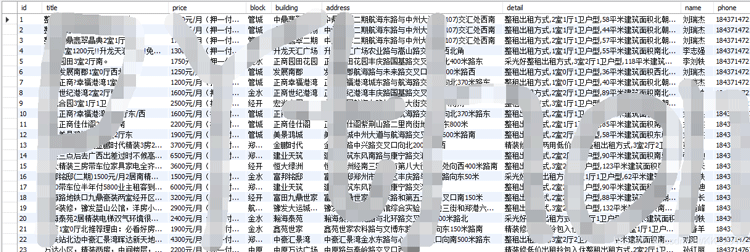
文中关于Python的知识介绍,希望对你的学习有所帮助!若是受益匪浅,那就动动鼠标收藏这篇《Python怎么爬取城市租房信息》文章吧,也可关注golang学习网公众号了解相关技术文章。
版本声明
本文转载于:亿速云 如有侵犯,请联系study_golang@163.com删除
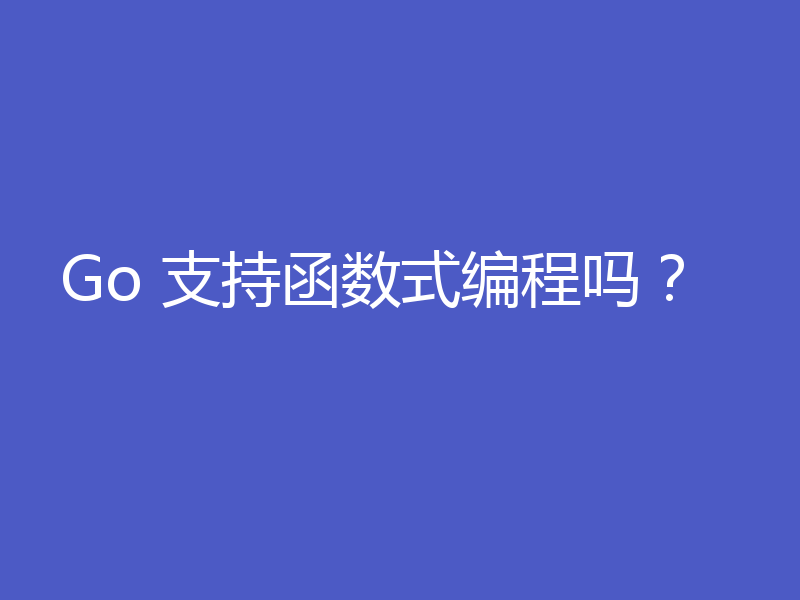 Go 支持函数式编程吗?
Go 支持函数式编程吗?
- 上一篇
- Go 支持函数式编程吗?

- 下一篇
- Python HTTP请求:轻松掌握网络通信的利器
查看更多
最新文章
-
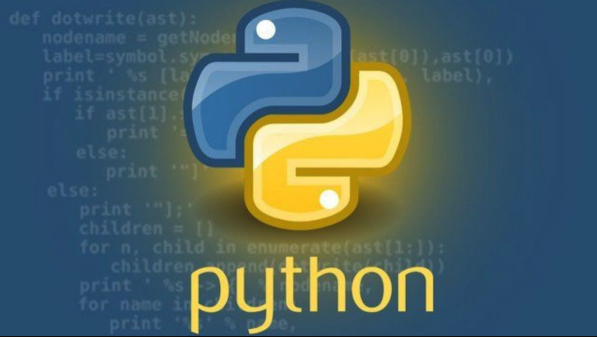
- 文章 · python教程 | 21分钟前 |
- Python线程安全教程:锁与队列使用详解
- 484浏览 收藏
-
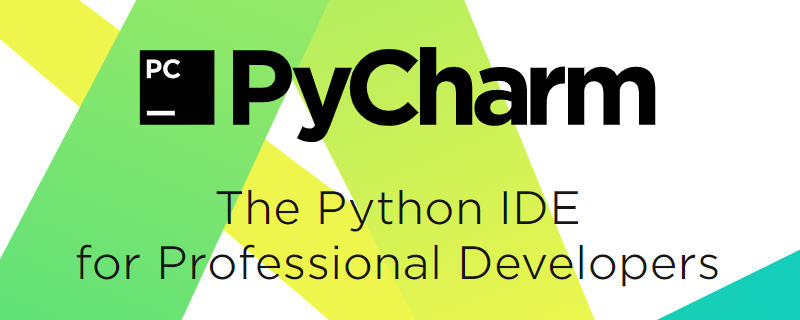
- 文章 · python教程 | 37分钟前 |
- PyCharm中文设置与使用教程
- 266浏览 收藏
-

- 文章 · python教程 | 45分钟前 | 字典 取值
- Python获取字典特定值的方法
- 246浏览 收藏
-
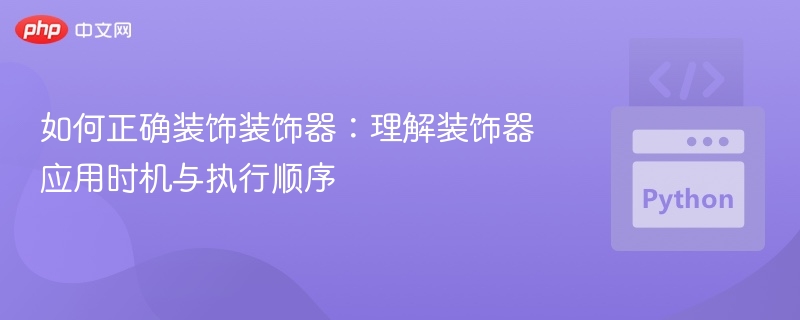
- 文章 · python教程 | 52分钟前 |
- 装饰器怎么用?正确使用与执行顺序解析
- 406浏览 收藏
-

- 文章 · python教程 | 1小时前 |
- Python数据库操作:SQLiteMySQLPostgreSQL教程
- 125浏览 收藏
-

- 文章 · python教程 | 2小时前 |
- 进程池任务分配机制解析
- 212浏览 收藏
-

- 文章 · python教程 | 2小时前 |
- Python对象哈希与比较全解析
- 237浏览 收藏
-

- 文章 · python教程 | 2小时前 |
- Pythonassert断言使用技巧分享
- 120浏览 收藏
-

- 文章 · python教程 | 2小时前 |
- 带参与不带参装饰器区别及参数传递解析
- 246浏览 收藏
-

- 文章 · python教程 | 2小时前 |
- Python装饰器与闭包详解
- 208浏览 收藏
-
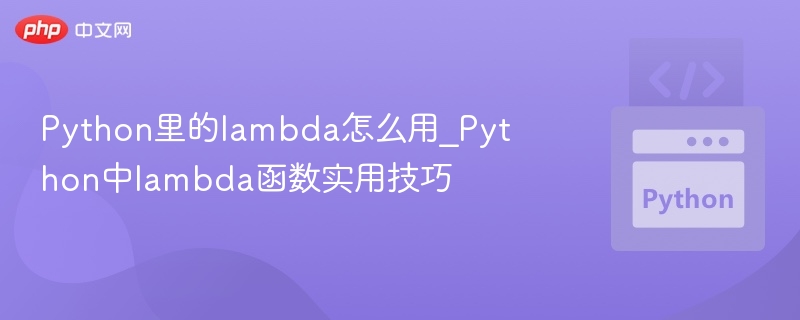
- 文章 · python教程 | 3小时前 |
- Pythonlambda函数实用技巧分享
- 223浏览 收藏
-

- 文章 · python教程 | 3小时前 |
- Python文件压缩解压性能对比指南
- 420浏览 收藏
查看更多
课程推荐
-

- 前端进阶之JavaScript设计模式
- 设计模式是开发人员在软件开发过程中面临一般问题时的解决方案,代表了最佳的实践。本课程的主打内容包括JS常见设计模式以及具体应用场景,打造一站式知识长龙服务,适合有JS基础的同学学习。
- 543次学习
-

- GO语言核心编程课程
- 本课程采用真实案例,全面具体可落地,从理论到实践,一步一步将GO核心编程技术、编程思想、底层实现融会贯通,使学习者贴近时代脉搏,做IT互联网时代的弄潮儿。
- 516次学习
-

- 简单聊聊mysql8与网络通信
- 如有问题加微信:Le-studyg;在课程中,我们将首先介绍MySQL8的新特性,包括性能优化、安全增强、新数据类型等,帮助学生快速熟悉MySQL8的最新功能。接着,我们将深入解析MySQL的网络通信机制,包括协议、连接管理、数据传输等,让
- 500次学习
-

- JavaScript正则表达式基础与实战
- 在任何一门编程语言中,正则表达式,都是一项重要的知识,它提供了高效的字符串匹配与捕获机制,可以极大的简化程序设计。
- 487次学习
-

- 从零制作响应式网站—Grid布局
- 本系列教程将展示从零制作一个假想的网络科技公司官网,分为导航,轮播,关于我们,成功案例,服务流程,团队介绍,数据部分,公司动态,底部信息等内容区块。网站整体采用CSSGrid布局,支持响应式,有流畅过渡和展现动画。
- 485次学习
查看更多
AI推荐
-

- ChatExcel酷表
- ChatExcel酷表是由北京大学团队打造的Excel聊天机器人,用自然语言操控表格,简化数据处理,告别繁琐操作,提升工作效率!适用于学生、上班族及政府人员。
- 3703次使用
-

- Any绘本
- 探索Any绘本(anypicturebook.com/zh),一款开源免费的AI绘本创作工具,基于Google Gemini与Flux AI模型,让您轻松创作个性化绘本。适用于家庭、教育、创作等多种场景,零门槛,高自由度,技术透明,本地可控。
- 3971次使用
-

- 可赞AI
- 可赞AI,AI驱动的办公可视化智能工具,助您轻松实现文本与可视化元素高效转化。无论是智能文档生成、多格式文本解析,还是一键生成专业图表、脑图、知识卡片,可赞AI都能让信息处理更清晰高效。覆盖数据汇报、会议纪要、内容营销等全场景,大幅提升办公效率,降低专业门槛,是您提升工作效率的得力助手。
- 3913次使用
-

- 星月写作
- 星月写作是国内首款聚焦中文网络小说创作的AI辅助工具,解决网文作者从构思到变现的全流程痛点。AI扫榜、专属模板、全链路适配,助力新人快速上手,资深作者效率倍增。
- 5085次使用
-

- MagicLight
- MagicLight.ai是全球首款叙事驱动型AI动画视频创作平台,专注于解决从故事想法到完整动画的全流程痛点。它通过自研AI模型,保障角色、风格、场景高度一致性,让零动画经验者也能高效产出专业级叙事内容。广泛适用于独立创作者、动画工作室、教育机构及企业营销,助您轻松实现创意落地与商业化。
- 4284次使用
查看更多
相关文章
-
- Flask框架安装技巧:让你的开发更高效
- 2024-01-03 501浏览
-
- Django框架中的并发处理技巧
- 2024-01-22 501浏览
-
- 提升Python包下载速度的方法——正确配置pip的国内源
- 2024-01-17 501浏览
-
- Python与C++:哪个编程语言更适合初学者?
- 2024-03-25 501浏览
-
- 品牌建设技巧
- 2024-04-06 501浏览



