无法从超级账本结构中的链代码实例将数据上传到谷歌云存储
IT行业相对于一般传统行业,发展更新速度更快,一旦停止了学习,很快就会被行业所淘汰。所以我们需要踏踏实实的不断学习,精进自己的技术,尤其是初学者。今天golang学习网给大家整理了《无法从超级账本结构中的链代码实例将数据上传到谷歌云存储》,聊聊,我们一起来看看吧!
我尝试编写一个链代码,以便当它在对等实例中执行时,它将数据上传到谷歌云存储桶。我要上传的文件实际上作为小文件块存储在文件夹中,以便不同的对等方将不同的块上传到 gcs 存储桶。我使用 fabcar 蓝图来开发此链代码,并使用测试网络脚本文件来执行链代码。我用来上传数据的函数在本地执行时运行良好,但是当我尝试在链码中使用时,它显示
error: endorsement failure during invoke. response: status:500 message:"error in simulation: failed to execute transaction 49a9b96088ff2f32906a6b6c9ba1f4ac0a530779bf8d506b176fcdfb8818afe2: error sending: chaincode stream terminated"
(我正在做的事情可能听起来很疯狂,但我是这个超级账本结构的新手)
下面是我正在执行的代码示例(我认为这是 uploadgcs 或 initledger 函数的问题)(仅供参考:链码执行仅运行 initledger 函数,当然它使用了 uploadgcs 函数)
package main
import (
"fmt"
"os"
"io"
"log"
"strings"
"encoding/json"
"encoding/hex"
"github.com/hyperledger/fabric-contract-api-go/contractapi"
"path/filepath"
"strconv"
"crypto/sha256"
"time"
"context"
"cloud.google.com/go/storage"
"google.golang.org/api/option"
"golang.org/x/oauth2/google"
)
type SmartContract struct {
contractapi.Contract
}
type Data struct {
Owner string `json:"owner"`
File string `json:"file"`
FileChunkNumber string `json:"filechunknumber"`
SHA256 string `json:"sha256"`
}
func uploadGCS(owner, filechunklocation, uploadlocation string) error {
ct := context.Background()
creds, err := google.FindDefaultCredentials(ct, storage.ScopeReadOnly)
if err != nil {
log.Fatal("GoT an err %s", err)
}
client, err := storage.NewClient(ct, option.WithCredentials(creds))
if err != nil {
return fmt.Errorf("storage.NewClient: %v", err)
}
defer client.Close()
// Open local file.
f, err := os.Open(filechunklocation)
if err != nil {
return fmt.Errorf("os.Open: %v", err)
}
defer f.Close()
ct, cancel := context.WithTimeout(ct, time.Second*50)
defer cancel()
// Upload an object with storage.Writer.
wc := client.Bucket("btp2016bcs0015-cloud-storage").Object(uploadlocation).NewWriter(ct)
if _, err = io.Copy(wc, f); err != nil {
return fmt.Errorf("io.Copy: %v", err)
}
if err := wc.Close(); err != nil {
return fmt.Errorf("Writer.Close: %v", err)
}
return nil
}
func (s *SmartContract) InitLedger(ctx contractapi.TransactionContextInterface) error {
filelocation := "/home/busyfriend/go/src/github.com/hyperledger/fabric-samples/test-network/samplefile---pdf"
data := []Data{
Data{Owner: "ID126859", File: "samplefile.pdf", FileChunkNumber: "1", SHA256: "eb73a20d61c1fb294b0eba4d35568d10c8ddbfe2544a3cacc959d640077673f5"},
Data{Owner: "ID126859", File: "samplefile.pdf", FileChunkNumber: "2", SHA256: "92dd8ea8aa0da4a48a2cb45ae38f70f17526b6b50ef80c44367a56de6ec9abf9"},
Data{Owner: "ID126859", File: "samplefile.pdf", FileChunkNumber: "3", SHA256: "b97027d261d01f86d1e514a52886add096ddc4e66d15d01e53516dd9d5cfb20b"},
Data{Owner: "ID126859", File: "samplefile.pdf", FileChunkNumber: "4", SHA256: "377582f5e62dc3b34e40741f2d70d8f37a029856f75cbe68a6659328258e23a3"},
Data{Owner: "ID126859", File: "samplefile.pdf", FileChunkNumber: "5", SHA256: "afb6c6d112d446ac07d78b13957bb440105038411095032de444bf08e3bbdba8"},
Data{Owner: "ID126859", File: "samplefile.pdf", FileChunkNumber: "6", SHA256: "e43b885c2bfb47130c54fa70528fb2a91d9d1af1417a0f7c5a4c22d8f16efb01"},
}
for i := range data {
_, dir := filepath.Split(filelocation)
dir_1 := strings.Split(dir,"---")
filechunk := dir_1[0]+"_"+ data[i].FileChunkNumber
filechunklocation := filepath.Join(filelocation, filechunk)
uploadlocation := data[i].Owner + "/" + dir + "/" + filechunk
err := uploadGCS(data[i].Owner, filechunklocation, uploadlocation)
if err != nil {
return fmt.Errorf("Got an error %s", err.Error())
}
}
for i, putdata := range data {
dataAsBytes, _ := json.Marshal(putdata)
err := ctx.GetStub().PutState("DATA"+strconv.Itoa(i), dataAsBytes)
if err != nil {
return fmt.Errorf("Failed to put to world state. %s", err.Error())
}
}
return nil
}
// Uploads new data to the world state with given details
func (s *SmartContract) uploadData(ctx contractapi.TransactionContextInterface, dataID string, owner string, filelocation string, filechunknumber string) error {
//Uploads the filechunk to the cloud storage
_, dir := filepath.Split(filelocation)
dir_1 := strings.Split(dir,"---")
filechunk := dir_1[0]+"_"+ filechunknumber
filechunklocation := filepath.Join(filelocation, filechunk)
uploadlocation := owner + "/" + dir + "/" + filechunk
err := uploadGCS(owner, filechunklocation, uploadlocation)
if err != nil {
fmt.Println(err.Error())
return err
}
//Creates SHA256 hash of the file chunk
f, err := os.Open(filechunklocation)
if err != nil {
log.Fatal(err)
}
defer f.Close()
h := sha256.New()
if _, err := io.Copy(h, f); err != nil {
log.Fatal(err)
}
data := Data{
Owner: owner,
File: dir_1[0]+"."+dir_1[1],
FileChunkNumber: filechunknumber,
SHA256: hex.EncodeToString(h.Sum(nil)),
}
dataAsBytes, _ := json.Marshal(data)
return ctx.GetStub().PutState(dataID, dataAsBytes)
}
func main() {
chaincode, err := contractapi.NewChaincode(new(SmartContract))
if err != nil {
fmt.Printf("Error create cloud chaincode: %s", err.Error())
return
}
if err := chaincode.Start(); err != nil {
fmt.Printf("Error starting cloud chaincode: %s", err.Error())
}
}
这是我执行此链代码后得到的结果 最终结果
解决方案
你能检查链码容器的日志吗?您可以找到创建的额外容器,其中包含您的链代码的名称和版本。如果您想查看链码生成的日志,则需要查看这些容器(使用 docker 日志 )。
在您的代码中,您正在记录一些致命错误。与其采用记录并继续的方法,不如返回错误并失败。
请注意,根据背书策略(即 AND(Org1.member, Org2.member)),一个调用请求可以在多个对等点上执行。所有这些执行都必须返回相同的结果,并将完全相同相同的数据放入账本或从账本获取完全相同的数据。这是为了确保运行相同链代码的不同组织之间的信任而设计的。 (即,如果您的不同对等方在放入分类帐之前将同一对象转换为具有不同属性顺序的字符串,则会失败。)
我的观点是,如果要将 I/O 操作分开,那么只需将哈希值放入分类帐即可。您的方法与链下数据概念有一些共同点。请在重新考虑之前先查看一下。
理论要掌握,实操不能落!以上关于《无法从超级账本结构中的链代码实例将数据上传到谷歌云存储》的详细介绍,大家都掌握了吧!如果想要继续提升自己的能力,那么就来关注golang学习网公众号吧!
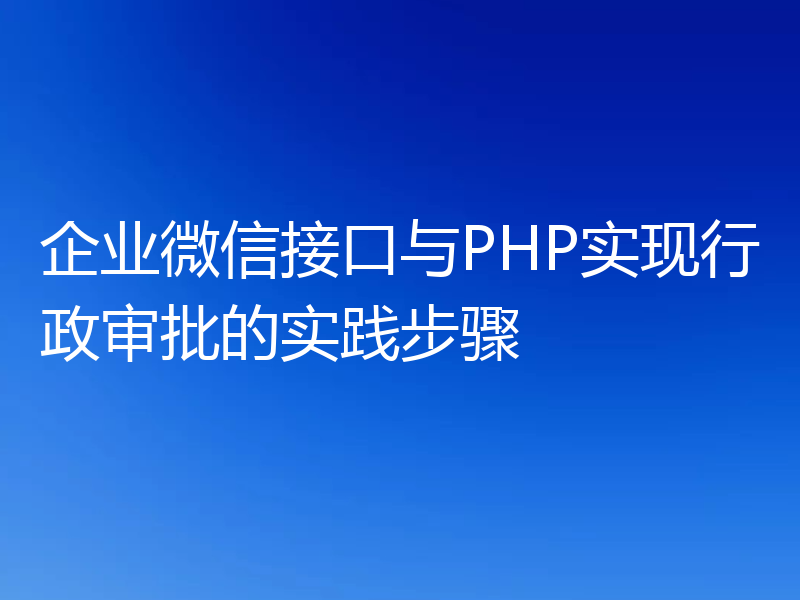 企业微信接口与PHP实现行政审批的实践步骤
企业微信接口与PHP实现行政审批的实践步骤
- 上一篇
- 企业微信接口与PHP实现行政审批的实践步骤
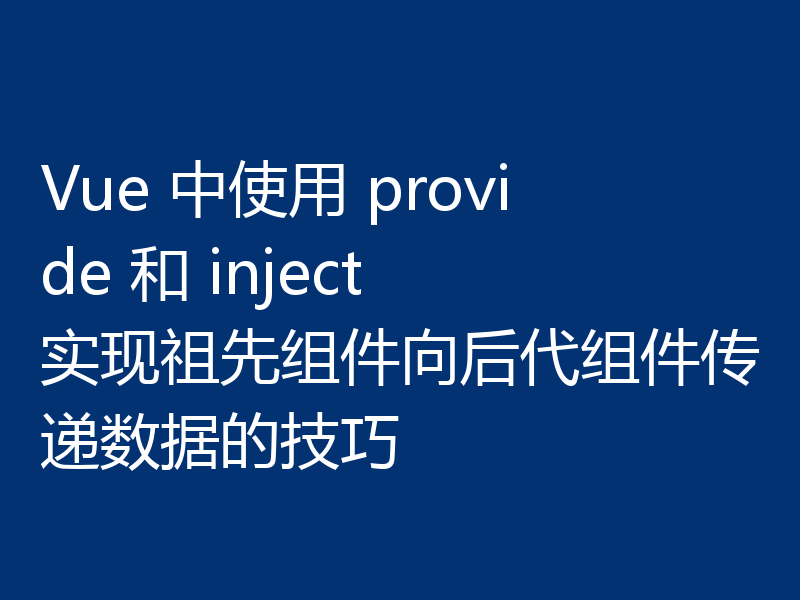
- 下一篇
- Vue 中使用 provide 和 inject 实现祖先组件向后代组件传递数据的技巧
-
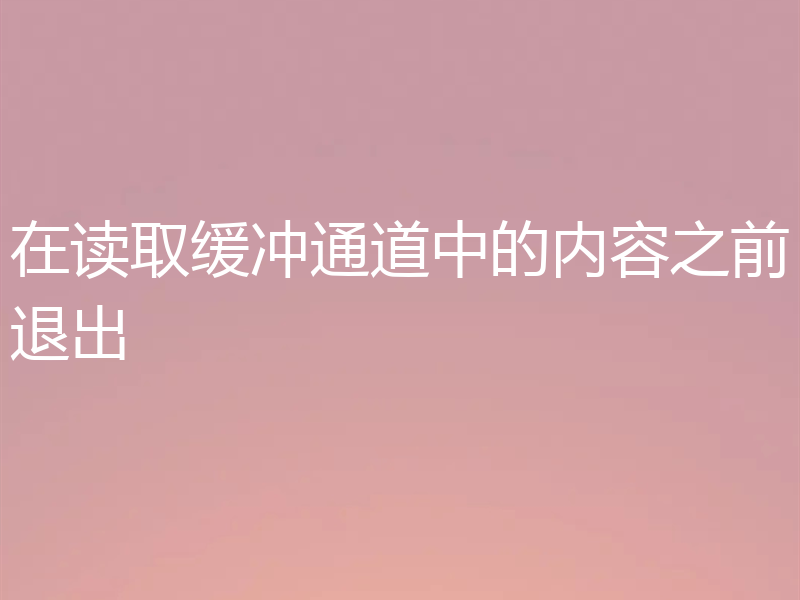
- Golang · Go问答 | 1年前 |
- 在读取缓冲通道中的内容之前退出
- 139浏览 收藏
-

- Golang · Go问答 | 1年前 |
- 戈兰岛的全球 GOPRIVATE 设置
- 204浏览 收藏
-
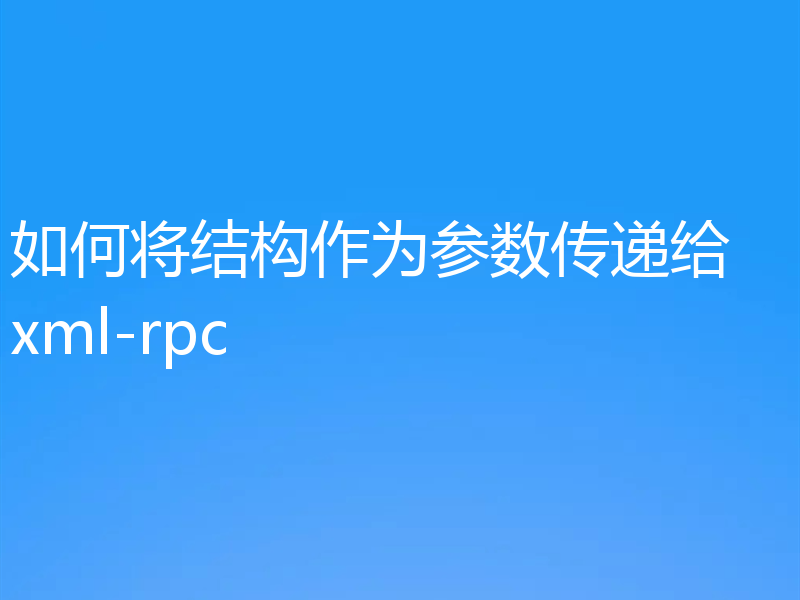
- Golang · Go问答 | 1年前 |
- 如何将结构作为参数传递给 xml-rpc
- 325浏览 收藏
-
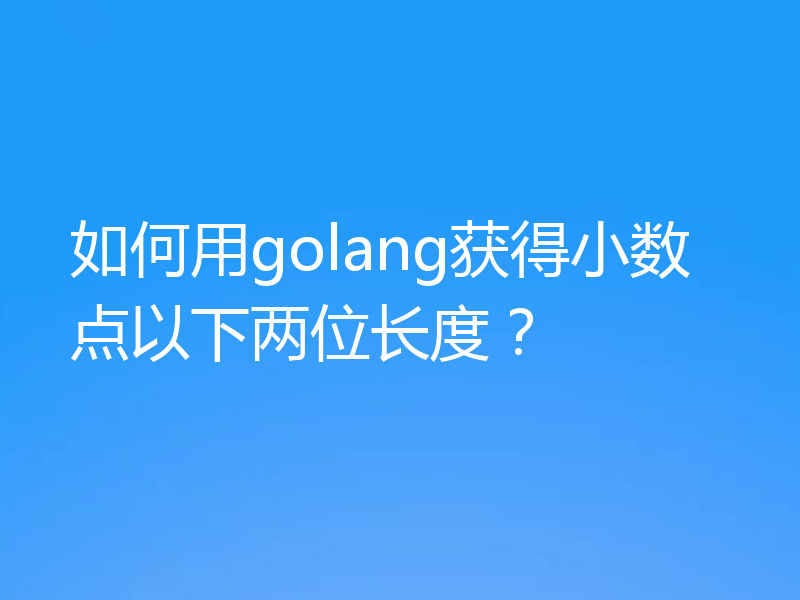
- Golang · Go问答 | 1年前 |
- 如何用golang获得小数点以下两位长度?
- 478浏览 收藏
-
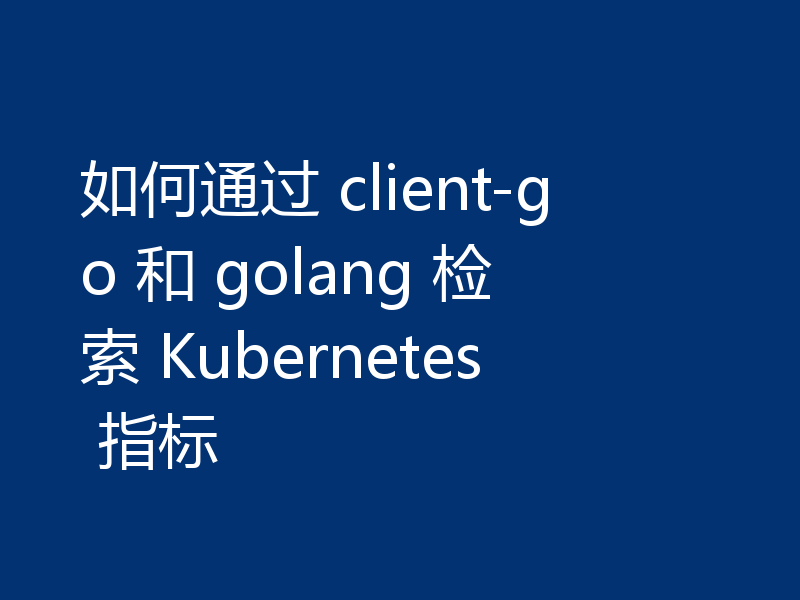
- Golang · Go问答 | 1年前 |
- 如何通过 client-go 和 golang 检索 Kubernetes 指标
- 486浏览 收藏
-
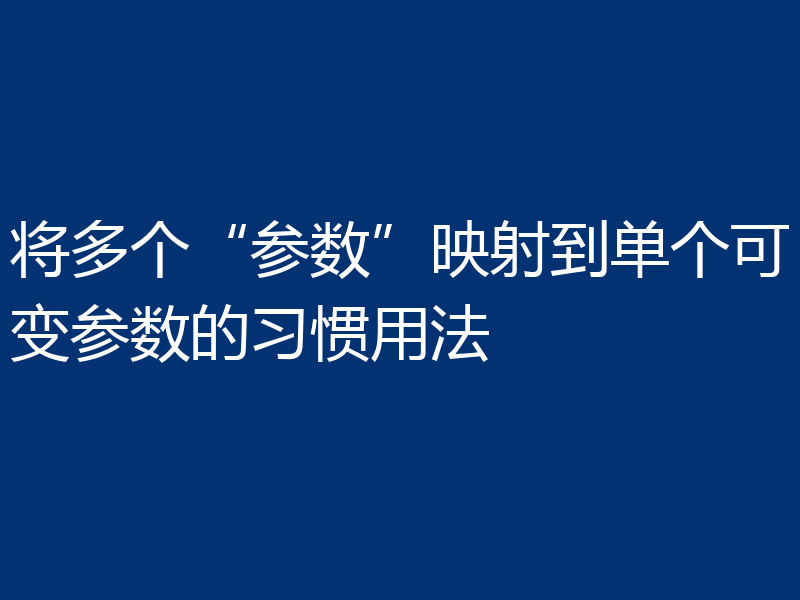
- Golang · Go问答 | 1年前 |
- 将多个“参数”映射到单个可变参数的习惯用法
- 439浏览 收藏
-
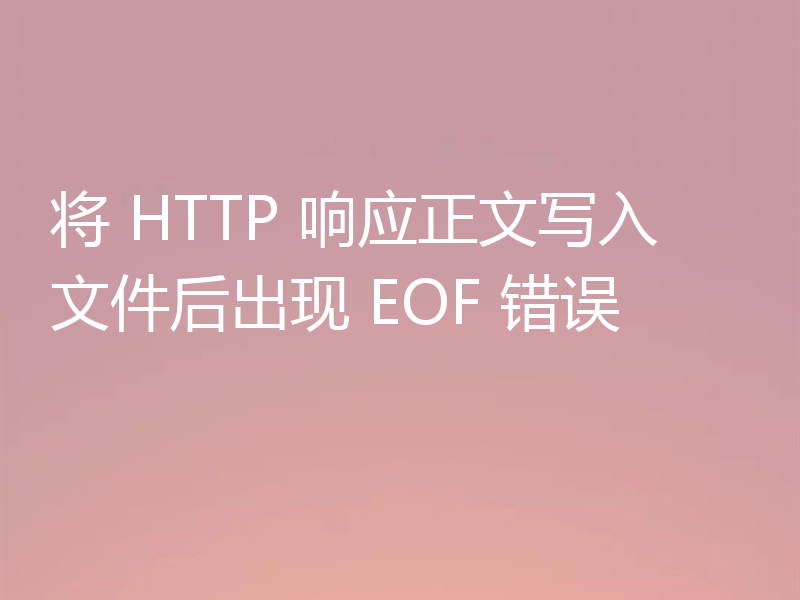
- Golang · Go问答 | 1年前 |
- 将 HTTP 响应正文写入文件后出现 EOF 错误
- 357浏览 收藏
-
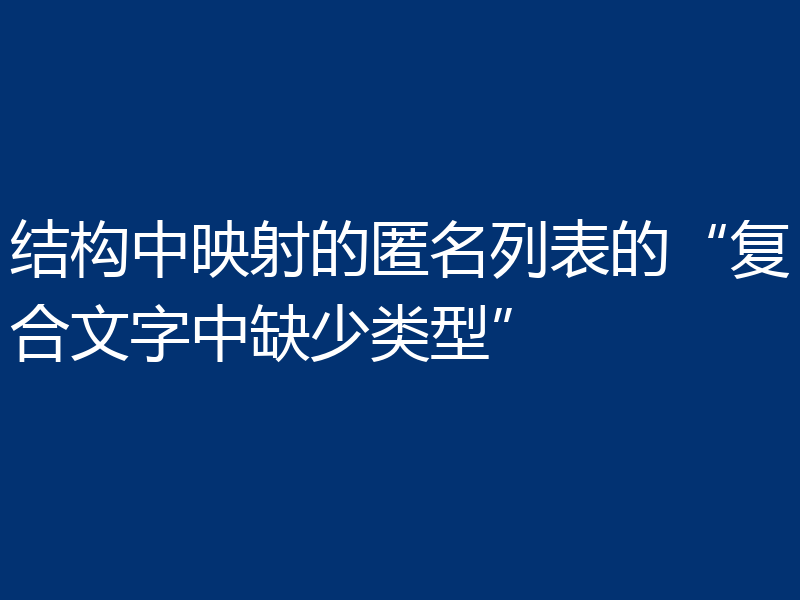
- Golang · Go问答 | 1年前 |
- 结构中映射的匿名列表的“复合文字中缺少类型”
- 352浏览 收藏
-
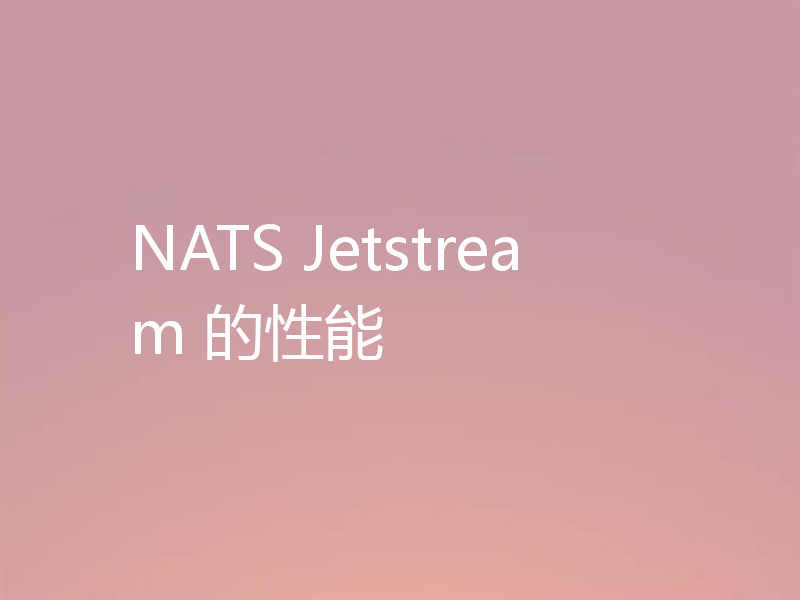
- Golang · Go问答 | 1年前 |
- NATS Jetstream 的性能
- 101浏览 收藏
-
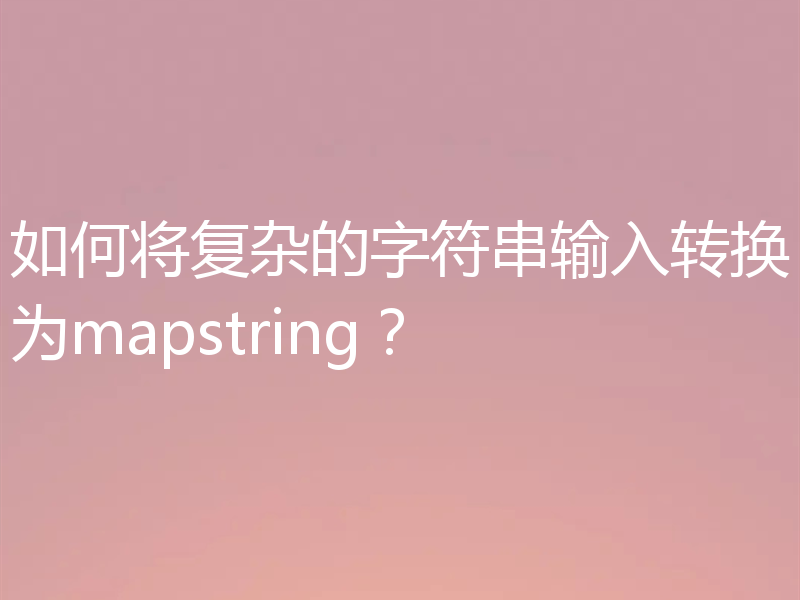
- Golang · Go问答 | 1年前 |
- 如何将复杂的字符串输入转换为mapstring?
- 440浏览 收藏
-
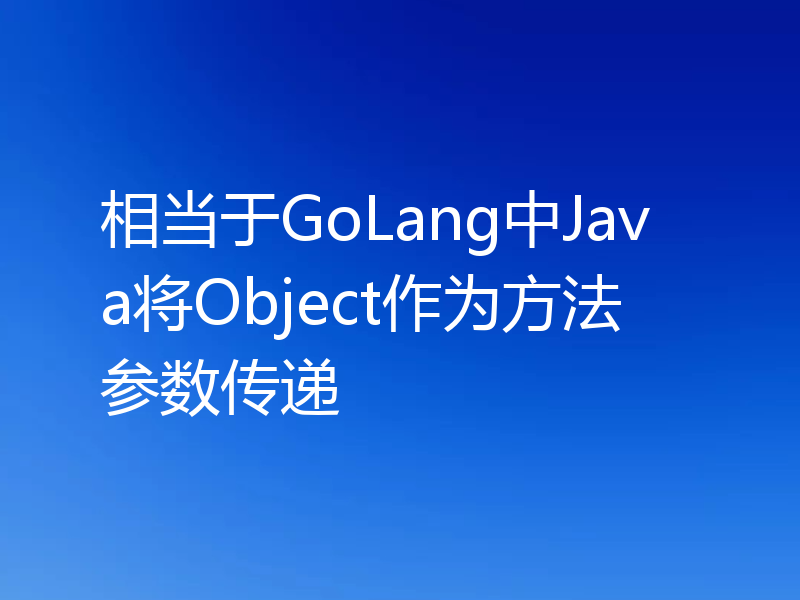
- Golang · Go问答 | 1年前 |
- 相当于GoLang中Java将Object作为方法参数传递
- 212浏览 收藏
-
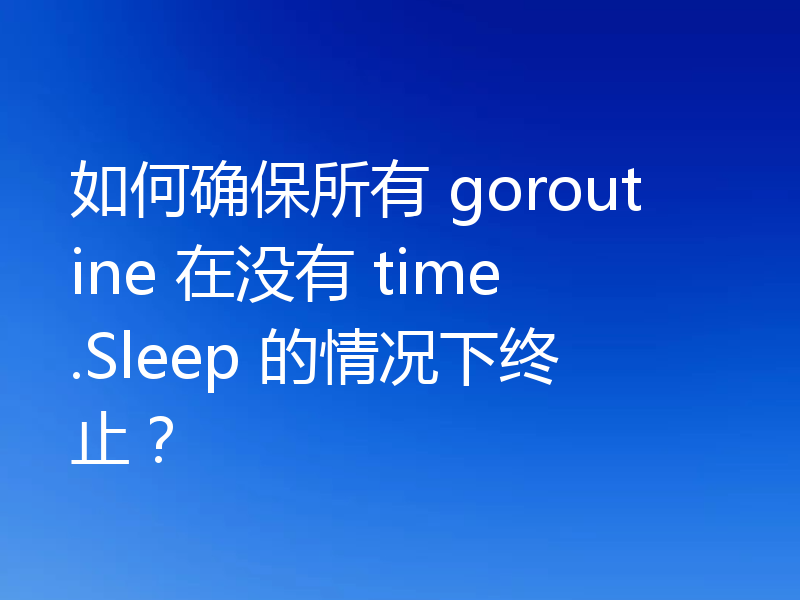
- Golang · Go问答 | 1年前 |
- 如何确保所有 goroutine 在没有 time.Sleep 的情况下终止?
- 143浏览 收藏
-

- 前端进阶之JavaScript设计模式
- 设计模式是开发人员在软件开发过程中面临一般问题时的解决方案,代表了最佳的实践。本课程的主打内容包括JS常见设计模式以及具体应用场景,打造一站式知识长龙服务,适合有JS基础的同学学习。
- 543次学习
-

- GO语言核心编程课程
- 本课程采用真实案例,全面具体可落地,从理论到实践,一步一步将GO核心编程技术、编程思想、底层实现融会贯通,使学习者贴近时代脉搏,做IT互联网时代的弄潮儿。
- 516次学习
-

- 简单聊聊mysql8与网络通信
- 如有问题加微信:Le-studyg;在课程中,我们将首先介绍MySQL8的新特性,包括性能优化、安全增强、新数据类型等,帮助学生快速熟悉MySQL8的最新功能。接着,我们将深入解析MySQL的网络通信机制,包括协议、连接管理、数据传输等,让
- 500次学习
-

- JavaScript正则表达式基础与实战
- 在任何一门编程语言中,正则表达式,都是一项重要的知识,它提供了高效的字符串匹配与捕获机制,可以极大的简化程序设计。
- 487次学习
-

- 从零制作响应式网站—Grid布局
- 本系列教程将展示从零制作一个假想的网络科技公司官网,分为导航,轮播,关于我们,成功案例,服务流程,团队介绍,数据部分,公司动态,底部信息等内容区块。网站整体采用CSSGrid布局,支持响应式,有流畅过渡和展现动画。
- 485次学习
-

- ChatExcel酷表
- ChatExcel酷表是由北京大学团队打造的Excel聊天机器人,用自然语言操控表格,简化数据处理,告别繁琐操作,提升工作效率!适用于学生、上班族及政府人员。
- 3711次使用
-

- Any绘本
- 探索Any绘本(anypicturebook.com/zh),一款开源免费的AI绘本创作工具,基于Google Gemini与Flux AI模型,让您轻松创作个性化绘本。适用于家庭、教育、创作等多种场景,零门槛,高自由度,技术透明,本地可控。
- 3980次使用
-

- 可赞AI
- 可赞AI,AI驱动的办公可视化智能工具,助您轻松实现文本与可视化元素高效转化。无论是智能文档生成、多格式文本解析,还是一键生成专业图表、脑图、知识卡片,可赞AI都能让信息处理更清晰高效。覆盖数据汇报、会议纪要、内容营销等全场景,大幅提升办公效率,降低专业门槛,是您提升工作效率的得力助手。
- 3921次使用
-

- 星月写作
- 星月写作是国内首款聚焦中文网络小说创作的AI辅助工具,解决网文作者从构思到变现的全流程痛点。AI扫榜、专属模板、全链路适配,助力新人快速上手,资深作者效率倍增。
- 5095次使用
-

- MagicLight
- MagicLight.ai是全球首款叙事驱动型AI动画视频创作平台,专注于解决从故事想法到完整动画的全流程痛点。它通过自研AI模型,保障角色、风格、场景高度一致性,让零动画经验者也能高效产出专业级叙事内容。广泛适用于独立创作者、动画工作室、教育机构及企业营销,助您轻松实现创意落地与商业化。
- 4292次使用
-
- GoLand调式动态执行代码
- 2023-01-13 502浏览
-
- 用Nginx反向代理部署go写的网站。
- 2023-01-17 502浏览
-
- Golang取得代码运行时间的问题
- 2023-02-24 501浏览
-
- 请问 go 代码如何实现在代码改动后不需要Ctrl+c,然后重新 go run *.go 文件?
- 2023-01-08 501浏览
-
- 如何从同一个 io.Reader 读取多次
- 2023-04-11 501浏览



