使用 AWS Pinpoint 和 Go 发送包含 RAW 内容的电子邮件返回 403
通过 AWS Pinpoint 发送包含附件的电子邮件时,可以使用“raw”电子邮件内容。通过示例代码了解如何生成“raw”内容,包括主题、收件人、发件人、HTML 正文和附件。需要注意的是,发送“raw”电子邮件内容需要启用 AWS 中的 IAM 权限。
我正在尝试通过 aws pinpoint 发送包含附件的电子邮件。要通过电子邮件发送附件,您必须使用“raw”电子邮件内容。我能找到的关于此的唯一文档在这里:https://docs.aws.amazon.com/pinpoint-email/latest/apireference/api_rawmessage.html,但它缺少很多东西(例如,需要什么)标题?)
当我使用“简单”内容发送电子邮件时,它工作正常:
emailinput := &pinpointemail.sendemailinput{
destination: &pinpointemail.destination{
toaddresses: []*string{&address},
},
fromemailaddress: &sender,
content: &pinpointemail.emailcontent{
simple: &pinpointemail.message{
body: &pinpointemail.body{
html: &pinpointemail.content{
charset: &charset,
data: &emailhtml,
},
text: &pinpointemail.content{
charset: &charset,
data: &emailtext,
},
},
subject: &pinpointemail.content{
charset: &charset,
data: &emailsubject,
},
},
}
由于我想添加附件,因此必须使用“raw”内容类型。我编写了一个生成电子邮件内容的函数,基于:https://gist.github.com/douglasmakey/90753ecf37ac10c25873825097f46300:
func generaterawemailcontent(subject, to, from, htmlbody string, attachments *[]emailattachment) []byte {
buf := bytes.newbuffer(nil)
buf.writestring(fmt.sprintf("subject: %s\n", subject))
buf.writestring(fmt.sprintf("to: %s\n", to))
buf.writestring(fmt.sprintf("from: %s\n\n", from))
buf.writestring("mime-version: 1.0;\ncontent-type: text/html; charset=\"utf-8\";\n\n")
buf.writestring(htmlbody)
writer := multipart.newwriter(buf)
boundary := writer.boundary()
buf.writestring(fmt.sprintf("content-type: multipart/mixed; boundary=%s\n", boundary))
buf.writestring(fmt.sprintf("--%s\n", boundary))
for _, attachment := range *attachments {
buf.writestring(fmt.sprintf("\n\n--%s\n", boundary))
buf.writestring(fmt.sprintf("content-type: %s\n", http.detectcontenttype(attachment.data)))
buf.writestring("content-transfer-encoding: base64\n")
buf.writestring(fmt.sprintf("content-disposition: attachment; filename=%s\n", attachment.filename))
b := make([]byte, base64.stdencoding.encodedlen(len(attachment.data)))
base64.stdencoding.encode(b, attachment.data)
buf.write(b)
buf.writestring(fmt.sprintf("\n--%s", boundary))
}
buf.writestring("--")
log.println(string(buf.bytes()))
return buf.bytes()
}
这会生成以下内容(电子邮件已更改):
subject: welcome \nto: [email protected]\nfrom: [email protected]\n\nmime-version: 1.0;\ncontent-type: text/html; charset=\"utf-8\";\n\n\u003ch1\u003ehello ,\u003c/h1\u003e\u003cp\u003eyou now have an account.\u003c/p\u003e\ncontent-type: multipart/mixed; boundary=8f6b2cc498b79f5a99550b930ba1ecab1fc1ee2d3425a0a69ab67b83b647\n--8f6b2cc498b79f5a99550b930ba1ecab1fc1ee2d3425a0a69ab67b83b647\n\n\n--8f6b2cc498b79f5a99550b930ba1ecab1fc1ee2d3425a0a69ab67b83b647\ncontent-type: text/plain; charset=utf-8\ncontent-transfer-encoding: base64\ncontent-disposition: attachment; filename=test.json\newogicj0zxn0ijogdhj1zqp9\n--8f6b2cc498b79f5a99550b930ba1ecab1fc1ee2d3425a0a69ab67b83b647--
然后我按如下方式构建电子邮件:
&pinpointemail.sendemailinput{
destination: &pinpointemail.destination{
toaddresses: []*string{&address},
},
fromemailaddress: &sender,
content: &pinpointemail.emailcontent{
raw: &pinpointemail.rawmessage{
data: generaterawemailcontent(emailsubject, address, sender, emailhtml, emailattachments),
},
}
通过 github.com/aws/aws-sdk-go/service/pinpoint 包发送此电子邮件时,我收到返回的 403,我不知道为什么。 403 意味着我尝试访问的资源被禁止,但我不明白这与这里有什么关系?此外,没有任何文档表明 403 甚至是可能的响应。任何帮助将不胜感激!
我也尝试过使用库,例如 gomail-v2 库,如下所示:
m := gomail.NewMessage()
m.SetHeader("From", from)
m.SetHeader("To", to)
m.SetHeader("Subject", subject)
m.SetBody("text/plain", textBody)
m.AddAlternative("text/html", HTMLBody)
m.Attach("foo.txt", gomail.SetCopyFunc(func(w io.Writer) error {
_, err := w.Write((*attachments)[0].Data)
return err
}))
buf := bytes.NewBuffer(make([]byte, 0, 2048))
_, werr := m.WriteTo(buf)
if werr != nil {
return nil, common.NewStackError(werr)
}
但这仍然给我一个 403 错误。
正确答案
好的,找到问题了。事实证明,这个 403 错误与我的代码无关,而是与 aws 中的 iam 权限有关。显然,必须打开 iam 权限才能启用 raw 电子邮件内容。
我不是 go 用户,因此这只是一次粗暴的尝试,旨在对代码行进行调整,以期生成有效的 mime 结构。
func generaterawemailcontent(subject, to, from, htmlbody string, attachments *[]emailattachment) []byte {
buf := bytes.newbuffer(nil)
// creating headers by gluing together strings is precarious.
// i'm sure there must be a better way.
buf.writestring(fmt.sprintf("subject: %s\n", subject))
buf.writestring(fmt.sprintf("to: %s\n", to))
// remove spurious newline
buf.writestring(fmt.sprintf("from: %s\n", from))
writer := multipart.newwriter(buf)
boundary := writer.boundary()
buf.writestring(fmt.sprintf("mime-version: 1.0\n", boundary))
buf.writestring(fmt.sprintf("content-type: multipart/mixed; boundary=%s\n", boundary))
// end of headers
buf.writestring("\n")
buf.writestring(fmt.sprintf("--%s\n", boundary))
buf.writestring("content-type: text/html; charset=\"utf-8\";\n\n")
buf.writestring(htmlbody)
for _, attachment := range *attachments {
buf.writestring(fmt.sprintf("\n\n--%s\n", boundary))
buf.writestring(fmt.sprintf("content-type: %s\n", http.detectcontenttype(attachment.data)))
buf.writestring("content-transfer-encoding: base64\n")
buf.writestring(fmt.sprintf("content-disposition: attachment; filename=%s\n", attachment.filename))
b := make([]byte, base64.stdencoding.encodedlen(len(attachment.data)))
base64.stdencoding.encode(b, attachment.data)
buf.write(b)
// don't add a second boundary here
buf.writestring("\n")
}
// final terminating boundary, notice -- after
buf.writestring(fmt.sprintf("\n--%s--\n", boundary))
log.println(string(buf.bytes()))
return buf.bytes()
}
结果输出应该类似于
Subject: subject To: recipient <<a target='_blank' href='https://www.17golang.com/gourl/?redirect=MDAwMDAwMDAwML57hpSHp6VpkrqbYLx2eayza4KafaOkbLS3zqSBrJvPsa5_0Ia6sWuR4Juaq6t9nq6ycZqKgG2svpXKqIBkrtu-i2LMmbrbrZuueqbGeYaeyYCkppKihqKu3LOijnmMlbN4cpSSt89pkqp5qLBkep6yo6Nkf42hpLLdyqKBrIXRsot-lpHdz3Y' rel='nofollow'>[email protected]</a>> From: me <<a target='_blank' href='https://www.17golang.com/gourl/?redirect=MDAwMDAwMDAwML57hpSHp6VpkrqbYLx2eayza4KafaOkbLS3zqSBrJvPsa5_0Ia6sWuR4Juaq6t9nq6ycZqKgG2svpXKqIBkrtu-i2LMmbrbrZuueqbGeYaeyYCkppKihqKu3LOijnmMlbN4cpSSt89pkqp5qLBkep6yo6Nkf42hpLLdyqKBrIXRsot-lpHdz3Y' rel='nofollow'>[email protected]</a>> MIME-Version: 1.0 Content-Type: multipart/mixed; boundary=foobar --foobar Content-Type: text/html; charset="UTF-8" <h1>Tremble, victim</h1> <p>We don't send <tt>text/plain</tt> because we hate our users.</p> --foobar Content-Type: application/octet-stream Content-Transfer-Encoding: base64 Content-Disposition: attachment; filename=skull_crossbones.jpg YmluYXJ5ZGF0YQ== --foobar--
以上就是本文的全部内容了,是否有顺利帮助你解决问题?若是能给你带来学习上的帮助,请大家多多支持golang学习网!更多关于Golang的相关知识,也可关注golang学习网公众号。
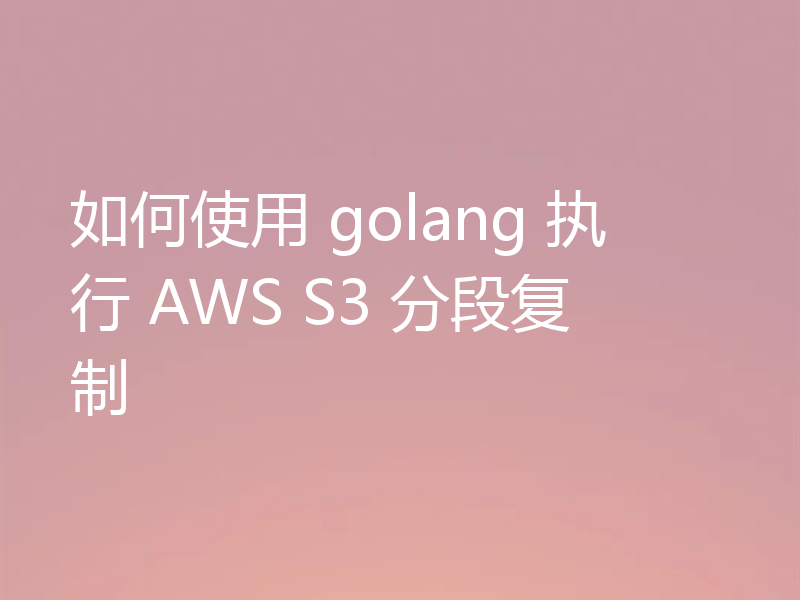 如何使用 golang 执行 AWS S3 分段复制
如何使用 golang 执行 AWS S3 分段复制
- 上一篇
- 如何使用 golang 执行 AWS S3 分段复制

- 下一篇
- Java反射的深入探索:掌握类加载的奥秘
-
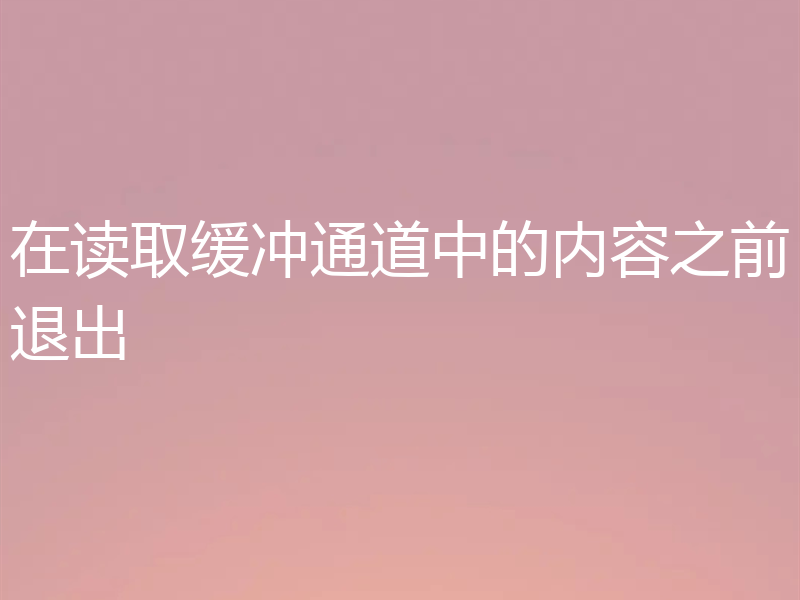
- Golang · Go问答 | 1年前 |
- 在读取缓冲通道中的内容之前退出
- 139浏览 收藏
-

- Golang · Go问答 | 1年前 |
- 戈兰岛的全球 GOPRIVATE 设置
- 204浏览 收藏
-
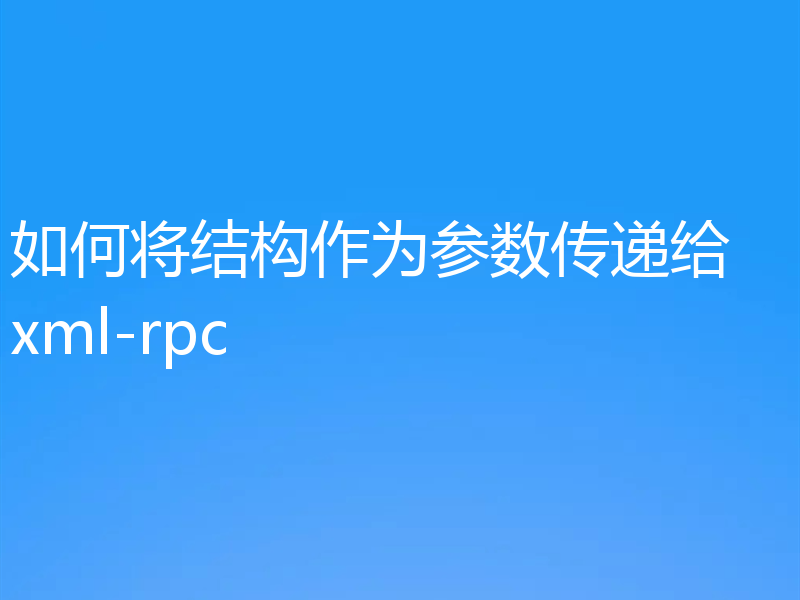
- Golang · Go问答 | 1年前 |
- 如何将结构作为参数传递给 xml-rpc
- 325浏览 收藏
-
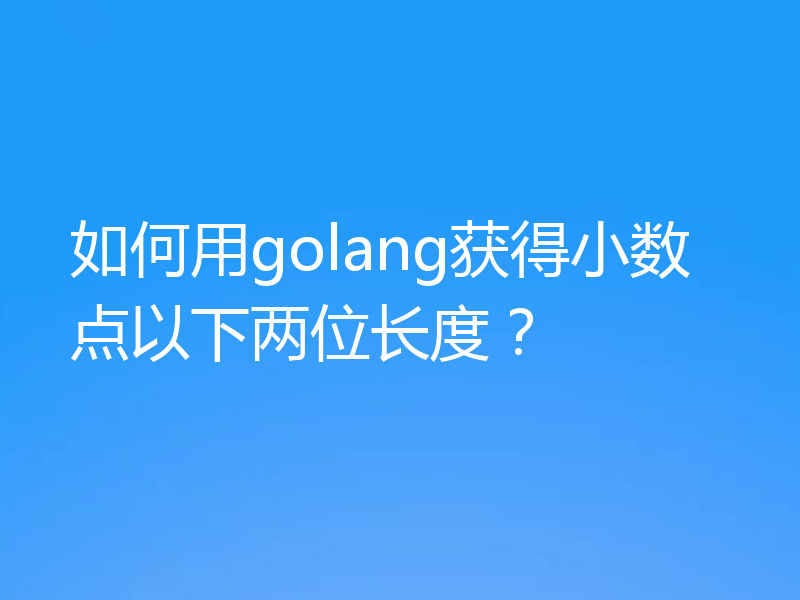
- Golang · Go问答 | 1年前 |
- 如何用golang获得小数点以下两位长度?
- 478浏览 收藏
-
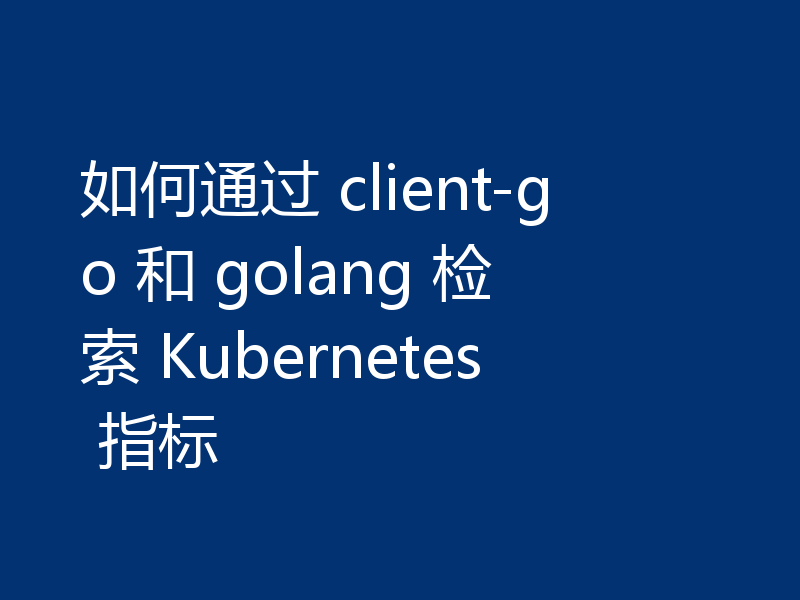
- Golang · Go问答 | 1年前 |
- 如何通过 client-go 和 golang 检索 Kubernetes 指标
- 486浏览 收藏
-
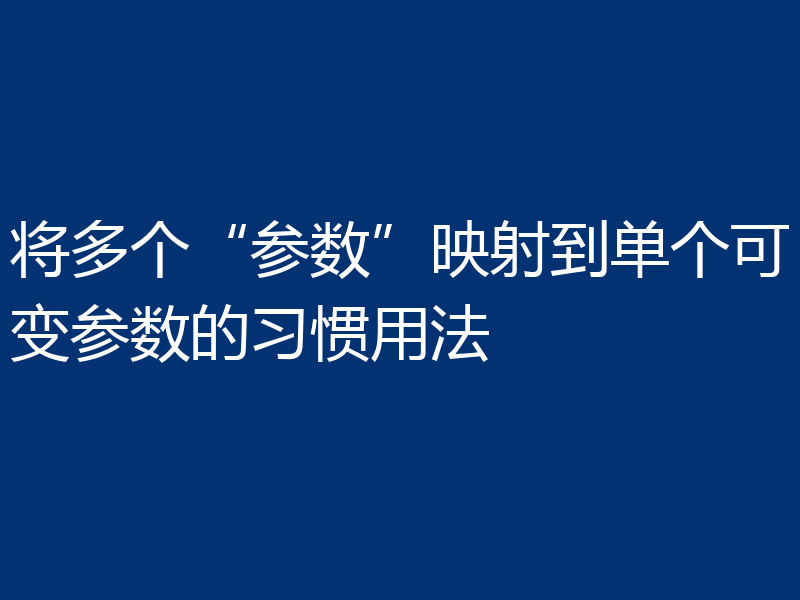
- Golang · Go问答 | 1年前 |
- 将多个“参数”映射到单个可变参数的习惯用法
- 439浏览 收藏
-
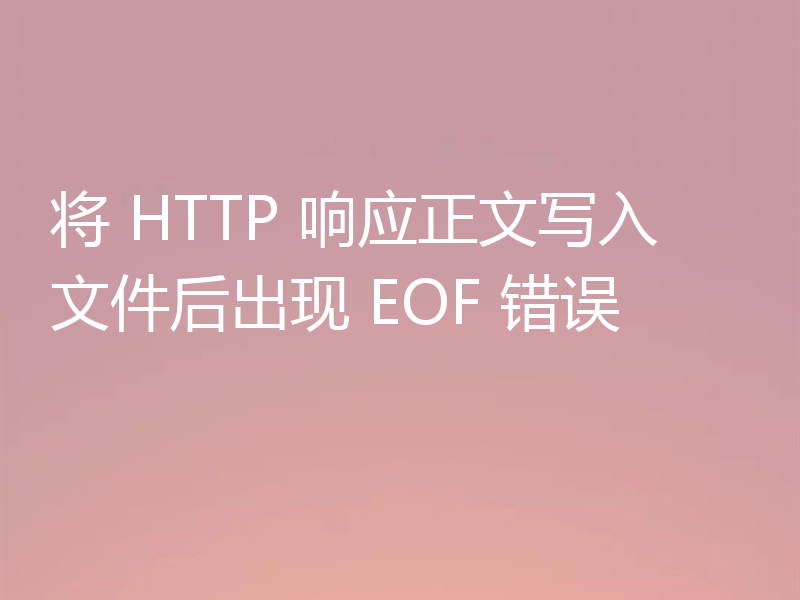
- Golang · Go问答 | 1年前 |
- 将 HTTP 响应正文写入文件后出现 EOF 错误
- 357浏览 收藏
-
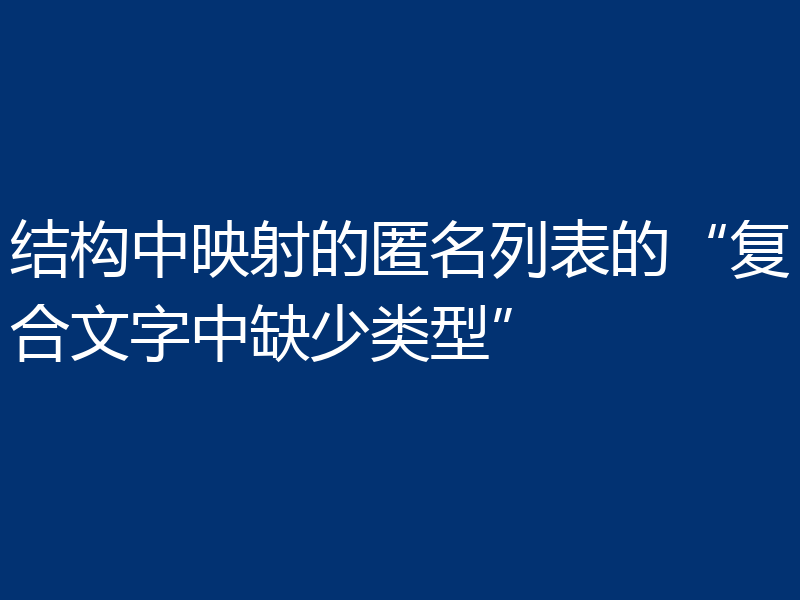
- Golang · Go问答 | 1年前 |
- 结构中映射的匿名列表的“复合文字中缺少类型”
- 352浏览 收藏
-
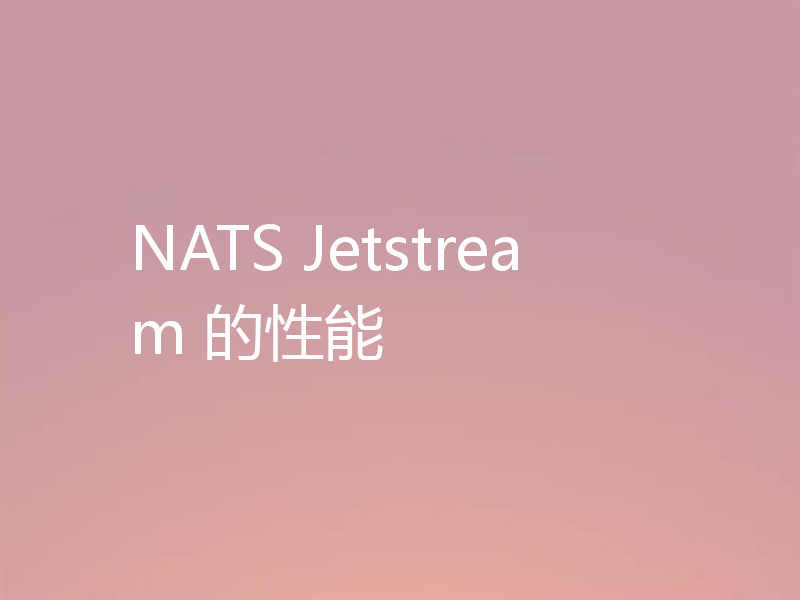
- Golang · Go问答 | 1年前 |
- NATS Jetstream 的性能
- 101浏览 收藏
-
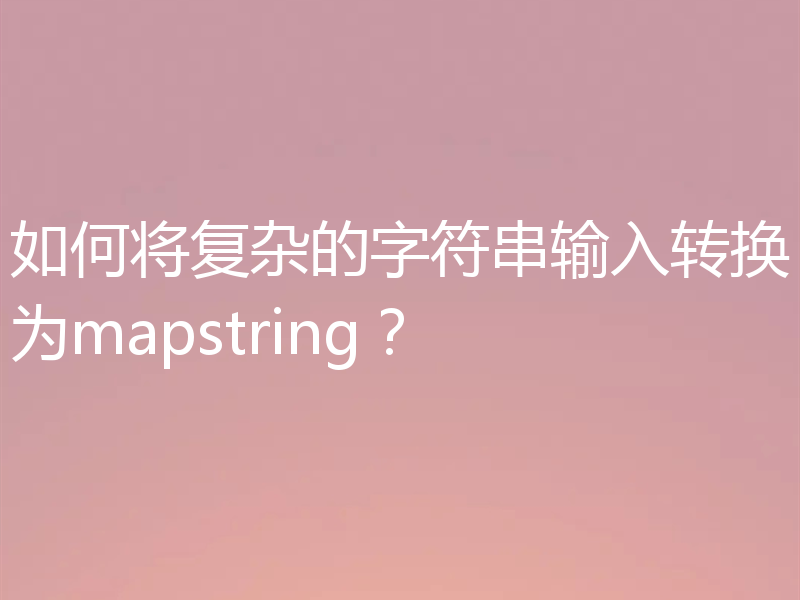
- Golang · Go问答 | 1年前 |
- 如何将复杂的字符串输入转换为mapstring?
- 440浏览 收藏
-
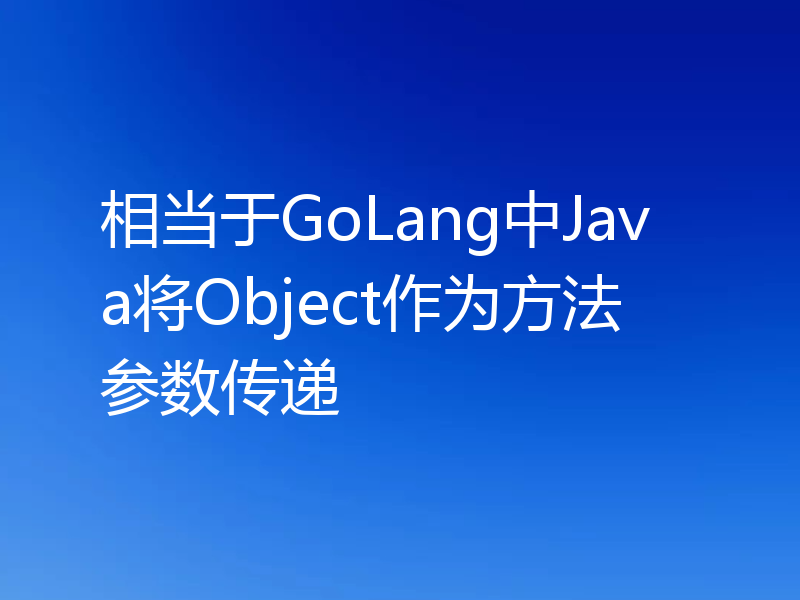
- Golang · Go问答 | 1年前 |
- 相当于GoLang中Java将Object作为方法参数传递
- 212浏览 收藏
-
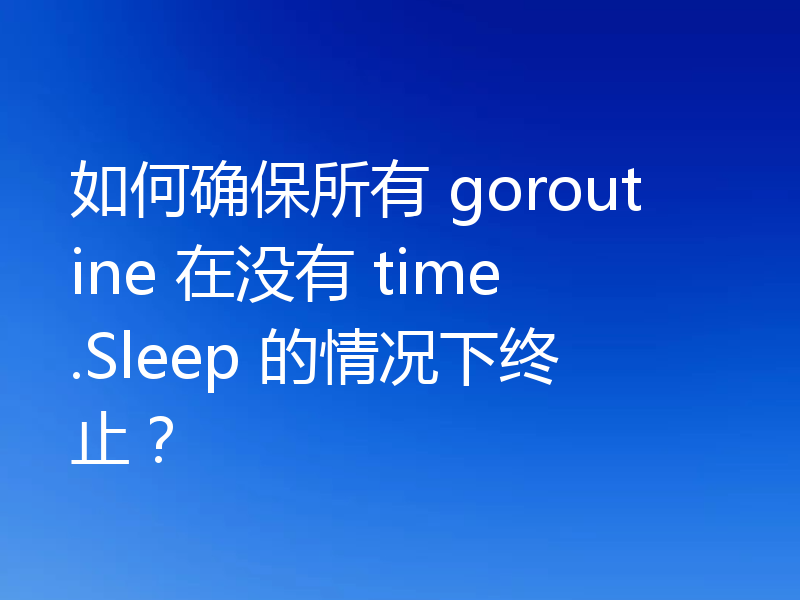
- Golang · Go问答 | 1年前 |
- 如何确保所有 goroutine 在没有 time.Sleep 的情况下终止?
- 143浏览 收藏
-

- 前端进阶之JavaScript设计模式
- 设计模式是开发人员在软件开发过程中面临一般问题时的解决方案,代表了最佳的实践。本课程的主打内容包括JS常见设计模式以及具体应用场景,打造一站式知识长龙服务,适合有JS基础的同学学习。
- 543次学习
-

- GO语言核心编程课程
- 本课程采用真实案例,全面具体可落地,从理论到实践,一步一步将GO核心编程技术、编程思想、底层实现融会贯通,使学习者贴近时代脉搏,做IT互联网时代的弄潮儿。
- 516次学习
-

- 简单聊聊mysql8与网络通信
- 如有问题加微信:Le-studyg;在课程中,我们将首先介绍MySQL8的新特性,包括性能优化、安全增强、新数据类型等,帮助学生快速熟悉MySQL8的最新功能。接着,我们将深入解析MySQL的网络通信机制,包括协议、连接管理、数据传输等,让
- 500次学习
-

- JavaScript正则表达式基础与实战
- 在任何一门编程语言中,正则表达式,都是一项重要的知识,它提供了高效的字符串匹配与捕获机制,可以极大的简化程序设计。
- 487次学习
-

- 从零制作响应式网站—Grid布局
- 本系列教程将展示从零制作一个假想的网络科技公司官网,分为导航,轮播,关于我们,成功案例,服务流程,团队介绍,数据部分,公司动态,底部信息等内容区块。网站整体采用CSSGrid布局,支持响应式,有流畅过渡和展现动画。
- 485次学习
-

- ChatExcel酷表
- ChatExcel酷表是由北京大学团队打造的Excel聊天机器人,用自然语言操控表格,简化数据处理,告别繁琐操作,提升工作效率!适用于学生、上班族及政府人员。
- 3673次使用
-

- Any绘本
- 探索Any绘本(anypicturebook.com/zh),一款开源免费的AI绘本创作工具,基于Google Gemini与Flux AI模型,让您轻松创作个性化绘本。适用于家庭、教育、创作等多种场景,零门槛,高自由度,技术透明,本地可控。
- 3935次使用
-

- 可赞AI
- 可赞AI,AI驱动的办公可视化智能工具,助您轻松实现文本与可视化元素高效转化。无论是智能文档生成、多格式文本解析,还是一键生成专业图表、脑图、知识卡片,可赞AI都能让信息处理更清晰高效。覆盖数据汇报、会议纪要、内容营销等全场景,大幅提升办公效率,降低专业门槛,是您提升工作效率的得力助手。
- 3878次使用
-

- 星月写作
- 星月写作是国内首款聚焦中文网络小说创作的AI辅助工具,解决网文作者从构思到变现的全流程痛点。AI扫榜、专属模板、全链路适配,助力新人快速上手,资深作者效率倍增。
- 5050次使用
-

- MagicLight
- MagicLight.ai是全球首款叙事驱动型AI动画视频创作平台,专注于解决从故事想法到完整动画的全流程痛点。它通过自研AI模型,保障角色、风格、场景高度一致性,让零动画经验者也能高效产出专业级叙事内容。广泛适用于独立创作者、动画工作室、教育机构及企业营销,助您轻松实现创意落地与商业化。
- 4250次使用
-
- GoLand调式动态执行代码
- 2023-01-13 502浏览
-
- 用Nginx反向代理部署go写的网站。
- 2023-01-17 502浏览
-
- Golang取得代码运行时间的问题
- 2023-02-24 501浏览
-
- 请问 go 代码如何实现在代码改动后不需要Ctrl+c,然后重新 go run *.go 文件?
- 2023-01-08 501浏览
-
- 如何从同一个 io.Reader 读取多次
- 2023-04-11 501浏览



